The Internet: Crash Course Computer Science #29
Summary
TLDRIn this episode of Crash Course Computer Science, Carrie Anne explores how data travels across the internet, from local networks to global connections. She explains the roles of protocols like IP, UDP, and TCP in ensuring data reaches its destination accurately and efficiently. The video also introduces the Domain Name System (DNS), which translates user-friendly domain names into IP addresses, simplifying web navigation. Furthermore, Carrie highlights the OSI model's layers, illustrating the importance of abstraction in networking, and sets the stage for upcoming discussions on higher-level functions in future episodes.
Takeaways
- 🌐 The Internet is a large, distributed network that connects various devices, allowing data to be transmitted as packets.
- 📡 Data transmission starts at the local area network (LAN) and goes through several steps to reach the desired server on the internet.
- 📦 Internet packets conform to the Internet Protocol (IP), which functions similarly to physical mail, requiring a unique address for delivery.
- ⚙️ Advanced protocols like the User Datagram Protocol (UDP) and Transmission Control Protocol (TCP) operate on top of IP to manage data transfer.
- 🔄 UDP is fast and simple, suitable for applications like Skype, but does not guarantee delivery or order of packets.
- 📬 TCP ensures reliable data transmission by providing sequence numbers for packets and requiring acknowledgments (ACKs) for successful delivery.
- 🗂️ The Domain Name System (DNS) maps human-friendly domain names (like google.com) to their corresponding IP addresses.
- 🌳 DNS organizes domain names in a hierarchical tree structure, facilitating efficient lookup across millions of registered names.
- 🔧 The OSI model categorizes networking processes into layers, including the Physical Layer, Data Link Layer, Network Layer, Transport Layer, and Session Layer.
- 🚀 Abstraction in the OSI model allows simultaneous improvement at different layers without overwhelming complexity, enhancing overall networking efficiency.
Q & A
What is the primary function of the Internet Protocol (IP)?
-The Internet Protocol (IP) is responsible for delivering packets to the correct computer by using unique addresses in the packet's header.
How does a packet find its way from a computer to a YouTube server?
-A packet travels through a series of connections starting from the local area network (LAN), moving through various regional routers, connecting to the backbone of the internet, and finally reaching the server hosting the desired content.
What is the difference between UDP and TCP?
-UDP is a simpler and faster protocol that does not guarantee packet delivery or order, making it suitable for applications like Skype that can handle lost packets. TCP, on the other hand, ensures reliable delivery, order, and error correction, making it essential for applications requiring accurate data transmission, such as emails.
What role does the Domain Name System (DNS) play in internet communication?
-DNS translates human-readable domain names, like 'youtube.com', into IP addresses, allowing browsers to locate the corresponding web servers.
What is a checksum in UDP, and why is it important?
-A checksum in UDP is used to verify the integrity of the data by adding up the data values and comparing the result at the receiving end to ensure the data has not been corrupted during transmission.
What happens if a packet is lost in a UDP transmission?
-If a packet is lost during a UDP transmission, the receiving application is alerted to the corruption, but the packet is typically discarded since UDP does not have mechanisms to request retransmission.
What features of TCP make it more robust than UDP?
-TCP includes features like sequence numbering for packets, acknowledgments (ACKs) to confirm successful receipt, and mechanisms for retransmission of lost packets, ensuring data integrity and correct order.
How does the OSI model help in understanding network processes?
-The OSI model compartmentalizes networking processes into different layers, allowing for a clearer understanding of how various protocols and technologies operate together without overwhelming complexity.
Why might an application choose to use UDP over TCP?
-An application might choose UDP over TCP for time-sensitive tasks, such as online gaming or video conferencing, where speed is critical and occasional data loss can be tolerated, as the overhead of TCP's acknowledgment process can introduce delays.
What are the five layers of the OSI model discussed in the episode?
-The five layers discussed are the Physical Layer, Data Link Layer, Network Layer, Transport Layer, and Session Layer, each responsible for different aspects of network communication.
Outlines

Cette section est réservée aux utilisateurs payants. Améliorez votre compte pour accéder à cette section.
Améliorer maintenantMindmap

Cette section est réservée aux utilisateurs payants. Améliorez votre compte pour accéder à cette section.
Améliorer maintenantKeywords

Cette section est réservée aux utilisateurs payants. Améliorez votre compte pour accéder à cette section.
Améliorer maintenantHighlights

Cette section est réservée aux utilisateurs payants. Améliorez votre compte pour accéder à cette section.
Améliorer maintenantTranscripts

Cette section est réservée aux utilisateurs payants. Améliorez votre compte pour accéder à cette section.
Améliorer maintenantVoir Plus de Vidéos Connexes

Compression: Crash Course Computer Science #21

Crash Course Computer Science Preview

Instructions & Programs: Crash Course Computer Science #8
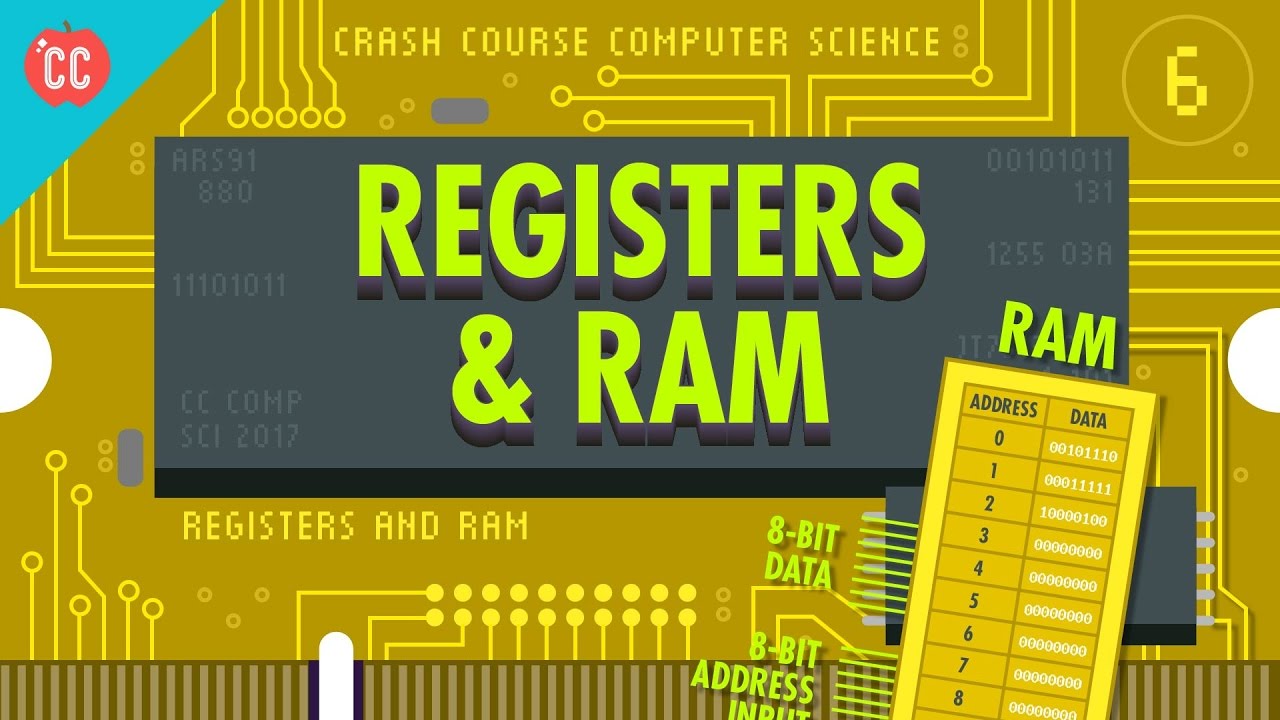
Registers and RAM: Crash Course Computer Science #6

The Central Processing Unit (CPU): Crash Course Computer Science #7

Files & File Systems: Crash Course Computer Science #20
5.0 / 5 (0 votes)
