Instructions & Programs: Crash Course Computer Science #8
Summary
TLDRIn this Crash Course Computer Science episode, Carrie Anne explains how CPUs process instructions through simple programs. Building on previous lessons, the episode demonstrates a CPU's ability to load, add, subtract, and store data using binary instructions. It covers concepts like memory addressing, jumps, and conditional jumps, showing how programs can loop and avoid infinite loops with conditional logic. By comparing a hypothetical CPU with Intel's real-world 4004 processor, the episode highlights the evolution of CPUs and introduces the growing complexity of modern processors with advanced instruction sets.
Takeaways
- 🖥️ The CPU is programmable, meaning different sequences of instructions allow it to perform different tasks.
- 💾 The CPU processes instructions stored in memory, with the first four bits as the operation code (opcode) and the last four bits as the address or register.
- 🔄 The CPU uses instructions like LOAD, ADD, and STORE to move and manipulate data between memory and registers.
- 🔁 An infinite loop occurs when a program continuously repeats a set of instructions without a stop, which can be controlled by adding conditional jumps.
- 🚀 Conditional jumps, like JUMP_NEGATIVE, allow the CPU to change the flow of instructions based on specific conditions, such as a negative result in arithmetic operations.
- 🛑 The HALT instruction is crucial to stop the CPU from processing meaningless data, which prevents system crashes.
- 🧮 The CPU can perform complex tasks, such as division, by using simpler operations (e.g., addition and subtraction) through software instructions.
- 📏 Modern CPUs use variable-length instructions, allowing more complex operations and the ability to address larger memory locations.
- ⚙️ The Intel 4004 processor from 1971 supported 46 instructions and paved the way for modern CPUs with much larger instruction sets.
- 🚦 Today's CPUs, like the Intel Core i7, support thousands of instructions, with advanced features for performing complex tasks efficiently.
Q & A
What is the main function of the CPU in a computer?
-The CPU, or Central Processing Unit, is the heart of the computer. It processes instructions from software and controls all operations within the system, making the computer programmable and able to perform different tasks based on instructions.
What does the opcode in an instruction represent?
-The opcode, or operation code, represents the specific operation the CPU is instructed to perform, such as loading data into a register, adding values, or jumping to a different memory location.
How does the CPU handle the 'LOAD_A' instruction in the example program?
-The 'LOAD_A' instruction tells the CPU to take data from a specified memory location (given by the last four bits of the instruction) and store it into Register A.
What role does the ALU (Arithmetic Logic Unit) play in the program's execution?
-The ALU performs arithmetic operations like addition and subtraction. In the program, when the CPU encounters an 'ADD' instruction, the ALU adds the values from two registers and stores the result in one of them.
What is the purpose of the 'JUMP' instruction?
-The 'JUMP' instruction allows the program to jump to a specific memory location, effectively altering the sequence of instructions that the CPU will execute next.
What is an infinite loop, and how does it occur in the example program?
-An infinite loop occurs when a program continuously repeats a set of instructions without a way to exit. In the example, the 'JUMP 2' instruction causes the program to loop back to the same set of instructions without ever reaching the 'HALT' command.
What is a conditional jump, and how is it used in the program?
-A conditional jump occurs only if a certain condition is met. In the program, 'JUMP_NEGATIVE' is an example of a conditional jump that only occurs if the ALU's negative flag is set, indicating the result of an operation was negative.
How does the program calculate the remainder when dividing 11 by 5?
-The program repeatedly subtracts 5 from 11 using a loop. After two subtractions, the remainder is 1. The loop terminates when a negative result is encountered, and the CPU stores the remainder.
Why is the 'HALT' instruction important in a CPU program?
-The 'HALT' instruction signals the CPU to stop executing further instructions, preventing it from processing meaningless data in memory, which could lead to crashes or errors.
How do modern CPUs differ from the basic CPU described in the video?
-Modern CPUs, like the Intel Core i7, support thousands of instructions and use variable-length instruction sets. This allows them to handle complex operations more efficiently compared to the simple 8-bit instruction set described in the video.
Outlines

This section is available to paid users only. Please upgrade to access this part.
Upgrade NowMindmap

This section is available to paid users only. Please upgrade to access this part.
Upgrade NowKeywords

This section is available to paid users only. Please upgrade to access this part.
Upgrade NowHighlights

This section is available to paid users only. Please upgrade to access this part.
Upgrade NowTranscripts

This section is available to paid users only. Please upgrade to access this part.
Upgrade NowBrowse More Related Video

The Central Processing Unit (CPU): Crash Course Computer Science #7
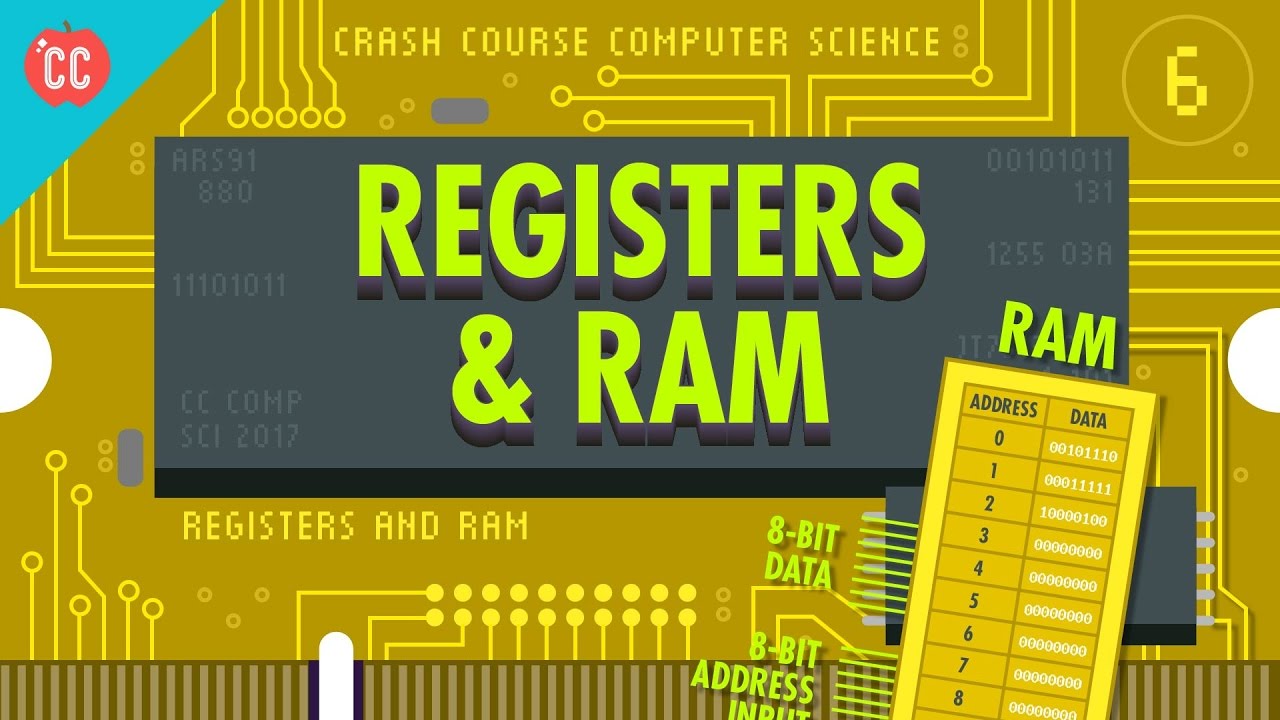
Registers and RAM: Crash Course Computer Science #6

The Internet: Crash Course Computer Science #29

Compression: Crash Course Computer Science #21

Files & File Systems: Crash Course Computer Science #20
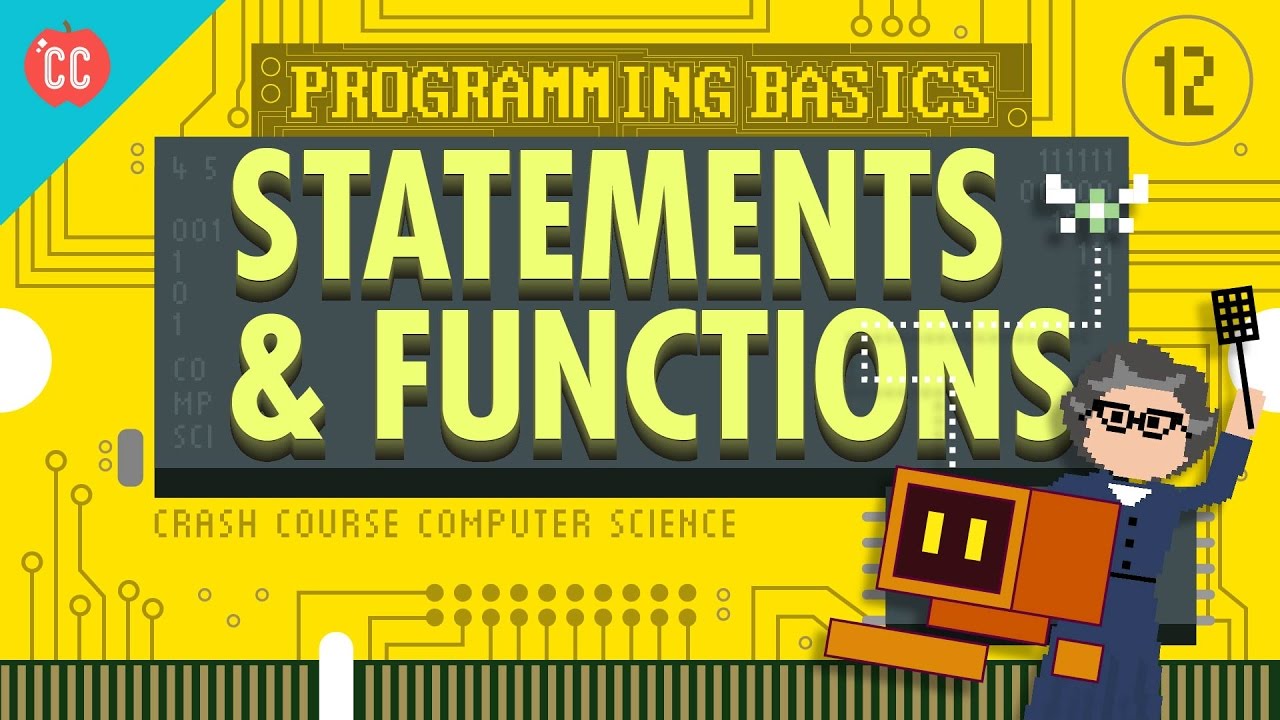
Programming Basics: Statements & Functions: Crash Course Computer Science #12
5.0 / 5 (0 votes)