Registers and RAM: Crash Course Computer Science #6
Summary
TLDRIn this episode of Crash Course Computer Science, Carrie Anne explores the concept of computer memory, starting with the creation of a simple circuit to store a single bit of information. She explains the function of RAM and its role in retaining game state while powered on. The video delves into building an AND-OR Latch, a Gated Latch, and scales up to a memory module. It discusses the transition from individual latches to a matrix system for efficient memory storage, culminating in the creation of a CPU with integrated memory in future episodes.
Takeaways
- 💾 The script introduces the concept of computer memory, emphasizing its importance for storing data and enabling sequential operations.
- 🔌 It explains the function of Random Access Memory (RAM), which is volatile and requires constant power to retain data, contrasting it with persistent memory that can retain data without power.
- 🛠️ The episode demonstrates building a basic memory circuit that can store a single bit of information, which is a fundamental unit of data in computing.
- 🔄 The script illustrates how a simple OR gate can be used to create a memory circuit that 'remembers' a value, but points out its limitation of being unable to reset.
- 🔗 It introduces the AND-OR Latch, a combination of circuits that can record both 0s and 1s, and which forms the basis for more complex memory storage.
- 🔑 The concept of a 'latch' is explained as a device that 'latches onto' a value and retains it, which is crucial for memory functions.
- 🔩 The script describes the Gated Latch, an improved memory circuit that allows for controlled writing and reading of data using a single data wire and an enable line.
- 📈 It discusses the scaling up of memory storage by combining multiple latches into a register, which can store larger amounts of data, such as 8-bit numbers.
- 🏗️ The episode explains the use of a matrix arrangement for memory storage, which significantly reduces the number of wires needed compared to linear arrangements.
- 🔢 The script introduces the idea of addresses for memory locations, necessary for identifying and accessing specific bits of data within a memory matrix.
- 🔄 It outlines the process of reading and writing data to memory, involving enabling the appropriate latches and using the data, write enable, and read enable lines.
Q & A
What is the primary function of an ALU in a computer?
-An ALU, or Arithmetic Logic Unit, performs arithmetic and logic operations, which are fundamental to computer processing.
Why is computer memory important in storing data?
-Computer memory is crucial for storing data temporarily, allowing for the execution of multiple operations in sequence without losing the results.
What is the difference between RAM and persistent memory?
-RAM, or Random Access Memory, requires power to maintain stored data, whereas persistent memory can retain data even when power is off.
How does a simple memory circuit using an OR gate work?
-A simple memory circuit with an OR gate can store a '1' by looping the output back to one of its inputs, creating a feedback loop that maintains the state.
What is the purpose of a 'set' and 'reset' input in an AND-OR Latch?
-The 'set' input sets the output to '1', and the 'reset' input resets the output to '0', allowing the latch to store and maintain a single bit of information.
What is a Gated Latch and how does it improve memory storage?
-A Gated Latch is a memory storage circuit that uses a single data input wire and a write enable line to control when data can be written to memory, simplifying the input process.
How does a register differ from a single latch?
-A register is a group of latches that work together to store multiple bits of information, such as an 8-bit number, making it a more complex memory unit.
What is the advantage of using a matrix configuration for memory storage?
-A matrix configuration allows for a more efficient use of wiring by enabling the selection of individual latches with fewer wires, reducing the overall complexity and cost.
How does a multiplexer contribute to memory addressing in a computer?
-A multiplexer selects the appropriate row or column in a memory matrix based on the address provided, enabling precise access to specific memory locations.
What is the significance of the term 'Random Access Memory' or RAM?
-RAM refers to memory that can be accessed randomly, meaning any memory location can be read or written to in any order, without needing to access preceding locations first.
How does the size of memory addresses relate to the amount of memory a computer can have?
-The size of memory addresses determines the number of memory locations that can be accessed. Larger addresses allow for more memory locations, scaling up to gigabytes or more.
Outlines

This section is available to paid users only. Please upgrade to access this part.
Upgrade NowMindmap

This section is available to paid users only. Please upgrade to access this part.
Upgrade NowKeywords

This section is available to paid users only. Please upgrade to access this part.
Upgrade NowHighlights

This section is available to paid users only. Please upgrade to access this part.
Upgrade NowTranscripts

This section is available to paid users only. Please upgrade to access this part.
Upgrade NowBrowse More Related Video
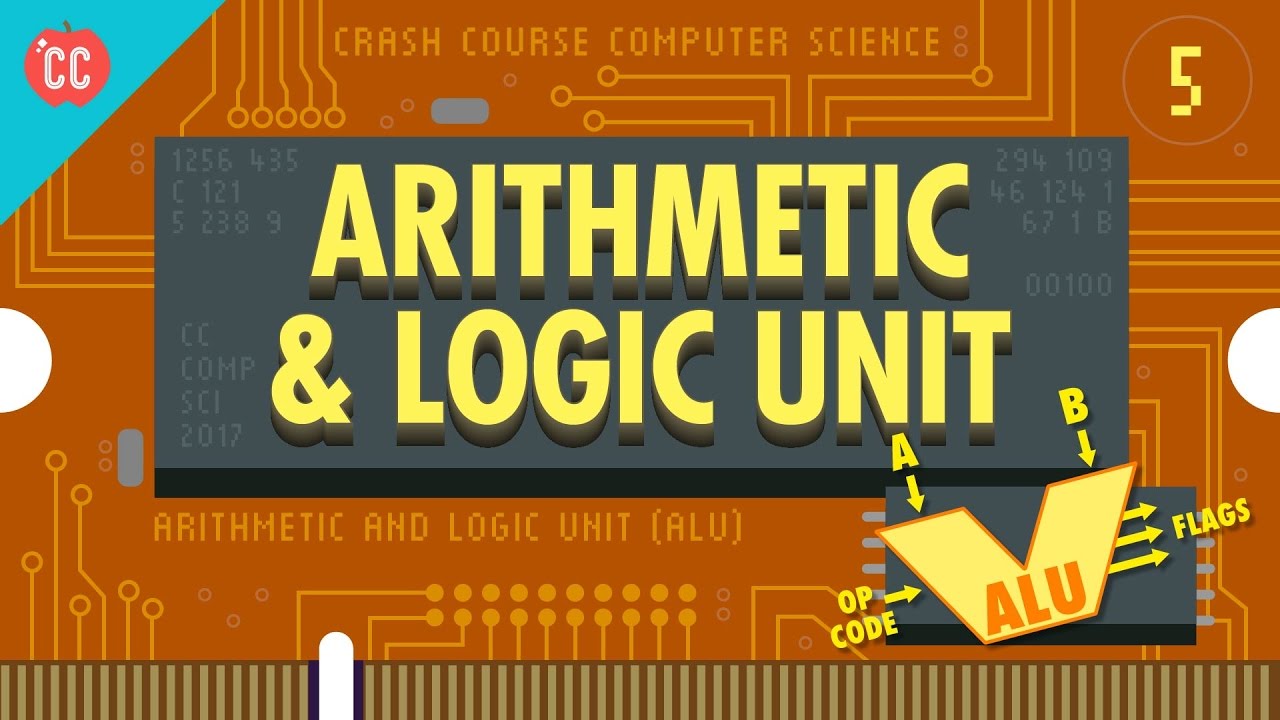
How Computers Calculate - the ALU: Crash Course Computer Science #5

Instructions & Programs: Crash Course Computer Science #8

The Central Processing Unit (CPU): Crash Course Computer Science #7

Files & File Systems: Crash Course Computer Science #20

Educational Technology: Crash Course Computer Science #39

The Internet: Crash Course Computer Science #29
5.0 / 5 (0 votes)