Data Layer in Google Tag Manager || GTM Data Layer Tutorial with examples
Summary
TLDRThis video provides a comprehensive guide on using the data layer with Google Tag Manager (GTM) and Google Analytics 4 (GA4). It covers key concepts like pushing and retrieving data from the data layer, tracking custom events, and debugging in GA4. The speaker highlights common mistakes, such as using data layer variables before the data is available, incorrect syntax, and overlooking case sensitivity. Practical tips and strategies are shared to help viewers optimize their GTM setup and avoid common pitfalls, making it ideal for both beginners and intermediate users looking to enhance their tracking setup.
Takeaways
- 😀 The data layer in Google Tag Manager (GTM) is a key tool for tracking user interactions on your website and sending that data to analytics and marketing platforms.
- 😀 The data layer is essentially a JavaScript object that stores data in key-value pairs, which can be used by GTM to trigger actions or send data to other tools.
- 😀 Always use `dataLayer.push()` to add data to the data layer, as using `dataLayer =` can cause issues if placed incorrectly in the code.
- 😀 Be mindful of the timing when pushing data to the data layer, as the data must be available before it is used in GTM tags and triggers.
- 😀 Change the trigger type for tags from 'Container Loaded' to 'DOM Ready' to ensure data is available, especially when dealing with dynamic data like user IDs.
- 😀 GTM variables and event names are case-sensitive. Ensure consistency between the case used when pushing data into the data layer and the triggers and variables in GTM.
- 😀 Common mistake: Trying to use data layer variables before the data is pushed into the data layer will result in 'undefined' values.
- 😀 Common mistake: Adding the data layer push code after the GTM container snippet can break event tracking. Always place it before the GTM snippet.
- 😀 The data layer allows you to pass custom event data (e.g., user logins, page types) into GTM for more detailed tracking and reporting in Google Analytics 4 (GA4).
- 😀 When testing in GTM, use the Debug View to verify that the data is correctly pushed to the data layer and that the corresponding tags are firing as expected.
- 😀 To master the data layer in GTM, it is essential to understand both the basics and the advanced functionality, such as how it interacts with triggers, variables, and third-party tools.
Q & A
What is the purpose of the Data Layer in Google Tag Manager (GTM)?
-The Data Layer in Google Tag Manager serves as a storage space where dynamic data is pushed and stored, allowing GTM to access and utilize this data to fire tags, trigger events, and send information to tools like Google Analytics.
Why should we use the `dataLayer.push` method instead of directly assigning values like `dataLayer = something`?
-Using `dataLayer.push` is necessary to ensure that the data is correctly pushed to the data layer in a way that GTM can process. Directly assigning values like `dataLayer = something` can break the data layer and prevent proper event tracking.
How does timing affect data availability in the Data Layer?
-Timing is crucial because data pushed to the Data Layer may not be available at the moment a tag fires. For example, if user data is pushed after the page load event, it won't be available if the tag is triggered too early, such as on `container loaded`. Changing the tag's trigger to `dom ready` ensures the data is available.
What are the potential consequences of a case mismatch in event or variable names in GTM?
-Since Google Tag Manager is case-sensitive, any mismatch in case between the name in the data layer (e.g., `UserData`) and the name used in the tag configuration (e.g., `userdata`) will cause the trigger or variable to not work properly, leading to data not being captured or sent.
What is the importance of the Debug View in Google Analytics 4 (GA4)?
-The Debug View in Google Analytics 4 allows you to track events in real-time and verify if they are being sent properly. It helps troubleshoot issues, ensuring that the correct data, like user engagement or custom events, is tracked and displayed.
What common mistake occurs when using the `container loaded` trigger in GTM?
-One common mistake is triggering tags, such as page views, on `container loaded`, when the necessary data (like user IDs) hasn't been pushed to the Data Layer yet. This can cause issues, as the tag will fire before the required data is available. Switching to `dom ready` can resolve this issue.
How can you resolve the problem of data being unavailable when using the `container loaded` trigger?
-You can resolve this problem by changing the trigger from `container loaded` to `dom ready`, which ensures that the required data (such as user ID) has been pushed to the Data Layer and is available when the tag fires.
Why is it important to follow proper Data Layer syntax in Google Tag Manager?
-Following proper Data Layer syntax, especially using `dataLayer.push` instead of directly assigning values, ensures that data is correctly pushed to GTM and prevents issues such as broken event tracking or incorrect data collection.
What are the benefits of understanding and mastering the Data Layer in Google Tag Manager?
-Mastering the Data Layer in GTM allows for more advanced tracking, better data accuracy, and improved troubleshooting. It gives users the ability to capture dynamic information and use it effectively in tags, triggers, and variables, enhancing overall tracking capabilities.
What are the recommended resources for further learning about Google Tag Manager and the Data Layer?
-For further learning, the speaker recommends their Google Tag Manager courses for beginners and advanced users. These courses include practical tasks and deeper insights into the Data Layer, helping users understand its inner workings and how to leverage it effectively.
Outlines

Cette section est réservée aux utilisateurs payants. Améliorez votre compte pour accéder à cette section.
Améliorer maintenantMindmap

Cette section est réservée aux utilisateurs payants. Améliorez votre compte pour accéder à cette section.
Améliorer maintenantKeywords

Cette section est réservée aux utilisateurs payants. Améliorez votre compte pour accéder à cette section.
Améliorer maintenantHighlights

Cette section est réservée aux utilisateurs payants. Améliorez votre compte pour accéder à cette section.
Améliorer maintenantTranscripts

Cette section est réservée aux utilisateurs payants. Améliorez votre compte pour accéder à cette section.
Améliorer maintenantVoir Plus de Vidéos Connexes

Google Tag Manager Tutorial - Getting Started (Plus The NEW Google Tag)

dataLayer.push: What is it? (with examples)
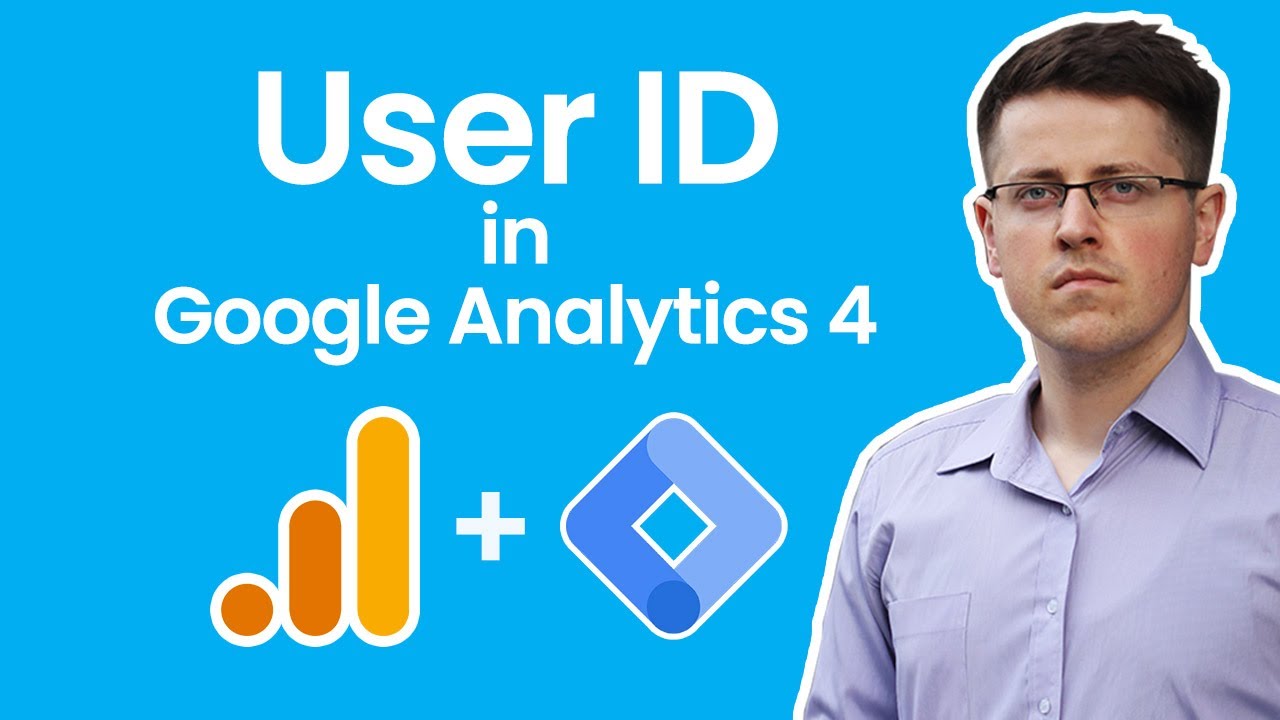
User ID tracking with Google Analytics 4 and Google Tag Manager

Custom Events in Google Analytics

Google Analytics 4 - Alles was du wissen musst - Google Ads Academy [DEUTSCH]

Google Marketing Platform Essentials: Analytics 4 overview
5.0 / 5 (0 votes)
