Capcut vs Davinci Resolve: 5 KEY Differences You NEED to Know
Summary
TLDRIn this video, Joe compares CapCut and DaVinci Resolve, two popular video editing tools. CapCut is ideal for beginners, offering a simple interface, built-in music, text animations, and an easy-to-use audio editor. It also features advanced AI tools like background removal and auto-captions. DaVinci Resolve, on the other hand, caters to more advanced editors with powerful features like 3D compositing, advanced color grading, and audio fine-tuning. While CapCut is user-friendly and runs on basic hardware, DaVinci Resolve demands higher system specs. Joe concludes that CapCut is perfect for beginners, while DaVinci Resolve is suited for serious, professional editing.
Takeaways
- 😀 CapCut offers a large library of music, text animations, and effects, making it ideal for quick and simple edits.
- 😀 DaVinci Resolve provides advanced features like 3D compositing, rotoscoping, and motion graphics for more professional editing.
- 🎧 CapCut's audio tools are easy to use and include features like voice isolation, copyright checks, and video translation.
- 🎨 DaVinci Resolve excels in color grading, with advanced tools like the film look creator, sky replacer, and magic mask.
- 📜 CapCut has a free auto-caption feature that can generate subtitles in seconds, saving users a lot of time.
- 🤖 CapCut includes AI features such as background removal, object removal, and AI-driven movement effects.
- 📁 DaVinci Resolve includes facial recognition for smart sorting and organizing footage using smart bins.
- 📸 DaVinci Resolve’s color grading tools are perfect for serious video editors working with log or raw footage.
- 💻 CapCut is lighter on system requirements and can run smoothly even on basic setups, while DaVinci Resolve demands a more powerful PC.
- 💡 CapCut is beginner-friendly, allowing users to start editing right away with minimal setup or knowledge.
- 🎯 DaVinci Resolve is recommended for serious video editors or those looking to level up their editing with professional-grade tools.
Q & A
What are the main differences between CapCut and DaVinci Resolve?
-The main differences include the ease of use, library assets, audio tools, color grading features, AI capabilities, hardware requirements, and system complexity. CapCut is simpler with built-in assets and AI features, while DaVinci Resolve offers more advanced tools and is better for professional-level editing.
What makes CapCut a good choice for beginners?
-CapCut is great for beginners because it offers a ton of pre-made music, text animations, and effects, allowing users to quickly start editing without creating their own assets. It also has simple and intuitive audio and color grading tools.
How does CapCut simplify audio editing for users?
-CapCut simplifies audio editing with features like easy level adjustments, voice isolation, video translation, and a built-in copyright checker for songs. These tools allow for quick edits without much technical knowledge.
Why is DaVinci Resolve considered better for advanced audio editing?
-DaVinci Resolve offers more advanced audio editing tools, such as keyframe-based adjustments, dialogue replacement, and additional features on the Fairlight page for fine-tuning audio, making it ideal for professional audio work.
What are the advantages of DaVinci Resolve's color grading tools?
-DaVinci Resolve provides advanced color grading tools, including the Film Log Creator, Sky Replacer, and Magic Mask. These tools offer greater control over the grading process, especially for users working with raw footage or log files.
How does CapCut use AI to enhance editing speed?
-CapCut uses AI features like background removal, object removal, and AI-driven motion effects, which speed up the editing process by automating tasks that would typically take longer to accomplish manually.
What advanced AI features does DaVinci Resolve offer for organization?
-DaVinci Resolve includes AI tools like facial recognition for sorting footage, smart bins for organizing clips, and features like Smart Reframe and Super Scale for upscaling footage to 4K and adapting footage to different aspect ratios.
How do the hardware requirements differ between CapCut and DaVinci Resolve?
-CapCut has minimal hardware requirements, allowing it to run smoothly on basic setups. In contrast, DaVinci Resolve requires a powerful PC, especially for demanding tasks like 3D compositing or using Fusion, making it more resource-intensive.
Can CapCut be used for professional-level editing?
-While CapCut can be used for basic and intermediate editing tasks, it is not as suited for professional-level editing as DaVinci Resolve, which offers more advanced features for high-end production work.
What feature in CapCut can save users a lot of time during editing?
-CapCut’s auto caption feature, which generates subtitles in seconds, can save users a significant amount of time, especially when dealing with longer videos or content that requires subtitles.
Outlines

Cette section est réservée aux utilisateurs payants. Améliorez votre compte pour accéder à cette section.
Améliorer maintenantMindmap

Cette section est réservée aux utilisateurs payants. Améliorez votre compte pour accéder à cette section.
Améliorer maintenantKeywords

Cette section est réservée aux utilisateurs payants. Améliorez votre compte pour accéder à cette section.
Améliorer maintenantHighlights

Cette section est réservée aux utilisateurs payants. Améliorez votre compte pour accéder à cette section.
Améliorer maintenantTranscripts

Cette section est réservée aux utilisateurs payants. Améliorez votre compte pour accéder à cette section.
Améliorer maintenantVoir Plus de Vidéos Connexes

9 Best Free Tools For YouTube Creators (Use them to GROW FAST)
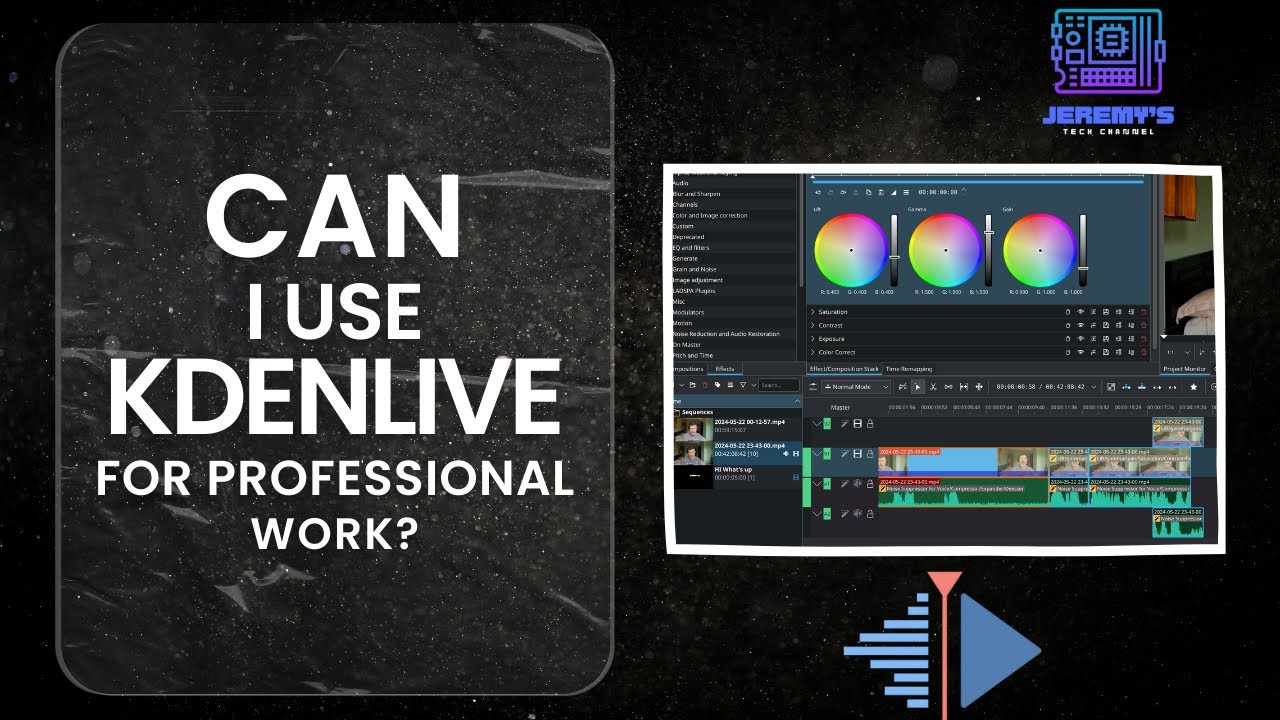
Can a professional editor use Kdenlive?

AMD Ryzen VS Intel for Video Editing - Which CPU is best for Premiere Pro & DaVinci Resolve?

10 Essential Tips, Tricks & Hacks in DaVinci Resolve 18 & 18.6!

DaVinci Resolve para Iniciantes - Como Editar Vídeos - Completo 2024
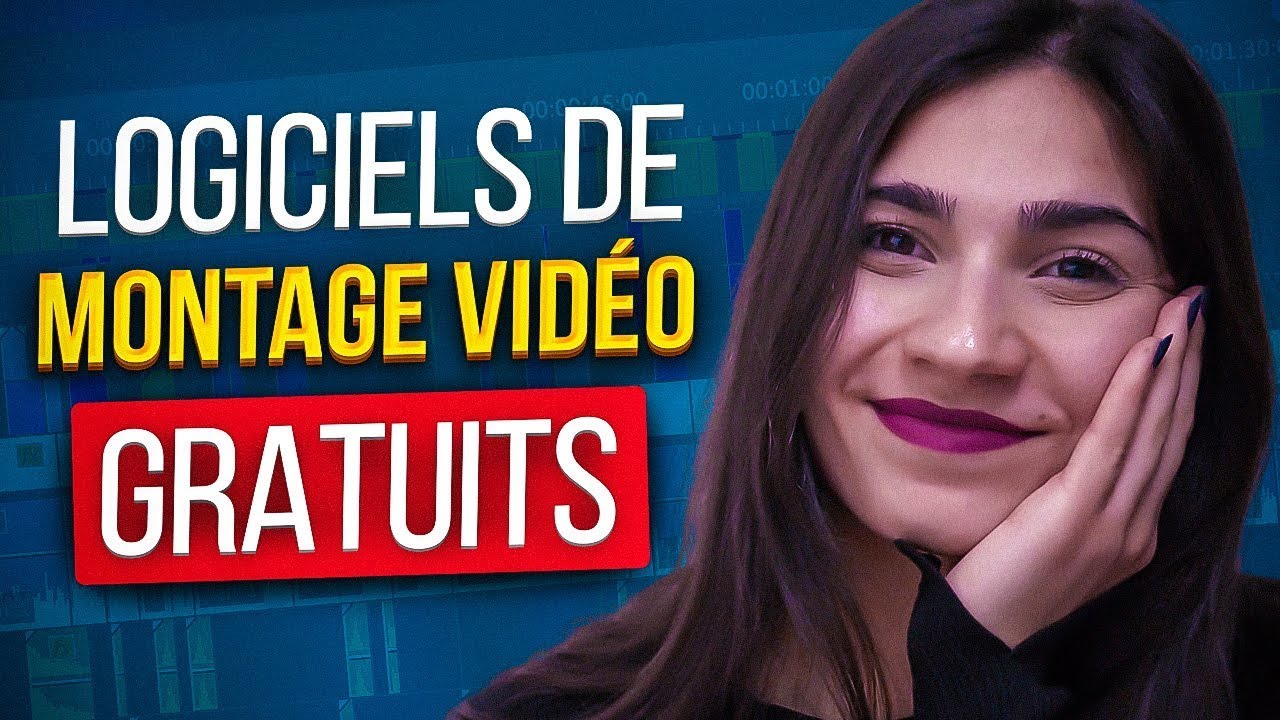
Les meilleurs logiciels de montage vidéo gratuits pour PC et Mac (Tests 2024 !)
5.0 / 5 (0 votes)
