Ivan Burazin: Standardized Dev Environments: Improving Productivity & Enhancing Developer Experience
Summary
TLDRThis video focuses on setting up developer environments that closely mirror deployment environments. It discusses leveraging DevOps pipelines, GitHub repositories, Docker, and open-source tools to replicate services like GitHub Codespaces, offering a free or cost-effective alternative. The script emphasizes self-hosting options for both individual developers and enterprise teams, allowing flexibility in managing environments. Docker installation is essential for setup, and the open-source project supports running locally or on various cloud providers. The discussion highlights cost-saving benefits, integration with different Git platforms, and the scalability of the approach for different use cases.
Takeaways
- 😀 GitHub Codespaces offers a cloud-based development environment, but with usage limitations, especially for individual developers.
- 😀 The open-source alternative to Codespaces provides the same experience without limitations and can run on local machines or various cloud providers.
- 😀 GitHub Codespaces integrates with GitHub repositories, and setup is simplified through a single link to install the environment.
- 😀 The goal is to replicate the production environment as closely as possible in the development environment to streamline deployment processes.
- 😀 The open-source solution supports multiple cloud providers and works with GitLab, Bitbucket, or any other platform, unlike Codespaces which is GitHub-exclusive.
- 😀 Codespaces can be cost-effective for small-scale usage but becomes expensive after exceeding the free tier, with charges based on EC2 instance pricing.
- 😀 Docker is essential in both the open-source solution and the enterprise version for managing development environments and configuring dependencies.
- 😀 The open-source solution can run locally or on any server, providing flexibility and cost-efficiency compared to Codespaces.
- 😀 Individual developers can access a full Software-as-a-Service (SaaS)-like experience with minimal cost, with the open-source solution offering similar features to Codespaces.
- 😀 For enterprise users, the open-source solution allows for self-managed environments and full control over their infrastructure setup.
- 😀 The development environment setup is containerized and based on Docker, providing easy reproducibility and scalability for teams and individuals.
Q & A
What is the primary purpose of the open-source project mentioned in the transcript?
-The open-source project aims to provide a development environment similar to GitHub Codespaces but with more flexibility, as it can run on any cloud provider or locally, without the restrictions of Codespaces, which is limited to GitHub.
How does the open-source project differ from GitHub Codespaces in terms of cost?
-The open-source project is free to use, while GitHub Codespaces offers a limited number of free hours before charging users based on usage, which is comparable to EC2 instance rates.
Is Docker required to use the open-source development environment?
-Yes, Docker needs to be installed to run the open-source development environment, as it uses Docker containers to set up and manage the environments.
How does the open-source project manage deployment environments?
-The open-source project allows developers to manage deployment environments by either configuring Dev containers or using Docker-based images, which can be customized and connected to the required services.
What is the significance of replicating the deployment environment in development?
-Replicating the deployment environment as closely as possible in development helps reduce the chances of errors when transitioning code to production, ensuring consistency between development and deployment.
Can the open-source project work with platforms other than GitHub?
-Yes, the open-source project works with any platform, unlike GitHub Codespaces, which is limited to GitHub. It can integrate with GitLab, Bitbucket, or any other repository platform.
What are the main benefits of using this open-source project over GitHub Codespaces?
-The main benefits include no usage charges, the ability to run it on any cloud provider or locally, and the flexibility to manage the environments yourself rather than relying on a remote-only solution like Codespaces.
How does the project help developers with their individual setups?
-For individual developers, the project offers a free, simplified experience similar to Codespaces but without the limitations of free hours, allowing them to run it on their machines or any cost-effective cloud provider.
How is Docker used in the open-source development environment?
-Docker is used to create and manage containers that house the development environments, ensuring consistency and isolation between different setups and allowing easy deployment of dependencies.
What happens after the free hours in GitHub Codespaces?
-After the free hours, GitHub Codespaces charges users based on usage, similar to the cost structure of EC2 instances, which can become expensive.
Outlines

Cette section est réservée aux utilisateurs payants. Améliorez votre compte pour accéder à cette section.
Améliorer maintenantMindmap

Cette section est réservée aux utilisateurs payants. Améliorez votre compte pour accéder à cette section.
Améliorer maintenantKeywords

Cette section est réservée aux utilisateurs payants. Améliorez votre compte pour accéder à cette section.
Améliorer maintenantHighlights

Cette section est réservée aux utilisateurs payants. Améliorez votre compte pour accéder à cette section.
Améliorer maintenantTranscripts

Cette section est réservée aux utilisateurs payants. Améliorez votre compte pour accéder à cette section.
Améliorer maintenantVoir Plus de Vidéos Connexes

Setting Up a Power Platform Environment Strategy

Introduction to Pipelines for Power Platform | Deploy Solutions to Environments | Tutorial

The intro to Docker I wish I had when I started
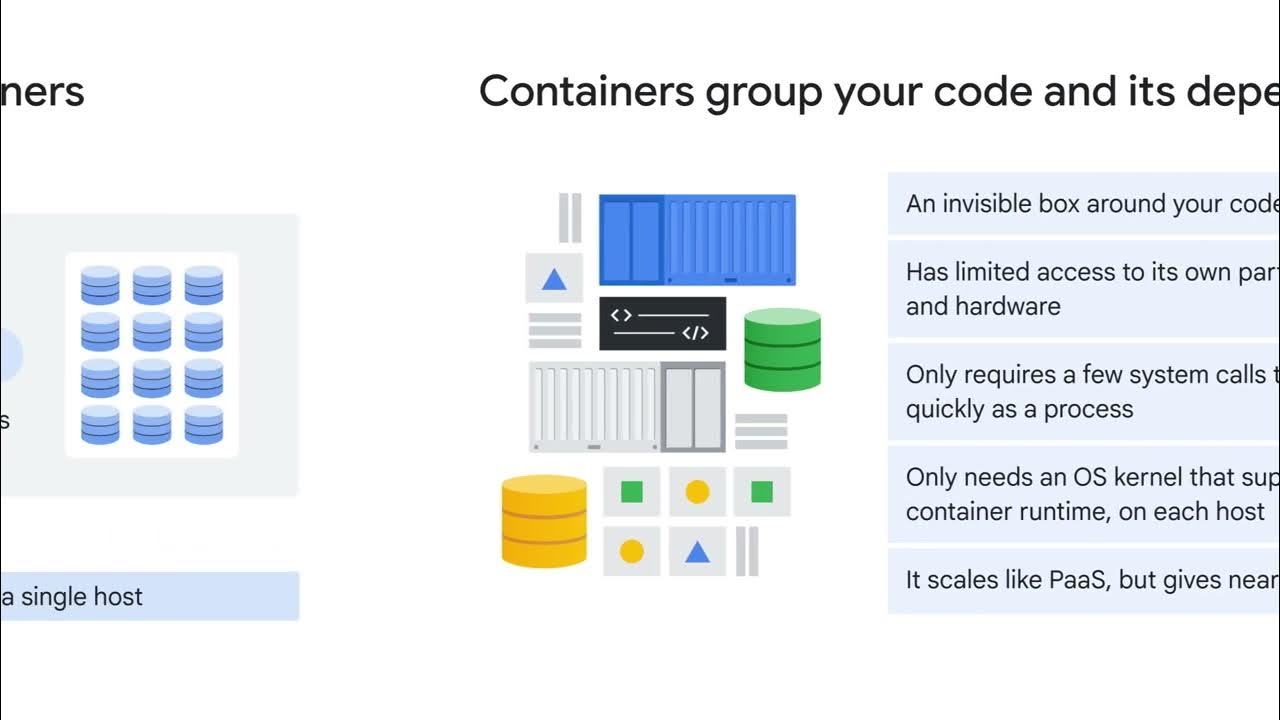
Containerizing and Orchestrating Apps with GKE

Complete Azure Data Factory CI/CD Process (DEV/UAT/PROD) with Azure Pipelines

Simplified Inner and Outer Cloud Native Developer Loops - Oleg Šelajev, AtomicJar & Alice Gibbons
5.0 / 5 (0 votes)
