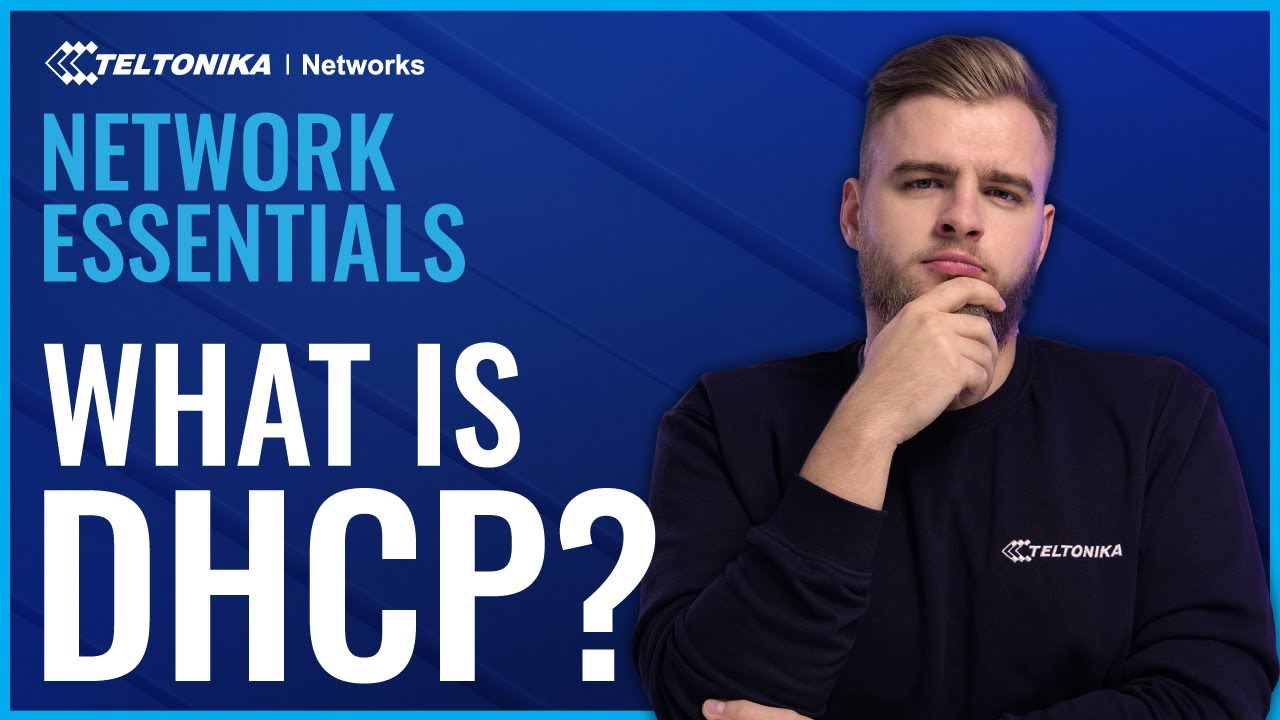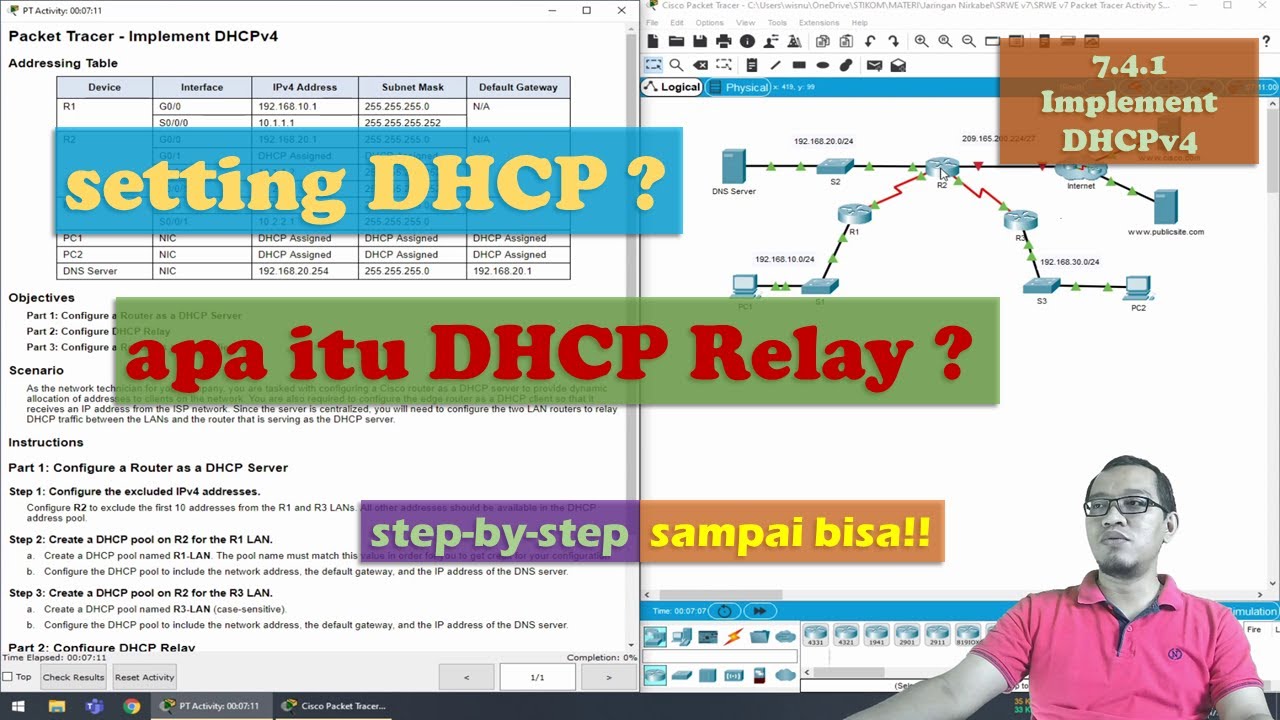How DHCP works?
Summary
TLDRIn this video, Sunny explains the workings of DHCP (Dynamic Host Configuration Protocol) and its importance in TCP/IP networks. Using a Windows command prompt example, Sunny demonstrates how network connection information like IP addresses and subnet masks are automatically assigned by the DHCP server. The video breaks down the four-step DHCP process: discover, offer, request, and acknowledge. Sunny also explains how this eliminates the need for manual network configuration, making the process more efficient. For hands-on learning, viewers are encouraged to experiment with the 'ipconfig /all' command and DHCP-related commands in Windows.
Takeaways
- 😀 DHCP (Dynamic Host Configuration Protocol) automatically assigns network configuration to client devices without manual setup.
- 😀 Without DHCP, IT professionals would need to manually configure network settings for each device using static addressing.
- 😀 A Windows user can check their network configuration using the `ipconfig /all` command in the Command Prompt.
- 😀 `ipconfig /all` shows details like the IP address, subnet mask, lease information, and the IP addresses of the default gateway, DNS servers, and the DHCP server.
- 😀 The DHCP process involves four main steps: Discover, Offer, Request, and Acknowledgment.
- 😀 In the first step, the client sends a DHCP Discover message to locate a nearby DHCP server using broadcast.
- 😀 The DHCP server responds with a DHCP Offer message, which includes an available IP address, subnet mask, default gateway, DNS servers, and lease time.
- 😀 The client accepts the DHCP Offer by sending a DHCP Request message back to the server.
- 😀 The server then sends a DHCP Acknowledgment (ACK) message, confirming the network settings and registering the client's MAC address.
- 😀 DHCP uses UDP for communication, with clients using port 68 and servers using port 67 for message exchange.
- 😀 Commands like `ipconfig /release` and `ipconfig /renew` help manage DHCP leases by releasing or renewing the connection configuration.
Q & A
What does DHCP stand for?
-DHCP stands for Dynamic Host Configuration Protocol, which is a protocol used to automatically assign network configuration settings to client devices.
How does a client computer obtain network configuration details using DHCP?
-A client computer obtains network configuration details through a process where it sends a DHCP Discover message, which is then responded to by a DHCP server with an offer of network settings.
What is the first step in the DHCP process?
-The first step in the DHCP process is when the client computer sends a broadcast DHCP Discover message to find any available DHCP server.
What does the DHCP server send back to the client after receiving the Discover message?
-The DHCP server responds with a DHCP Offer message, providing the client with an IP address, subnet mask, lease time, and other network details like the default gateway and DNS servers.
What does the client do after receiving the DHCP Offer message?
-The client responds with a DHCP Request message, indicating that it accepts the network configuration provided by the DHCP server.
What is the final step in the DHCP process?
-The final step is when the DHCP server sends a DHCP ACK (Acknowledgment) message to confirm the network configuration and the lease, allowing the client to use the network.
What types of messages are exchanged between the DHCP client and server?
-The messages exchanged between the DHCP client and server are broadcast UDP packets, with the client using port 68 and the server using port 67.
Why does a DHCP client use broadcast messages?
-A DHCP client uses broadcast messages because it does not know the IP address of the DHCP server and needs to send a message to all devices in the network to locate one that can provide the necessary configuration.
What information can you find when you run the 'ipconfig /all' command on Windows?
-The 'ipconfig /all' command displays detailed information about the network connection, including the IP address, subnet mask, lease times, physical address (MAC address), and IP addresses for the default gateway, DHCP server, and DNS servers.
What is the significance of the IP address lease in DHCP?
-The IP address lease determines how long the client can use the assigned IP address. In the example, the lease is valid for two days, after which the client can either renew the lease or be assigned a new IP address.
Outlines

Cette section est réservée aux utilisateurs payants. Améliorez votre compte pour accéder à cette section.
Améliorer maintenantMindmap

Cette section est réservée aux utilisateurs payants. Améliorez votre compte pour accéder à cette section.
Améliorer maintenantKeywords

Cette section est réservée aux utilisateurs payants. Améliorez votre compte pour accéder à cette section.
Améliorer maintenantHighlights

Cette section est réservée aux utilisateurs payants. Améliorez votre compte pour accéder à cette section.
Améliorer maintenantTranscripts

Cette section est réservée aux utilisateurs payants. Améliorez votre compte pour accéder à cette section.
Améliorer maintenantVoir Plus de Vidéos Connexes
5.0 / 5 (0 votes)