Plant Disease Detection System using Deep Learning Part-2 | Data Preprocessing using Keras API
Summary
TLDRIn this tutorial, the speaker walks through the process of setting up and implementing a plant disease detection project using TensorFlow. The video covers organizing datasets into train, test, and validation folders, and preprocessing images for model training. Key concepts include using `tf.keras.preprocessing.image_dataset_from_directory` for efficient image loading, setting parameters like `image_size`, `batch_size`, and `label_mode` to handle multiclass classification. The tutorial also highlights the importance of shuffling the dataset to improve model accuracy. The speaker sets the stage for the next step: building the neural network architecture.
Takeaways
- 😀 The project involves implementing a plant disease detection system using deep learning techniques.
- 😀 The dataset consists of images categorized into different plant diseases and healthy plant images.
- 😀 The dataset is organized into three folders: 'train', 'validation', and 'test'.
- 😀 The 'train' folder contains the images used to train the model, while the 'validation' folder is used to evaluate the model during training.
- 😀 The 'test' folder contains images for final evaluation of the model after training.
- 😀 The implementation starts with setting up the working environment, including activating the TensorFlow environment in Anaconda.
- 😀 Jupyter Notebook is used as the development environment to write and execute the code.
- 😀 The code begins by importing necessary libraries like TensorFlow, Matplotlib, and Seaborn for visualization.
- 😀 Image preprocessing is done using the Keras library within TensorFlow, specifically the 'ImageDataGenerator' class for loading images.
- 😀 For training, the image size is set to 128x128 pixels, and the images are shuffled for better training performance.
- 😀 The 'level mode' is set to 'categorical' because this is a multi-class classification problem, with 38 plant disease classes.
Q & A
What is the primary goal of this plant disease detection project?
-The primary goal is to build a machine learning model that can identify plant diseases based on images, classifying them into different categories of diseases or healthy plants.
What are the key directories mentioned for the dataset in this project?
-The key directories are 'train' for training data, 'valid' for validation data, and 'test' for testing data. Each directory contains images organized by plant disease type or healthy plants.
What is the purpose of the validation folder in the project?
-The validation folder is used to track the model's performance and accuracy during training by providing a separate set of images to evaluate the model's predictions.
How are the images in the training folder categorized?
-The images in the training folder are categorized by the type of disease, with each folder representing a specific disease or a healthy plant. The folder names serve as the labels for the images.
What role does shuffling the training data play?
-Shuffling the training data ensures that the images are fed to the model in a random order during training. This helps the model generalize better and reduces the risk of memorizing the data order.
Why is the label mode set to 'categorical' in this project?
-The label mode is set to 'categorical' because the problem involves multi-class classification, where there are more than two classes. The labels are encoded as categorical vectors to represent different plant disease types.
What is the significance of setting the image size to 128x128?
-The image size is set to 128x128 to standardize the input size for the neural network. Resizing all images to a consistent size ensures that the model can process them efficiently.
What does the 'batch size' parameter control in the image preprocessing step?
-The 'batch size' controls how many images are fed into the model at once. In this project, the batch size is set to 32, meaning 32 images are processed in each training step.
How are the labels encoded in this project?
-The labels are encoded as categorical vectors, which is suitable for multi-class classification. Each label represents a different plant disease or a healthy plant in vector form.
Why is TensorFlow's 'image_dataset_from_directory' function used in this project?
-The 'image_dataset_from_directory' function is used to efficiently load and preprocess images from the directories into TensorFlow datasets. It automatically handles directory-based labeling and image resizing.
Outlines

Cette section est réservée aux utilisateurs payants. Améliorez votre compte pour accéder à cette section.
Améliorer maintenantMindmap

Cette section est réservée aux utilisateurs payants. Améliorez votre compte pour accéder à cette section.
Améliorer maintenantKeywords

Cette section est réservée aux utilisateurs payants. Améliorez votre compte pour accéder à cette section.
Améliorer maintenantHighlights

Cette section est réservée aux utilisateurs payants. Améliorez votre compte pour accéder à cette section.
Améliorer maintenantTranscripts

Cette section est réservée aux utilisateurs payants. Améliorez votre compte pour accéder à cette section.
Améliorer maintenantVoir Plus de Vidéos Connexes

Deep Learning Project Environment Setup | Installing Tensorflow Cudatoolkit Nvidia driver in Windows

Chapter 5 - Video 2 - Image Detection Machine Learning
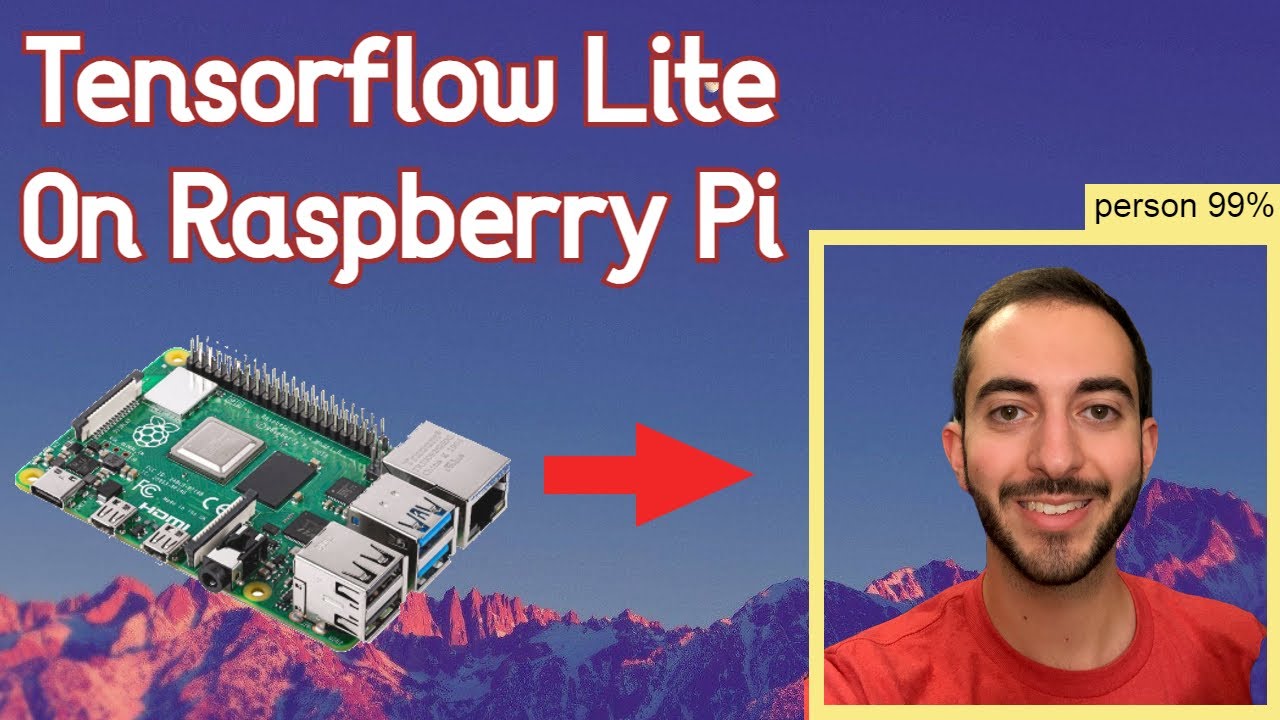
Tensorflow Lite with Object Detection on Raspberry Pi!
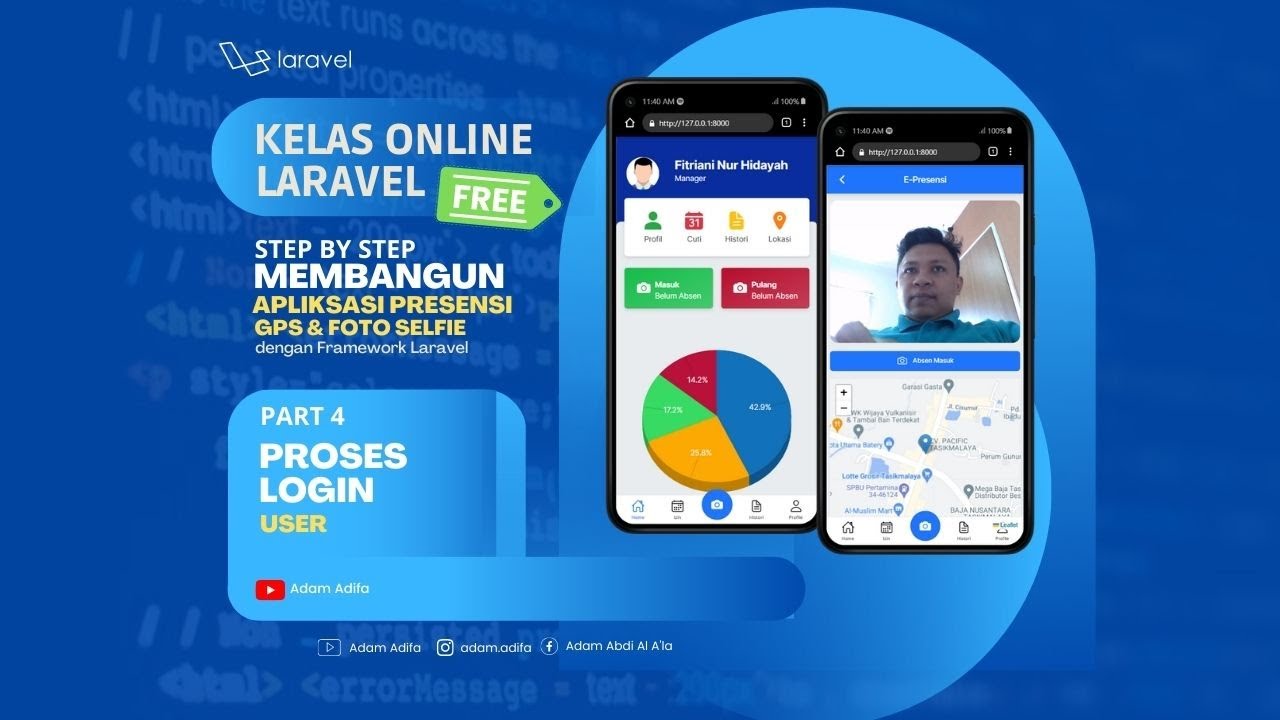
04 - Membuat Proses Login Untuk User

How To Make a Topdown RPG in Godot 4: Adding Combo Attacks and an Enemy(Part 2)
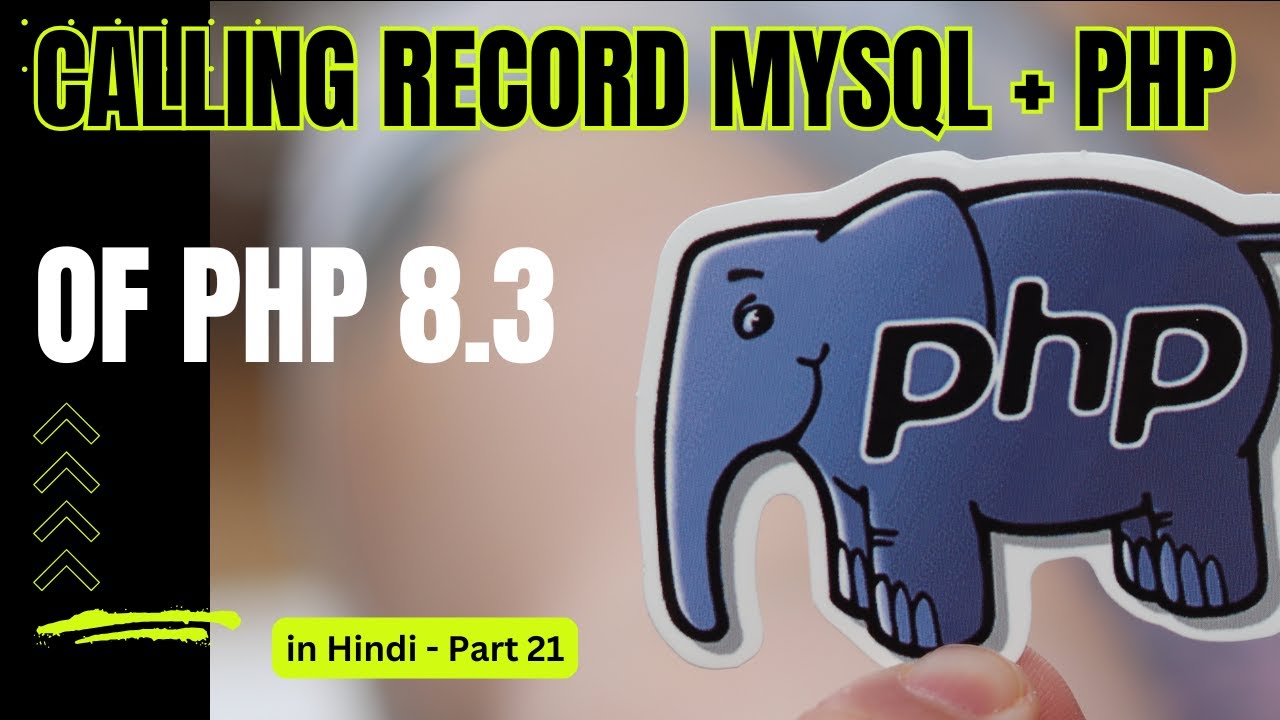
PHP & MySQLi for Web Development - Insert & Calling Record PHP + Mysql - Part 21
5.0 / 5 (0 votes)
