How to Show Stock Market Data on Website using PHP
Summary
TLDRIn this video, Vishal demonstrates how to display stock market data on a website using a simple API from *XYZ Ventures*. He walks through the process of retrieving real-time data for stocks like IBM and Reliance, explaining the necessary code and how to handle API requests. The tutorial covers setting up an API key, making the API call, parsing JSON data, and displaying it on your website. Vishal also provides error handling tips and emphasizes the simplicity of integrating this data into web pages. The video concludes with a call to action, encouraging viewers to like, share, and subscribe.
Takeaways
- 😀 The video introduces the process of displaying stock market data on a website using an API from a platform called 'Esa Vantage'.
- 😀 A simple and efficient API is available to fetch stock market data like opening price, volume, etc., with a clear step-by-step guide on how to use it.
- 😀 The API allows real-time stock data retrieval, such as for Reliance, based on a specific stock exchange (BSE).
- 😀 The API can provide daily, minute-wise, or real-time data, allowing users to customize the data frequency as needed.
- 😀 Users can get stock data for specific companies (like IBM) by sending requests through the API, which returns the data in a structured format.
- 😀 For free API usage, there are limits: users can make 5 requests per minute or 500 per day, with a premium option available for higher usage.
- 😀 The video demonstrates using PHP to fetch and display stock market data from the API, showing how to integrate the API response into a website.
- 😀 The presenter walks through setting up the API call, handling the response, and formatting the data into a tabular structure on a website.
- 😀 JSON formatting is used for displaying the data cleanly, with error handling in case of invalid or missing API keys.
- 😀 If the API key is incorrect, an error message will be shown to alert the user, ensuring that the data retrieval process is smooth and informative.
Q & A
What is the purpose of this video tutorial?
-The purpose of the video is to teach viewers how to display stock market data on a website using a simple API and PHP. The tutorial guides through the process of fetching real-time data and displaying it in a structured format.
Which website does Vishal use to fetch stock market data?
-Vishal uses a website called 'Aisa Vantage' which provides an API to fetch real-time stock market data.
Is the API provided by Aisa Vantage free to use?
-Yes, Aisa Vantage offers a free version of their API. However, there are usage limits such as 500 requests per day or 5 requests per minute.
What are the limits of the free API?
-The free API allows a maximum of 500 requests per day or 5 requests per minute. If you need more requests, you will have to opt for a premium membership.
How does the API display stock market data?
-The API provides detailed stock data such as the opening price, high, low, closing price, volume, and other relevant details, which can be fetched on a daily, minute-by-minute, or hourly basis.
What programming language is used to interact with the API in this tutorial?
-The tutorial demonstrates how to interact with the API using PHP, specifically showing how to fetch and display stock data using PHP’s cURL functions.
What additional features does the API offer for fetching data?
-In addition to daily data, the API offers the ability to fetch data for specific intervals such as minute-by-minute or weekly data. You can customize the data retrieval according to your needs.
What does the tutorial explain about handling the fetched data?
-The tutorial explains how to fetch the stock data using an API call and display it on the website in a table format, ensuring the data is structured and readable.
How does Vishal suggest improving the appearance of the displayed data?
-Vishal briefly mentions using CSS (or frameworks like Bootstrap) to beautify the table that displays the fetched stock data, making the UI more attractive and user-friendly.
What happens if there is an error while fetching the data?
-The script handles errors by checking if the API response is valid. If there is an issue with the API key or request, an error message is displayed to inform the user.
Outlines

Cette section est réservée aux utilisateurs payants. Améliorez votre compte pour accéder à cette section.
Améliorer maintenantMindmap

Cette section est réservée aux utilisateurs payants. Améliorez votre compte pour accéder à cette section.
Améliorer maintenantKeywords

Cette section est réservée aux utilisateurs payants. Améliorez votre compte pour accéder à cette section.
Améliorer maintenantHighlights

Cette section est réservée aux utilisateurs payants. Améliorez votre compte pour accéder à cette section.
Améliorer maintenantTranscripts

Cette section est réservée aux utilisateurs payants. Améliorez votre compte pour accéder à cette section.
Améliorer maintenantVoir Plus de Vidéos Connexes

如何用Python對美股自動量化交易, 實戰一個簡單的日內自動交易程序
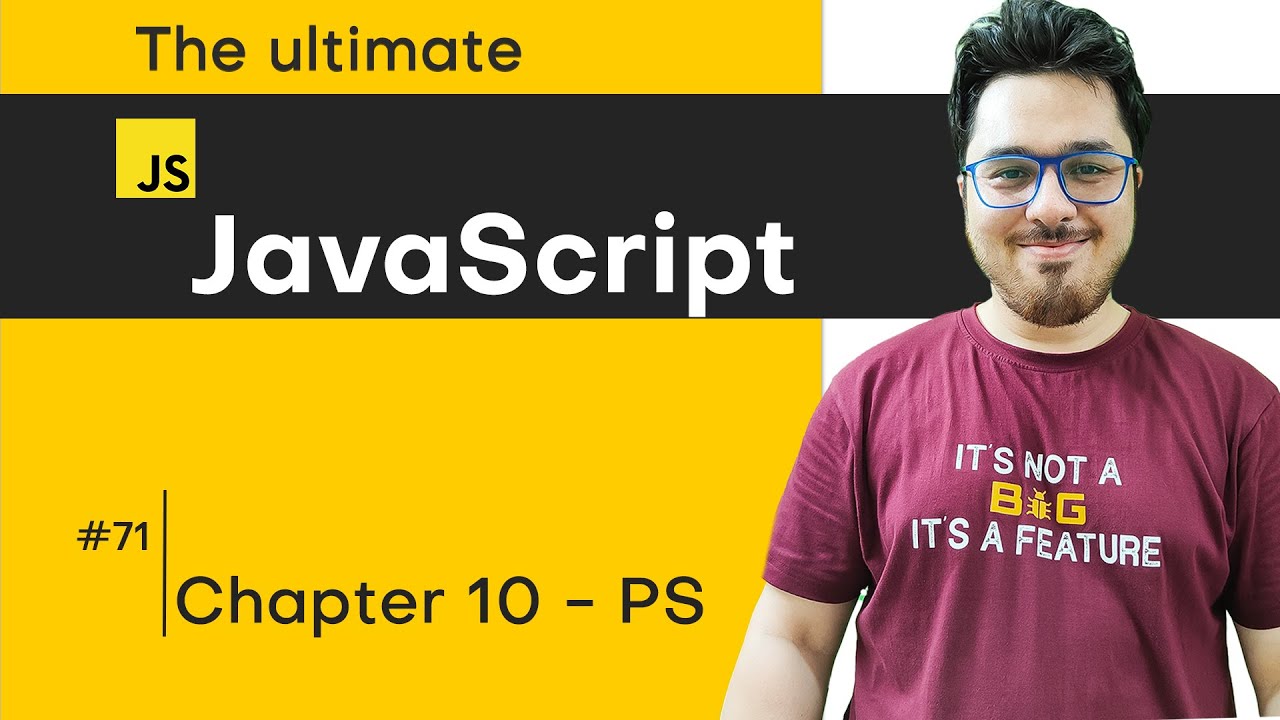
JavaScript Chapter 10 - Practice Set | JavaScript Tutorial in Hindi #71

How to create your own chatGPT in Flutterflow (updated version)

Data Flow Programming Basics

Download Dataset Kaggle dari Jupyter Notebook Menggunakan Kaggle API
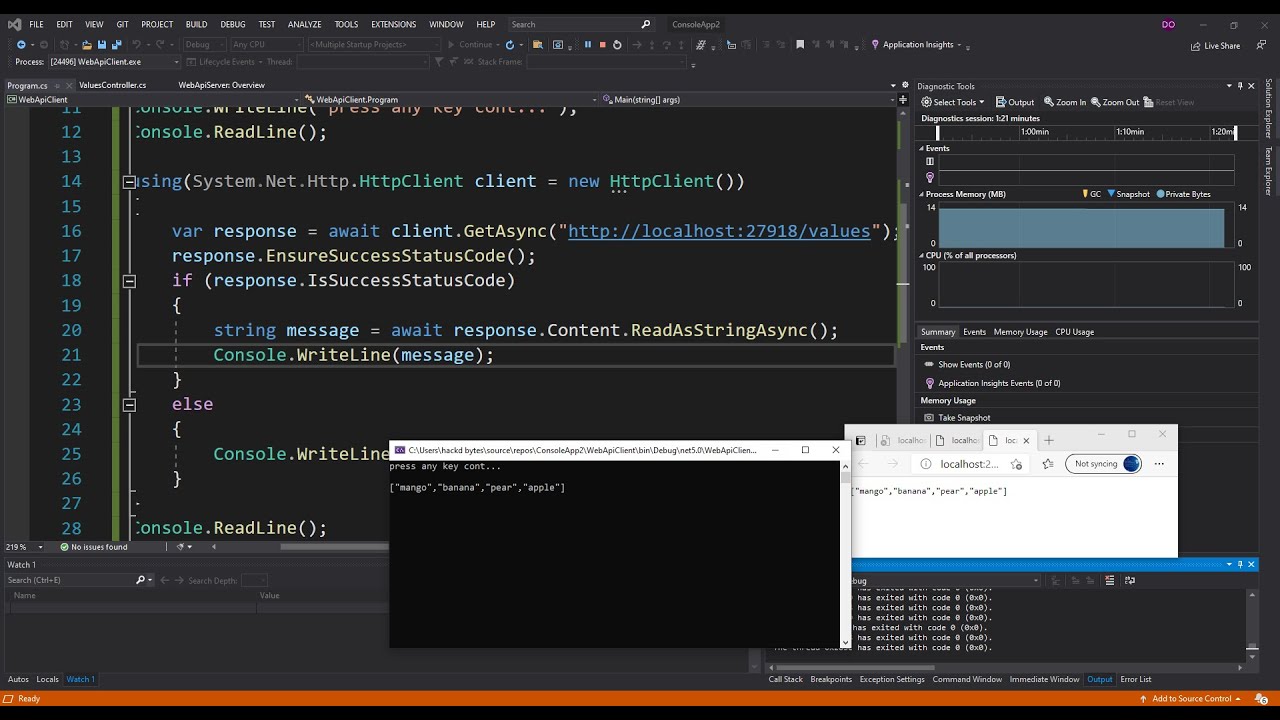
Asp.Net Core Web API Client/Server Application | Visual Studio 2019
5.0 / 5 (0 votes)
