Startup, Config, Pre-amp - A&H CQ18T Digital mixer Tutorial
Summary
TLDRThis video provides a comprehensive guide to the Allen & Heath CQ1 18T digital mixer, highlighting its key features and workflow optimizations. The presenter details essential setup tips, including saving presets, configuring inputs, and connecting the mixer to a PA system. The video explains advanced functions like the feedback assistant, EQ settings, and preamp features, such as isolated phantom power and auto gain assist. Whether you're setting up for live sound or studio use, the tutorial offers practical advice to enhance your experience with this versatile, feature-packed mixer.
Takeaways
- 😀 The CQ1 18T mixer takes about 10 seconds to start, displaying the Quick Start page with a big Quick Start button.
- 😀 It’s recommended to save the factory preset in multiple places in case of a need to start from scratch.
- 😀 The Quick Start feature allows you to select one of seven preconfigured scenes to speed up the workflow.
- 😀 The mixer has five primary functions: config, processing, fader, FS, and home, which are controlled through buttons or tabs on the MixPad app.
- 😀 The mixer includes three smart rotaries and three soft buttons, which can be customized to control different parameters.
- 😀 The CQ1 18T can be connected to front-of-house speakers through XLR cables, with options for Jack-to-Jack cables or headphone-out connections for stereo output.
- 😀 The mixer has six mono outputs that can be configured into three stereo pairs, and these outputs can be controlled via graphic or parametric EQ with a feedback assistant feature.
- 😀 With 18 inputs (8 XLR, 2 stereo Jack-to-Jack, and 8 XLR/Jack combo), the CQ1 18T is highly versatile for connecting various audio sources.
- 😀 Inputs can be quickly configured to analog sources with presets from the library, and users can also rename and color-code inputs.
- 😀 The mixer features advanced preamps with a 60 dB range, individual phantom power control, and no pad button, handling even hot signals without risk of damage.
Q & A
What is the first step when powering on the CQ1 18T mixer?
-The first step is to wait for the mixer to boot up, which takes about 10 seconds. Once it's on, the quick start page will be displayed with a large quick start button.
Why is it recommended to save the factory preset in multiple locations?
-It's recommended to save the factory preset in multiple locations in case you need to restore the mixer to its default settings. This can be done by going to the scenes page and pressing the 'store new' button after recalling the factory preset.
How can you skip using the quick start feature on the CQ1 18T?
-You can skip the quick start feature by manually selecting one of the seven preconfigured scenes directly through the mixer or the mix pad app, which represents the five main functions of the mixer.
What are the five primary functions of the CQ1 18T mixer?
-The five primary functions of the CQ1 18T mixer are: config, processing, fader, fs (function settings), and home.
What is the purpose of the three smart rotaries and three soft buttons on the mixer?
-The three smart rotaries and three soft buttons on the mixer can be configured to control various parameters of the mixer, providing users with customizable control over settings.
How can the CQ1 18T mixer be connected to a front-of-house system?
-The mixer can be connected to a front-of-house system via the XLR female cables located on the top right of the mixer. If the PA system only accepts Jack-to-Jack inputs, you can use cables that convert XLR to Jack, or configure the headphone out to send a left-right signal to the PA system.
What is the function of the mixer’s feedback assist feature?
-The feedback assist feature seeks out and attenuates feedback frequencies when they are detected, which helps prevent unwanted audio feedback during performances or recordings.
How many input options does the CQ1 18T mixer offer, and what types of connections can be used?
-The CQ1 18T mixer offers 18 inputs, including 8 XLR inputs, 2 stereo Jack-to-Jack inputs, and 8 XLR-Jack combo inputs, allowing for versatile connections.
How does the gain assist feature work on the CQ1 18T mixer?
-The gain assist feature helps manage the input signal by automatically setting the gain to ensure the peak hits the zero mark on the fader. If the signal exceeds the zero mark, the auto gain will gradually reduce the gain to prevent clipping.
What is the advantage of the isolated phantom power feature on the CQ1 18T mixer?
-The isolated phantom power feature allows for the connection of various microphones without the risk of damaging them, as each input can be individually controlled for phantom power, unlike traditional mixers with a group phantom power switch.
Outlines

Cette section est réservée aux utilisateurs payants. Améliorez votre compte pour accéder à cette section.
Améliorer maintenantMindmap

Cette section est réservée aux utilisateurs payants. Améliorez votre compte pour accéder à cette section.
Améliorer maintenantKeywords

Cette section est réservée aux utilisateurs payants. Améliorez votre compte pour accéder à cette section.
Améliorer maintenantHighlights

Cette section est réservée aux utilisateurs payants. Améliorez votre compte pour accéder à cette section.
Améliorer maintenantTranscripts

Cette section est réservée aux utilisateurs payants. Améliorez votre compte pour accéder à cette section.
Améliorer maintenantVoir Plus de Vidéos Connexes

🌴New Mackie ProFX16v3 16-Channel 4-bus Professional Effects Mixer with USB🌴

Mackie ProFX16v3 Review and Overview
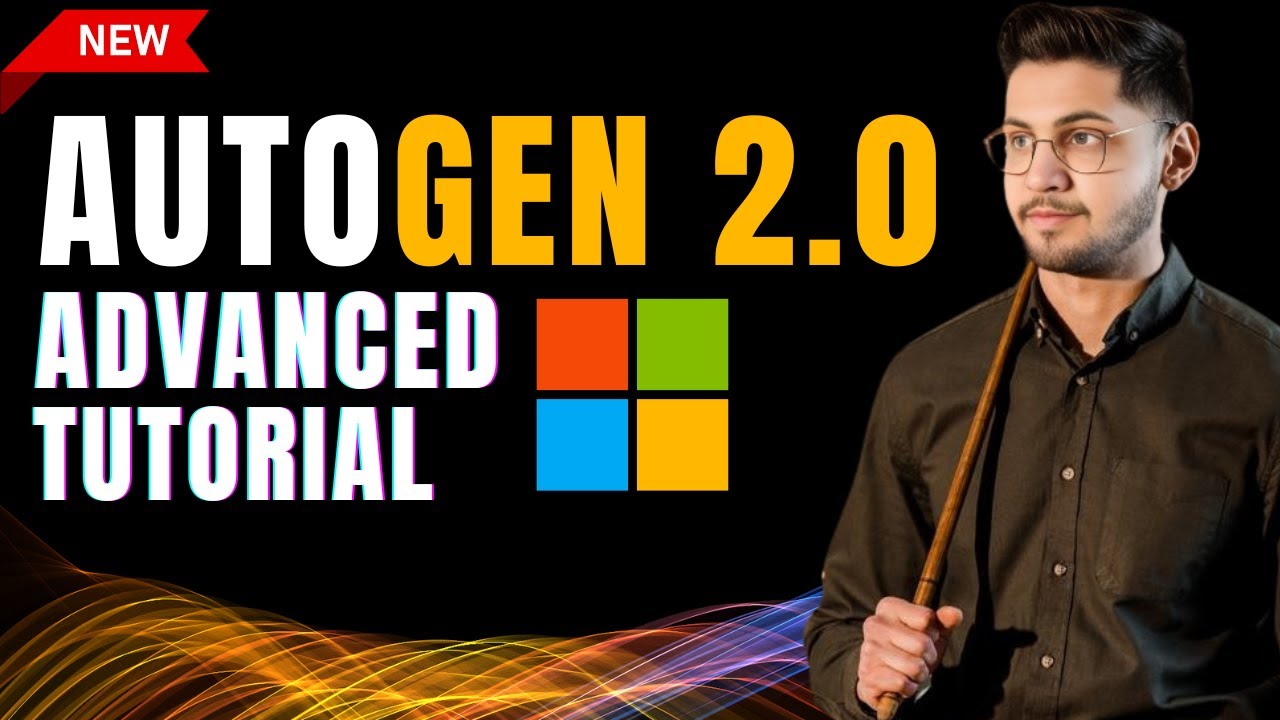
AutoGen Studio 2.0 Advanced Tutorial | Build multi-agent GenAI Application!!

ERDs in Lucidchart

【クリスタ】知っておきたい効率化&クオリティアップの機能20選【+解説】
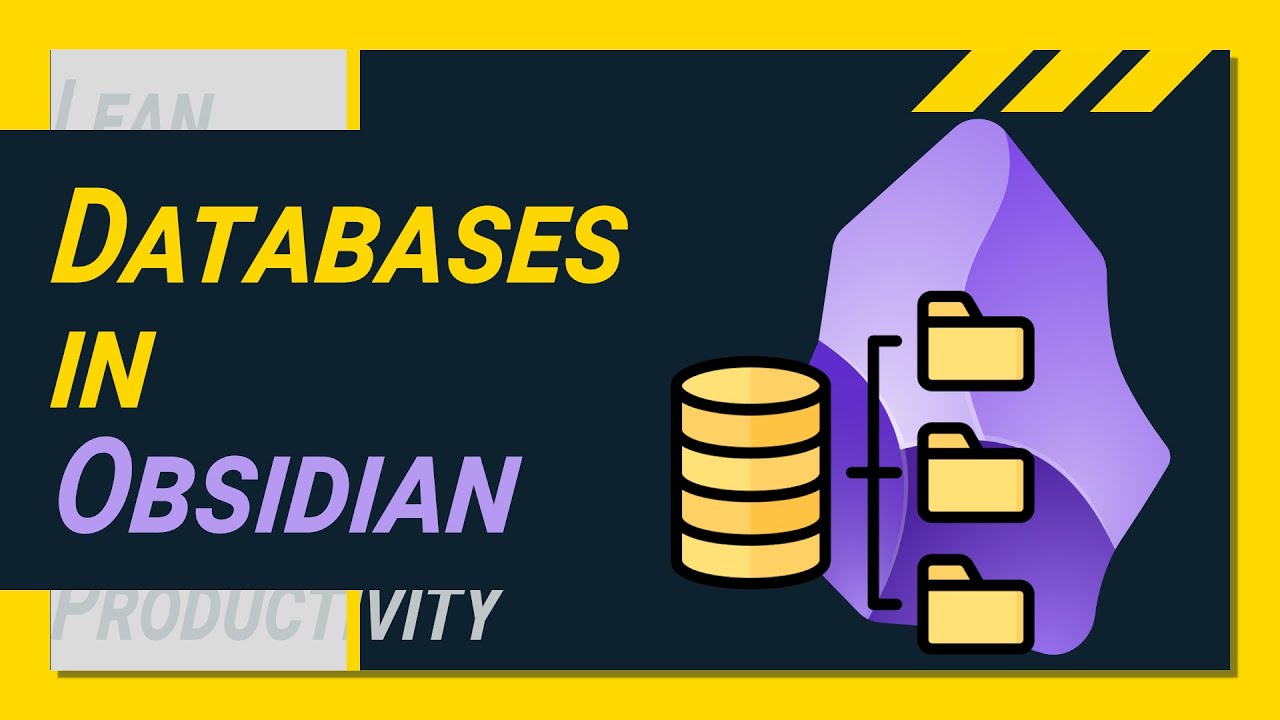
MASTER Obsidian's Powerful DATABASE FOLDER Plugin - Step by Step
5.0 / 5 (0 votes)
