cara upload video ke tiktok series
Summary
TLDRThis video tutorial walks users through the process of creating and uploading a TikTok Series via a desktop browser. It covers how to log in to TikTok through Google Chrome, create a new series, add a title, description, and cover image, and set a price. The guide also explains how to upload videos, edit series details, and rearrange content. Tips for efficient uploading, such as using AirDrop or Google Drive for large files, and ensuring a strong internet connection, are also included. This step-by-step guide helps creators easily manage their TikTok Series from start to finish.
Takeaways
- 😀 Make sure to access TikTok through Google Chrome on a desktop for the best experience.
- 😀 Switch to the desktop site on TikTok to manage your series more effectively.
- 😀 You need to create your TikTok series from a desktop browser, not the mobile app.
- 😀 Set an engaging title and a brief description for your TikTok series (up to 500 words).
- 😀 Upload a cover photo for your series to make it more visually appealing.
- 😀 Choose a price for your series (typically around $4), depending on your preference.
- 😀 Ensure a fast internet connection when uploading your video to TikTok series.
- 😀 Optionally, add a trailer to your series to introduce it and attract more viewers.
- 😀 Once the video is uploaded, you can edit and adjust the title, description, and order of the videos.
- 😀 You can upload from your mobile device by transferring videos via methods like AirDrop or Google Drive.
- 😀 Uploading from a desktop is generally recommended due to ease of use and more reliable internet speeds.
Q & A
How do you access TikTok Series on a browser?
-To access TikTok Series, open Google Chrome and go to tiktok.com. Log in through the browser, and make sure to switch to the desktop site for the full experience.
Why is it important to use the desktop site for TikTok Series?
-Using the desktop site is crucial because it gives you access to features like creating and managing TikTok Series, which are not fully available on the mobile app version.
What should you do if the desktop version looks too small on your phone?
-You may need to zoom in or adjust the browser settings to make the content more readable. This is a limitation when viewing the desktop site on a phone.
What information do you need to fill in when creating a TikTok Series?
-When creating a TikTok Series, you need to fill in the title, description (up to 500 characters), and upload a cover image. You also set a price for the series, which can be chosen from various options like $4.00.
What is the maximum description length for a TikTok Series?
-The maximum length for a TikTok Series description is 500 characters.
How much can you earn from a TikTok Series?
-If a TikTok Series sells for $4.99, you can earn around $52,000 from each sale, which translates to potential significant earnings if multiple sales are made.
What types of content can you upload to a TikTok Series?
-You can upload various types of videos to a TikTok Series, including tutorials or personal content. You can also add a trailer video to introduce your series to potential viewers.
How do you upload a video to TikTok Series from a computer?
-To upload a video from your computer, ensure your internet connection is fast. You can either directly upload from the computer or transfer the video via methods like AirDrop or Google Drive before uploading.
Can you upload a TikTok Series directly from a mobile phone?
-Yes, you can upload a TikTok Series directly from a mobile phone, but ensure the internet connection is fast to avoid issues during the upload process.
What options are available to set the price for a TikTok Series?
-You can set the price of your TikTok Series to any amount, but it's recommended to choose reasonable pricing, like $4.99, to ensure it's both affordable and valuable for viewers.
Outlines

Cette section est réservée aux utilisateurs payants. Améliorez votre compte pour accéder à cette section.
Améliorer maintenantMindmap

Cette section est réservée aux utilisateurs payants. Améliorez votre compte pour accéder à cette section.
Améliorer maintenantKeywords

Cette section est réservée aux utilisateurs payants. Améliorez votre compte pour accéder à cette section.
Améliorer maintenantHighlights

Cette section est réservée aux utilisateurs payants. Améliorez votre compte pour accéder à cette section.
Améliorer maintenantTranscripts

Cette section est réservée aux utilisateurs payants. Améliorez votre compte pour accéder à cette section.
Améliorer maintenantVoir Plus de Vidéos Connexes

cara pasang Tiktok series di Video

How to get your Vtuber model in Desktop Mate! |【VTUBER】
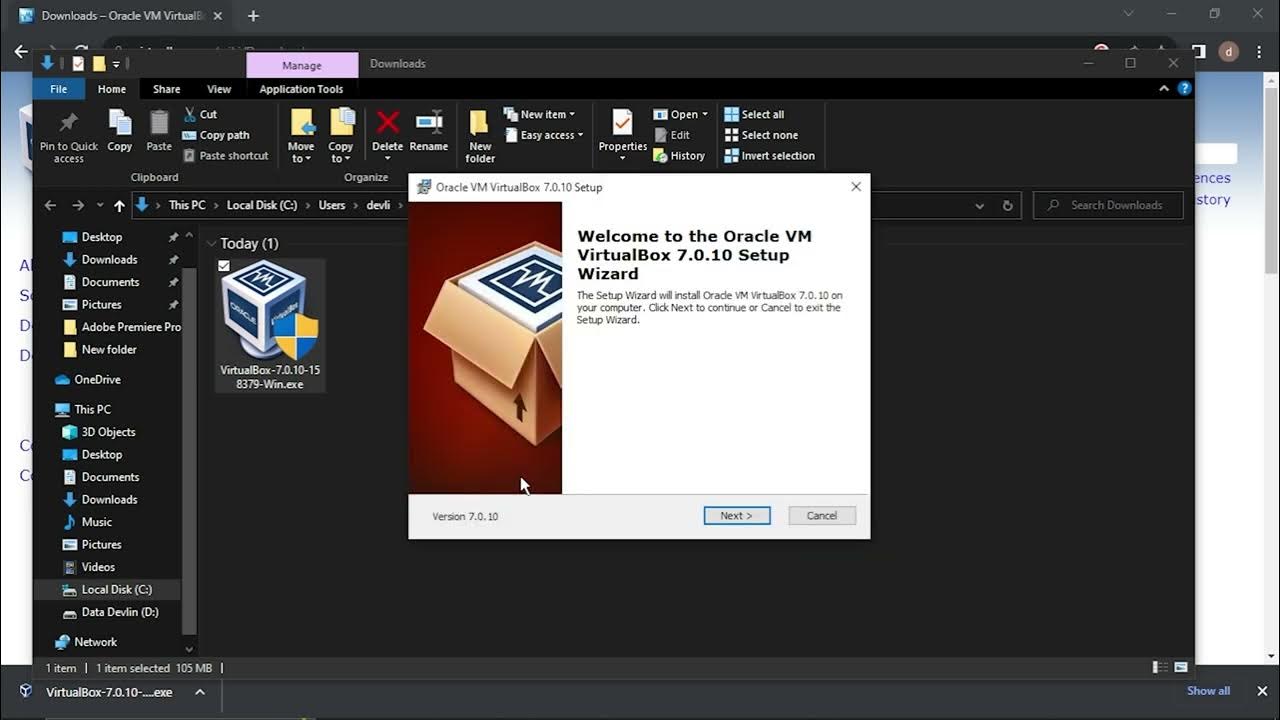
Mudah Banget!!! Cara Download dan Install Virtual Box Versi Terbaru Di Laptop/PC

Tutorial Laravel 11 #5 : Insert Data ke Dalam Database
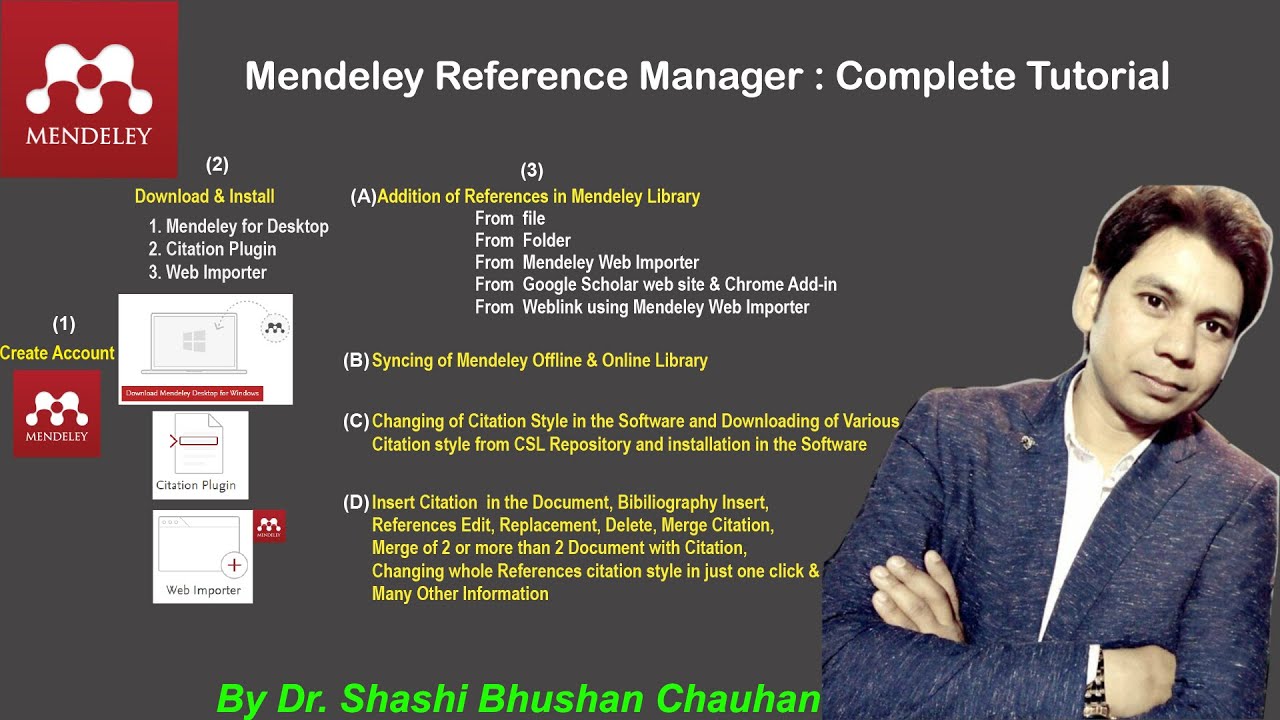
Mendeley Reference Manager Complete Tutorial #how to use #mendeley #reference #manager

COC3 | SETTING UP COMPUTER SERVERS TESDA - TAGALOG
5.0 / 5 (0 votes)
