Tutorial CodeIgniter 4 untuk PEMULA | 9. Insert Data
Summary
TLDRThis tutorial guides viewers through creating a CRUD (Create, Read, Update, Delete) operation for a comic database using CodeIgniter 4. The focus is on the 'Create' functionality, where a user learns how to build a form to insert new comic data into a database. The video covers setting up a form with Bootstrap, adding security measures like CSRF protection, handling data submission using POST, and inserting the data into a database with a model. It also discusses validating the input and displaying success messages with flash data, ensuring a smooth user experience throughout.
Takeaways
- 😀 The video demonstrates how to implement CRUD operations (Create, Read, Update, Delete) in CodeIgniter 4, starting with the 'Create' functionality.
- 😀 It shows how to add a button to the index page for adding new comic data in the view, using Bootstrap for styling.
- 😀 The controller is updated to handle a new 'create' method that loads the form for adding comic data.
- 😀 A new view file for the 'create' form is created, which includes input fields for comic title, author, publisher, and a placeholder for the image.
- 😀 The form submission is handled using the POST method, ensuring that the data is safely passed for processing and stored in the database.
- 😀 CSRF protection is added to the form to prevent cross-site request forgery attacks, enhancing the security of the application.
- 😀 The 'save' method in the controller processes the submitted form data, validates it, and saves it to the database.
- 😀 Flash data is used to show a success message once the data is successfully saved, providing instant feedback to the user.
- 😀 The model is updated to include allowed fields for the comic data to be inserted into the database (e.g., title, author, publisher).
- 😀 Error handling is implemented for cases where the comic data does not exist, ensuring a 404 page is displayed when a non-existent comic is requested.
- 😀 The video concludes with a mention of adding validation in future videos to prevent empty data from being inserted into the database.
Q & A
What is the main focus of this video tutorial?
-The video focuses on how to insert data into a database using CodeIgniter 4 by creating a form to add comic book data, handling form submissions, and storing the data securely in the database with validation and flash messages.
What is the purpose of the 'create' method in the CodeIgniter controller?
-The 'create' method is responsible for displaying the form that allows users to input comic book data, such as title, author, publisher, and cover image. It sends the data to the 'save' method for insertion into the database.
Why is CSRF protection added to the form?
-CSRF (Cross-Site Request Forgery) protection is added to the form to prevent external sites from submitting unauthorized data to the application, ensuring that the form can only be submitted from the same domain.
How does the 'save' method process the form data?
-The 'save' method retrieves the data from the form using `$this->request->getPost()`, then processes it by inserting it into the `komik` table in the database using the model. It also handles validation before saving the data.
What is the role of the 'slug' in the data insertion process?
-The 'slug' is a URL-friendly version of the comic title. It's created by converting the title into lowercase and replacing spaces with hyphens, making it easier to use in URLs and ensuring consistency.
What does the 'flash data' feature do?
-Flash data allows temporary storage of messages that can be shown to the user only once, typically for success or error messages. In this case, it displays a success message after successfully adding comic data, then disappears after the page refreshes.
Why is the 'allowedFields' property important in the CodeIgniter model?
-The 'allowedFields' property is used to specify which fields in the database can be manually assigned values through the model. It prevents accidental or malicious attempts to insert data into fields that shouldn't be modified, like auto-increment fields.
How does the 'redirect' function work after inserting data?
-After successfully saving the data, the 'redirect' function is used to send the user back to the comic list page (index), allowing them to see the updated list of comics with the new entry.
What happens if the form data is incomplete or invalid?
-If the form data is incomplete or fails validation, the 'save' method will not proceed with the database insertion. It ensures that all required fields are filled, preventing empty or invalid data from being inserted.
What are the benefits of using CodeIgniter's MVC structure in this tutorial?
-Using CodeIgniter's MVC (Model-View-Controller) structure separates the application logic, data handling, and presentation, making the code more organized, reusable, and easier to maintain. It also simplifies tasks like form handling, validation, and data insertion.
Outlines

Cette section est réservée aux utilisateurs payants. Améliorez votre compte pour accéder à cette section.
Améliorer maintenantMindmap

Cette section est réservée aux utilisateurs payants. Améliorez votre compte pour accéder à cette section.
Améliorer maintenantKeywords

Cette section est réservée aux utilisateurs payants. Améliorez votre compte pour accéder à cette section.
Améliorer maintenantHighlights

Cette section est réservée aux utilisateurs payants. Améliorez votre compte pour accéder à cette section.
Améliorer maintenantTranscripts

Cette section est réservée aux utilisateurs payants. Améliorez votre compte pour accéder à cette section.
Améliorer maintenantVoir Plus de Vidéos Connexes
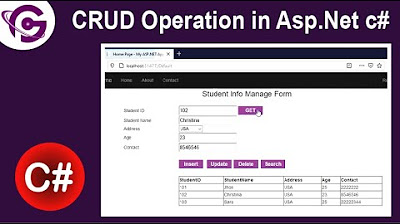
Complete CRUD Operation in Asp.Net C# With SQL Server Step by Step
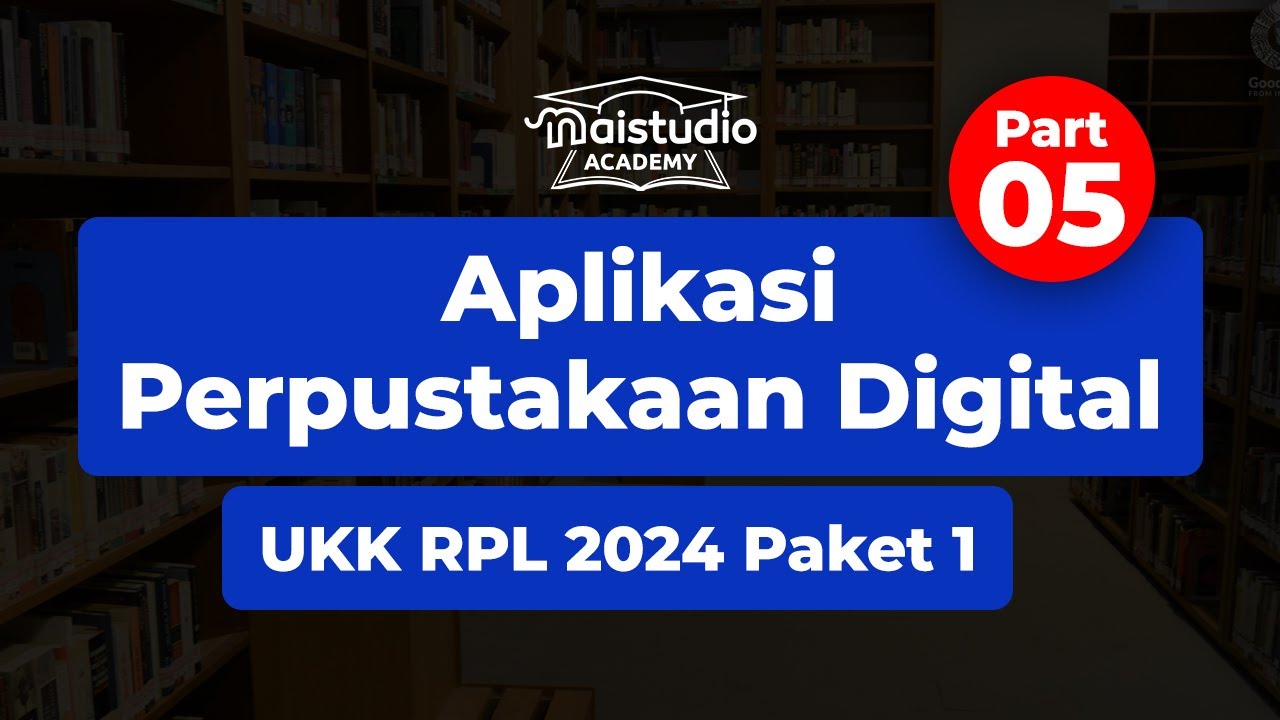
Membuat CRUD Buku | Soal UKK RPL 2024 - Aplikasi Perpustakaan Digital (Part 5)
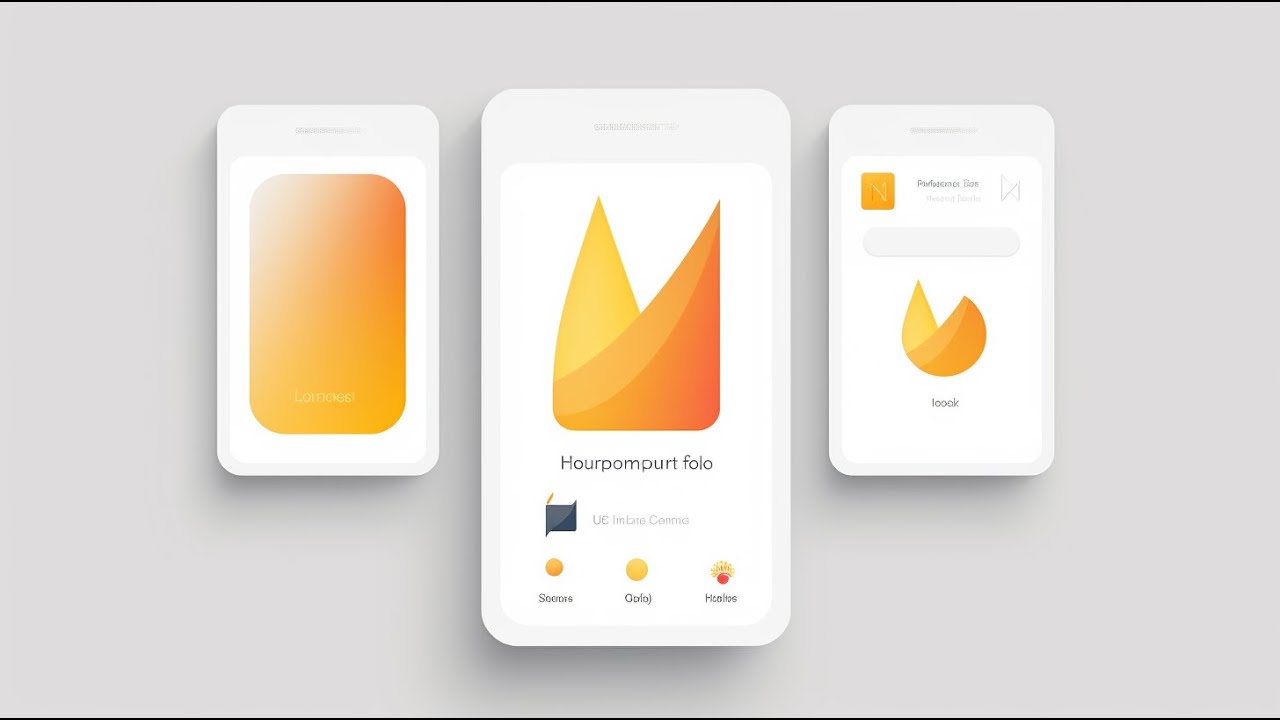
🔥📱 Flutter x Firebase CRUD Masterclass • Create / Read / Update / Delete

Learn Bubble.io in 30 Minutes

Larvel 9: Buat REST Api CRUD dalam 8 menit
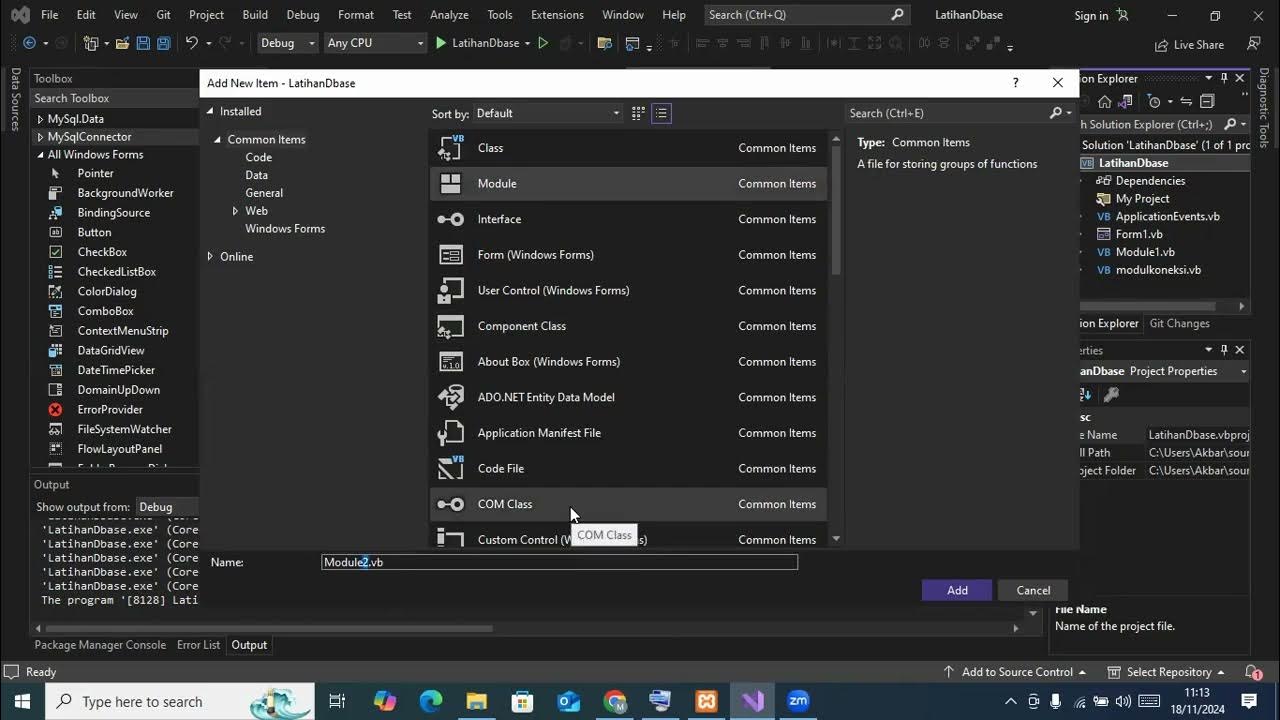
Koneksi Database
5.0 / 5 (0 votes)
