How to Integrate a Custom GPT Into Your Website (Step-by-step Guide)
Summary
TLDRIn this tutorial, viewers learn how to integrate a custom GPT chatbot into their website using two methods: a no-code solution and a more advanced API integration. The video contrasts consumer-facing GPTs with business-oriented Assistant APIs, highlighting the benefits and limitations of each. It guides users through setting up a customer support chatbot using platforms like Chatbase and Replit, emphasizing the ease of implementation without coding. The tutorial underscores the growing role of AI in business, showcasing how AI assistants can efficiently handle customer inquiries with a tailored knowledge base.
Takeaways
- 😀 You can integrate a custom GPT into your website using two methods: no-code and a more advanced coding approach.
- 😀 GPTs are designed for consumer-facing applications, while the Assistant API targets business applications.
- 😀 The no-code method involves using third-party services like Chatbase, which allows easy chatbot creation with drag-and-drop functionality.
- 😀 After creating a chatbot in Chatbase, you can customize it with instructions and a knowledge base before embedding it into your website.
- 😀 You can upload files or directly input your website URL in Chatbase to build your knowledge base.
- 😀 The second method involves using Replit and Voiceflow to build a more customized assistant API without needing technical skills.
- 😀 For the backend, you need to copy and modify existing code and add your OpenAI API key to run the chatbot effectively.
- 😀 Voiceflow serves as the frontend, allowing you to design the chatbot interface and link it to the Replit backend.
- 😀 Testing the chatbot before deployment is essential to ensure it responds accurately based on the knowledge base.
- 😀 Leveraging AI tools for customer support can significantly save time and resources compared to traditional human-operated support.
Q & A
What is the main focus of this video?
-The video demonstrates how to integrate a custom GPT into a website using two methods: a no-code approach and a more technical API method.
What is the difference between a GPT and the Assistant API?
-GPTs are designed for business-to-consumer applications and can be used for personal purposes, while the Assistant API is intended for business-to-business applications and can be integrated programmatically into various applications.
What is the first method for integrating a custom GPT?
-The first method requires no coding skills and involves using a service like Chatbase to create a chatbot by uploading knowledge files and customizing its settings.
How do you customize the chatbot created in Chatbase?
-You can customize the chatbot by adding custom instructions, adjusting the chat interface settings, and modifying its appearance before embedding it into your website.
What are the limitations of using third-party chatbot services?
-Limitations include the cost of subscription fees, reduced flexibility compared to self-hosted solutions, and restricted access to advanced functionalities of the Assistant API.
What are the two main components involved in the API method?
-The two main components are the backend, hosted on Replit, which handles the chatbot functionality, and the frontend, created with Voiceflow, which designs the chatbot interface.
What do you need to do to set up the backend on Replit?
-You need to fork a provided code template, customize the instructions and knowledge document, and add your OpenAI secret API key for functionality.
How do you establish communication between Replit and Voiceflow?
-You need to insert the Replit URL into Voiceflow, ensuring it is formatted correctly for the chatbot to communicate via API calls.
What should you do after setting up the chatbot in Voiceflow?
-After setting up, you should publish the chatbot, copy the embed script, and paste it into your website code to make it live.
What benefits does using AI for customer support offer businesses?
-AI can save time and money by efficiently handling common customer inquiries that would otherwise require human staff, thereby improving operational efficiency.
Outlines

Cette section est réservée aux utilisateurs payants. Améliorez votre compte pour accéder à cette section.
Améliorer maintenantMindmap

Cette section est réservée aux utilisateurs payants. Améliorez votre compte pour accéder à cette section.
Améliorer maintenantKeywords

Cette section est réservée aux utilisateurs payants. Améliorez votre compte pour accéder à cette section.
Améliorer maintenantHighlights

Cette section est réservée aux utilisateurs payants. Améliorez votre compte pour accéder à cette section.
Améliorer maintenantTranscripts

Cette section est réservée aux utilisateurs payants. Améliorez votre compte pour accéder à cette section.
Améliorer maintenantVoir Plus de Vidéos Connexes

How to create your own chatGPT in Flutterflow (updated version)

The Easiest Way to Integrate a Custom GPT into WhatsApp (No Code)

The Exact Method I Used to STOP Paying for APIs with OpenRouter
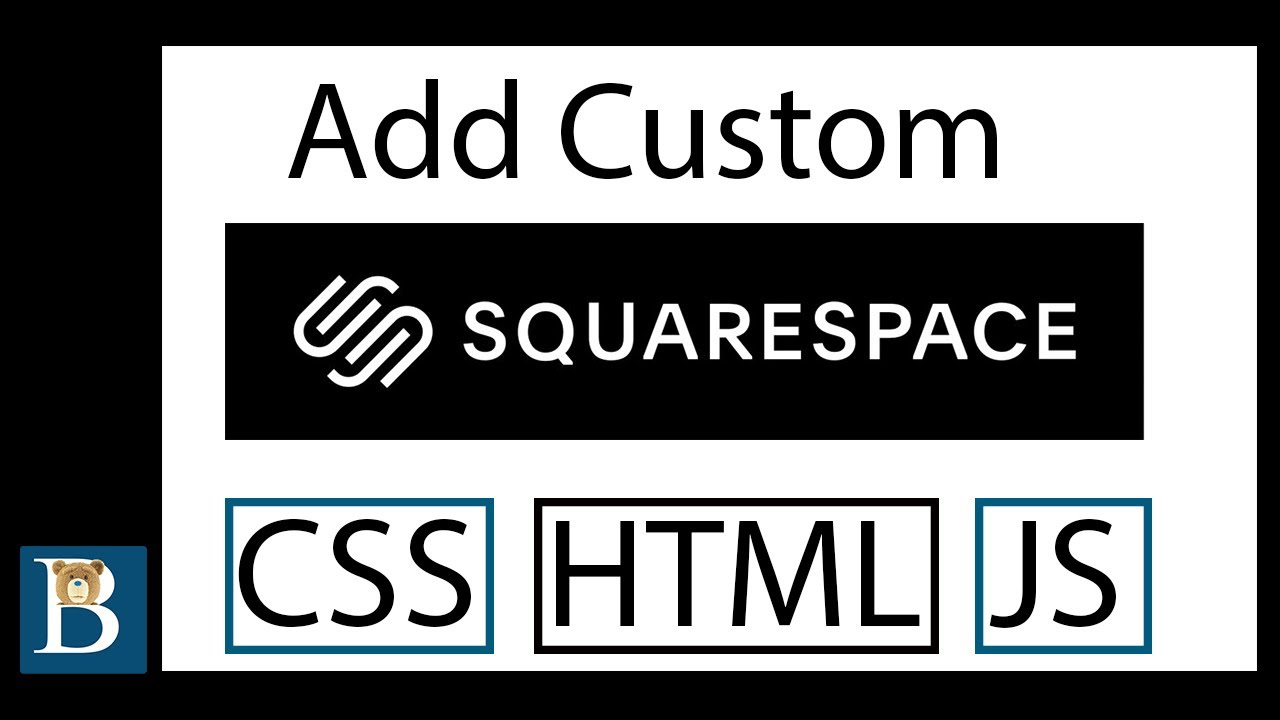
How to Add Custom CSS HTML and JS on Squarespace

How to Build Custom AI Chatbots 🔥(No Code)

ReactJS Music Player #4: Integrating the Spotify Api in our React App
5.0 / 5 (0 votes)
