Akiflow Tutorial 2024 | How To Use Akiflow For Beginners (Complete Guide)
Summary
TLDRThis tutorial introduces AIF Flow, a user-friendly tool designed to help users manage their daily activities effectively. It highlights key features such as calendar integration, task organization through labels and tags, and customizable task durations. Users can set recurring tasks and utilize a daily shutdown ritual to review accomplishments and plan for the next day. With affordable pricing plans and a free trial, AIF Flow aims to streamline time management, making it easier for individuals to stay on track with their personal and professional tasks.
Takeaways
- 😀 Aif Flow is a tool designed to help manage daily activities and tasks effectively.
- 😀 There are two pricing plans available: $34/month for monthly billing or $19/month if billed annually.
- 😀 Users can start with a 7-day free trial and receive a dedicated coaching call.
- 😀 The onboarding process includes connecting your Google or Outlook calendar to Aif Flow.
- 😀 Aif Flow features a menu bar that includes sections for tasks, labels, tags, and rituals.
- 😀 Users can conduct daily reviews of completed tasks and plan for the next day.
- 😀 Integrations with various tools like ClickUp, Slack, and Trello are available to enhance functionality.
- 😀 Tasks can be customized in duration, visibility, and snooze options for better time management.
- 😀 Users can create recurring tasks to streamline daily routines.
- 😀 The app encourages setting goals and priorities to track accomplishments effectively.
Q & A
What is AIF Flow?
-AIF Flow is a tool designed to help users manage their daily activities, including tasks and calendar events.
What pricing plans does AIF Flow offer?
-AIF Flow offers a monthly plan for $34 or a yearly plan for $19 per month, along with a 7-day free trial.
How can users integrate their calendars with AIF Flow?
-Users can connect either their Google or Outlook calendars during the onboarding process.
What is the purpose of the ritual section in AIF Flow?
-The ritual section allows users to review their day, noting what they accomplished and what they missed, and to plan for the next day.
Can users set recurring tasks in AIF Flow?
-Yes, users can set tasks to recur daily, weekly, or at other intervals.
What are integrations available in AIF Flow?
-AIF Flow can integrate with tools like ClickUp, Slack, Microsoft Teams, Trello, and more for better task management.
How can users customize their task duration settings?
-Users can set a default task duration, which is initially set to 30 minutes but can be customized to any preferred time.
What happens to incomplete tasks in AIF Flow?
-Incomplete tasks will automatically move to the next available slot in the following day's list.
What features does AIF Flow provide for setting task priorities?
-Users can mark tasks as high priority or set them as goals to help focus on important tasks.
How does AIF Flow support users in planning their day?
-AIF Flow enables users to plan their next day's tasks in advance, promoting better organization and time management.
Outlines

Cette section est réservée aux utilisateurs payants. Améliorez votre compte pour accéder à cette section.
Améliorer maintenantMindmap

Cette section est réservée aux utilisateurs payants. Améliorez votre compte pour accéder à cette section.
Améliorer maintenantKeywords

Cette section est réservée aux utilisateurs payants. Améliorez votre compte pour accéder à cette section.
Améliorer maintenantHighlights

Cette section est réservée aux utilisateurs payants. Améliorez votre compte pour accéder à cette section.
Améliorer maintenantTranscripts

Cette section est réservée aux utilisateurs payants. Améliorez votre compte pour accéder à cette section.
Améliorer maintenantVoir Plus de Vidéos Connexes
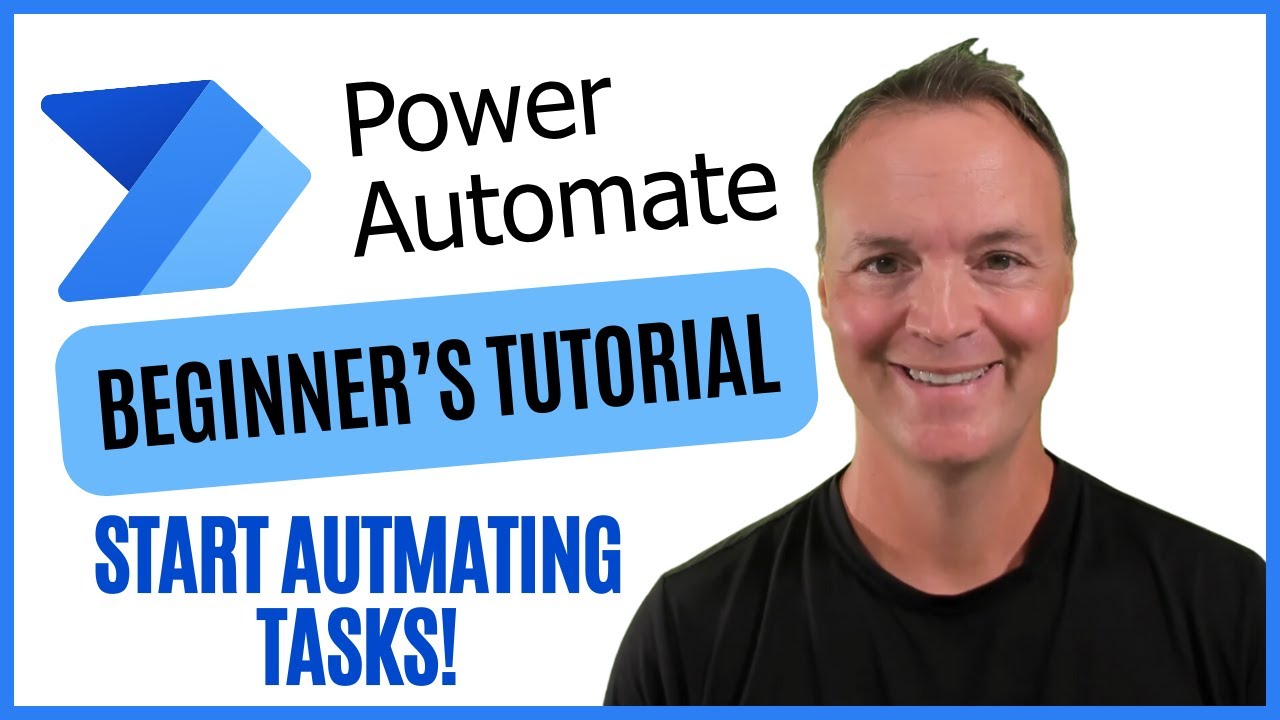
Microsoft Power Automate for Beginners: Start Automating Today!
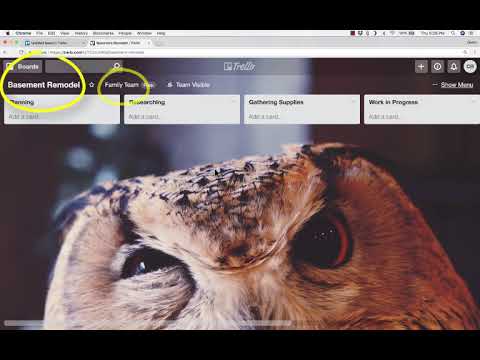
Beginner's Guide to Using Trello for Project Management

These Free Reminder Apps Helps You Remind Everything!

HubSpot Marketing Hub Starter Plan (Walkthrough 2024)

Dashboard Visualisasi Budget Tracker di Looker Studio | Tutorial

HOW TO USE ASANA | Project Management Software for Beginners [Asana Tutorial 2023]
5.0 / 5 (0 votes)
