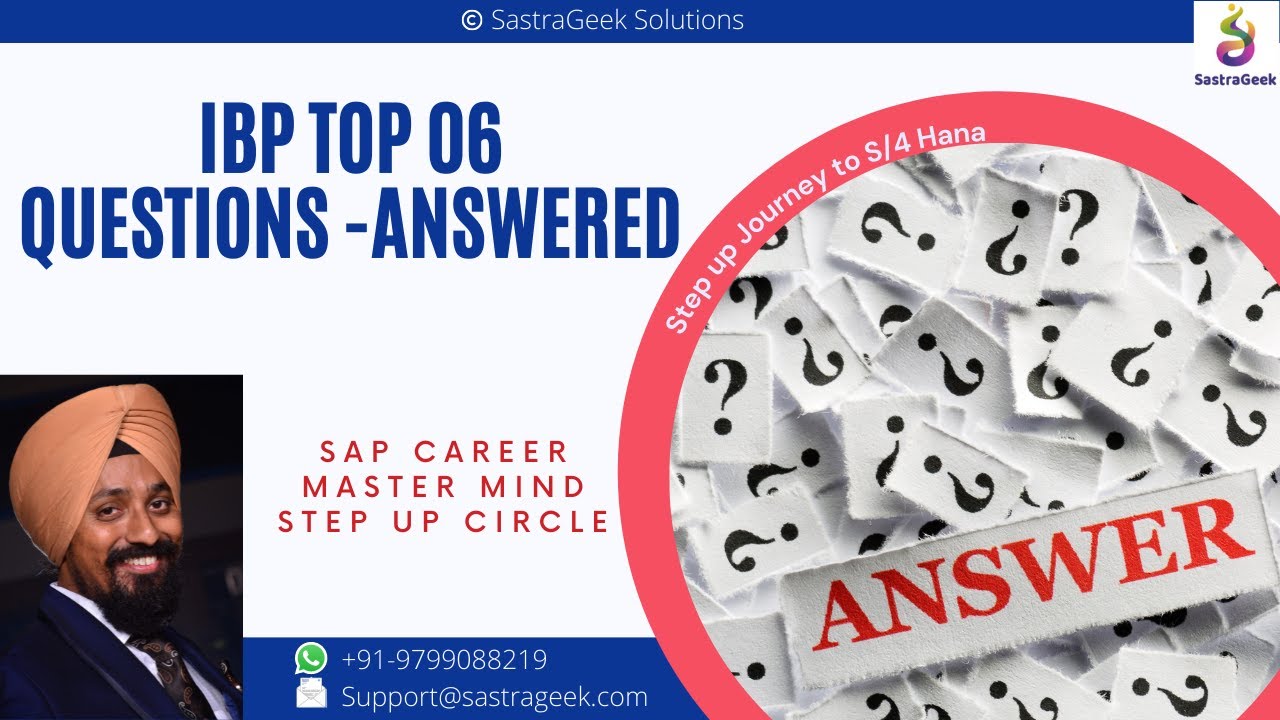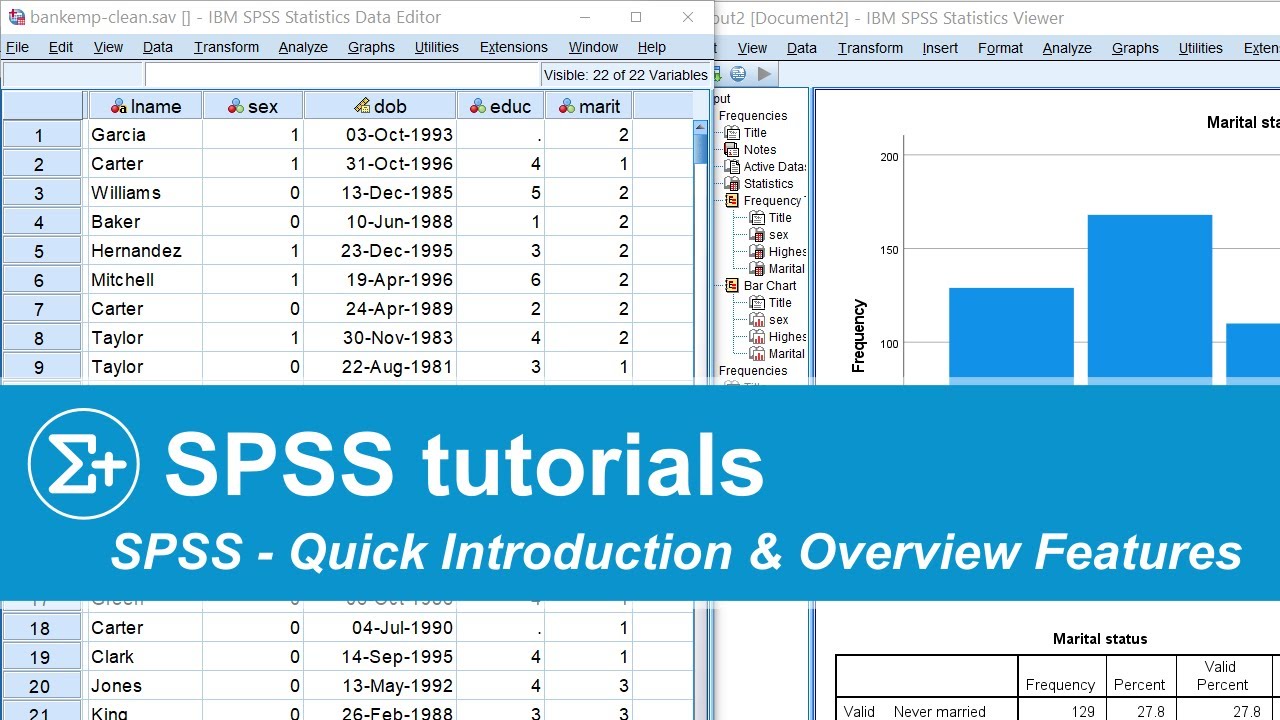Intro to SAP Fiori
Summary
TLDRIn this engaging introduction to SAP Fiori, Thomas Michael, CEO of Micro Management Corporation, outlines the capabilities and advantages of this browser-based user interface. With over 20 years of SAP experience, he clarifies that Fiori is an enhancement rather than a replacement for traditional SAP GUI, offering a more streamlined user experience across various devices. The session covers the types of applications available, customization options, and the dynamic nature of Fiori apps. Michael invites attendees to explore further through training courses, highlighting the importance of Fiori in modernizing SAP interactions.
Takeaways
- 😀 SAP Fiori is a browser-based user interface designed to enhance user experience with SAP software.
- 😀 Launched in 2014, Fiori is compatible with both SAP S/4HANA and ECC systems.
- 😀 While marketed as 'free,' Fiori requires licensing for certain components to access its features.
- 😀 Fiori supports multiple devices, including desktops, tablets, and mobile phones, though usability may vary on smaller screens.
- 😀 It is not intended to replace the traditional SAP GUI but to provide a simplified, modern interface.
- 😀 The Fiori launch pad can be customized based on user roles, allowing personalized access to relevant applications.
- 😀 There are three types of apps in Fiori: transactional (execute tasks), analytical (display metrics), and factual (provide contextual information).
- 😀 Apps can be either static (fixed appearance) or dynamic (automatically updating based on data).
- 😀 SAP delivers a growing number of apps out of the box, with opportunities for customization and app development.
- 😀 Two training courses are available for further learning: one for end-users and another for app development.
Q & A
What is SAP Fiori?
-SAP Fiori is a browser-based user interface for SAP systems, designed to enhance user interaction and make SAP software more accessible.
Is SAP Fiori compatible with both SAP ECC and S/4HANA?
-Yes, SAP Fiori can run on both SAP ECC and SAP S/4HANA, contrary to the misconception that it requires S/4HANA.
What is the cost structure for SAP Fiori?
-While SAP Fiori itself is free for SAP customers, licensing for the underlying SAP Gateway is still necessary.
How does SAP Fiori support mobile devices?
-SAP Fiori is designed to be responsive, meaning it can adapt its interface for use on various devices, including desktops, tablets, and smartphones.
Will SAP Fiori replace the traditional SAP GUI?
-No, SAP Fiori is not intended to replace the traditional SAP GUI but rather to enhance it by providing a more user-friendly interface for specific tasks.
What types of apps does SAP Fiori offer?
-SAP Fiori offers three types of apps: transactional apps that execute transactions, analytical apps that display metrics and KPIs, and factual apps that present contextual information.
What is the difference between static and dynamic apps in SAP Fiori?
-Static apps display the same content consistently, while dynamic apps automatically update their information at set intervals.
How can users access the Fiori Launchpad?
-Users can access the Fiori Launchpad either directly via a URL or by using the transaction code '/UI2/FLP' from within the traditional SAP GUI.
Can users customize their Fiori Launchpad?
-Yes, users can customize their Fiori Launchpad by adding, removing, or rearranging tiles according to their specific job roles and preferences.
Where can users find more training resources for SAP Fiori?
-Users can find additional training courses on SAP Fiori through the presenter's website, which offers courses on both end-user training and app development.
Outlines

Cette section est réservée aux utilisateurs payants. Améliorez votre compte pour accéder à cette section.
Améliorer maintenantMindmap

Cette section est réservée aux utilisateurs payants. Améliorez votre compte pour accéder à cette section.
Améliorer maintenantKeywords

Cette section est réservée aux utilisateurs payants. Améliorez votre compte pour accéder à cette section.
Améliorer maintenantHighlights

Cette section est réservée aux utilisateurs payants. Améliorez votre compte pour accéder à cette section.
Améliorer maintenantTranscripts

Cette section est réservée aux utilisateurs payants. Améliorez votre compte pour accéder à cette section.
Améliorer maintenant5.0 / 5 (0 votes)