IBP - Top 06 Questions - Answered
Summary
TLDRThis discussion delves into the transition from SAP APO (Advanced Planner and Optimizer) to SAP IBP (Integrated Business Planning), focusing on the advantages of IBP in supply chain management. Key topics include the user-friendly nature of IBP's cloud-based platform, its real-time simulation capabilities, and simplified scenario planning compared to APO’s more complex processes. The conversation also covers challenges in harmonizing global sales and operations planning (S&OP) processes across countries, the importance of planning knowledge for IBP consultants, and SAP’s ongoing roadmap to enhance IBP with new features and improved functionalities.
Takeaways
- 😀 IBP replaces APO for supply planning, offering dual functionality for both time-based and order-based supply planning.
- 😀 IBP's cloud-based system allows faster simulations and real-time scenario planning, unlike APO, which required multiple versions and complex background jobs for simulations.
- 😀 Harmonizing the S&OP process across different regions and businesses is a key challenge in implementing IBP. Differences in local demand priorities (marketing vs. statistical forecasts) need to be addressed.
- 😀 Consultants need to have a core understanding of supply chain processes (e.g., MRP, PPC, APO) before diving into IBP, as they play a critical role in guiding business process refinement.
- 😀 SAP Analytics Cloud (SAC) is primarily used for analytics and financial planning, not for supply chain planning, which is the focus of IBP.
- 😀 One of IBP’s main advantages over APO is its user-friendliness, with planners able to create and modify planning scenarios without the need for IT intervention.
- 😀 IBP allows planners to easily perform ‘what-if’ analyses, modifying forecasts or supply plans on the fly, unlike APO, which had more rigid and time-consuming processes.
- 😀 IBP’s cloud architecture ensures fast updates and allows planners to see the effects of planning changes immediately, improving decision-making speed.
- 😀 IBP offers an intuitive interface similar to Excel, enabling planners to work in familiar environments, while APO required more complex tools and interfaces.
- 😀 SAP continuously updates IBP with new functionalities each quarter, such as capacity leveling and enhanced web UI capabilities, improving planning efficiency and user experience.
- 😀 No coding knowledge is required to learn IBP, but a solid understanding of planning concepts, like production planning control (PPC) and MRP, is essential for mastering the system.
Q & A
What is the main difference between supply planning in SAP APO and SAP IBP?
-SAP APO used order-based planning with tools like SNP heuristics, SNP optimizer, and CTM for generating supply plans, while SAP IBP utilizes a time-series heuristic algorithm and does not generate planned orders directly, instead showing planned production receipts or purchase receipts in planning books.
How does IBP handle simulations compared to APO?
-In APO, simulations required creating dedicated versions and running jobs to copy data, making the process slow and manual. In IBP, simulations can be done in real-time by creating scenarios and adjusting variables like forecast demand, without needing IT intervention, offering much faster and user-friendly results.
What are some of the challenges organizations face when implementing IBP?
-A key challenge is harmonizing global processes for Sales and Operations Planning (S&OP) across different regions or business units, which may have varying approaches, such as marketing-led demand planning versus statistical forecasting. Aligning these processes before configuring IBP is crucial for a successful implementation.
Why is process harmonization important when adopting IBP?
-Harmonizing processes ensures that the global S&OP process is standardized, reducing complexity in the IBP system and making it easier to manage. It helps avoid variations that would require complex logic, enabling smoother implementation and more consistent planning results.
How does the user interface of IBP improve upon APO?
-IBP is more user-friendly than APO, with an Excel-like interface that allows planners to work in a familiar environment. It also offers embedded analytics and charts directly within planning views, making it easier for planners to visualize data and make decisions.
Can you explain how version management works in IBP?
-In IBP, version management allows planners to create different planning scenarios based on existing data without needing IT involvement. Planners can adjust forecasts, run simulations, and visualize the impact in real-time, then move the results into the live baseline, all without complex background processes.
Is coding knowledge required to learn SAP IBP?
-No, coding knowledge is not required to learn SAP IBP. However, a solid understanding of planning principles, such as MRP and production planning, is essential to effectively use the tool and guide business decisions.
How is the IBP cloud-based solution different from APO in terms of scalability and integration?
-IBP is fully cloud-based, which allows for real-time updates and easier integration with other SAP modules and external systems. This cloud infrastructure provides scalability and flexibility, which APO, being on-premise, lacked. This makes IBP a more modern and adaptable solution.
What role does user training play in successfully adopting IBP?
-Training is crucial in ensuring that users understand both the system and the underlying planning processes. It's not enough to just know how to operate IBP; users must also grasp the business processes and planning principles to make informed decisions and fully leverage IBP’s capabilities.
What is the current roadmap for SAP IBP, and what functionalities are being added?
-SAP continuously refines IBP with quarterly updates. Upcoming features include improvements in capacity leveling, additional functionalities for aggregated planning, and enhancements to the web UI. SAP also focuses on improving the user experience with more capabilities for web-based planning views.
Outlines

This section is available to paid users only. Please upgrade to access this part.
Upgrade NowMindmap

This section is available to paid users only. Please upgrade to access this part.
Upgrade NowKeywords

This section is available to paid users only. Please upgrade to access this part.
Upgrade NowHighlights

This section is available to paid users only. Please upgrade to access this part.
Upgrade NowTranscripts

This section is available to paid users only. Please upgrade to access this part.
Upgrade NowBrowse More Related Video

Customer Story: Accenture | SAP Business Unleashed
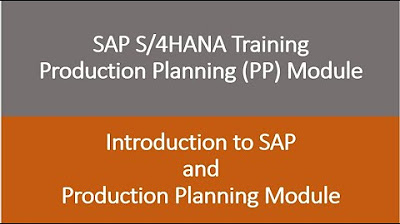
Video 01 - SAP S/4HANA Production Planning (PP) Module training - Introduction to SAP and PP

What is SAP CPI Ariba Adapter? #ariba #sapcpi #integration

What is an ERP? The Magic System Powering Supply Chain Success | ERP Explained

SAP PP Training for Beginners: A Complete Guide | Proexcellency
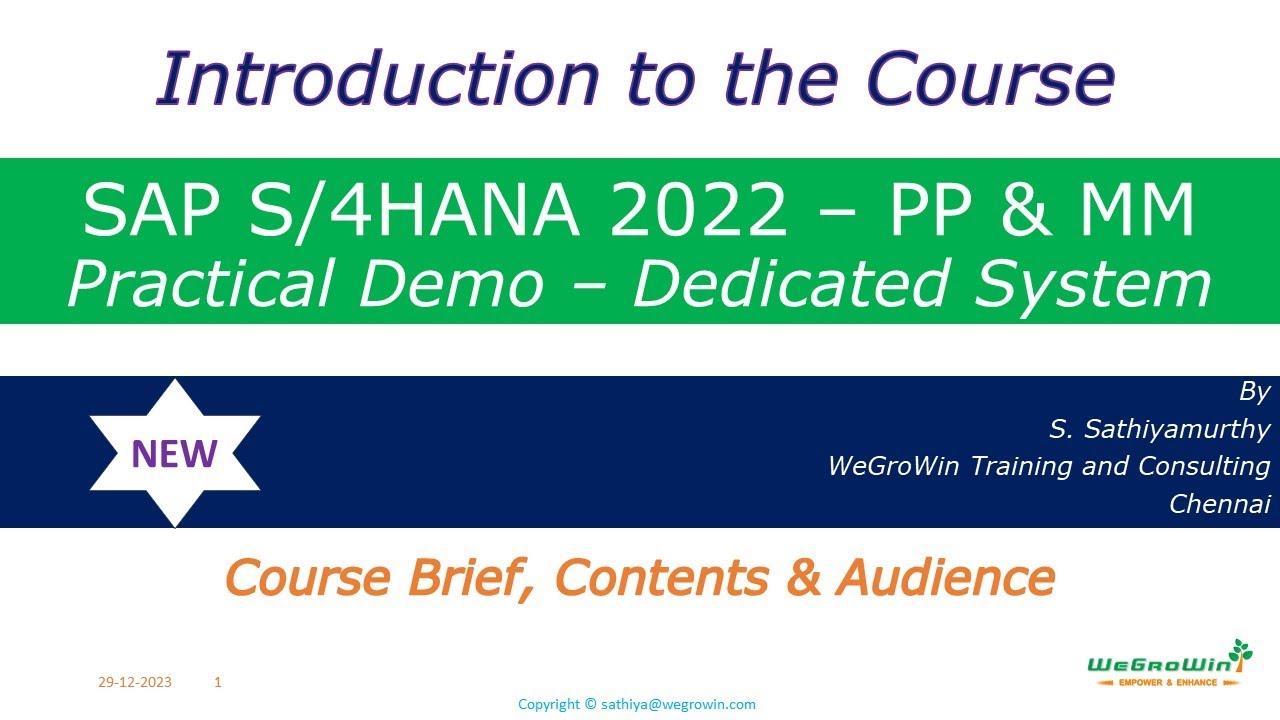
03-00 SAP S/4HANA PP MM Course with Demo - Introduction
5.0 / 5 (0 votes)