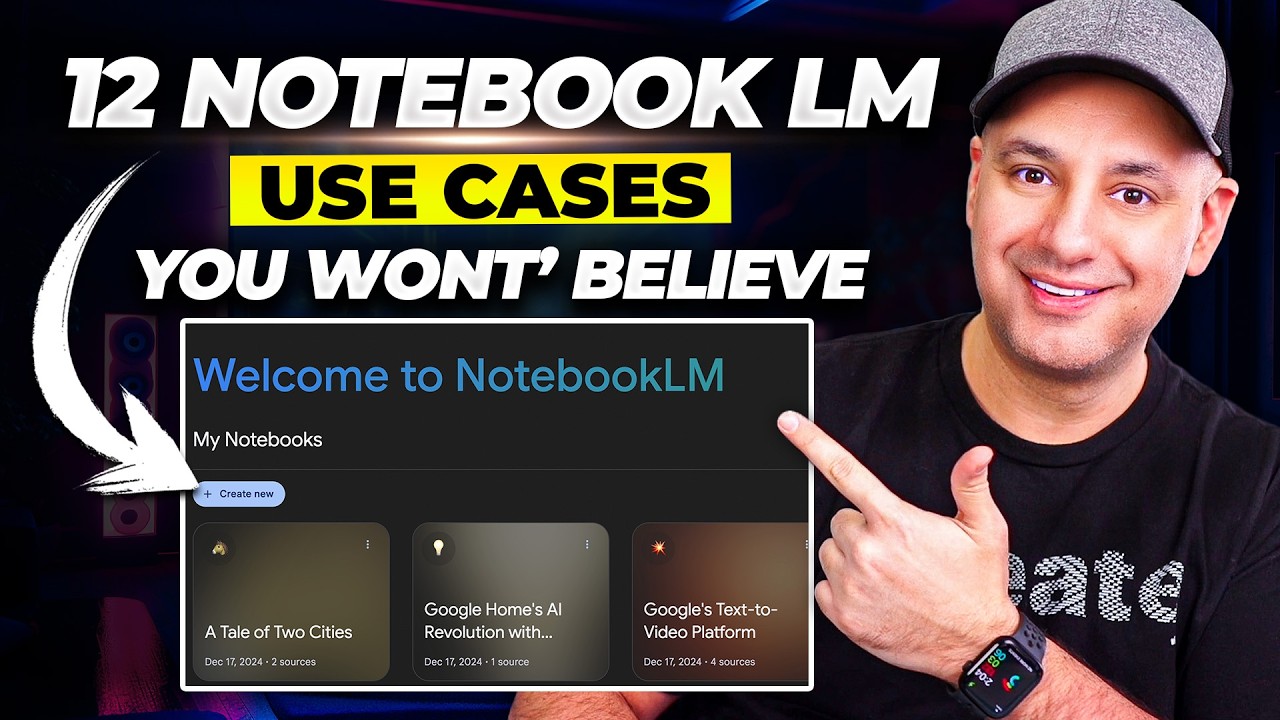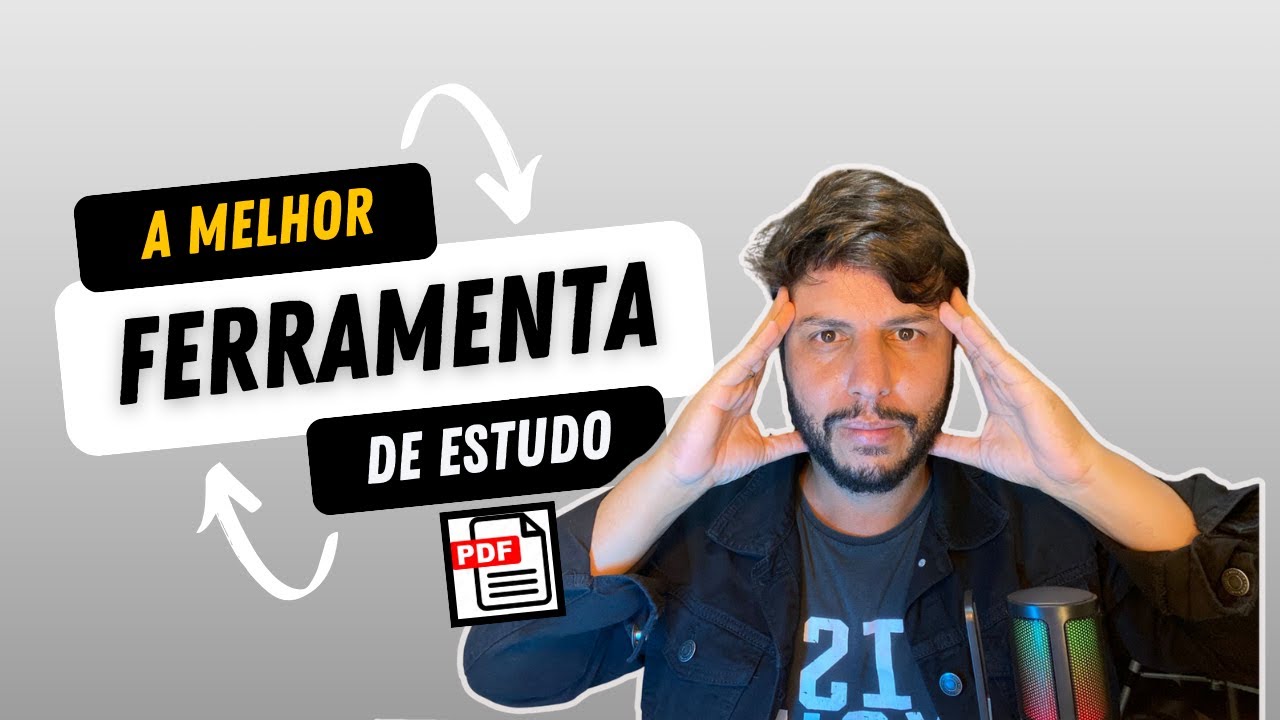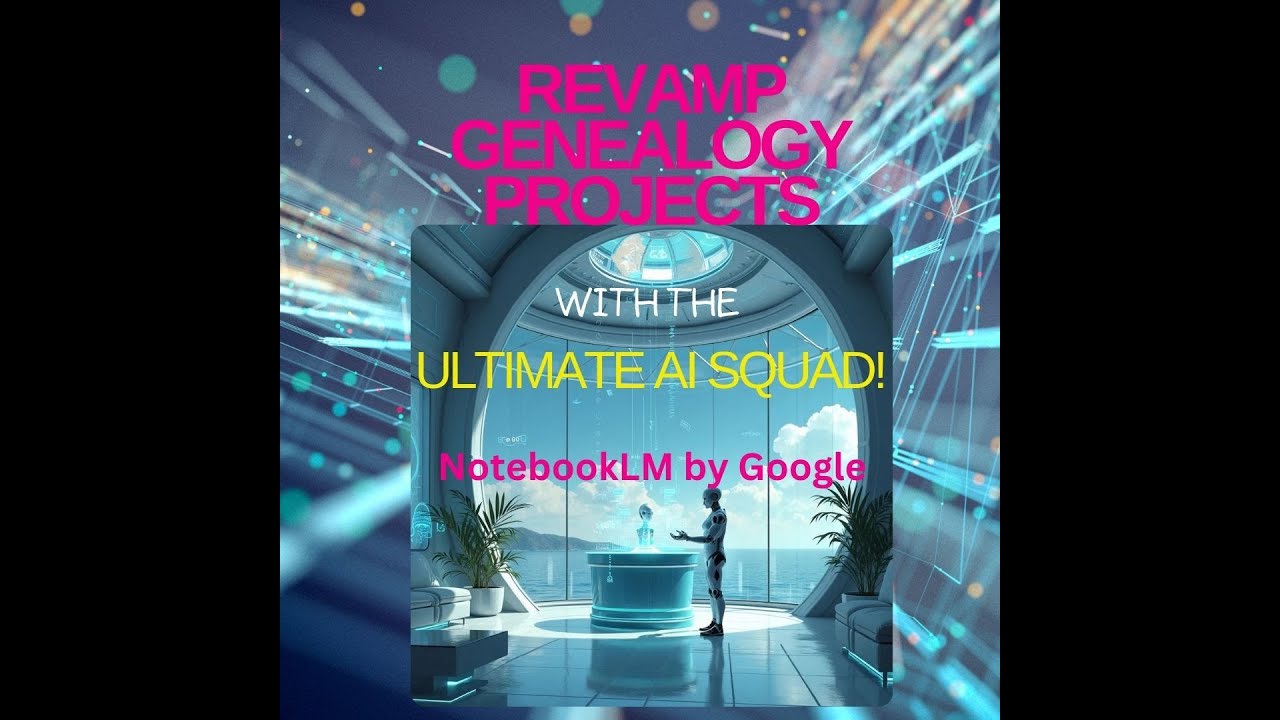How To Make Google NotebookLM Say ANYTHING You Want!
Summary
TLDRIn this video, the host shares a comprehensive workflow for creating customized podcasts using Google’s Notebook LM and additional tools. They guide viewers through generating audio overviews from news articles, transcribing the audio with ChatGPT, and editing in CapCut to isolate uninterrupted segments for each host. The host introduces F5 TTS for synthesizing custom speech, allowing users to modify dialogue creatively. The video emphasizes empowering users to personalize their podcasts while providing tips and free resources, making it accessible for anyone looking to enhance their audio content.
Takeaways
- 😀 The audio overview feature of Notebook LM enhances podcast creation by offering more control over dialogue.
- 🎙️ You can generate an AI podcast by using a source article link and importing it into Notebook LM.
- ✂️ Audio clips can be edited in CapCut to isolate 15-second segments of uninterrupted dialogue from hosts.
- 📝 Transcriptions of the audio can be generated for better organization and use in scriptwriting.
- 🔗 Users can access a free Notebook LM hack pack to streamline their podcast creation process.
- 🤖 F5 TTS can be utilized to add custom speech or modify existing audio tracks, enhancing the overall production.
- 📥 After generating audio overviews, users can download and upload their content back into Notebook LM for further refinement.
- ⚙️ Adjustments like replacing entire sentences with new synthesized audio can significantly enhance the quality of the podcast.
- 📸 Incorporating visuals in CapCut alongside audio can create a more engaging podcast experience.
- 🔔 Subscribing to the channel provides ongoing access to tips and resources for successful podcast production.
Q & A
What is the main feature discussed in the video?
-The video discusses customizing audio podcasts using Google’s Notebook LM and additional tools like CapCut and F5 TTS.
How can users generate an audio overview?
-Users can generate an audio overview by navigating to notebooklm.google.com, creating a new project, and inputting a source link, such as a news article.
What should users do after generating the audio overview?
-After generating the audio overview, users should download it, upload it back to Google LM to obtain a transcribed text version.
How can ChatGPT be utilized in this process?
-ChatGPT can be used to organize the transcription into separate speakers and create scripts tailored to each host.
What is the purpose of using CapCut in this tutorial?
-CapCut is used to edit the audio clips, allowing users to extract specific 15-second segments where hosts are not interrupting each other.
What steps should be followed to export audio segments in CapCut?
-Users should cut the track using control+B to mark the desired segment, export it as audio, and then repeat this for each host.
What is F5 TTS and how is it integrated into the process?
-F5 TTS is a text-to-speech tool that allows users to generate custom speech to replace or add dialogue in the audio podcast.
What kinds of modifications can be made to the audio content?
-Users can replace specific words or entire sentences in the audio, allowing for greater customization and improvement of the podcast.
How does the tutorial ensure that the audio sounds cohesive?
-The tutorial instructs users to carefully cut and splice audio tracks together, maintaining context and flow for a natural listening experience.
What are the benefits of following this tutorial?
-The tutorial provides a cost-effective way to create customized podcasts, enhancing content quality and listener engagement without needing expensive software.
Outlines

Cette section est réservée aux utilisateurs payants. Améliorez votre compte pour accéder à cette section.
Améliorer maintenantMindmap

Cette section est réservée aux utilisateurs payants. Améliorez votre compte pour accéder à cette section.
Améliorer maintenantKeywords

Cette section est réservée aux utilisateurs payants. Améliorez votre compte pour accéder à cette section.
Améliorer maintenantHighlights

Cette section est réservée aux utilisateurs payants. Améliorez votre compte pour accéder à cette section.
Améliorer maintenantTranscripts

Cette section est réservée aux utilisateurs payants. Améliorez votre compte pour accéder à cette section.
Améliorer maintenantVoir Plus de Vidéos Connexes
5.0 / 5 (0 votes)