30 Days to Learn Laravel, Ep 04 - Make a Pretty Layout Using Tailwind CSS
Summary
TLDRIn this tutorial, the instructor demonstrates how to create a dynamic navigation component using Blade and Tailwind CSS. Participants learn to extract navigation links into a dedicated component, utilize dynamic attributes for flexible routing, and implement Tailwind's utility classes for rapid styling. The session emphasizes cleaning up code, integrating dynamic headings with named slots, and customizing logos for personalization. By the end, users are prepared to tackle more complex styling challenges in future sessions, enhancing their skills in component-driven development and responsive design.
Takeaways
- 😀 The session begins by reviewing homework, focusing on extracting a navigation link into a dedicated Blade component.
- 🔗 Dynamic links are crucial; the navigation component must handle different attributes like href and class.
- 🛠️ The `attributes` object in Blade components allows access to various link properties, enhancing flexibility.
- ✨ Tailwind CSS is introduced as a utility-first framework, enabling quick and efficient styling without a separate CSS file.
- 📦 Tailwind UI provides free components that help scaffold applications rapidly, making UI development easier.
- 🧹 It's essential to clean up unused HTML elements and customize the navigation to fit project specifications.
- 🔄 Named slots in Blade offer a method for passing dynamic content, making component management more organized.
- 📜 The importance of dynamic headings based on the current page is emphasized, allowing for better user experience.
- 📸 Visual elements can be easily swapped out, showcasing Tailwind's customization capabilities in real-time.
- 🚀 Future lessons will explore how to conditionally style components based on the current route, expanding on the concepts learned.
Q & A
What was the main homework assignment from Day Three?
-Participants were asked to extract one of the navigation links into its own dedicated component.
What is the purpose of the `attributes` object in Blade components?
-The `attributes` object allows access to all details for any attributes passed to the component, such as `href`, `id`, and `class`, enabling dynamic behavior and styling.
How does Tailwind CSS differ from traditional CSS?
-Tailwind CSS is a utility-first framework that allows developers to apply predefined classes directly in the HTML, focusing on rapid development without needing to write custom CSS styles.
What is the benefit of using Tailwind UI?
-Tailwind UI offers ready-made components that can be quickly integrated into projects, saving time and effort in UI design.
What process did the instructor follow to implement the Tailwind CSS framework?
-The instructor referenced Tailwind CSS on a CDN to facilitate quick integration into the project during the prototyping phase.
What are two ways to make content dynamic in Blade components?
-Content can be made dynamic by either passing props to the component or using named slots, which allows for distinct areas of content to be defined.
What did the instructor remove from the layout to simplify the design?
-The instructor removed unnecessary elements such as user profile sections and dropdown menus that were not relevant to the current project.
Why is it important to isolate complex components in web development?
-Isolating complex components into their own files helps manage complexity, making it easier to maintain, understand, and reuse the code across different parts of the application.
What issue will the instructor address in the next session?
-The instructor plans to demonstrate how to conditionally apply styles based on the current route, ensuring the correct navigation link is highlighted.
What are the advantages of using a utility-first CSS framework like Tailwind?
-Utility-first CSS frameworks like Tailwind allow for faster development, greater customization through predefined classes, and easier responsiveness, as styles can be applied directly in the markup without writing additional CSS.
Outlines

Cette section est réservée aux utilisateurs payants. Améliorez votre compte pour accéder à cette section.
Améliorer maintenantMindmap

Cette section est réservée aux utilisateurs payants. Améliorez votre compte pour accéder à cette section.
Améliorer maintenantKeywords

Cette section est réservée aux utilisateurs payants. Améliorez votre compte pour accéder à cette section.
Améliorer maintenantHighlights

Cette section est réservée aux utilisateurs payants. Améliorez votre compte pour accéder à cette section.
Améliorer maintenantTranscripts

Cette section est réservée aux utilisateurs payants. Améliorez votre compte pour accéder à cette section.
Améliorer maintenantVoir Plus de Vidéos Connexes

How to make Customizable Carousel (Next.js & Shadcn)

Next.js 15 Tutorial - 20 - Active Links
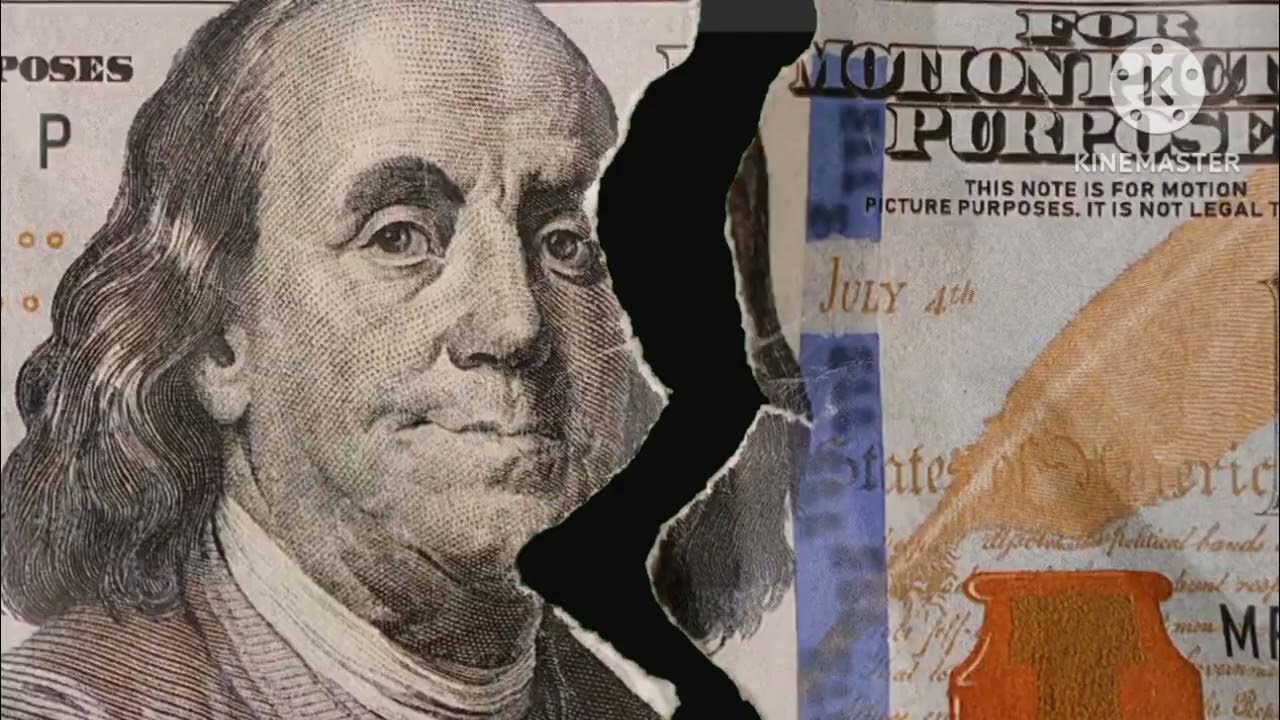
Tutorial Download Vite-React dan Tailwind CSS

【Tailwindcss入門】利用者急上昇中のCSSフレームワークのTailwindcssで簡単なウェブサイトを作ってみよう

Criando um menu hambúrguer - @Curso em Vídeo HTML5 e CSS3

Figma To Real Website | Responsive Homepage | HTML, CSS & JavaScript | Part 3
5.0 / 5 (0 votes)
