Scan To Pay in 2 Minutes
Summary
TLDRThis video explains the 'Scan To Pay' payment method, which allows consumers to pay using digital wallets by scanning a dynamic QR code generated at the point of sale. The process begins when a cashier generates the QR code by sending the payment details to a payment service provider (PSP), which returns a QR code URL displayed on the checkout terminal. Consumers then scan the QR code with their digital wallet app, confirm the payment, and receive a success notification. The video highlights the efficiency of this one-time use dynamic QR code, contrasting it with static QR codes, and invites viewers to learn more about system design.
Takeaways
- 😀 The 'Scan To Pay' method enables payments through digital wallet apps like Paytm, PayPal, and Venmo by scanning a dynamically generated QR code.
- 📱 The process involves two main parts: QR code generation by the merchant and payment by the consumer.
- 🖥️ The cashier initiates payment by clicking the checkout button, which triggers the generation of a QR code.
- 🔗 The payment service provider (PSP) generates a QR code URL after receiving the total amount and order ID from the cashier's computer.
- 💻 The QR code is displayed on the checkout terminal, ready for the consumer to scan.
- 📲 The consumer opens their digital wallet app and scans the QR code to initiate the payment process.
- 💵 The total amount appears in the wallet app for confirmation before the consumer proceeds with payment.
- ✅ After clicking the pay button, the wallet app notifies the PSP that the payment has been made.
- 🔒 The PSP marks the QR code as paid and communicates the successful transaction to both the wallet app and the merchant.
- 📄 Dynamic QR codes are generated for one-time use, while static QR codes can also be scanned from printed materials.
Q & A
What is the main topic discussed in the video?
-The video discusses the 'Scan To Pay' payment method using dynamically generated QR codes.
Which digital wallet apps are mentioned as supporting the 'Scan To Pay' method?
-The digital wallet apps mentioned include Paytm, PayPal, and Venmo.
What are the two main parts of the 'Scan To Pay' process?
-The two main parts are: generating a QR code by the merchant and scanning the QR code by the consumer to complete the payment.
What steps does the merchant follow to generate a QR code?
-The cashier clicks the checkout button, which sends the total amount and order ID to the payment service provider (PSP), which then generates a QR code URL and displays it on the checkout terminal.
How does the consumer complete the payment using the QR code?
-The consumer opens their digital wallet app, scans the QR code, confirms the payment amount, and clicks the pay button to complete the transaction.
What does the payment service provider (PSP) do after the consumer pays?
-The PSP marks the QR code as paid and notifies both the wallet app and the merchant that the payment has been completed.
What is the difference between dynamic and static QR codes mentioned in the video?
-Dynamic QR codes are generated for one-time use during transactions, while static QR codes can be printed and used multiple times at a merchant's location.
What is the significance of generating a QR code in less than a second?
-Generating the QR code quickly enhances the efficiency of the transaction process, allowing for a seamless customer experience.
Are there any additional resources for learning more about system design mentioned in the video?
-Yes, viewers are encouraged to check out books and a weekly newsletter for further information on system design.
What are the potential advantages of using the 'Scan To Pay' method?
-Advantages include increased transaction speed, enhanced security with one-time QR codes, and convenience for both merchants and consumers.
Outlines

Cette section est réservée aux utilisateurs payants. Améliorez votre compte pour accéder à cette section.
Améliorer maintenantMindmap

Cette section est réservée aux utilisateurs payants. Améliorez votre compte pour accéder à cette section.
Améliorer maintenantKeywords

Cette section est réservée aux utilisateurs payants. Améliorez votre compte pour accéder à cette section.
Améliorer maintenantHighlights

Cette section est réservée aux utilisateurs payants. Améliorez votre compte pour accéder à cette section.
Améliorer maintenantTranscripts

Cette section est réservée aux utilisateurs payants. Améliorez votre compte pour accéder à cette section.
Améliorer maintenantVoir Plus de Vidéos Connexes
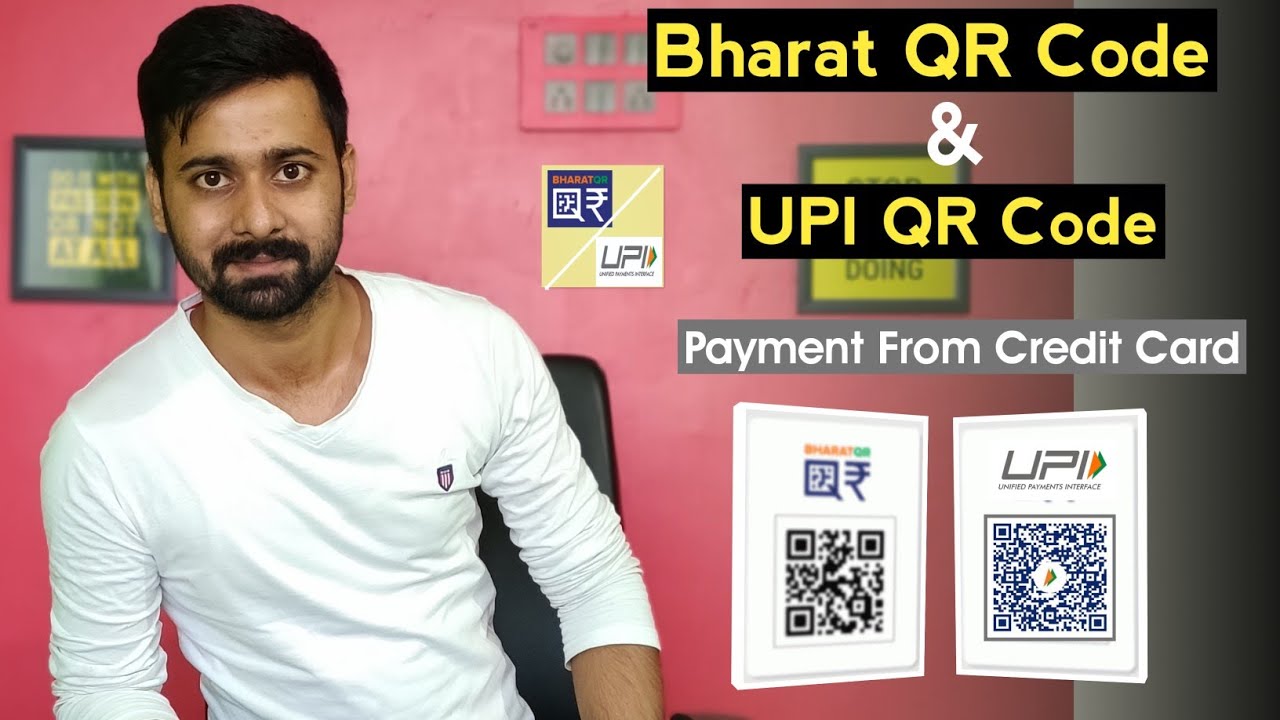
UPI QR Code & Bharat QR Code Kya hai |Bharat QR kaise Istemal kare
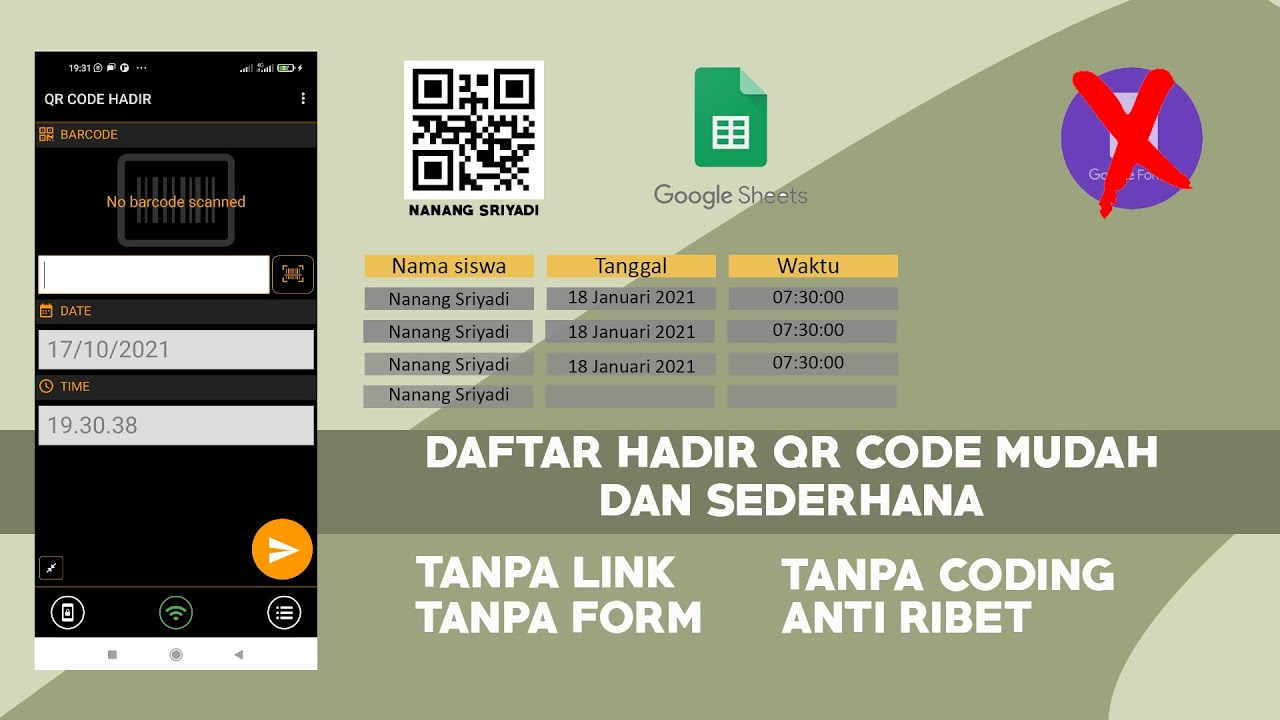
CARA MUDAH MEMBUAT ABSEN QR CODE

Credit card ‘skimming’ crimes on the rise l GMA

The future of money: three ways to go cashless

How to Ship on Ebay Without Printing a Label | Shipping without a Printer from Your Phone QR Code

The Future of Payments
5.0 / 5 (0 votes)
