Mr Long Computer Terms | What is a Driver?
Summary
TLDRThis video explains the concept of a driver in computers, which is essential software that enables the operating system to communicate with hardware devices like flash drives or game controllers. It discusses how drivers are typically installed automatically the first time a device is connected, and it highlights the existence of generic drivers already present in the operating system. Viewers learn how to access driver details and update them if issues arise, making it a valuable resource for understanding hardware interactions and troubleshooting on their computers.
Takeaways
- 😀 A driver is a piece of software that allows an operating system to communicate with hardware devices.
- 💻 Drivers are essential for using peripherals like flash drives and game controllers on a computer.
- 🔧 When you connect a new device, the driver is often installed automatically by the operating system.
- 📱 You may see prompts when plugging in devices for the first time, indicating that drivers are being installed.
- ⚙️ Operating systems come with standard drivers, which can facilitate communication with many devices without additional installations.
- 🖥️ If a device isn’t recognized, it may be using a generic driver or an existing one from a previously connected device.
- 🔍 Users can check driver details by accessing the properties of the hardware through Windows Explorer.
- 🛠️ The Driver tab in the hardware properties allows users to view and update driver information.
- 💡 Updating drivers can help resolve issues with hardware devices that are not functioning properly.
- 📅 New computer terms are introduced every Thursday during 'Theory Thursdays,' encouraging users to subscribe for updates.
Q & A
What is a driver in the context of computers?
-A driver is a piece of software that allows a computer's operating system to communicate and interact with hardware devices.
How does a computer recognize new hardware devices?
-When a new hardware device is connected, the computer may install a driver automatically, allowing it to recognize and use the device.
What happens when you plug in a device for the first time?
-The computer may not recognize the device initially and will install the necessary driver stored on the device to facilitate interaction.
What are generic or standard drivers?
-Generic or standard drivers are pre-installed drivers that operating systems use to work with a wide range of devices, even if specific drivers are not available.
How can you check the driver details for a connected device on Windows?
-You can right-click on the drive in Windows Explorer, select 'Properties,' navigate to the 'Hardware' tab, and click on the 'Driver' tab to view details.
What can you do if a device isn't working properly?
-You can try updating the driver through the properties menu to see if it resolves the issue.
Are drivers always automatically installed?
-Drivers are usually installed automatically when a new device is connected, but if the computer uses a generic driver, a specific one may not be needed.
Why is it important to keep drivers updated?
-Updating drivers can help fix issues and improve the performance and compatibility of devices with the operating system.
What is 'Theory Thursdays' mentioned in the script?
-'Theory Thursdays' is a series where new computer terms are introduced every Thursday, aimed at helping viewers learn about computer-related concepts.
What is the final message encouraging viewers to do?
-The final message encourages viewers to subscribe to stay informed about new computer terms and to learn efficient ways to handle technology.
Outlines

Cette section est réservée aux utilisateurs payants. Améliorez votre compte pour accéder à cette section.
Améliorer maintenantMindmap

Cette section est réservée aux utilisateurs payants. Améliorez votre compte pour accéder à cette section.
Améliorer maintenantKeywords

Cette section est réservée aux utilisateurs payants. Améliorez votre compte pour accéder à cette section.
Améliorer maintenantHighlights

Cette section est réservée aux utilisateurs payants. Améliorez votre compte pour accéder à cette section.
Améliorer maintenantTranscripts

Cette section est réservée aux utilisateurs payants. Améliorez votre compte pour accéder à cette section.
Améliorer maintenantVoir Plus de Vidéos Connexes

Kolaborasi dalam Sistem Komputer - Informatika Kelas X
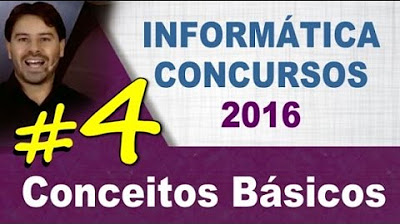
Conceitos Básicos de Informática para Concursos - Aula 4

19. OCR A Level (H046-H446) SLR4 - 1.2 Device drivers

Perangkat Keras Komputer | Hardware | Materi Informatika kelas 8 | Bab 3 Sistem Komputer | Kumer
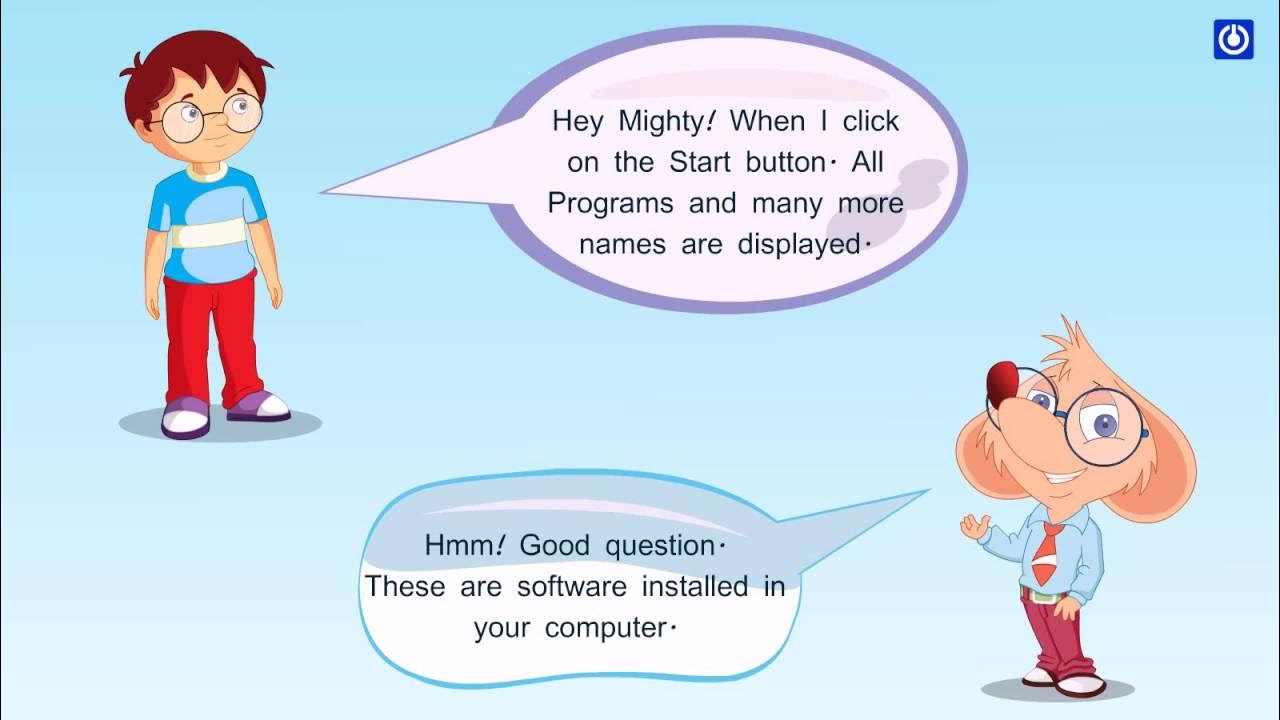
Hardware and Software
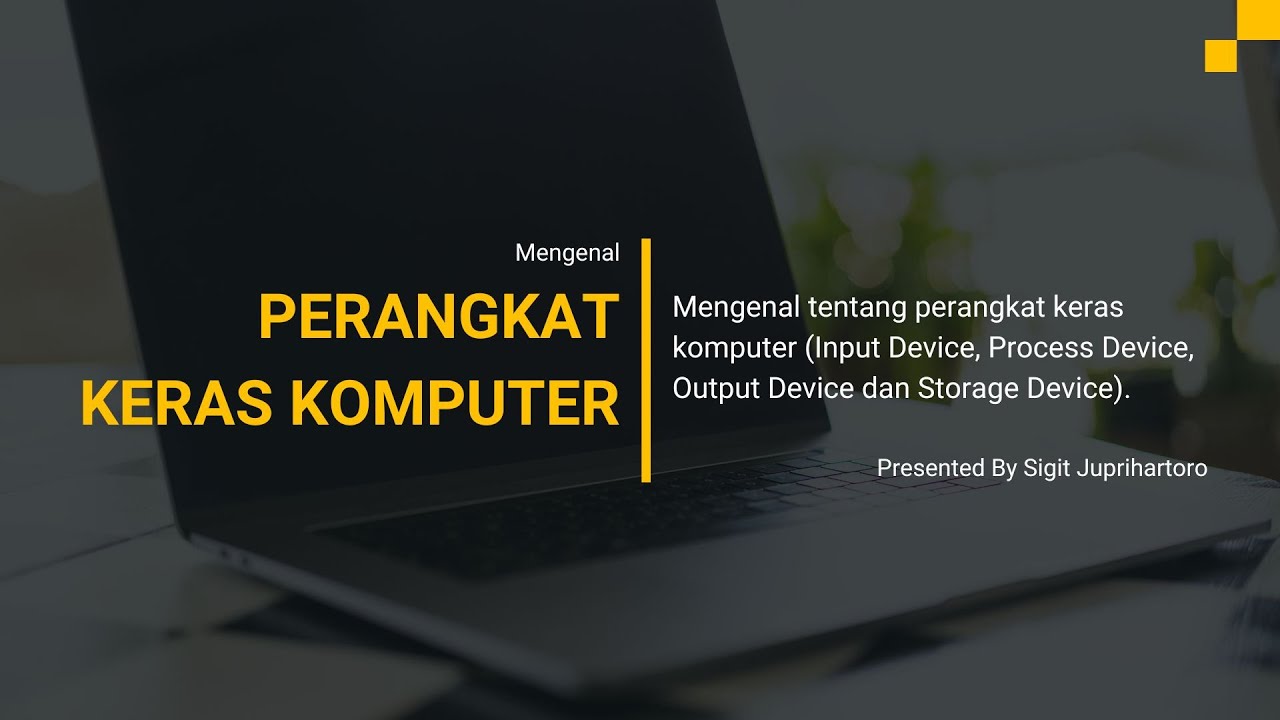
Mengenal Perangkat Keras Komputer
5.0 / 5 (0 votes)
