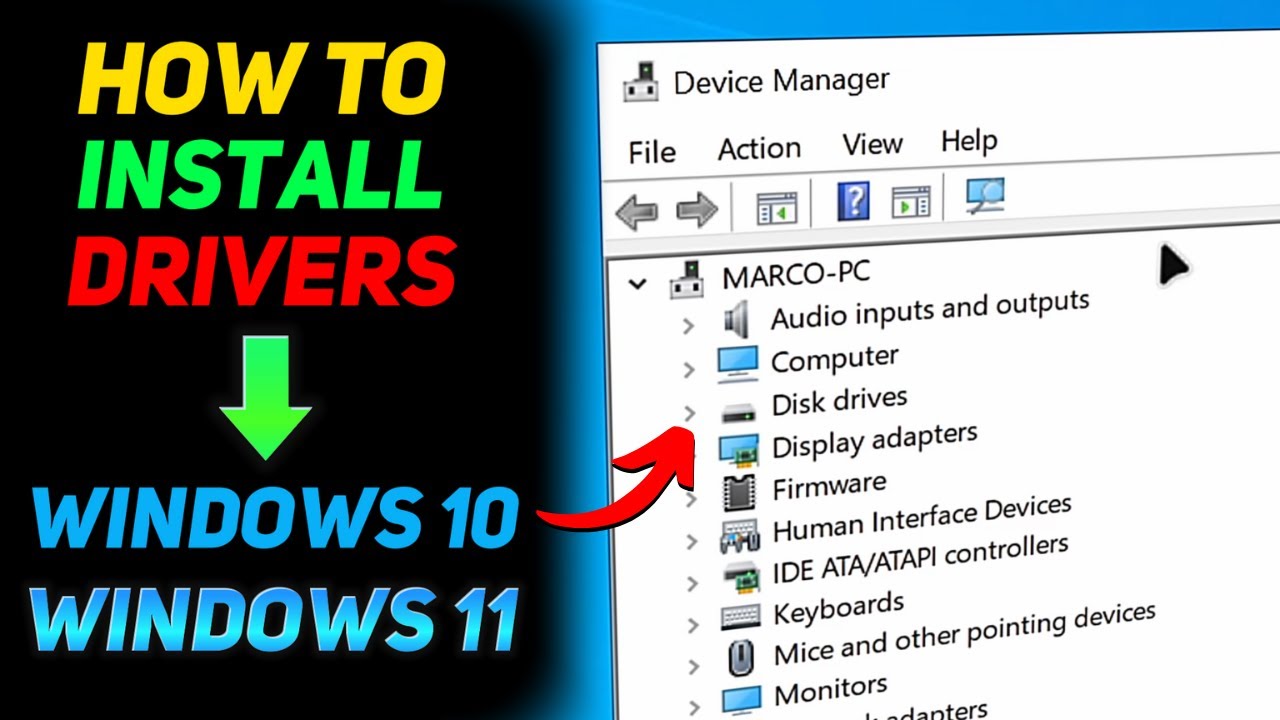19. OCR A Level (H046-H446) SLR4 - 1.2 Device drivers
Summary
TLDRThis video explains the role of device drivers in a computer system. A device driver is software that helps the operating system communicate with hardware devices, such as printers, which may vary in make and model. Despite different technologies behind each device, the driver translates the operating system's commands into a language the specific hardware can understand. The video aims to answer the key question: What is the purpose of a device driver?
Takeaways
- 😀 A device driver is a software that enables communication between the operating system and hardware devices.
- 😀 Device drivers are necessary because hardware devices are made by different manufacturers and follow different standards.
- 😀 A device driver ensures that the operating system can work with a wide range of devices.
- 😀 The driver translates operating system instructions into commands that the hardware can understand.
- 😀 For example, when printing a document, the device driver ensures that the print job is understood by the printer.
- 😀 Even though printers have different technologies, the device driver ensures consistent output across different models.
- 😀 Device drivers are essential for the smooth operation of hardware devices on a computer system.
- 😀 Without a device driver, the operating system would not be able to communicate effectively with hardware devices.
- 😀 The device driver acts as a bridge, allowing various hardware devices to work seamlessly with the operating system.
- 😀 The purpose of a device driver is to allow devices like printers to function properly, regardless of their different technologies or manufacturers.
Q & A
What is the purpose of a device driver?
-A device driver is software that enables the operating system to communicate with hardware devices, translating the OS's instructions into commands that the hardware can understand.
How does a device driver facilitate communication between the OS and hardware?
-The device driver acts as an intermediary between the operating system and hardware, converting the OS’s instructions into a format that the specific hardware can process and understand.
Why are device drivers necessary for hardware devices with different technologies?
-Device drivers are essential because hardware devices from different manufacturers often use different technologies. The driver standardizes communication, allowing the operating system to control a wide variety of devices.
What role does a device driver play in printing documents?
-In the case of printing, the device driver translates the operating system’s print instructions into a format that a specific printer can understand, ensuring the document is printed correctly regardless of the printer’s brand or model.
How do device drivers help in managing multiple devices on a computer?
-Device drivers ensure that the operating system can manage multiple devices by providing specific instructions for each device, allowing seamless integration and operation of hardware from different manufacturers.
Can a device driver work for all hardware devices from different manufacturers?
-No, device drivers are typically tailored to work with specific hardware models or manufacturers, and different devices require their own drivers to communicate properly with the operating system.
How does the operating system know how to interact with different types of hardware?
-The operating system relies on device drivers to provide the necessary instructions for each hardware type, translating the OS’s requests into commands that the specific hardware can execute.
Why should a document look the same regardless of the printer being used?
-A document should look the same on any printer to ensure consistency in printed output, which is achieved through the device driver’s ability to translate print instructions correctly for each printer's unique technology.
What challenges do device drivers address in terms of hardware compatibility?
-Device drivers address the challenge of hardware compatibility by standardizing communication between the operating system and hardware, ensuring that devices with different technologies can work together despite their differences.
What happens if a device does not have a driver installed?
-If a device does not have the appropriate driver installed, the operating system cannot communicate with the hardware, resulting in the device not functioning properly or being completely inoperable.
Outlines

This section is available to paid users only. Please upgrade to access this part.
Upgrade NowMindmap

This section is available to paid users only. Please upgrade to access this part.
Upgrade NowKeywords

This section is available to paid users only. Please upgrade to access this part.
Upgrade NowHighlights

This section is available to paid users only. Please upgrade to access this part.
Upgrade NowTranscripts

This section is available to paid users only. Please upgrade to access this part.
Upgrade NowBrowse More Related Video
5.0 / 5 (0 votes)