Perangkat Keras Komputer | Hardware | Materi Informatika kelas 8 | Bab 3 Sistem Komputer | Kumer
Summary
TLDRIn this educational video, viewers are introduced to the fundamental components of a computer system, including hardware, software, and users. The video covers the essential hardware devices that make up a computer, explaining input devices (like the mouse and keyboard), processing devices (such as the CPU and RAM), output devices (including monitors and speakers), storage devices (like hard drives and flash drives), and peripheral devices (such as network cards and modems). The content is designed to help students understand how these components work together to process data and produce results, with interactive segments and a quiz to test comprehension.
Takeaways
- 😀 A computer system consists of three main components: hardware (perangkat keras), software (perangkat lunak), and users (brainware).
- 😀 Hardware refers to the physical devices in a computer that perform specific functions such as input, processing, and output.
- 😀 Input devices allow users to provide data and commands to the computer, examples include the mouse, keyboard, scanner, microphone, and webcam.
- 😀 Processing devices, such as the motherboard and CPU, are responsible for handling and processing the input data.
- 😀 The CPU, often called the brain of the computer, manages and coordinates the functions of the other components.
- 😀 RAM (Random Access Memory) temporarily stores data that is being processed, while ROM (Read Only Memory) stores permanent data and instructions.
- 😀 Output devices display or present processed data, including monitors, printers, speakers, and projectors.
- 😀 Storage devices, such as hard disks, CDs, and flash drives, store data permanently, ensuring information is retained even when the computer is powered off.
- 😀 Peripheral devices enhance the computer's functionality by connecting it to external networks or devices, like network cards, modems, and wireless adapters.
- 😀 Understanding how these components interact—input, processing, and output—is key to understanding how computers function and perform tasks.
- 😀 By recognizing and categorizing the hardware components, students gain a deeper understanding of how a computer operates from a hardware perspective.
Q & A
What is the definition of a computer system?
-A computer system is a complete unit that includes the hardware, operating system (software), and peripheral devices. These components work together to process and manage data.
What are the three main components of a computer system?
-The three main components of a computer system are hardware (physical components), software (programs that allow the computer to perform tasks), and brainware (the human users who interact with the system).
How does the input, process, and output cycle work in a computer?
-In the computer cycle, input refers to the data entered into the computer (e.g., via keyboard or mouse). The CPU processes this data, and the output is the result displayed on a screen or printed.
What is the function of an input device in a computer system?
-An input device provides data and instructions to the computer. Examples include the mouse, keyboard, scanner, and microphone.
Can you name three examples of input devices and their functions?
-Three input devices are: 1) Mouse - used to move the cursor and execute commands. 2) Keyboard - used to enter text and symbols. 3) Scanner - used to digitize physical documents or images.
What is the role of the motherboard in a computer?
-The motherboard serves as the main circuit board that houses essential components such as the CPU, RAM, graphics card, and other internal devices, connecting them for communication.
What is the difference between RAM and ROM in a computer?
-RAM (Random Access Memory) is temporary storage used to store data that is actively being processed. ROM (Read Only Memory) is permanent storage that contains essential instructions for the computer, which cannot be modified.
How do output devices function in a computer system?
-Output devices display or present data processed by the computer in various forms. Examples include monitors (display visual output), speakers (output sound), and printers (produce physical copies of documents).
What is the purpose of storage devices in a computer system?
-Storage devices store data permanently or for long-term use. Examples include hard disks, flash drives, and CDs, which allow data to be retrieved later.
What are peripheral devices and how do they enhance a computer system?
-Peripheral devices are additional hardware components added to a computer system to extend its functionality. Examples include network cards, modems, and wireless adapters, which enable connectivity and enhanced communication capabilities.
Outlines

This section is available to paid users only. Please upgrade to access this part.
Upgrade NowMindmap

This section is available to paid users only. Please upgrade to access this part.
Upgrade NowKeywords

This section is available to paid users only. Please upgrade to access this part.
Upgrade NowHighlights

This section is available to paid users only. Please upgrade to access this part.
Upgrade NowTranscripts

This section is available to paid users only. Please upgrade to access this part.
Upgrade NowBrowse More Related Video
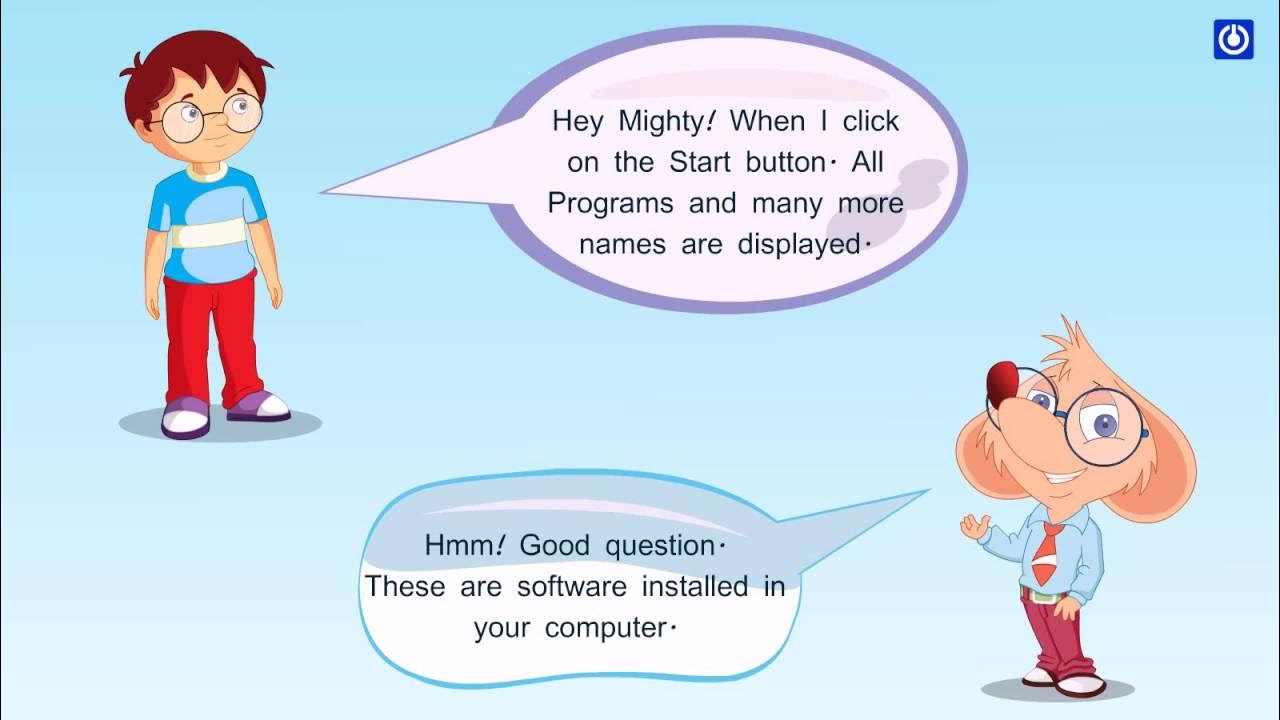
Hardware and Software
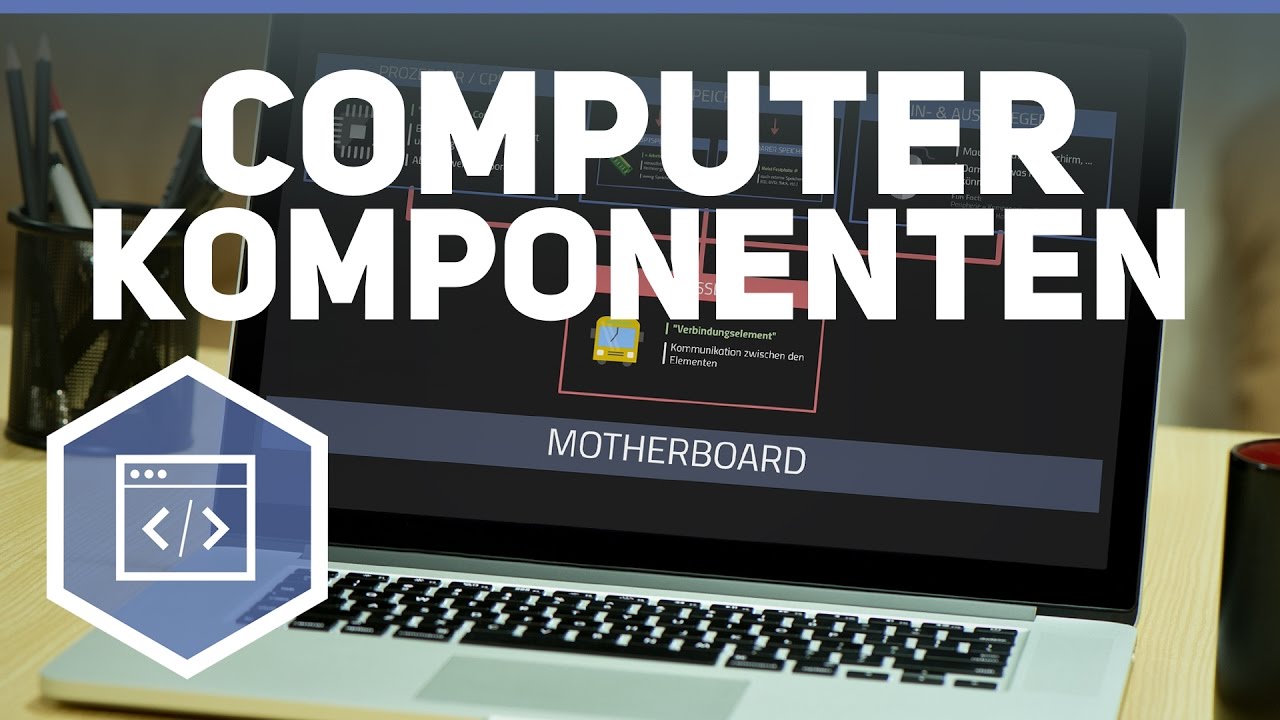
Komponenten eines Computers 1
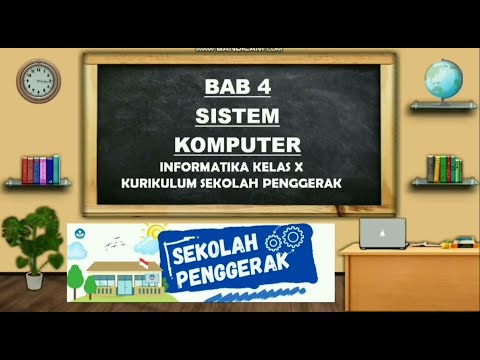
BAB 4 SISTEM KOMPUTER | INFORMATIKA KELAS X KURIKULUM SEKOLAH PENGGERAK

#1 Sistem komputer - Pengenalan hardware | Informatika 7 - Pelajar Hebat
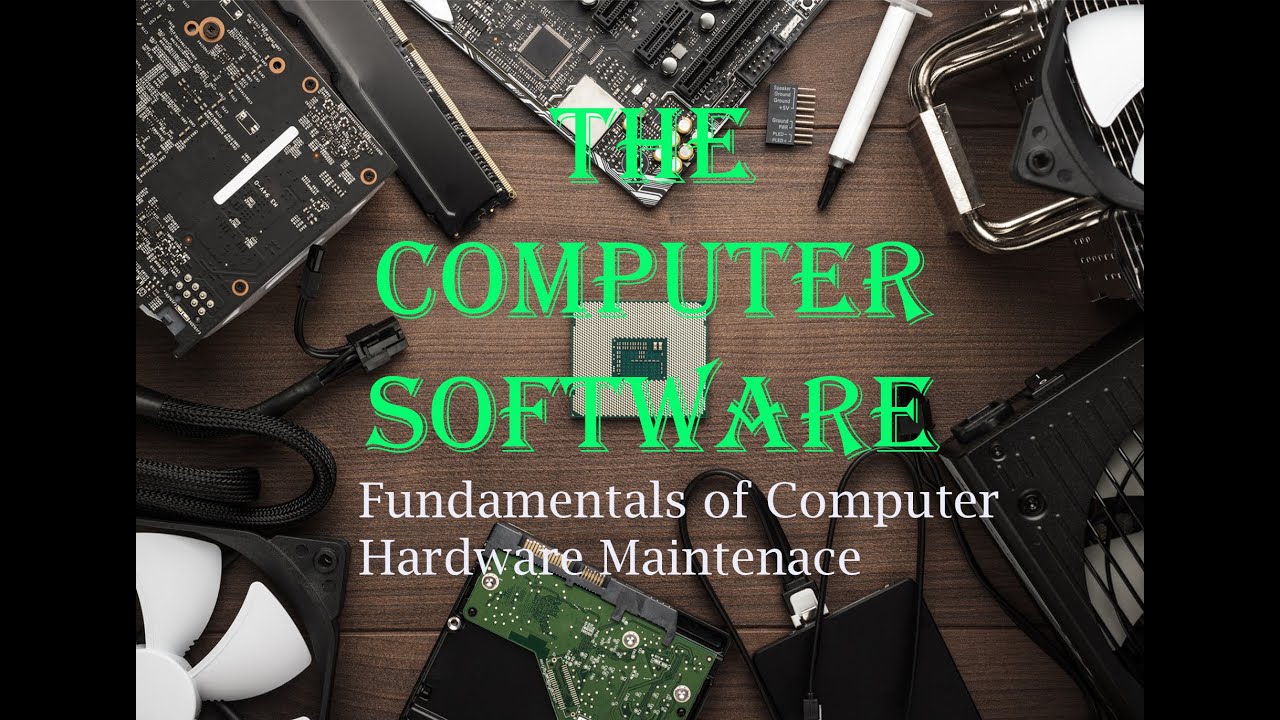
3. Computer Software - Fundamentals of Computer Hardware Maintenance

Sistem Komputer - Informatika SMK Kelas 10
5.0 / 5 (0 votes)