R programming for ABSOLUTE beginners
Summary
TLDRThis video serves as an introductory guide to R programming, tailored for complete beginners. It covers fundamental concepts, such as using R as a calculator, assigning values to variables, creating data frames, and accessing data. The tutorial emphasizes the simplicity of R for statistical analysis and data manipulation. Viewers are introduced to the Tidyverse, a powerful collection of packages that streamline data operations. By the end, participants are encouraged to explore R's capabilities confidently, underscoring its accessibility and the enjoyment of data analysis.
Takeaways
- 😀 R is a programming language primarily used for statistical and data analysis.
- 📊 This video is designed for complete beginners with no prior experience in R.
- 💡 R can be used as a sophisticated calculator for performing basic mathematical operations.
- 🔄 Variables can be created and assigned values using the assignment operator (`<-`).
- 📝 You can store multiple values in a variable using the `c()` function for concatenation.
- 📊 Data frames are essential in R for organizing and managing multiple variables.
- 🔍 Subsetting and filtering data is fundamental for data manipulation in R.
- 📦 The Tidyverse package offers a simplified way to manipulate data using intuitive commands.
- ⚙️ Functions like `select()` and `filter()` streamline the data analysis process within the Tidyverse.
- 🎉 With practice, using R becomes easier and more enjoyable, encouraging continuous learning.
Q & A
What is the main purpose of the video?
-The video aims to introduce beginners to R programming, focusing on its use for statistical analysis and data manipulation.
How does the presenter describe R's functionality?
-R is described as a sophisticated calculator that can perform various mathematical operations and data analysis tasks.
What is variable assignment in R, and how is it done?
-Variable assignment in R involves assigning a value to a variable using the assignment operator '<-'. For example, 'a <- 5' assigns the value 5 to the variable 'a'.
How can multiple values be assigned to a single variable in R?
-Multiple values can be assigned to a single variable using the 'c()' function. For example, 'name <- c("Greg", "Jill")' creates a variable 'name' containing two character values.
What is a data frame in R?
-A data frame is a two-dimensional data structure that organizes data into rows and columns, allowing for the storage of different data types within the same object.
How do you access specific columns in a data frame?
-Specific columns in a data frame can be accessed using the dollar sign ('$'). For example, 'friends$name' retrieves the 'name' column from the 'friends' data frame.
What is subsetting in the context of data frames?
-Subsetting refers to the process of selecting specific rows or columns from a data frame based on certain conditions or indices.
What is the purpose of the Tidyverse package in R?
-The Tidyverse is a collection of R packages that enhance data manipulation and visualization, providing a more intuitive and user-friendly syntax for data analysis.
How does the pipe operator (%) function in R?
-The pipe operator (%) allows you to chain together multiple commands in a readable format. It takes the output from the left side and uses it as input for the right side, facilitating a more natural flow of data manipulation.
What advice does the presenter give to viewers at the end of the video?
-The presenter encourages viewers to embrace the learning process, assures them that R is not complicated, and emphasizes that they will come to enjoy using R.
Outlines

Cette section est réservée aux utilisateurs payants. Améliorez votre compte pour accéder à cette section.
Améliorer maintenantMindmap

Cette section est réservée aux utilisateurs payants. Améliorez votre compte pour accéder à cette section.
Améliorer maintenantKeywords

Cette section est réservée aux utilisateurs payants. Améliorez votre compte pour accéder à cette section.
Améliorer maintenantHighlights

Cette section est réservée aux utilisateurs payants. Améliorez votre compte pour accéder à cette section.
Améliorer maintenantTranscripts

Cette section est réservée aux utilisateurs payants. Améliorez votre compte pour accéder à cette section.
Améliorer maintenantVoir Plus de Vidéos Connexes
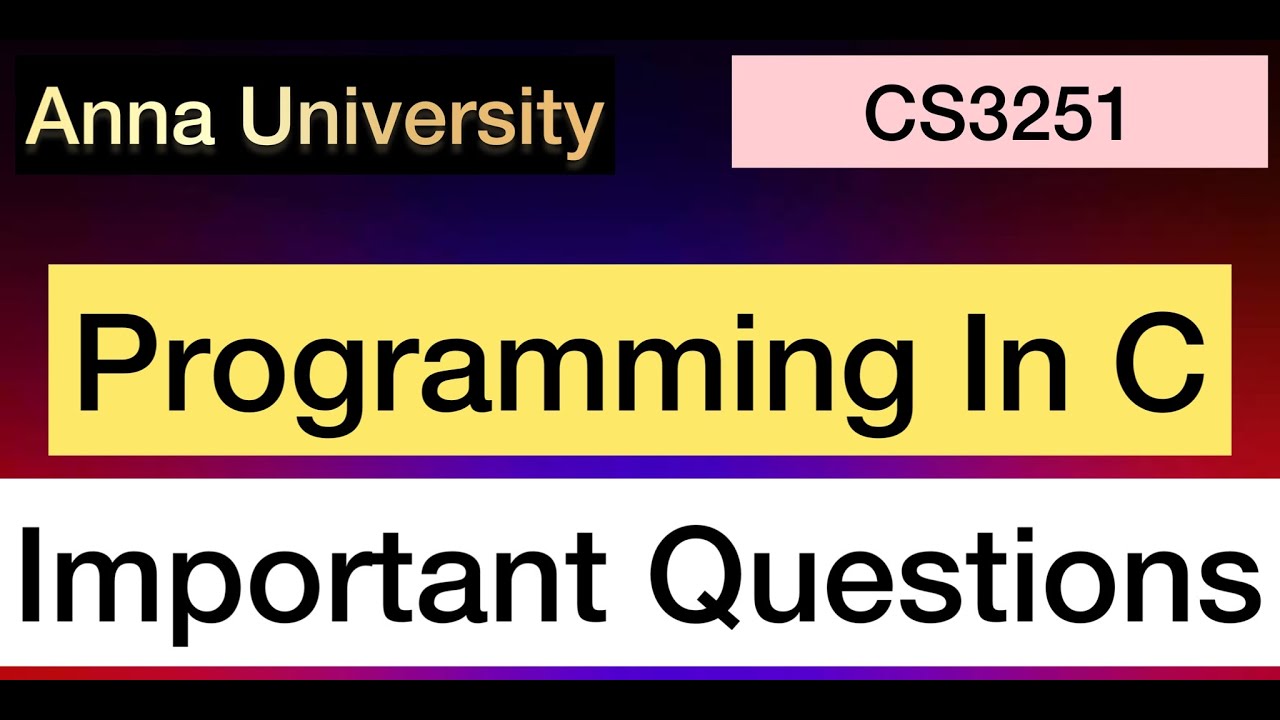
Programming In C | Important Questions | Anna University | Tamil
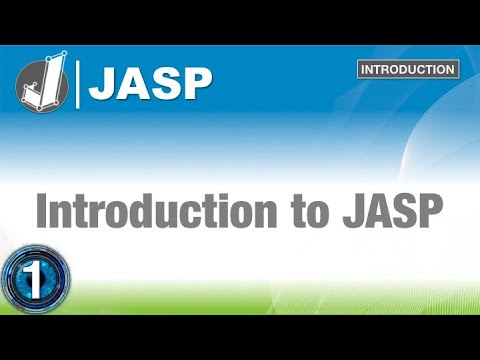
Introduction to JASP: Discover Statistics with JASP for Beginners (1 of 6)
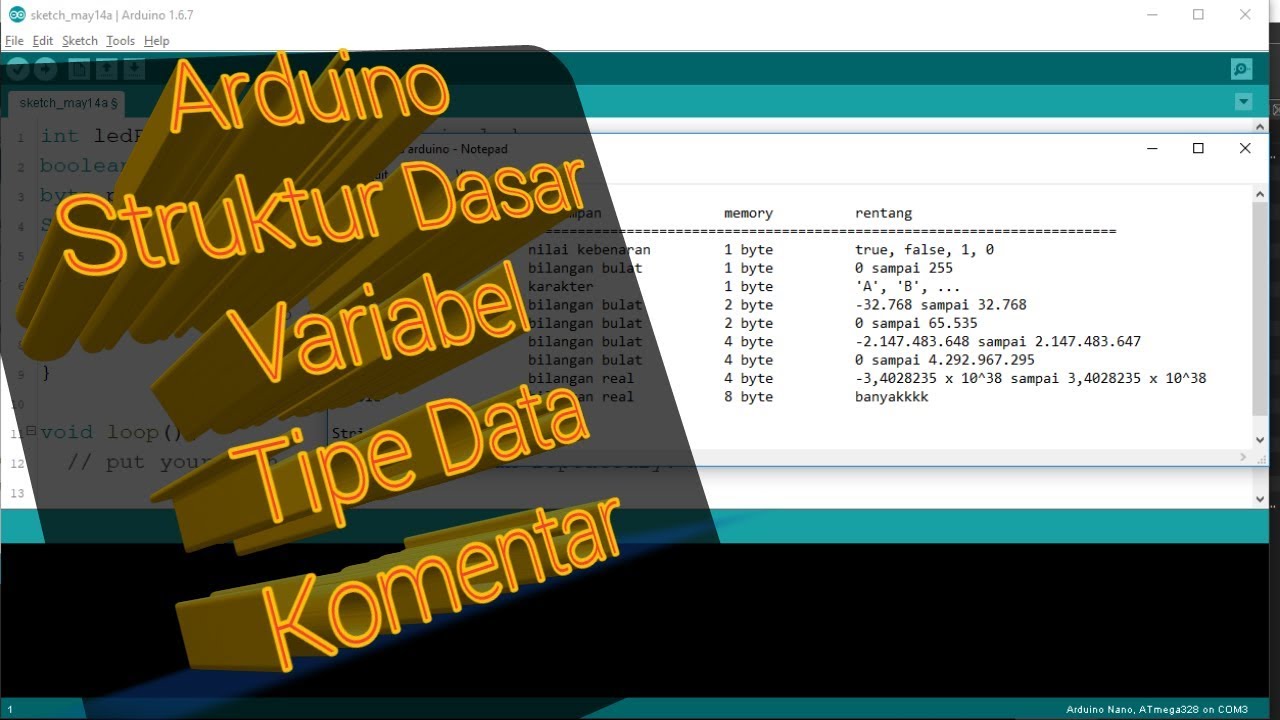
BELAJAR 1 PEMROGRAMAN ARDUINO PEMULA - STRUKTUR DASAR, VARIABEL, TIPE DATA, KOMENTAR

Making a Game with Java with No Experience

how to ACTUALLY start sewing in 2022 | Seams Too True EP 9

Primitives Data Types In Java - All the Primitives And What They Do
5.0 / 5 (0 votes)
