BELAJAR 1 PEMROGRAMAN ARDUINO PEMULA - STRUKTUR DASAR, VARIABEL, TIPE DATA, KOMENTAR
Summary
TLDRIn this introductory video on Arduino programming, the host explains fundamental concepts essential for beginners. Key topics include the basic structure of Arduino sketches, emphasizing the mandatory `setup()` and `loop()` functions. The video also covers variable declaration and various data types like integers, booleans, and strings. Additionally, viewers learn about the importance of comments for documenting code. With clear explanations and practical examples, this tutorial serves as a valuable starting point for anyone eager to dive into Arduino programming.
Takeaways
- 😀 The video introduces basic Arduino programming concepts, focusing on fundamental structures and syntax.
- 🔧 It highlights the importance of understanding the basic structure of Arduino sketches, including mandatory functions.
- 📜 Two essential functions in Arduino are 'setup()' and 'loop()'; 'setup()' runs once, while 'loop()' runs continuously.
- 💡 Variables are crucial for storing values, such as sensor readings, and must be declared with a data type.
- 🔢 The script explains various data types available in Arduino, including 'int', 'boolean', 'byte', 'char', 'long', 'float', 'double', and 'String'.
- ⚠️ Variable names cannot start with a number and should not contain spaces; underscores or camelCase are acceptable.
- 📊 Each data type has specific memory usage and range, such as 'byte' (0-255) and 'int' (-32,768 to 32,767).
- ✍️ Comments can be added to code for clarity, using '//' for single-line comments and '/* */' for multi-line comments.
- 📈 Proper commenting helps in understanding the code's purpose, especially after some time has passed since writing it.
- 🎓 The video encourages viewers to subscribe for more content and to engage by liking and sharing the video.
Q & A
What is the primary focus of the video?
-The video focuses on the basics of Arduino programming, including the structure of Arduino code, variable declaration, data types, and comments.
What are the two essential functions in Arduino programming mentioned in the video?
-The two essential functions are 'setup' and 'loop'. The 'setup' function runs once to initialize settings, while the 'loop' function runs continuously.
How should variables be declared in Arduino?
-Variables in Arduino are declared using the format: 'data_type variable_name = value;', and statements must end with a semicolon.
What is the purpose of the 'setup' function?
-The 'setup' function is used to execute initialization commands once at the start of the program.
What does the 'loop' function do?
-The 'loop' function executes repeatedly after the 'setup' function, allowing the program to perform tasks continuously until the device is turned off.
What types of values can the 'boolean' data type store?
-The 'boolean' data type can store two values: 'true' or 'false'.
What is the range of values that a 'byte' data type can hold?
-A 'byte' can hold values ranging from 0 to 255.
Can you explain the 'string' data type in Arduino?
-The 'string' data type is used to store a sequence of characters and must be enclosed in double quotes.
How are comments written in Arduino code, and what is their purpose?
-Comments in Arduino are written using '//' for single-line comments or '/* ... */' for multi-line comments. They are used to explain code and improve readability without affecting program execution.
What are the advantages of using 'long' and 'unsigned long' data types?
-'Long' allows storage of larger integer values, ranging from -2,147,483,648 to 2,147,483,647, while 'unsigned long' stores only non-negative values, ranging from 0 to 4,294,967,295.
Outlines

This section is available to paid users only. Please upgrade to access this part.
Upgrade NowMindmap

This section is available to paid users only. Please upgrade to access this part.
Upgrade NowKeywords

This section is available to paid users only. Please upgrade to access this part.
Upgrade NowHighlights

This section is available to paid users only. Please upgrade to access this part.
Upgrade NowTranscripts

This section is available to paid users only. Please upgrade to access this part.
Upgrade NowBrowse More Related Video
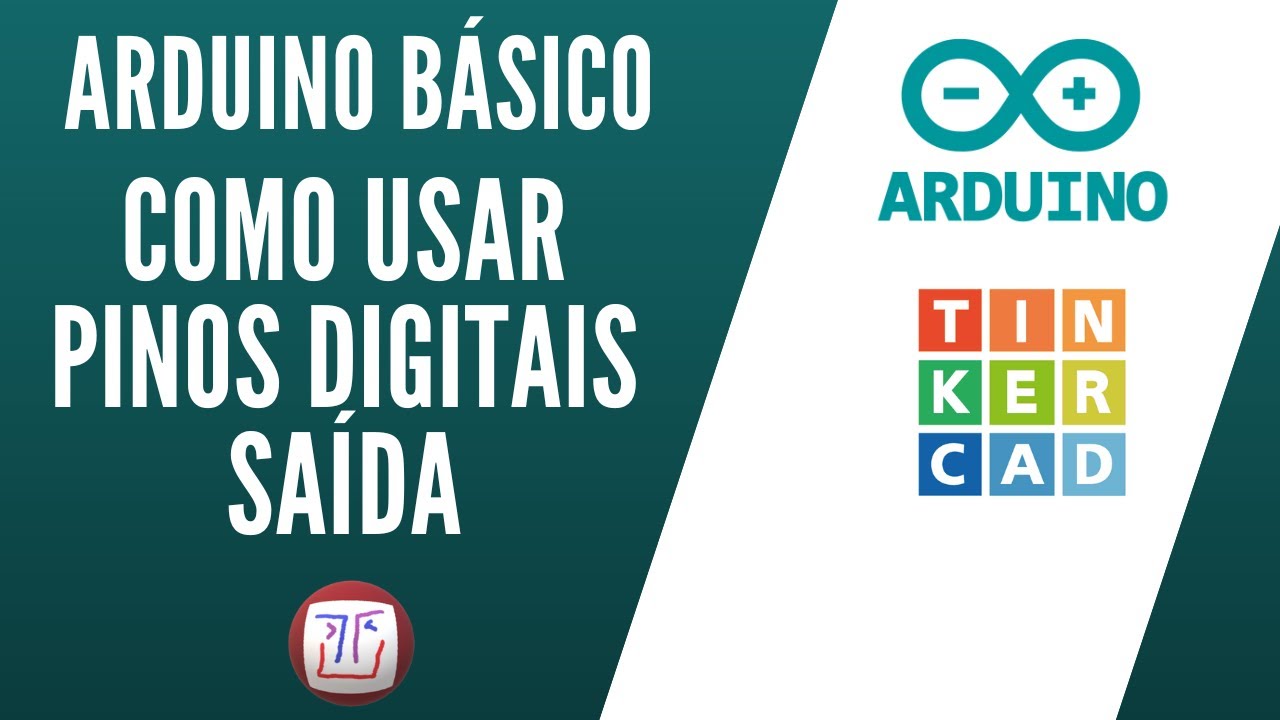
Como usar PINO DIGITAL de SAÍDA no arduino - Curso Gratuito pelo Tinkercad - Aula 1
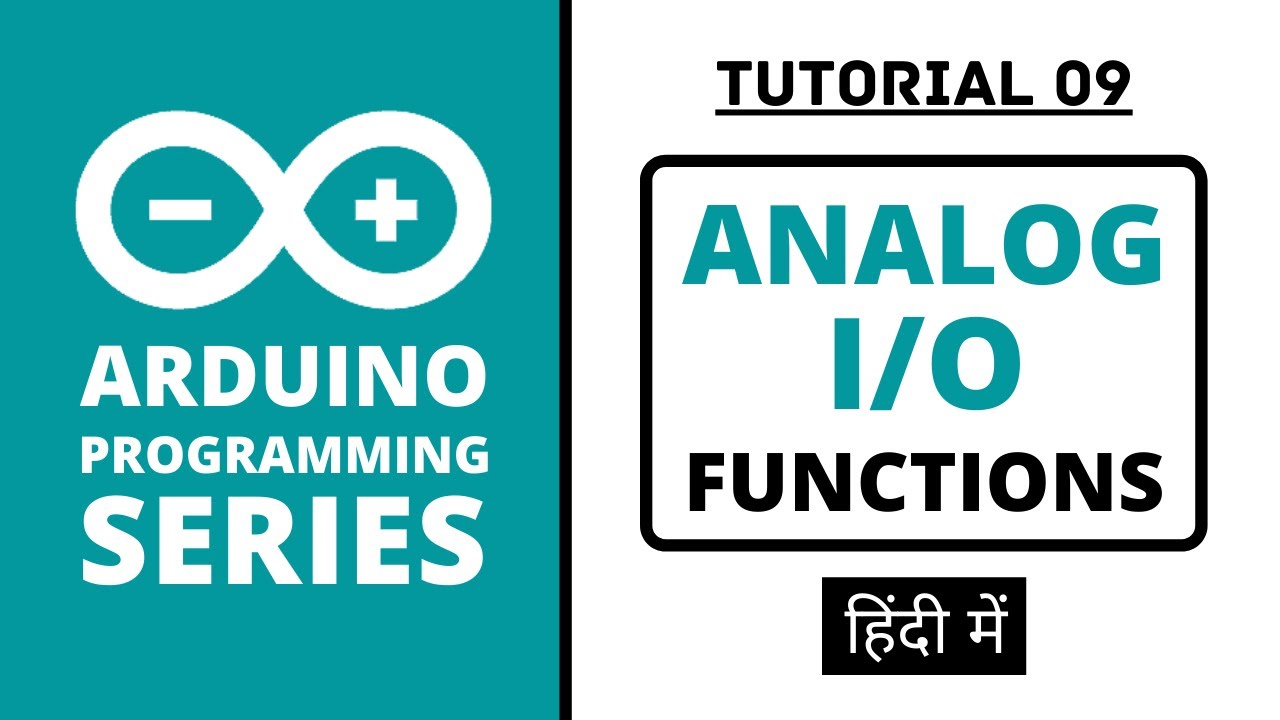
Arduino Programming Series - Tutorial 09 | Analog Input/Output Functions [in Hindi]
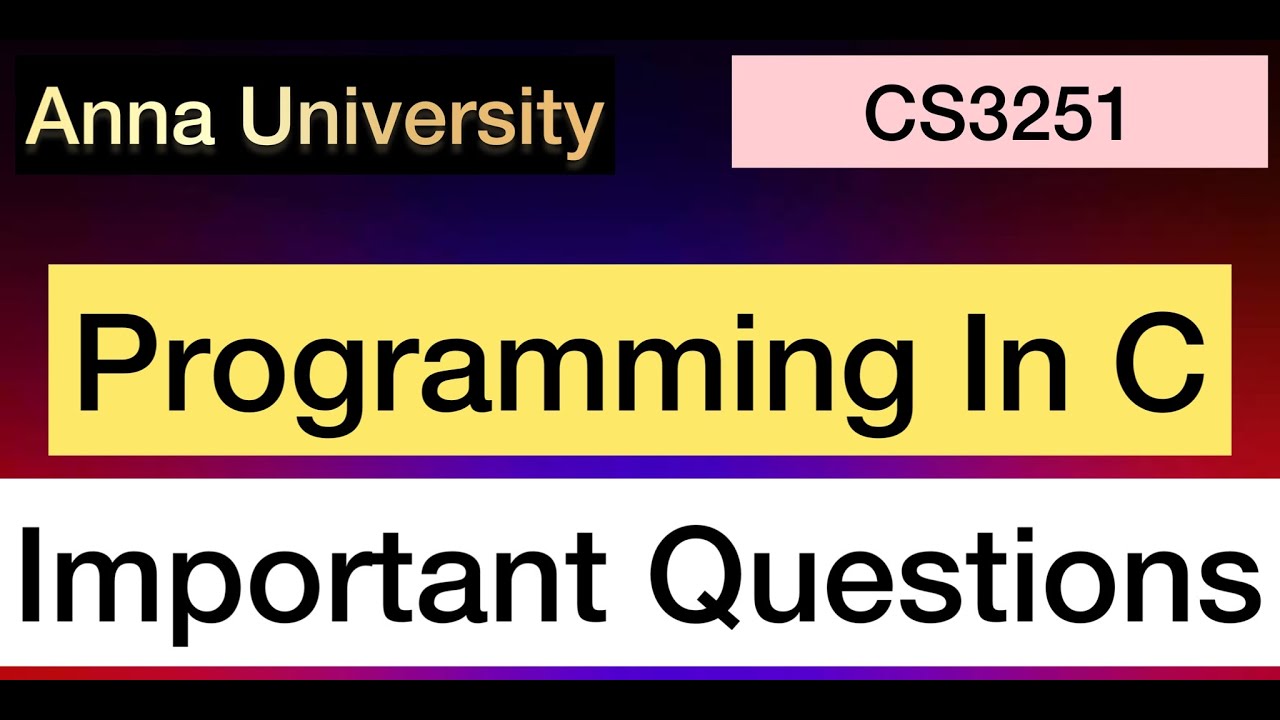
Programming In C | Important Questions | Anna University | Tamil
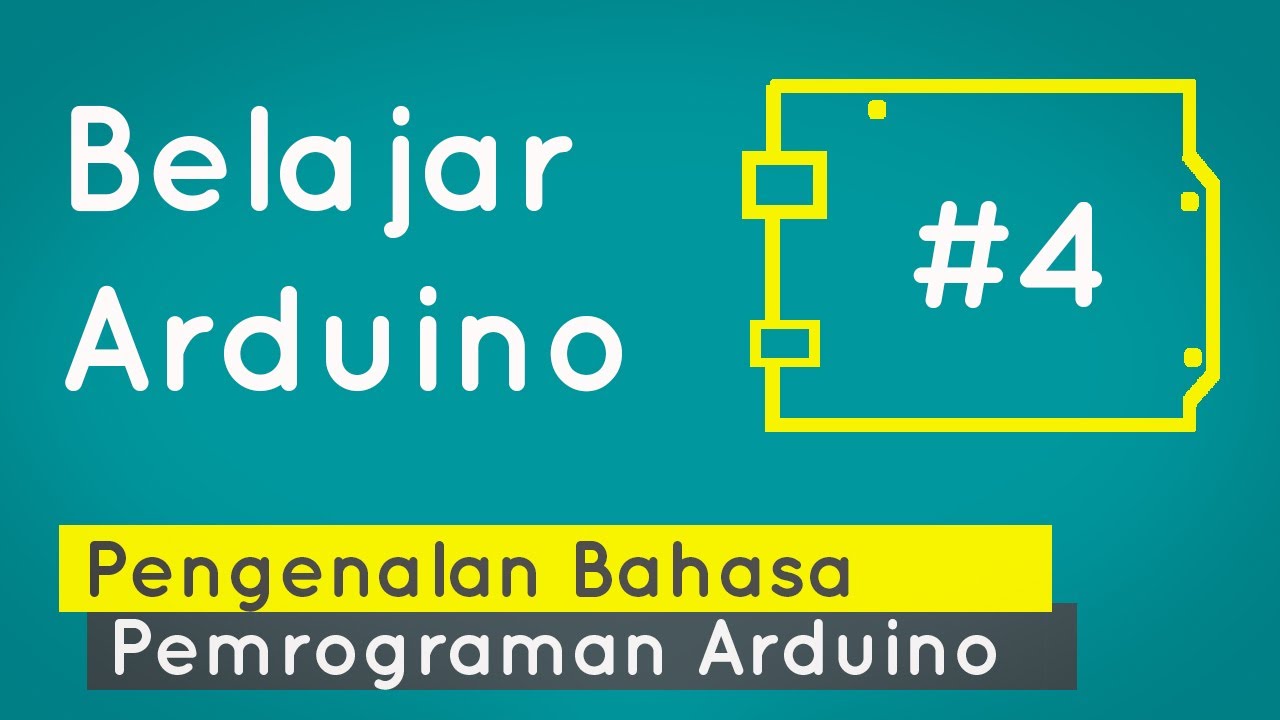
Belajar Arduino #4 - Pengenalan Bahasa Pemrograman Arduino

Arduino Uno tutorial Basic microcontroller overview

1- Programming For Beginners - Introduction - البرمجة للمبتدئين
5.0 / 5 (0 votes)