5 Aplikasi Simple Dan Canggih Untuk Edit Foto
Summary
TLDRIn this video, the presenter introduces five user-friendly photo editing apps that operate automatically, making them accessible for everyone, even those lacking editing skills. The apps highlighted include Remove.bg for background removal, Remini for enhancing photo quality, Colorize Images for colorizing black-and-white photos, Split Camera for creating realistic twin photos, and Adobe Photoshop Fix for erasing unwanted objects. Each app is explained with simple steps for usage, emphasizing their efficiency and ease. The video concludes with encouragement for viewers to engage with the channel by subscribing and liking the content.
Takeaways
- 😀 Remove.bg app automatically removes the background from photos, leaving only the object, making it easy for users with no editing skills.
- 😀 Remini app enhances the quality of blurry or low-resolution photos, providing a clearer and sharper result with just a few taps.
- 😀 Colorize Images app adds color to black-and-white photos, giving them a natural and authentic appearance with minimal effort.
- 😀 Split Camera app allows users to create twin photos by taking two pictures with the same background, producing realistic results without complicated steps.
- 😀 Adobe Photoshop Fix app offers tools like the Healing tool, which can erase unwanted objects or watermarks from photos effortlessly.
- 😀 These five apps are designed to work automatically, so no manual editing skills are required, making them accessible to everyone.
- 😀 The Remove.bg app simplifies background removal by automatically detecting the subject and removing the background in seconds.
- 😀 With the Remini app, users can improve the clarity of old or poor-quality photos by enhancing them with just one click.
- 😀 The Colorize Images app provides a quick way to turn old black-and-white photos into vibrant, colorized images with no manual intervention.
- 😀 Adobe Photoshop Fix's Healing tool is useful for removing imperfections from photos, such as watermarks, without leaving any trace.
Q & A
What is the primary focus of the video?
-The video focuses on sharing five simple and sophisticated apps for automatically editing photos.
Why does the presenter describe the apps as 'simple and sophisticated'?
-The presenter describes the apps as 'simple and sophisticated' because they automate the editing process, allowing users without editing skills to achieve good results.
What is the purpose of the Remove.bg app?
-The Remove.bg app is used to automatically remove backgrounds from photos without any manual edits.
How does the Remini app improve photo quality?
-The Remini app enhances low-resolution or blurry photos, making them clearer and improving overall quality with just a few taps.
What feature does the Colorize Images app provide?
-The Colorize Images app allows users to convert old black-and-white photos into color, giving them a more natural appearance.
What is the function of the Split Camera app?
-The Split Camera app enables users to create twin photos by taking two shots with the same background, producing realistic twin effects.
What unique capability does Adobe Photoshop Fix offer?
-Adobe Photoshop Fix offers tools for erasing objects from photos, including the ability to remove watermarks effectively.
What is the process to use the Remove.bg app?
-To use the Remove.bg app, open the app, upload a photo, and it will automatically remove the background for you.
Can you save the edited photos from these apps?
-Yes, all the apps mentioned allow users to save the edited photos directly to their device's gallery.
What should viewers do if they enjoy the video?
-Viewers are encouraged to like the video if they found it helpful and to subscribe to the channel for more content.
Outlines

Cette section est réservée aux utilisateurs payants. Améliorez votre compte pour accéder à cette section.
Améliorer maintenantMindmap

Cette section est réservée aux utilisateurs payants. Améliorez votre compte pour accéder à cette section.
Améliorer maintenantKeywords

Cette section est réservée aux utilisateurs payants. Améliorez votre compte pour accéder à cette section.
Améliorer maintenantHighlights

Cette section est réservée aux utilisateurs payants. Améliorez votre compte pour accéder à cette section.
Améliorer maintenantTranscripts

Cette section est réservée aux utilisateurs payants. Améliorez votre compte pour accéder à cette section.
Améliorer maintenantVoir Plus de Vidéos Connexes

Pictory AI - Is it Worth it in 2024? Honest Review & Tutorial!

EASY AI Text to Video Generator | Flexclip - Beginners tutorial
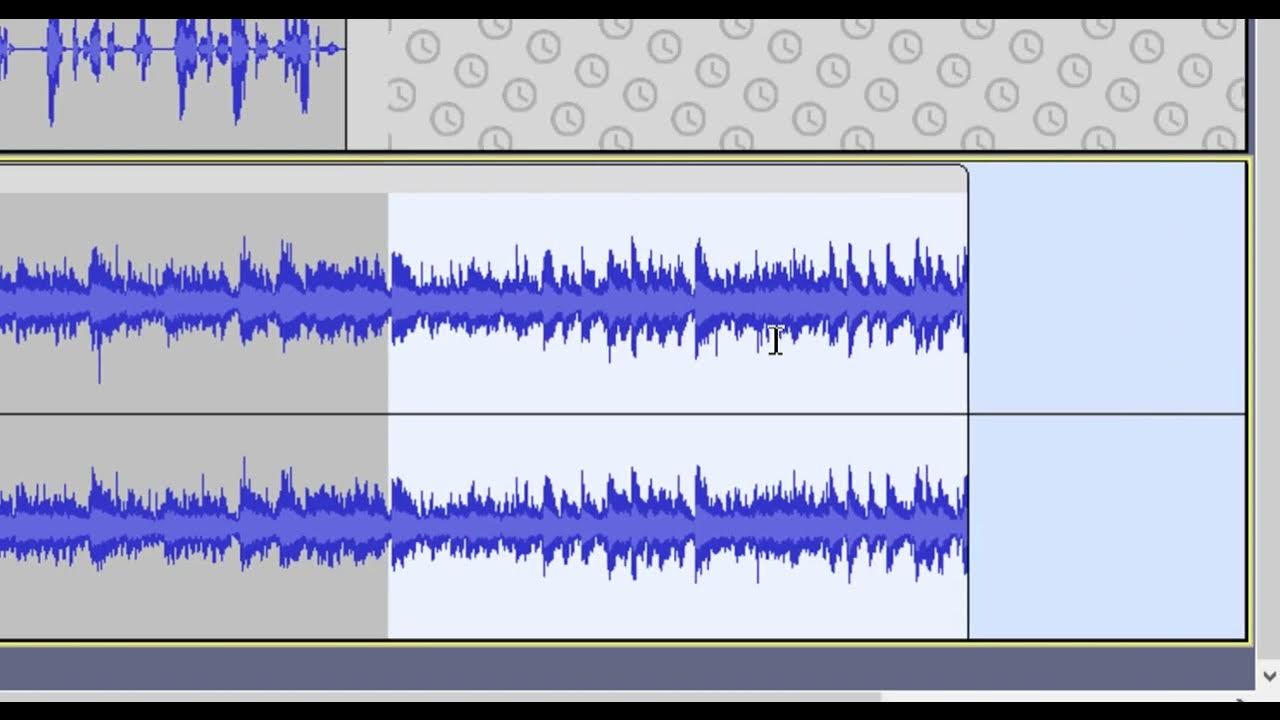
Audacity Basics (NEW in 2023): Recording, Editing, Mixing
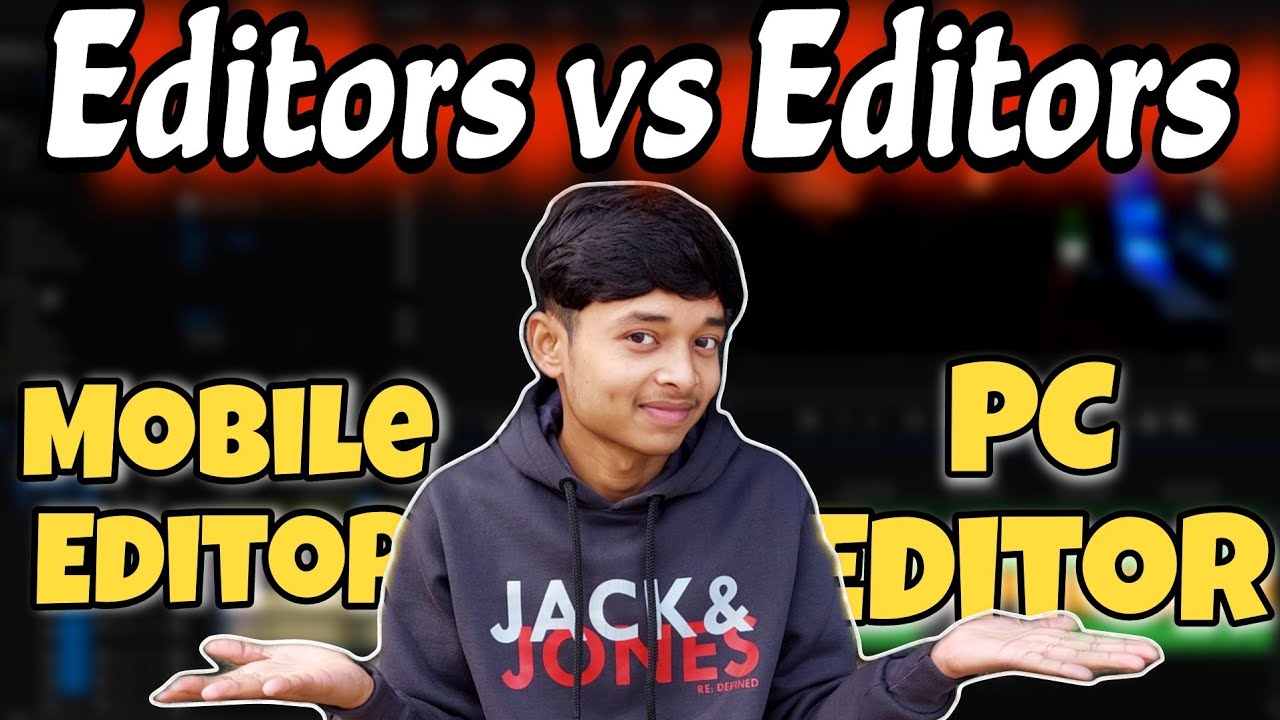
Mobile vs PC Editors🔥Difference Between PC and Phones For Video Editors in 2024
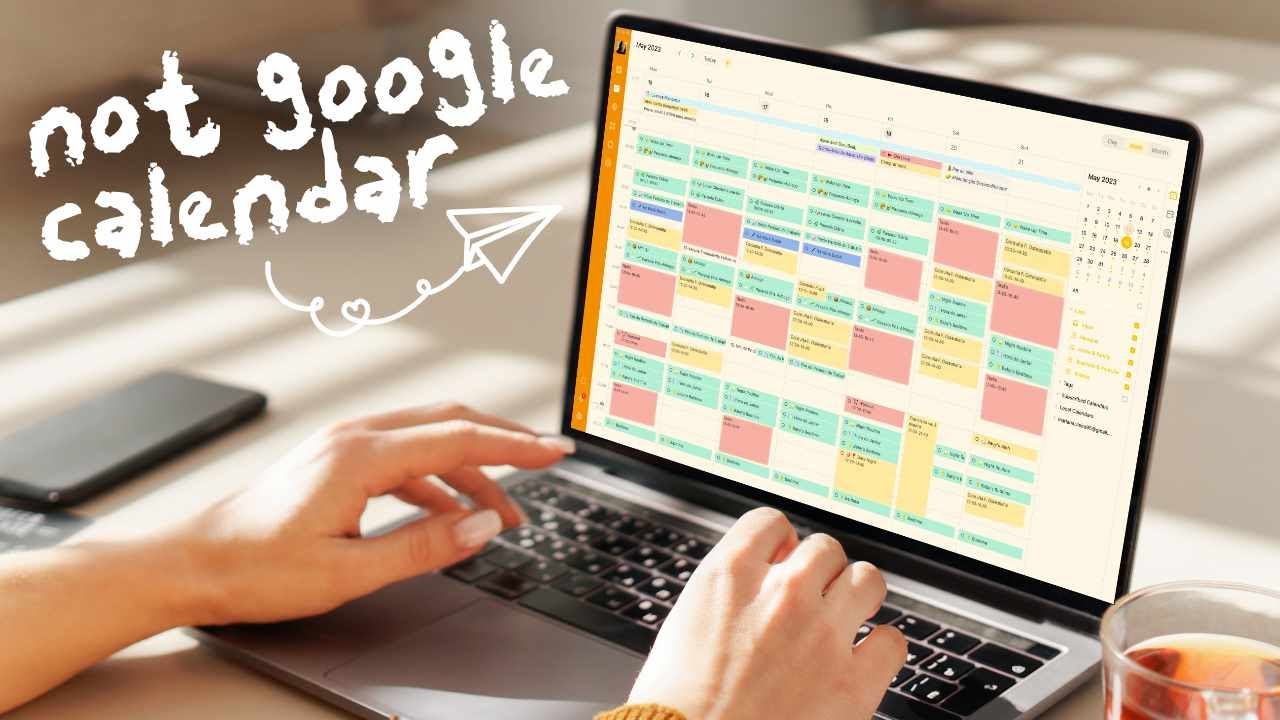
Ditch Google Calendar and Use These Apps Instead

10 APPS THAT WILL BLOW YOUR MIND!!!
5.0 / 5 (0 votes)
