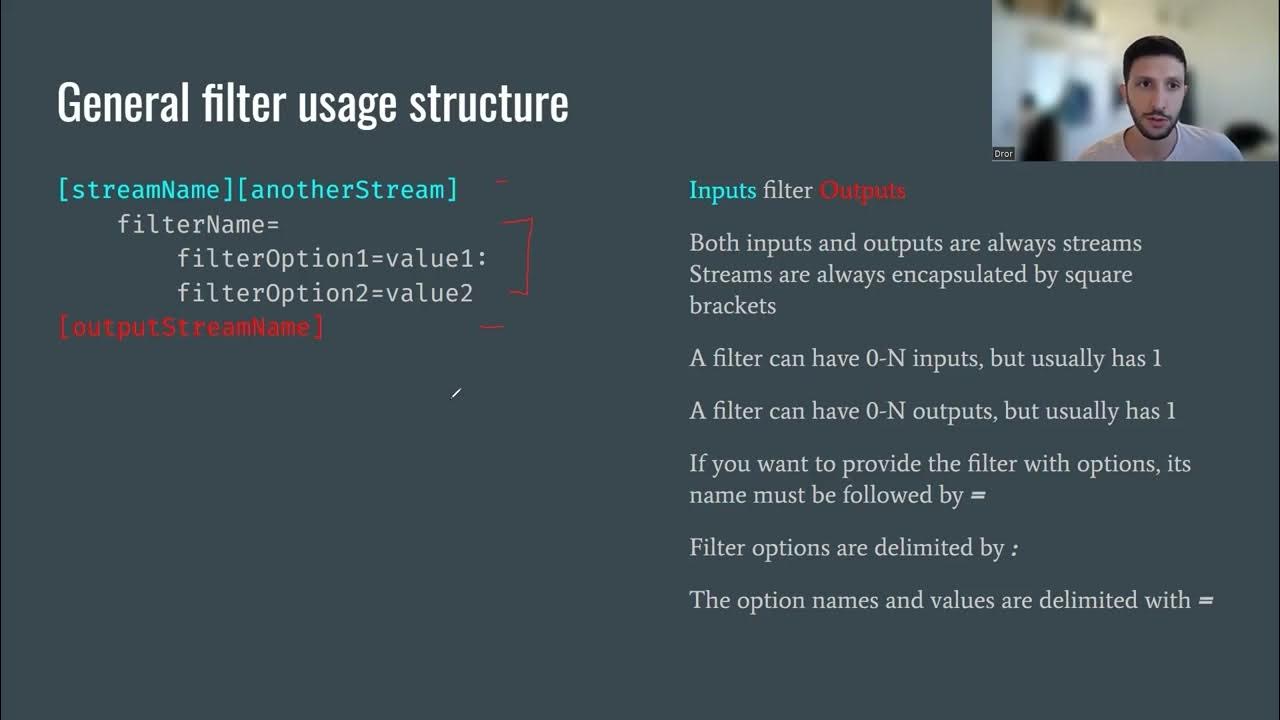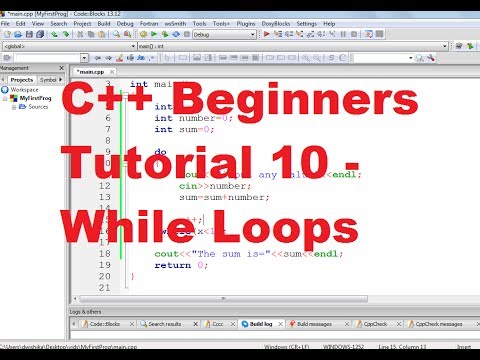76 - ABAP Programming - Selection Screen - Select Options
Summary
TLDRIn this video, we explore the creation and management of select options in programming, particularly for handling multiple inputs such as order numbers. Key topics include declaring select options using best naming practices, setting default values, and making inputs mandatory with the `OBLIGATORY` keyword. The video also covers customizing select options by hiding multiple selection buttons and removing high value inputs, ensuring a user-friendly experience. Overall, it provides essential insights into effectively using select options to meet project requirements.
Takeaways
- 😀 Select options are essential for allowing users to input multiple values or a range.
- 📝 The keyword 'Select Options' is used to create select options in programming.
- 🔧 Good coding practices recommend using meaningful names for select options, such as 's_o_n_o'.
- 📊 To declare variables, the keyword 'data' is utilized, specifying type and length (e.g., numeric type with length 10).
- 🔑 Default values can be set for select options using the 'default' keyword, helping guide user inputs.
- ⚠️ The 'obligatory' keyword can be used to make input fields mandatory for users.
- 👁️ The 'no extension' keyword hides the multiple selection button when it's not needed.
- 🚫 Use 'no intervals' to remove the high value option from the select options when it's unnecessary.
- 🔍 The script emphasizes understanding user requirements for select options to enhance the user interface.
- ✅ Summarizing the select option process helps reinforce the key programming concepts discussed.
Q & A
What is the main topic discussed in the video?
-The video focuses on creating and managing select options in programming, specifically for handling multiple inputs such as order numbers.
What keyword is used to create select options?
-The keyword used to create select options is 'SELECT-OPTIONS'.
Why is it important to name select options meaningfully?
-Naming select options meaningfully, such as 's_ono', follows best coding practices and enhances code readability and maintainability.
How do you declare a variable associated with a select option?
-To declare a variable for a select option, use the 'DATA' keyword followed by the variable name, type, and length (e.g., 'DATA: LV_ONO TYPE I LENGTH 10').
What does the 'DEFAULT' keyword do in the context of select options?
-The 'DEFAULT' keyword sets default values for the low and high limits in select options, such as 'DEFAULT 1 TO 5'.
How can you make a select option mandatory?
-To make a select option mandatory, use the 'OBLIGATORY' keyword, which requires users to provide input before executing the program.
What is the purpose of the 'NO EXTENSION' keyword?
-The 'NO EXTENSION' keyword is used to hide the multiple selection button from the user interface, simplifying the selection process.
How can you remove the high value selection in select options?
-To remove the high value selection, use the 'NO INTERVALS' keyword, which restricts the selection to only low values.
What are some variations of select options discussed in the video?
-Variations include setting default values, making fields mandatory, hiding multiple selection buttons, and limiting selections to low values only.
What programming practices are emphasized in the video?
-The video emphasizes best coding practices such as meaningful naming conventions, proper variable declaration, and clear documentation of the code.
Outlines

Cette section est réservée aux utilisateurs payants. Améliorez votre compte pour accéder à cette section.
Améliorer maintenantMindmap

Cette section est réservée aux utilisateurs payants. Améliorez votre compte pour accéder à cette section.
Améliorer maintenantKeywords

Cette section est réservée aux utilisateurs payants. Améliorez votre compte pour accéder à cette section.
Améliorer maintenantHighlights

Cette section est réservée aux utilisateurs payants. Améliorez votre compte pour accéder à cette section.
Améliorer maintenantTranscripts

Cette section est réservée aux utilisateurs payants. Améliorez votre compte pour accéder à cette section.
Améliorer maintenantVoir Plus de Vidéos Connexes
5.0 / 5 (0 votes)