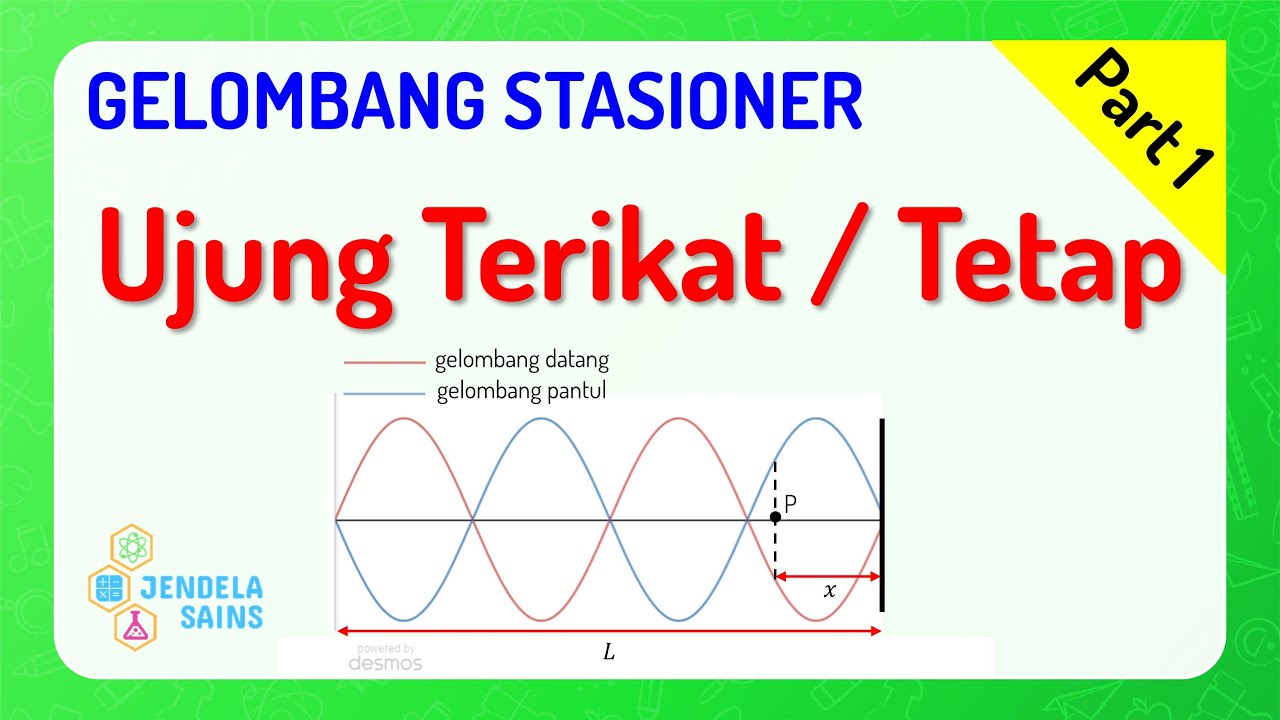FFmpeg Filtergraph
Summary
TLDRThe video script provides an in-depth explanation of FFmpeg filtergraphs, a concept often confusing for developers. The presenter introduces basic FFmpeg commands, focusing on how filtergraphs are used to manipulate video streams, including scaling and concatenating. The script emphasizes the importance of stream order, options formatting, and handling multiple inputs and outputs. Through examples, the presenter highlights the differences between video and audio stream handling, how to avoid common mistakes like dangling streams, and introduces advanced concepts like filter chaining for continuous stream editing.
Takeaways
- 🔧 FFmpeg's filtergraph can be confusing, especially for new users, but it is key to applying filters to media streams.
- 📊 The most common FFmpeg command example involves scaling a video to a specified resolution (e.g., 1280x720) using the `-vf` option.
- 📁 `-i` stands for input, followed by a file path, while `-vf` refers to the video filter applied to the video stream.
- ⚙️ Filter parameters in FFmpeg require an equals sign (`=`), and multiple parameters are separated by colons (`:`).
- 🔀 Filters can accept multiple options, which can be reordered or skipped, but named options improve clarity.
- 🔗 The `-filter_complex` option works across all streams (video, audio, subtitles) and requires more explicit input/output stream naming.
- 🧩 Streams in FFmpeg filtergraphs are enclosed in square brackets and must be defined before use as inputs; outputs create new streams.
- 🎞️ Filters can have multiple inputs (e.g., overlaying or concatenating videos) and outputs (e.g., duplicating streams using the `split` filter).
- 🔄 Streams need to be fully utilized; dangling streams without a clear output will prevent FFmpeg from running.
- 🔊 Filters for video and audio are handled separately, requiring duplication of the filter logic for each stream type, often separated by a semicolon.
Q & A
What is the FFmpeg filtergraph, and why is it important?
-The FFmpeg filtergraph is a series of filters applied to video or audio streams to manipulate them. It’s important because it allows users to modify streams, like scaling video or applying effects, in a powerful and flexible way.
What does the '-i' option in FFmpeg do?
-The '-i' option specifies the input file for FFmpeg. It is followed by the file path of the media you want to process.
What is the purpose of the '-vf' option in FFmpeg?
-The '-vf' option stands for 'video filter'. It allows the application of a filtergraph to video streams in the input file.
How do filter options work in FFmpeg?
-Filter options in FFmpeg are provided after the filter name, using an equals sign to assign values to filter parameters. If the filter has multiple options, they can be separated by a colon.
What is the difference between '-vf' and '-filter_complex' in FFmpeg?
-'-vf' only applies to video streams, whereas '-filter_complex' can be used for any type of stream, including audio and subtitles. It allows more complex filter graphs with multiple inputs and outputs.
What does the 'scale' filter in FFmpeg do?
-The 'scale' filter resizes a video to specified dimensions. For example, 'scale=1280:720' changes the video resolution to 1280x720 pixels.
How are input and output streams handled in FFmpeg filtergraphs?
-In FFmpeg, streams (input or output) are encapsulated in square brackets. Input streams must already exist, while output streams are implicitly created when named.
What happens if a stream is left 'dangling' in FFmpeg?
-If a stream is output by a filter but isn’t used or assigned to anything, it is considered 'dangling'. FFmpeg will flag this as an error and the filtergraph won’t run.
What is 'chaining' in FFmpeg filtergraphs?
-Chaining refers to applying multiple filters consecutively to the same stream. This is done by adding another filter without separating them with a semicolon.
Why might someone use the 'split' filter in FFmpeg?
-The 'split' filter duplicates a stream, creating multiple copies of it. This can be useful for applying different filters to the same stream or for creating different outputs from the same input.
Outlines

This section is available to paid users only. Please upgrade to access this part.
Upgrade NowMindmap

This section is available to paid users only. Please upgrade to access this part.
Upgrade NowKeywords

This section is available to paid users only. Please upgrade to access this part.
Upgrade NowHighlights

This section is available to paid users only. Please upgrade to access this part.
Upgrade NowTranscripts

This section is available to paid users only. Please upgrade to access this part.
Upgrade Now5.0 / 5 (0 votes)