Make (Integromat) vs Zapier: Which Is the Right Automation Tool for You?
Summary
TLDRThis video compares Zapier and Make (formerly Integromat), two popular workflow automation platforms. It explores their features, ease of use, and pricing, helping viewers decide which platform is better suited for their needs. Zapier is noted for its simplicity and large app directory, making it ideal for beginners, while Make offers more flexibility, advanced functionality, and a better visual interface, appealing to more tech-savvy users. The video demonstrates how to automate tasks with both platforms, offering practical insights and tips for building automations efficiently.
Takeaways
- ⚙️ Integration and workflow automation platforms like Zapier and Make help automate tasks and save time on repetitive tasks.
- 📈 Zapier is more beginner-friendly, with a simple point-and-click interface and over 4,000 app integrations, making it the most popular integration platform.
- 🛠️ Make (formerly Integromat) offers both no-code and low-code options, providing more complex workflows and customization than Zapier.
- 📊 Zapier is great for linear workflows, while Make's visual workflow builder is better for complex and multi-step workflows.
- 📧 In the video example, a newsletter subscription workflow was built using both platforms, with form data sent to Google Sheets and a welcome email sent to the subscriber.
- 🚀 Make offers greater flexibility with its drag-and-drop modules and allows for advanced customization, such as adding routers for multi-path workflows.
- 📅 Zapier excels with features like delay functions and filtering, which are easier to implement compared to Make, although Make has workarounds for similar functions.
- 💡 Make allows you to store data in internal databases for more complex scenarios, whereas Zapier simplifies tasks with prebuilt templates and better support for beginners.
- 💸 While both platforms offer free plans, Make is more cost-effective, offering up to 1,000 operations for free compared to Zapier's 5 free zaps.
- 🏆 Conclusion: Make is preferred for tech-savvy users and more complex automations, while Zapier is recommended for beginners and simpler automations.
Q & A
What is the main difference between Zapier and Make?
-Zapier is a point-and-click workflow automation platform, known for its ease of use and simplicity. It offers over 4,000 app integrations and a linear step-by-step interface. Make (formerly Integromat), on the other hand, is both a no-code and low-code platform that offers more complex workflow automation capabilities, allowing users to create multi-logic workflows with more customizable visualizations.
Which platform is better for beginners in automation?
-Zapier is better suited for beginners due to its intuitive and straightforward interface. It guides users through the automation building process in a step-by-step format, making it easier for first-time users to create workflows.
What is a key advantage of using Make for complex workflows?
-Make allows users to visualize their workflows in a customizable format, moving modules around and zooming in and out. This makes it easier to manage more complex workflows, especially when multiple conditions and steps are involved.
How does Zapier handle triggers and actions in workflows?
-In Zapier, users set a trigger event (e.g., a form submission) that initiates the workflow. After the trigger, users can select actions to perform, such as populating a Google Sheet or sending an email. The process is highly structured and easy to follow.
How does Make differ from Zapier in handling data from forms?
-In Make, users need to manually run the scenario to pull data from a form submission, whereas Zapier automatically pulls the last submission when setting up the workflow. This difference makes Make slightly more hands-on during the setup process.
What is a key feature of Zapier that makes it appealing for time-sensitive tasks?
-Zapier has a powerful delay function, allowing users to delay actions for specific time intervals, such as 'until noon tomorrow.' This feature is particularly useful for scheduling automated tasks at specific times.
Which platform offers better pricing for extensive automation use?
-Make offers more affordable pricing, especially for users who need to run a large number of operations. It provides 1,000 operations for free, whereas Zapier’s free plan is limited to 5 zaps, and its paid plans offer fewer operations compared to Make.
Can both Zapier and Make handle filtering conditions in workflows?
-Yes, both Zapier and Make can handle filtering conditions. Zapier allows users to set conditions using filters that control when certain actions are triggered, while Make allows users to set filters on scenarios using conditional logic.
How does the visualization of workflows differ between Zapier and Make?
-Zapier uses a linear step-by-step format for workflows, which can become cumbersome with more complex automations. Make, on the other hand, allows for a more flexible and visual representation of workflows, letting users move modules around and better manage complex scenarios.
Which platform is more suitable for tech-savvy users who want advanced customization?
-Make is more suitable for tech-savvy users, as it offers greater customization, more complex functionality, and advanced tools like webhooks. It provides more power and flexibility for users who want to build intricate workflows.
Outlines

Cette section est réservée aux utilisateurs payants. Améliorez votre compte pour accéder à cette section.
Améliorer maintenantMindmap

Cette section est réservée aux utilisateurs payants. Améliorez votre compte pour accéder à cette section.
Améliorer maintenantKeywords

Cette section est réservée aux utilisateurs payants. Améliorez votre compte pour accéder à cette section.
Améliorer maintenantHighlights

Cette section est réservée aux utilisateurs payants. Améliorez votre compte pour accéder à cette section.
Améliorer maintenantTranscripts

Cette section est réservée aux utilisateurs payants. Améliorez votre compte pour accéder à cette section.
Améliorer maintenantVoir Plus de Vidéos Connexes

Zapier vs Make - Ultimate Price Comparison

Zapier vs. Make: Comparing Pricing, Integrations and More

从零开始入门Zapier:与ChatGPT双剑合璧,手把手教程让你进入AI与自动化新纪元 | 回到Axton
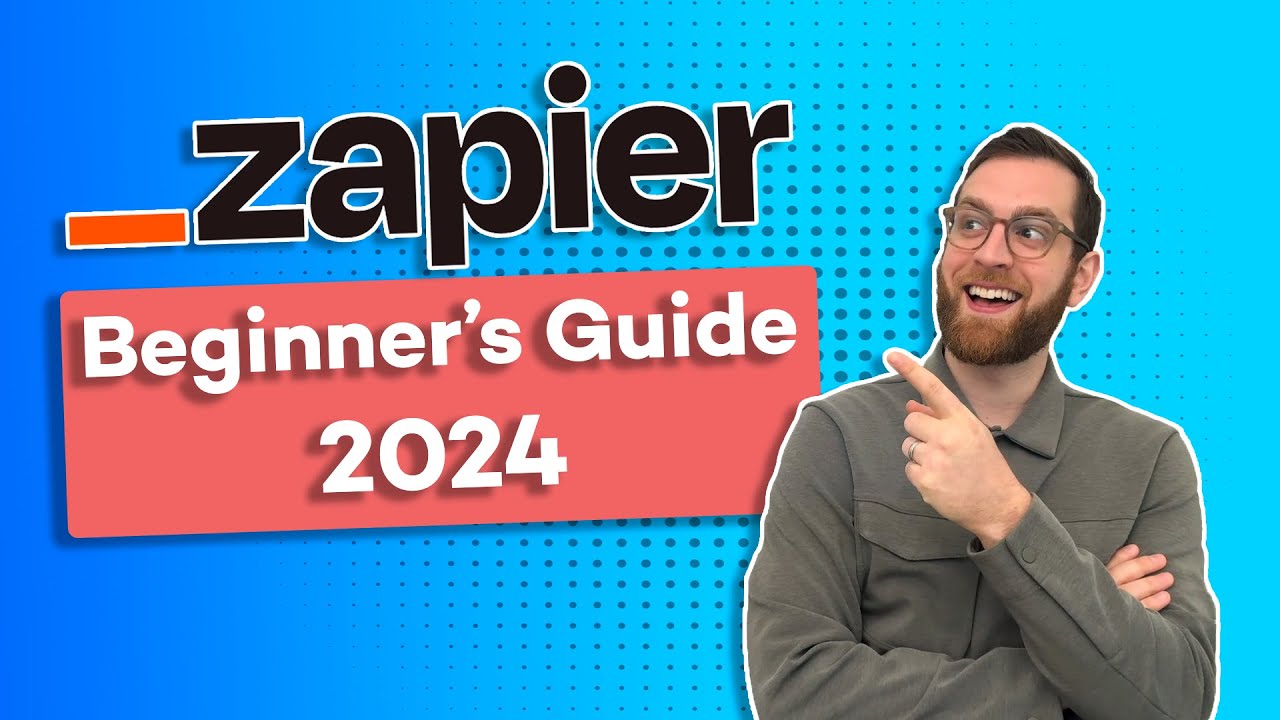
Zapier Beginner's Guide: Updated for 2024!

The BEST No-code Automation Platform? Zapier vs. Make.com

「上集」Reader API 来了,还要啥爬虫?4 种秒转网页给 AI 喂知识的办法,提升你的知识库构建技能 | 回到Axton
5.0 / 5 (0 votes)
