Static RAM and Dynamic RAM Explained
Summary
TLDRThis video delves into the dual nature of RAM, contrasting Dynamic RAM (DRAM) and Static RAM (SRAM). DRAM, with its lower cost and higher capacity but slower access due to the need for constant refreshing, is ideal for bulk data storage. Conversely, SRAM, faster and more expensive, uses no capacitors and is perfect for frequently accessed data. The video explains how these two types of RAM complement each other, with DRAM acting as the computer's hard drive and SRAM as its cache, ensuring efficient data processing and storage.
Takeaways
- 💾 RAM serves as a middle ground between slow hard drives and fast processors.
- 🔍 RAM is divided into two main types: Dynamic RAM (DRAM) and Static RAM (SRAM).
- 📊 SRAM stores less data but offers faster access compared to DRAM.
- 🔄 DRAM can store more data and is cheaper, but it's slower and uses more power.
- 🔋 DRAM uses a transistor and capacitor setup to store binary data, with the capacitor holding the charge.
- ⏰ The capacitor in DRAM needs constant refreshing, which limits its access speed.
- 🔧 SRAM uses a more complex transistor setup without capacitors, allowing for faster and more stable data storage.
- 🏎 SRAM is ideal for frequently and quickly accessed data, like cache.
- 🚚 DRAM is used for larger data storage needs that aren't accessed as urgently.
- 🤔 The choice between SRAM and DRAM is determined by low-level operations, often not visible to the end user.
- 🔧 Both SRAM and DRAM are crucial for the overall functionality of a computer.
Q & A
What is the main role of RAM in a computer system?
-RAM acts as a middle ground between the slow but high-capacity hard drives and the fast but low-capacity processors. It temporarily stores large amounts of data and machine code so that the CPU can access and use it faster than from the hard drive.
What are the two main types of RAM?
-The two main types of RAM are Dynamic RAM (DRAM) and Static RAM (SRAM).
What is the primary difference between DRAM and SRAM in terms of data storage?
-DRAM stores data using one transistor and one capacitor per bit, while SRAM uses multiple transistors (four to six) per bit, resulting in faster access but lower storage capacity for SRAM compared to DRAM.
Why does DRAM require constant refreshing?
-DRAM uses capacitors to store data, and these capacitors lose their charge very quickly. To maintain data, the capacitors must be constantly refreshed with small electrical currents.
How does the storage mechanism of SRAM differ from that of DRAM?
-SRAM uses only transistors, which hold their state (either 1 or 0) without needing refreshing, making it faster to access. DRAM, on the other hand, uses capacitors that need constant refreshing.
Which type of RAM is faster to access and why?
-SRAM is faster to access because it does not require constant refreshing like DRAM does. Its stored data remains stable, allowing for quicker access.
Why does DRAM have higher storage capacity compared to SRAM?
-DRAM requires fewer components (one transistor and one capacitor per bit), allowing for more bits to be stored in a given physical space. In contrast, SRAM requires multiple transistors per bit, reducing its storage density.
What are the typical use cases for SRAM and DRAM in a computer system?
-SRAM is typically used for smaller, frequently accessed data like CPU cache because of its fast access times. DRAM is used for larger, less frequently accessed data, like general system memory, because it offers more storage capacity.
How does SRAM's boolean method of data storage work?
-SRAM uses the boolean method, which is a complex system involving multiple transistors to hold data in a stable state. The video doesn't go into the specifics, but this method is part of why SRAM doesn't need constant refreshing.
Why are both types of RAM necessary for a computer to function efficiently?
-Both DRAM and SRAM are necessary because they serve different functions. SRAM provides fast access to small, frequently used data, while DRAM offers larger storage for less urgent, bulkier data. Together, they balance speed and storage capacity.
Outlines

Cette section est réservée aux utilisateurs payants. Améliorez votre compte pour accéder à cette section.
Améliorer maintenantMindmap

Cette section est réservée aux utilisateurs payants. Améliorez votre compte pour accéder à cette section.
Améliorer maintenantKeywords

Cette section est réservée aux utilisateurs payants. Améliorez votre compte pour accéder à cette section.
Améliorer maintenantHighlights

Cette section est réservée aux utilisateurs payants. Améliorez votre compte pour accéder à cette section.
Améliorer maintenantTranscripts

Cette section est réservée aux utilisateurs payants. Améliorez votre compte pour accéder à cette section.
Améliorer maintenantVoir Plus de Vidéos Connexes

SRAM vs DRAM : How SRAM Works? How DRAM Works? Why SRAM is faster than DRAM?
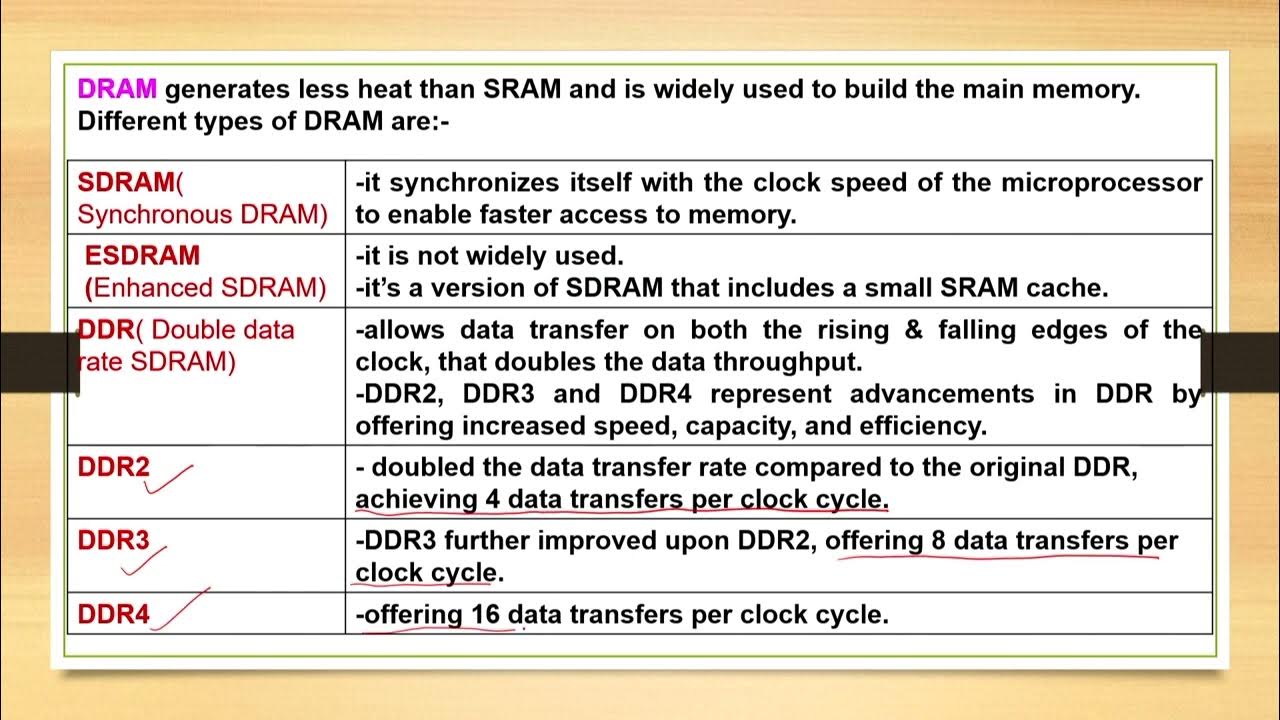
Lecture 06: Computers Memory

What is Cache Memory in Computer Architecture Animated. | how to increase CPU cache memory ?

Memoria de la Computadora

Tipos de memoria RAM para computadoras

10+ Key Memory & Storage Systems: Crash Course System Design #5
5.0 / 5 (0 votes)
