What is Cache Memory in Computer Architecture Animated. | how to increase CPU cache memory ?
Summary
TLDRThis script explains the hierarchy of computer memory, emphasizing the role of cache as the fastest memory type within the CPU. It contrasts Static RAM (SRAM) used in cache with Dynamic RAM (DRAM) used in RAM, highlighting SRAM's ability to retain data without constant refreshing. The script details the three levels of CPU cache (L1, L2, L3), with L1 being the fastest and smallest, and L3 being the largest but slowest. It also mentions that modern CPUs have individual L1 caches for each core and that the cache hierarchy is crucial for efficient data access and instruction execution.
Takeaways
- 💾 A computer's memory hierarchy is based on speed, with cache being the fastest.
- 🔍 Cache is a type of memory within the CPU that is faster than RAM.
- 📈 Cache is divided into three levels: L1, L2, and L3, with L1 being the fastest and L3 the largest but slowest.
- 🏎️ L1 cache is the fastest memory in a computer system and holds data most likely to be accessed by the CPU.
- 🚀 L2 cache is slower than L1 but larger, holding information that is likely to be accessed next.
- 🌐 L3 cache is the largest and slowest cache level, ranging from 4MB to over 15MB.
- 🔄 SRAM is used for cache because it can hold data without needing constant refreshing, unlike DRAM.
- 💻 Multi-core CPUs often have a discrete L1 cache for each core, allowing for individual processing.
- 🛠️ The memory manager is responsible for moving data from main storage to the cache.
- 🔧 The memory controller can be located on the Northbridge chipset or inside the CPU itself.
- 📊 Modern CPUs are capable of executing a vast number of instructions per second, utilizing cache for quick data access.
Q & A
What is a cache in the context of a computer system?
-A cache is a type of memory that is faster than primary storage and RAM, located within the CPU, used to store frequently accessed data to speed up processing.
How does cache fit into the memory hierarchy of a computer?
-Cache is at the top of the memory hierarchy due to its speed, being the fastest type of memory in a computer system.
What is the difference between SRAM and DRAM?
-SRAM (Static RAM) can hold data without needing constant refreshing, making it faster and suitable for cache. DRAM (Dynamic RAM) requires constant refreshing and is slower, typically used for computer RAM.
What is the role of the memory manager in the context of cache?
-The memory manager is responsible for transferring information from main storage to the cache, depending on the microprocessor in the system.
Where can the cache controller be located in a computer system?
-The cache controller can be located on the Northbridge chipset on the motherboard or inside the CPU itself.
What is the significance of the CPU cache hierarchy?
-The CPU cache hierarchy is organized by speed and size, with L1 being the fastest and smallest, and L3 being the largest but slowest.
How does a multi-core CPU handle its cache?
-Multi-core CPUs typically have a discrete L1 cache for each core, allowing each core to have its own dedicated fast memory.
What is the size range of L1 cache in modern CPUs?
-The size of L1 cache can range from 256 kilobytes to 1 megabyte, with some powerful CPUs even reaching 2 megabytes.
How does L2 cache differ from L1 cache?
-L2 cache is slower than L1 cache but larger in size, typically ranging from 256 kilobytes to 8 megabytes, and holds information that is likely to be accessed next by the CPU.
What is the purpose of L3 cache in a CPU?
-L3 cache is the largest and slowest cache memory unit, used to store data that is less frequently accessed but still needed quickly.
How does the size of L3 cache compare to L1 and L2 caches?
-L3 cache is significantly larger than L1 and L2 caches, with sizes ranging from 4 megabytes to over 15 megabytes.
Outlines

This section is available to paid users only. Please upgrade to access this part.
Upgrade NowMindmap

This section is available to paid users only. Please upgrade to access this part.
Upgrade NowKeywords

This section is available to paid users only. Please upgrade to access this part.
Upgrade NowHighlights

This section is available to paid users only. Please upgrade to access this part.
Upgrade NowTranscripts

This section is available to paid users only. Please upgrade to access this part.
Upgrade NowBrowse More Related Video

CPU Cache Explained - What is Cache Memory?

L-3.1 Memory Hierarchy | Memory Organisation | Computer System Architecture | COA | CSA
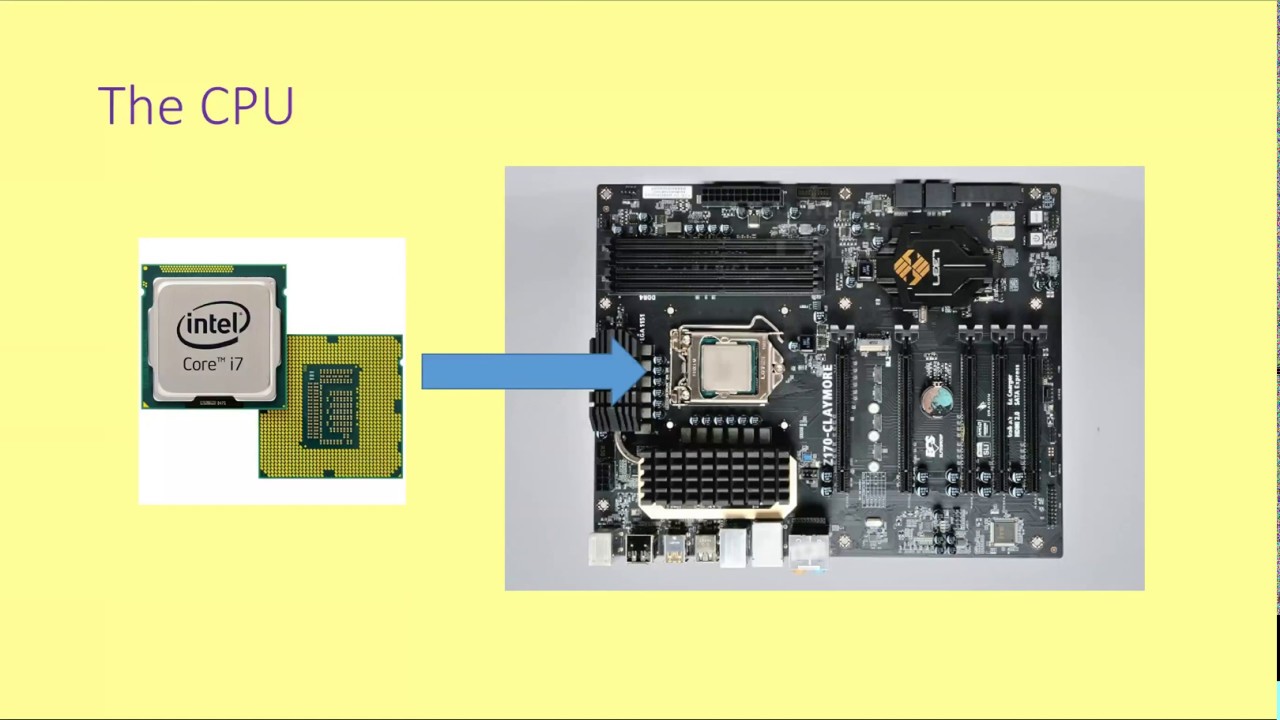
GCSE Computer Architecture 2 - The CPU
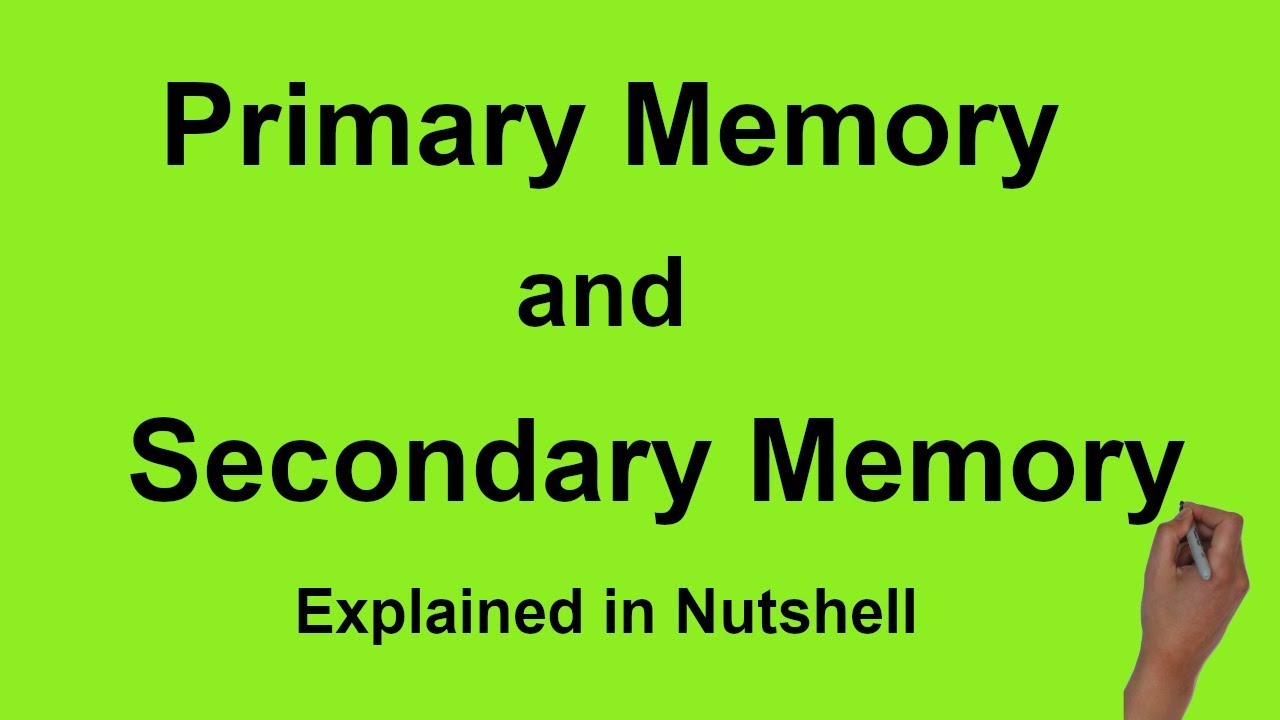
Primary Memory : Types and differences from Secondary Storage Memory

What are CPU Registers? Types of Registers

L-5.1: Memory Management and Degree of Multiprogramming | Operating System
5.0 / 5 (0 votes)