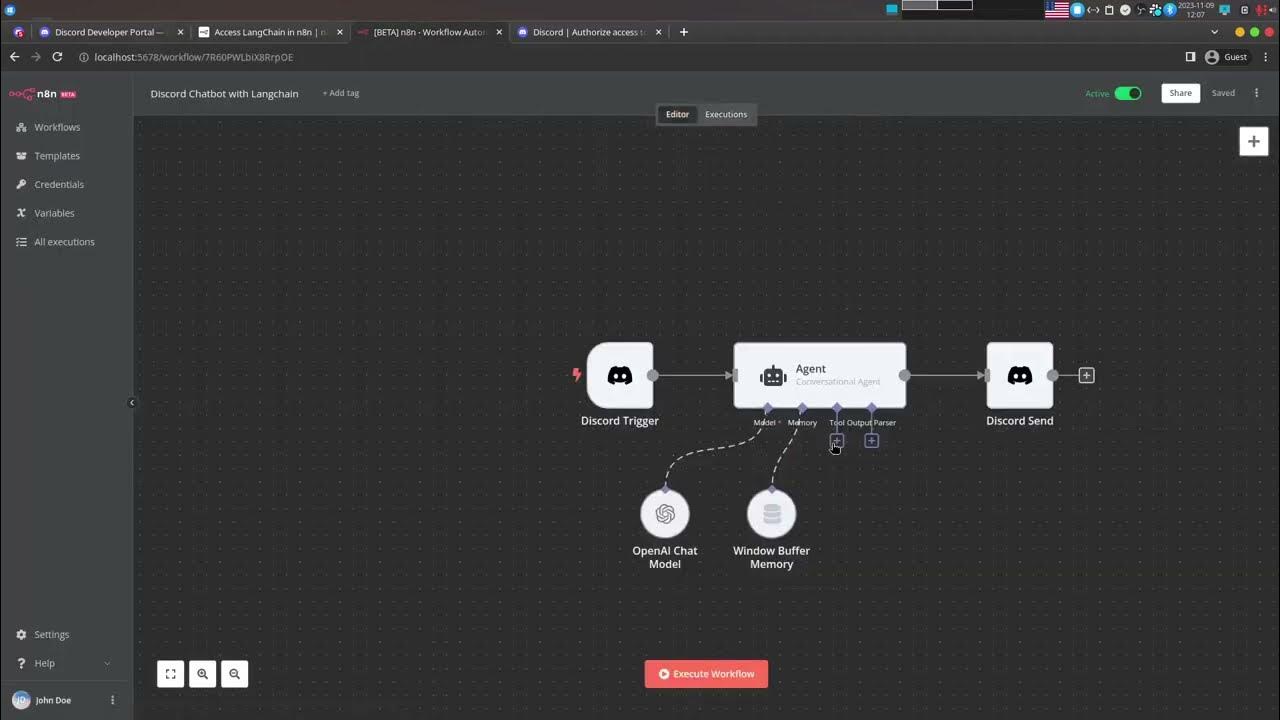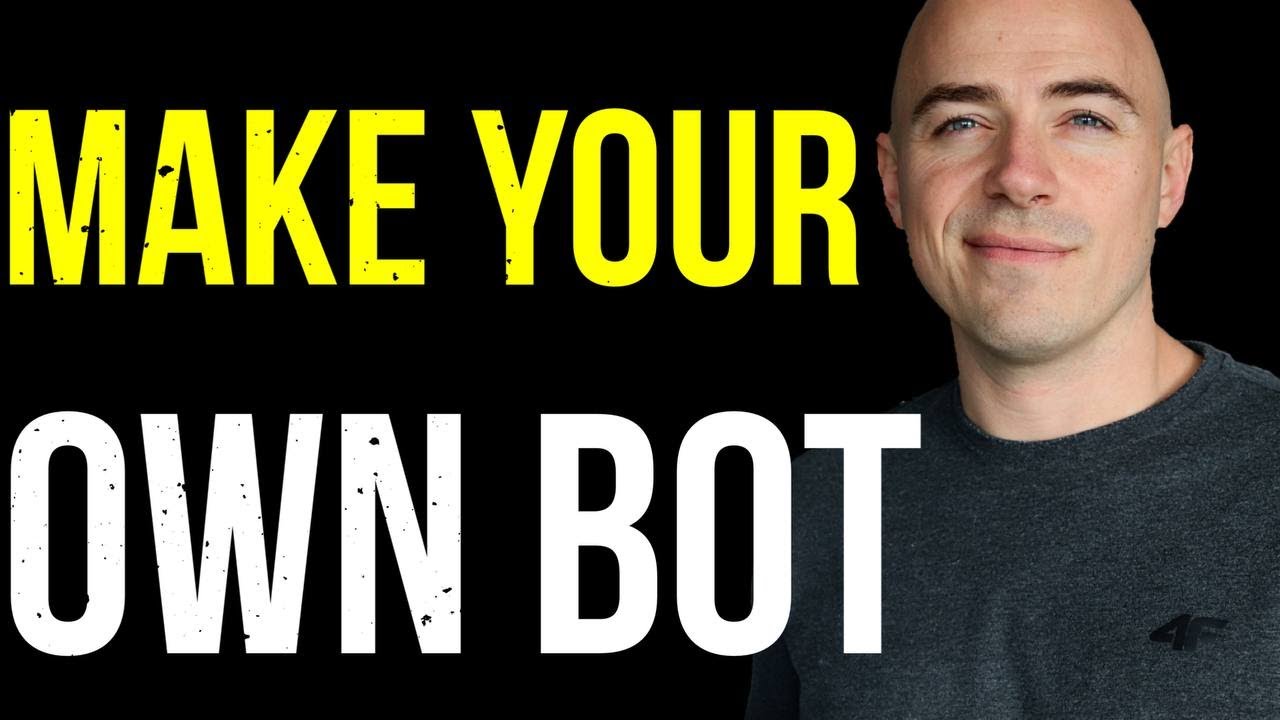Creating a Discord Signal Bot
Summary
TLDRThis tutorial explains how to create a Discord bot for posting stock trading signals. The video walks through setting up a Discord application, adding a bot, configuring permissions, and creating a server and channel for the bot to post in. It also demonstrates how to authenticate the bot and use commands to retrieve stock data, such as buy/sell signals from TradingView. The bot checks stock tickers on the American Nasdaq exchange, providing recommendations based on 5-minute and 1-day intervals. The tutorial also covers how to interact with the bot and includes a test run of its functionalities.
Takeaways
- 😀 You need a Discord account and must visit the Discord Developer portal to create a new bot application.
- 🔑 After creating the bot, copy the authentication token for later use in the code.
- ⚠️ Set bot permissions to administrator for the tutorial, but it's not recommended for real-world usage.
- 🛠 Create a Discord server and channel, where the bot will post stock trading signals.
- 🔗 Set up OAuth2 for bot authentication by pasting the bot URL into the browser and authorizing it for the server.
- 📅 The bot is programmed to post signals hourly by calling a 'show signal' method, which sends stock recommendations to a specific text channel.
- 📊 Stock tickers are scraped using a 'get ticker' script, focusing on penny stocks from the NASDAQ, and the data is formatted into a pandas DataFrame for further processing.
- 📅 The bot works on five-minute intervals for day trading, though it can be adjusted to other intervals like one day or 30 days for swing trading.
- 📢 Commands such as 'show time' and 'show stocks' are defined with a command prefix (!) and can provide real-time information or the entire stock universe.
- ⚙️ Once the bot is ready, it informs the channel when the market is open and posts signals based on stock analysis, using tools like RSI and crossovers.
Q & A
What is the first step in creating a Discord Signal Bot?
-The first step is to create a Discord account and visit discord.com/developers/applications to create a new application for the bot.
Why do you need an authentication token for the bot?
-The authentication token is required to link the bot to your code, allowing it to interact with the Discord server securely.
What permissions should be set for the bot, and why?
-For the tutorial, the bot's permissions are set to 'Administrator,' though this is not recommended for a real-world bot due to security concerns.
What is the purpose of creating a server and a channel in Discord for the bot?
-The server and channel are where the bot will post stock signals. In this example, the server is called 'Trading Signals,' and the channel is 'signals.'
How does the bot know which channel to send the stock signals to?
-The bot retrieves the channel ID of the 'signals' channel and uses that to determine where to post its output.
What kind of data is the bot retrieving, and how is it processed?
-The bot scrapes a list of penny stock symbols from the web and retrieves their trading data using the TradingView webhook. This data is formatted into a pandas DataFrame before being sent to Discord.
What is the purpose of using different time intervals in the bot?
-The bot uses 5-minute intervals for day trading. Other intervals, such as 1-day or 30-day, could be used for different trading strategies, like swing trading.
What commands can users input to interact with the bot?
-Users can input commands like '!showtime' to check when the bot last ran, and '!showstocks' to see the full list of stocks.
How does the bot respond when the stock market is open?
-When the stock market opens, the bot notifies the 'signals' channel, letting users know that the market is active.
How does the bot process stocks that are not found on the exchange?
-If a stock symbol is not found on the exchange, it is printed to the console for further analysis, while the bot continues processing valid symbols.
Outlines

Cette section est réservée aux utilisateurs payants. Améliorez votre compte pour accéder à cette section.
Améliorer maintenantMindmap

Cette section est réservée aux utilisateurs payants. Améliorez votre compte pour accéder à cette section.
Améliorer maintenantKeywords

Cette section est réservée aux utilisateurs payants. Améliorez votre compte pour accéder à cette section.
Améliorer maintenantHighlights

Cette section est réservée aux utilisateurs payants. Améliorez votre compte pour accéder à cette section.
Améliorer maintenantTranscripts

Cette section est réservée aux utilisateurs payants. Améliorez votre compte pour accéder à cette section.
Améliorer maintenantVoir Plus de Vidéos Connexes
5.0 / 5 (0 votes)