How to Make a Trading Bot Part 1
Summary
TLDRIn this video, Artie demonstrates how to create a custom trading bot using ChatGPT and MetaTrader 4. He explains step-by-step how to define specific entry conditions, such as a series of bullish and bearish candles, and how to set parameters like stop loss, take profit, and trading hours. The process involves generating code through ChatGPT, compiling it in MetaEditor, and then testing and optimizing the bot using MetaTrader's strategy tester. Artie emphasizes the importance of precision, patience, and continuous optimization to create a successful and profitable trading bot.
Takeaways
- 😀 The video teaches how to create a custom trading bot using ChatGPT and MetaTrader 4, with step-by-step guidance.
- 😀 Users should have three windows open: MetaTrader, a browser window with ChatGPT, and the MetaQuotes Language Editor in MetaTrader.
- 😀 To create a trading bot, one must define very specific entry and exit rules, such as the exact candle formations and EMA conditions.
- 😀 The bot should be programmed to identify a sequence of three specific five-minute candles to trigger buy or sell trades, based on detailed rules.
- 😀 All parameters of the bot, like stop loss, take profit, and trading hours, should be adjustable within the EA settings for optimization.
- 😀 The trading bot’s main strategy involves scalping with strict entry conditions like bullish or bearish candles closing above or below certain levels.
- 😀 It's crucial to be highly specific in coding, as trading bots rely on exact if/then conditions to function properly and successfully.
- 😀 Testing the bot requires compiling the code and resolving any errors in the MetaEditor. Multiple rounds of adjustments may be needed to get the bot working correctly.
- 😀 The optimization process in MetaTrader tests different parameters and adjusts them to maximize the bot’s performance over time.
- 😀 Building a successful trading bot is a long process of trial and error, requiring patience and problem-solving, as well as constant fine-tuning and backtesting.
Q & A
What is the goal of the video?
-The goal of the video is to teach how to create a trading bot using ChatGPT based on specific entry rules, with a step-by-step approach.
What are the three windows you need to have open to start the process?
-You need to have three windows open: your MetaTrader account, a browser window with ChatGPT, and the MetaTrader Language Editor.
What is the first step in creating the trading bot in MetaTrader 4?
-The first step is to open the MetaTrader platform, go to 'Tools,' and select 'MetaQuotes Language Editor,' where you'll create a new Expert Advisor (EA) by selecting 'Expert Advisor' and following the setup prompts.
Why is it important to be specific when coding a trading bot?
-It is important to be specific because coding a bot relies on clear 'if-then' statements. If the instructions are vague, the bot will not behave as expected, and the rules for entry and exit must be precise.
What are the key entry conditions for a buy trade in the bot?
-For a buy trade, the conditions are: two consecutive bearish five-minute candles followed by a bullish candle that closes above the highest price of the two previous candles. Additionally, the bullish candle must close above the 10 EMA.
How is the stop loss determined for a buy trade?
-The stop loss for a buy trade is placed one tick below the lowest price of the entry (the bullish candle that closed above the two previous bearish candles).
What is the process for creating the sell trade rules in the bot?
-For a sell trade, the conditions are: two consecutive bullish five-minute candles followed by a bearish candle that closes below the lowest price of the previous two bullish candles. The bearish candle must close below the 10 EMA.
What is the purpose of adjustable settings within the EA?
-Adjustable settings within the EA allow you to optimize the bot by testing different parameters such as stop loss, take profit, and trading hours. This flexibility helps in finding the best settings for different market conditions.
Why is it important to optimize the bot's parameters?
-Optimizing the bot's parameters is crucial because it allows you to test various settings over time to determine the best configurations that yield the highest profitability. Without optimization, the bot might not perform well in different market conditions.
How do you test the bot once it's created?
-Once the bot is created and compiled without errors, you can test it using MetaTrader's Strategy Tester. This tool allows you to test the bot's performance over a specified period, adjusting for different trading hours and account sizes.
What challenges did the creator face while developing the bot?
-The creator faced several challenges, including debugging errors in the code, ensuring the bot's rules were specific enough, and optimizing parameters to improve performance. It was a time-consuming process with frequent back-and-forth between ChatGPT and the MetaTrader platform.
Outlines

This section is available to paid users only. Please upgrade to access this part.
Upgrade NowMindmap

This section is available to paid users only. Please upgrade to access this part.
Upgrade NowKeywords

This section is available to paid users only. Please upgrade to access this part.
Upgrade NowHighlights

This section is available to paid users only. Please upgrade to access this part.
Upgrade NowTranscripts

This section is available to paid users only. Please upgrade to access this part.
Upgrade NowBrowse More Related Video

How to Build Support AI Chatbots for Your Website (for almost free) | Tutorial for Beginners

I Built a Trading Bot with ChatGPT
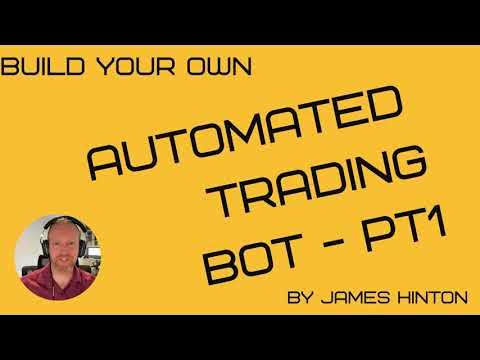
Build Your Own MetaTrader 5 Trading Bot

Step-by-Step Guide for Beginners: How to Create Profitable Bots Using ChatGPT | January 2025

如何用Python對美股自動量化交易, 實戰一個簡單的日內自動交易程序

Making a Trading Bot with ChatGPT | $4000 Daily | Passive Income | Simple Setup
5.0 / 5 (0 votes)