Creating a Level System for Your Discord Bot in Discord.js v14
Summary
TLDRIn this tutorial, learn how to create a custom level system for your Discord bot. The video covers setting up the necessary schema for saving data, writing commands to handle level-ups, and configuring a message that will be sent when users level up. It also guides you through setting up the experience points system, troubleshooting common errors, and testing the bot in Discord. For those who want to dive deeper, the creator offers additional resources, including source code and support through Patreon. By the end of the video, viewers will be able to create a functional and customizable level system for their Discord bot.
Takeaways
- 😀 Create a level system for your Discord bot by writing a level schema in `levelSchema.js` inside the `src/schema` folder.
- 😀 If you haven't set up a database, follow the previous video to do so before proceeding with coding the level system.
- 😀 Define what user data needs to be saved in the database, such as user ID, level, and experience points (XP).
- 😀 Organize your level-related commands by creating a `level` folder inside the `src/commands` directory.
- 😀 Customize level-up messages that will be sent in a specific channel when a user levels up.
- 😀 Set XP gain per message and configure the time interval between XP rewards in the `index.js` file.
- 😀 Once the code is written, run your bot in the terminal to check if everything works as expected.
- 😀 Test all commands to ensure that XP is awarded correctly and the level-up messages are sent.
- 😀 Troubleshoot and fix errors as they occur, checking for syntax mistakes or missing configurations.
- 😀 Join the creator's Discord server for additional support if you face any issues with the bot.
Q & A
What is the main goal of the tutorial in the video?
-The main goal of the tutorial is to teach how to create a level system for a Discord bot, including setting up level cards, messages, and commands for leveling up users.
What is the first step to implement the level system in the bot?
-The first step is to create a file named 'levelSchema.js' in the 'SRC schema' directory, where the database setup for the level system will be written.
Why is setting up a database important in this tutorial?
-Setting up a database is crucial because it allows the bot to store data such as user levels, XP, and other information necessary for the level system to function properly.
What should you do if you haven't set up a database yet?
-If the database hasn't been set up yet, the tutorial suggests watching a previous video for instructions on how to set up the database before proceeding.
What action must be taken after creating the 'levelSchema.js' file?
-After creating the 'levelSchema.js' file, you need to go to the 'SRC commands' directory and create a folder named 'level'. This is where the leveling commands will be stored.
How can viewers support the content creator or access the source code?
-Viewers can support the content creator by visiting their Patreon link in the description, where they can also get the source code of the video for free and access other benefits.
What is the role of the 'index.js' file in the level system setup?
-The 'index.js' file is where you write additional code to configure the level system, including setting how much XP a user gets per message and other customization options.
What should you do after completing the coding steps for the level system?
-After completing the coding steps, you should open the terminal and run specific commands to test the bot and ensure everything is functioning correctly.
What should be done if errors occur during testing the bot?
-If errors occur, you need to debug and solve the issues as instructed in the video. The content creator demonstrates how to fix the mistakes causing the errors.
How can users get help if they encounter issues while implementing the level system?
-Users can join the content creator's Discord server, where they can ask for help and receive support to resolve any problems they encounter with the level system.
Outlines

This section is available to paid users only. Please upgrade to access this part.
Upgrade NowMindmap

This section is available to paid users only. Please upgrade to access this part.
Upgrade NowKeywords

This section is available to paid users only. Please upgrade to access this part.
Upgrade NowHighlights

This section is available to paid users only. Please upgrade to access this part.
Upgrade NowTranscripts

This section is available to paid users only. Please upgrade to access this part.
Upgrade NowBrowse More Related Video

Creating a Discord Signal Bot
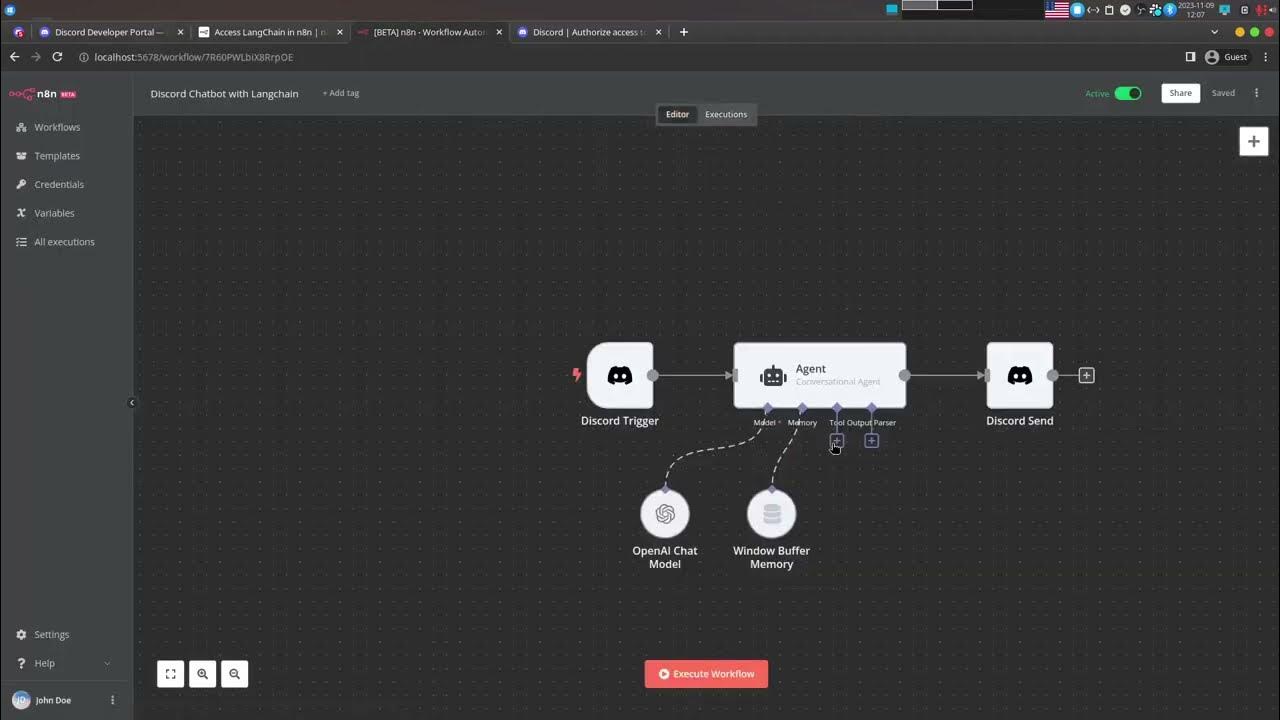
Create a No-code Discord Chatbot powered by Open AI using n8n and LangChain

Build an AI Chatbot on your Custom Data 🔥
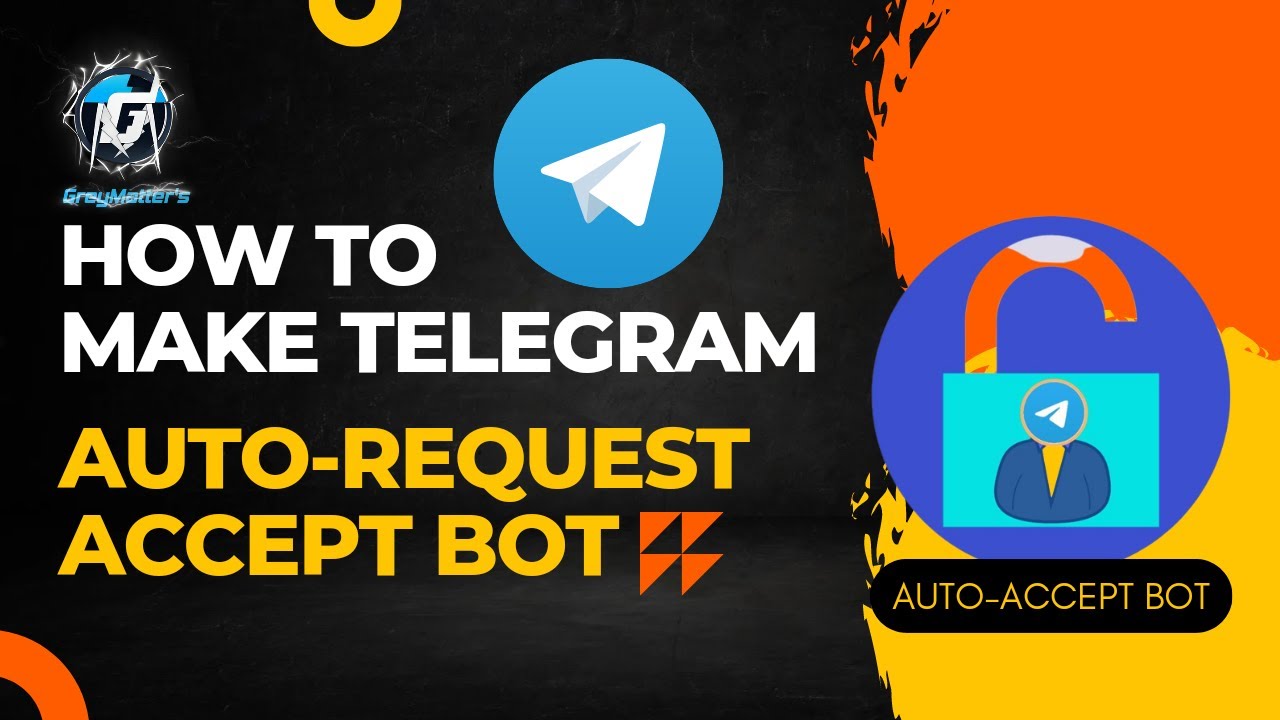
Build an Auto-Request Accept Telegram Bot | Boost Your TG Channel Community with This Powerful Tool

Ultimate Minimal Android Setup with Nova launcher

How to Build Support AI Chatbots for Your Website (for almost free) | Tutorial for Beginners
5.0 / 5 (0 votes)