The Perfect Home Server Build! 18TB, 10Gbit LAN, Quiet & Compact
Summary
TLDRIn this video, the creator introduces an upgraded home server, explaining how it evolved from a budget-friendly build to a more advanced setup with 18TB of storage, 10 Gbit networking, and remote access via a Raspberry Pi-based KVM. The server is optimized for media encoding, backups, and various services like Plex and Nextcloud, balancing performance, storage capacity, and power efficiency. Despite the overkill nature and high cost, the build offers significant value compared to off-the-shelf NAS solutions, providing flexibility and room for future upgrades, all in a compact, quiet form factor.
Takeaways
- 💻 The user introduces their home server, a budget-friendly, power-efficient system with ample storage for backups, YouTube footage, and Linux ISOs.
- 🛠 After a year of use, a backplane connection failed, prompting the user to rebuild their home server with upgraded parts.
- 📦 The new build features 18TB of hard drive storage, a 1TB SSD for fast backups, and 8 SATA ports.
- 🌐 It includes a 10 Gbit SFP+ LAN connection, a Raspberry Pi-based KVM for remote access, and is automated with Ansible and cloud-init.
- 🖥 The server is built for compactness and silence, opting for a miniITX enclosure and motherboard rather than bulkier rack or ATX tower options.
- 🎥 It's designed to handle media encoding in Plex and Jellyfin, while also supporting services like Nextcloud and Bitwarden.
- 🧠 The ASRock Rack C236 WSI motherboard with Intel Skylake i3-6100 CPU supports ECC memory and QuickSync for video decoding.
- 💾 The user chose cost-effective 6TB SMR drives for storage, suitable for backups, and explained different storage options depending on use cases and budgets.
- 🔧 The build uses the Streacom DA2 case for its modularity, allowing up to 18 drives, and cooling is managed with Noctua fans.
- 💸 The final build cost 755€, which is considered a fair price for a NAS with 10 Gbit networking, 8 SATA ports, and room for expansion.
Q & A
What are the key features of the new home server build?
-The new home server build features 18TB of hard drive storage, a 1TB SSD for fast backups, 8 SATA ports, a 10 Gbit SFP+ LAN connection, and Raspberry Pi-based KVM for remote access. It’s fully managed with Ansible and cloud-init.
Why did the creator decide to upgrade their home server case?
-The creator upgraded the case after a backplane connection failure in the previous one. This prompted them to reuse leftover parts from previous builds and resulted in an upgraded, more overkill server setup.
What were the creator's main hardware requirements for the server?
-The creator needed the server to be small and quiet, have enough performance for media encoding, offer sufficient SATA ports for storage, and be power efficient.
Why was a miniITX form factor chosen over rack or ATX tower form factors?
-The miniITX form factor was chosen because rack cases are too noisy due to industrial cooling fans, and ATX tower cases take up too much space. MiniITX provides a balance of compact size and performance.
Why did the creator choose the ASRock Rack C236 WSI motherboard?
-The ASRock Rack C236 WSI motherboard was chosen because it has 8 SATA ports, supports DDR4 ECC memory, and fits in the miniITX form factor. It was the only affordable option with the required number of SATA ports.
What makes the Intel Core i3-6100 a suitable CPU for this server build?
-The Intel Core i3-6100 was chosen because it supports ECC memory, is affordable, and provides sufficient performance for home server tasks like media encoding with hardware acceleration through QuickSync.
How does the creator manage the remote control of their server?
-The creator uses a Raspberry Pi-based KVM setup, called PiKVM, which provides a web interface for remote access, allowing them to manage BIOS settings and reboot the server without needing physical access.
What storage drives are being used in this server, and why?
-The server uses 6TB WD Elements SMR drives for general storage, a 1TB SSD for Time Machine backups, and a 128GB SSD for the boot drive. The SMR drives are affordable but slower, while the SSDs provide faster backup and boot speeds.
What cooling and power solutions were used in the build?
-The build uses Noctua NF-A14 140mm fans for cooling and the Noctua L9i for the CPU cooler. For power, it uses a Corsair SF450 450W power supply, which is modular and provides platinum-rated efficiency.
How does this build compare in cost and performance to off-the-shelf NAS solutions?
-This build cost around €755 without the hard drives, which is cheaper than comparable 8-bay NAS solutions like Synology or QNAP that can cost between €1000-1300. The custom build also includes 10 Gbit networking, which would cost extra in off-the-shelf solutions.
Outlines

Cette section est réservée aux utilisateurs payants. Améliorez votre compte pour accéder à cette section.
Améliorer maintenantMindmap

Cette section est réservée aux utilisateurs payants. Améliorez votre compte pour accéder à cette section.
Améliorer maintenantKeywords

Cette section est réservée aux utilisateurs payants. Améliorez votre compte pour accéder à cette section.
Améliorer maintenantHighlights

Cette section est réservée aux utilisateurs payants. Améliorez votre compte pour accéder à cette section.
Améliorer maintenantTranscripts

Cette section est réservée aux utilisateurs payants. Améliorez votre compte pour accéder à cette section.
Améliorer maintenantVoir Plus de Vidéos Connexes

Rebuilding My Homelab From Scratch

So, you want to start self-hosting? Part 1 - How to install Proxmox and pick your hardware.
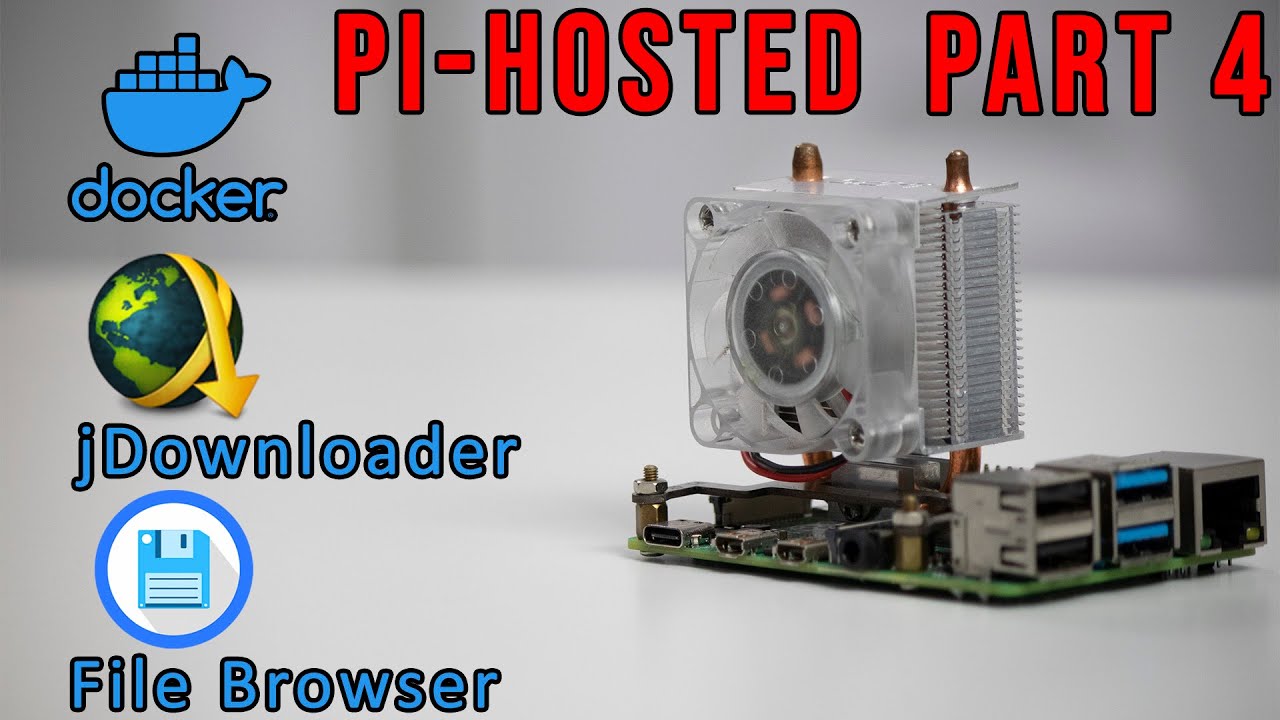
Pi-Hosted : Installing JDownloader and File Browser On The Pi Docker Server Part 4

The Perfect Home Server 2025 – 56TB, ECC, IPMI, Quiet & (kind of) Compact

Discover my Top Home Lab Applications that I Use Everyday!

The $0 Home Server
5.0 / 5 (0 votes)
