How to Delete Instagram Search Suggestions [2024]
Summary
TLDRThis video from Glitch Guru offers a solution for removing persistent Instagram account suggestions in search, even after clearing search history. The host demonstrates how, despite clearing search history, Instagram still suggests certain accounts. The video explains that by blocking these accounts directly from their profile, users can prevent them from reappearing in search suggestions. Until Instagram introduces a native option to remove suggestions, blocking is the most effective workaround. The tutorial walks viewers through the process, providing a quick fix for managing unwanted suggestions.
Takeaways
- 🔍 Instagram may continue to suggest accounts in search even after clearing your search history.
- 🛠 To start fixing the issue, open the Instagram app and head to the explore page.
- 👆 Tap the search bar, and you'll see your previous searches listed.
- ❌ Even after deleting search history, Instagram may still suggest the same accounts.
- 🔄 Restarting the Instagram app doesn't prevent the same accounts from reappearing in suggestions.
- 👤 To fully remove a suggested account, visit the profile of that account.
- 🚫 Tap the three dots in the top right corner of the profile and select 'Block'.
- ✅ Blocking the account will ensure it no longer appears in search suggestions.
- 🔁 Return to the search tab to confirm that the blocked account is no longer suggested.
- 🔧 Until Instagram offers a better way to clear search suggestions, blocking is the most effective solution.
Q & A
What is the main problem the video addresses?
-The video addresses the issue of Instagram suggesting certain accounts in the search bar even after the user clears their search history.
What steps does the video suggest to clear Instagram search history?
-The video suggests opening the Instagram app, heading to the Explore page, tapping the search bar, selecting 'See All,' and then choosing 'Clear All' to remove the search history.
Does clearing Instagram search history stop suggested accounts from appearing?
-No, even after clearing the search history, Instagram may still show the same accounts in search suggestions.
What additional action does the video recommend to remove persistent search suggestions?
-The video recommends visiting the profile of the persistent account, tapping the three-dot icon, selecting 'Block,' and confirming the block to prevent Instagram from showing that account in search suggestions.
Why is blocking the account suggested as a solution?
-Blocking the account is suggested because Instagram currently does not provide a native way to fully clear search suggestions, so blocking is the only way to remove the account from suggestions.
Does restarting the Instagram app help in removing search suggestions?
-No, restarting the app does not help in removing the suggested accounts from the search bar. The same accounts may reappear unless they are blocked.
How can users verify if the suggested accounts have been removed after blocking?
-Users can verify by returning to the search tab, typing the same initial letter, and checking if the previously suggested accounts no longer appear.
What does the video suggest users do if they still encounter the issue of suggested accounts?
-The video suggests that until Instagram provides a native feature to clear search suggestions, blocking unwanted accounts is the only viable solution.
What is the tone of the video, and who is it aimed at?
-The tone of the video is helpful and informative. It is aimed at Instagram users who are frustrated with persistent search suggestions.
What additional resources does the video offer for viewers who find the tips helpful?
-The video encourages viewers to leave comments if they find the tips helpful and to subscribe to 'Glitch Guru' for more similar tips.
Outlines

Cette section est réservée aux utilisateurs payants. Améliorez votre compte pour accéder à cette section.
Améliorer maintenantMindmap

Cette section est réservée aux utilisateurs payants. Améliorez votre compte pour accéder à cette section.
Améliorer maintenantKeywords

Cette section est réservée aux utilisateurs payants. Améliorez votre compte pour accéder à cette section.
Améliorer maintenantHighlights

Cette section est réservée aux utilisateurs payants. Améliorez votre compte pour accéder à cette section.
Améliorer maintenantTranscripts

Cette section est réservée aux utilisateurs payants. Améliorez votre compte pour accéder à cette section.
Améliorer maintenantVoir Plus de Vidéos Connexes

What is Search Box Optimization and Why Your Business Needs it?

Instagram SEO & Keywords | What is it and why is it important?
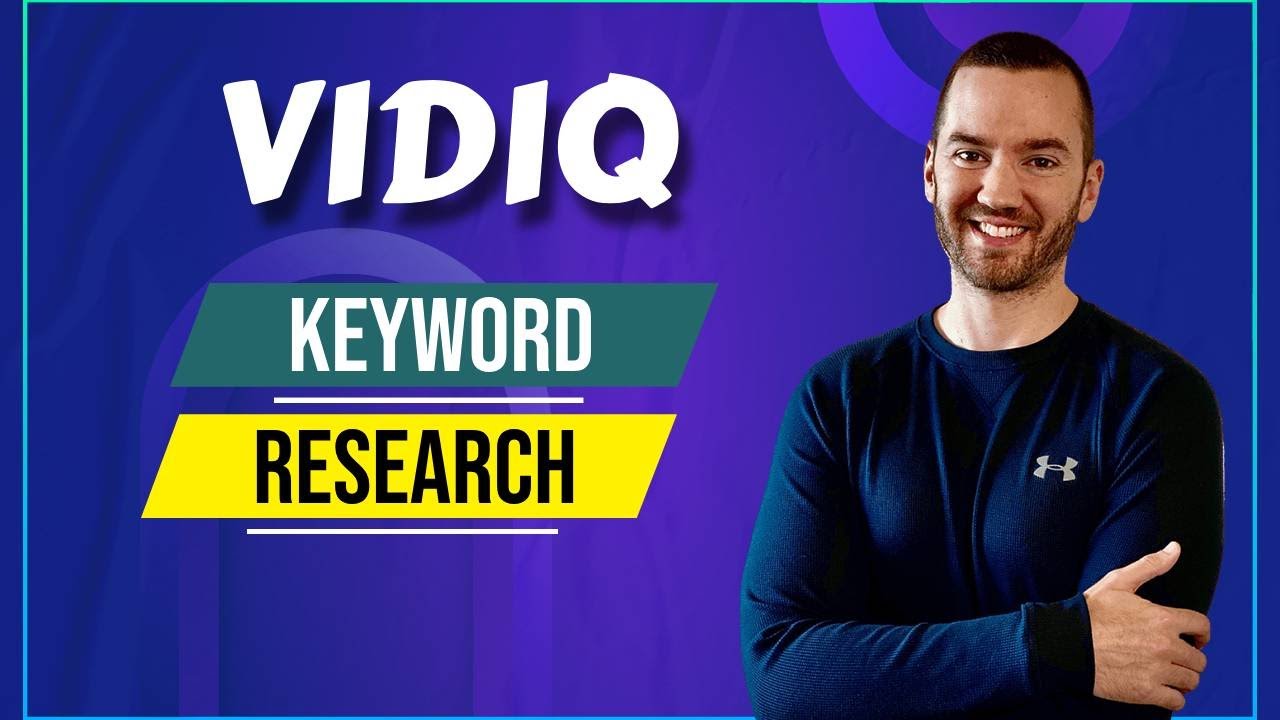
VidIQ Keyword Research Tool (How To Find YouTube Keywords)

How Flipkart made their type ahead search hyper personalized

[How To] Fix "We've Detected Automated Behavior On Your Account" on Instagram | 2024 Revealed

Ubersuggest Tutorial for SEO Keyword Research | Beginner-Friendly Search Engine Optimization
5.0 / 5 (0 votes)
