ANP Super Decision V 3.10 Tutorial
Summary
TLDRThis video tutorial covers the use of SuperDecision software, specifically the Analytic Network Process (ANP) tool, for decision-making and policy analysis. The instructor guides users through the installation process, basic navigation, and how to create clusters such as goals, criteria, and alternatives. The tutorial also demonstrates how to connect clusters, add nodes, and analyze results using pairwise comparisons. By using an example of selecting a village head, the video emphasizes the importance of expert input and consistent criteria weighting, while also introducing the concept of Supermatrix calculations for decision analysis.
Takeaways
- 😀 The video introduces an e-learning session focused on how to operate the SuperDecision tool, specifically for policy analysis using the Analytic Network Process (ANP).
- 🖥️ The software version discussed is SuperDecision 3.0, which has a more modern and user-friendly interface compared to previous versions like 2.6.
- 🔧 The speaker encourages following tips provided in the software to help first-time users understand its functions.
- 📊 The session demonstrates how to create clusters and nodes within the SuperDecision software, based on predetermined concepts like goals, criteria, and alternatives.
- 📂 Users are guided through the process of building a decision model by connecting clusters such as 'Goal,' 'Criteria,' and 'Alternatives' to evaluate different options.
- 🧠 The video emphasizes the importance of having expert opinions as input, especially since the method is based on AHP (Analytic Hierarchy Process) for decision-making.
- 🔗 The process of connecting clusters is explained in detail, showing how to link nodes representing different criteria and alternatives within the model.
- 📈 The video shows how to input comparative judgments between criteria, such as education and age, to establish their relative importance.
- 🎯 Once the criteria and alternatives are linked, the software calculates priorities and generates a final ranking of options based on input data.
- 📜 The speaker concludes by explaining how to check consistency in the model and generate reports from the analysis to evaluate the decision-making process.
Q & A
What is the main focus of the video session?
-The main focus of the video session is to teach viewers how to operate the SuperDecisions software using the Analytic Network Process (ANP) method.
What is SuperDecisions software used for?
-SuperDecisions software is used for decision-making analysis based on the Analytic Network Process (ANP). It helps in evaluating complex decision scenarios by modeling relationships between elements such as goals, criteria, and alternatives.
What are the initial steps mentioned for using SuperDecisions?
-The initial steps include ensuring that the SuperDecisions software is installed and that users are familiar with the theoretical framework and have necessary links or access to the software.
What are the key elements involved in creating a decision model in SuperDecisions?
-The key elements involved are goals, criteria, and alternatives. These are used to build clusters and nodes that represent different aspects of the decision-making problem.
How do you create and connect clusters in SuperDecisions?
-To create clusters, the user adds nodes under each cluster category, such as goals, criteria, or alternatives. Clusters can then be connected using the 'Connect' function, which establishes relationships between the nodes.
What is the purpose of the 'Connect' function in SuperDecisions?
-The 'Connect' function is used to link nodes between different clusters, indicating the relationships and dependencies between the elements in the decision-making hierarchy.
What are the steps involved in adding nodes to a cluster?
-To add nodes, the user needs to select a cluster and then add specific nodes representing variables or elements related to that cluster. This allows for detailed modeling of each decision component.
How can users evaluate different options in the SuperDecisions software?
-Users can evaluate different options using the 'Pairwise Comparison' function, where they compare different elements such as education and age, assigning relative importance scores based on expert judgment.
What is a consistency ratio, and why is it important?
-A consistency ratio is a measure that indicates how consistent the judgments are when comparing elements in pairwise comparisons. A low consistency ratio is desired, as it signifies reliable and logical judgments.
How are the results of the decision-making process displayed in SuperDecisions?
-The results are displayed through priority scores, which show the ranking and importance of each alternative. Users can view the final results and generate detailed reports for further analysis.
Outlines

Cette section est réservée aux utilisateurs payants. Améliorez votre compte pour accéder à cette section.
Améliorer maintenantMindmap

Cette section est réservée aux utilisateurs payants. Améliorez votre compte pour accéder à cette section.
Améliorer maintenantKeywords

Cette section est réservée aux utilisateurs payants. Améliorez votre compte pour accéder à cette section.
Améliorer maintenantHighlights

Cette section est réservée aux utilisateurs payants. Améliorez votre compte pour accéder à cette section.
Améliorer maintenantTranscripts

Cette section est réservée aux utilisateurs payants. Améliorez votre compte pour accéder à cette section.
Améliorer maintenantVoir Plus de Vidéos Connexes

TUTORIAL PENGGUNAAN EXIMPRO UNTUK ANALISIS PENGAMBILAN KEPUTUSAN MELALUI METODE ISM

Instalasi dan Pengenalan Wireshark | Windows 11 64Bit

Install Wireshark dan Cara menggunakan wireshark pertama kali
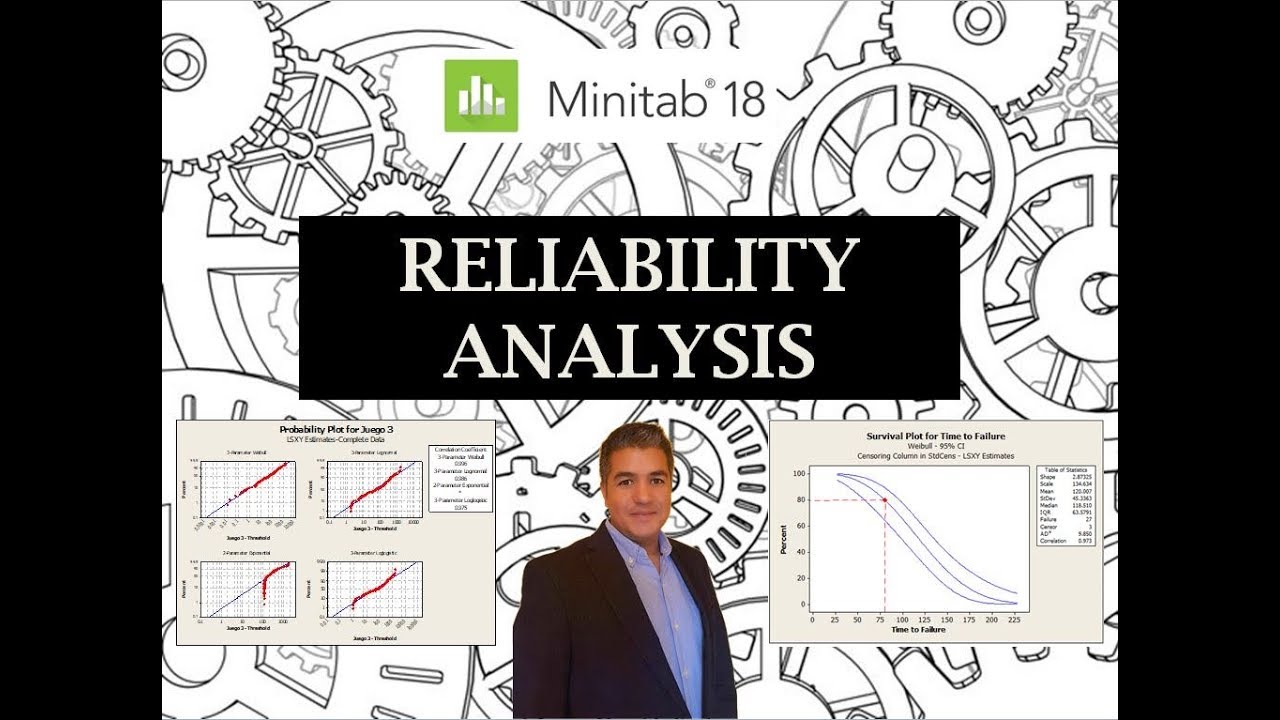
Reliability Analysis using minitab 18
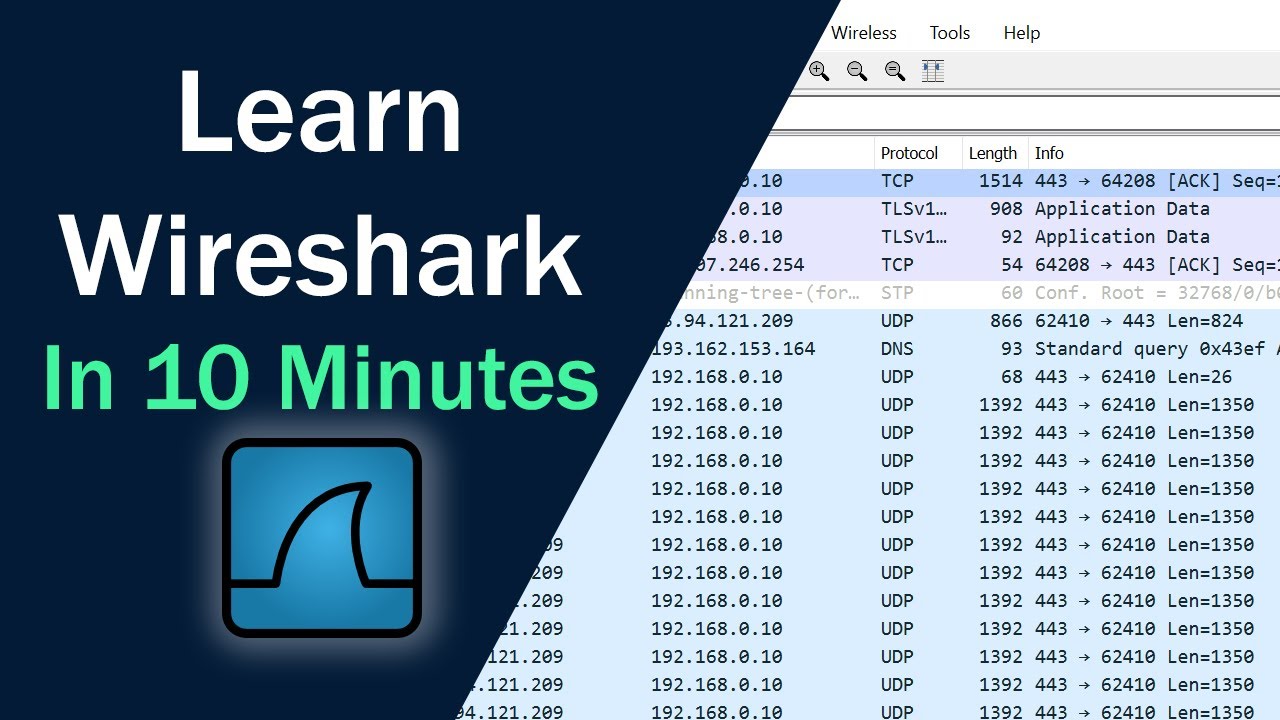
Learn Wireshark in 10 minutes - Wireshark Tutorial for Beginners
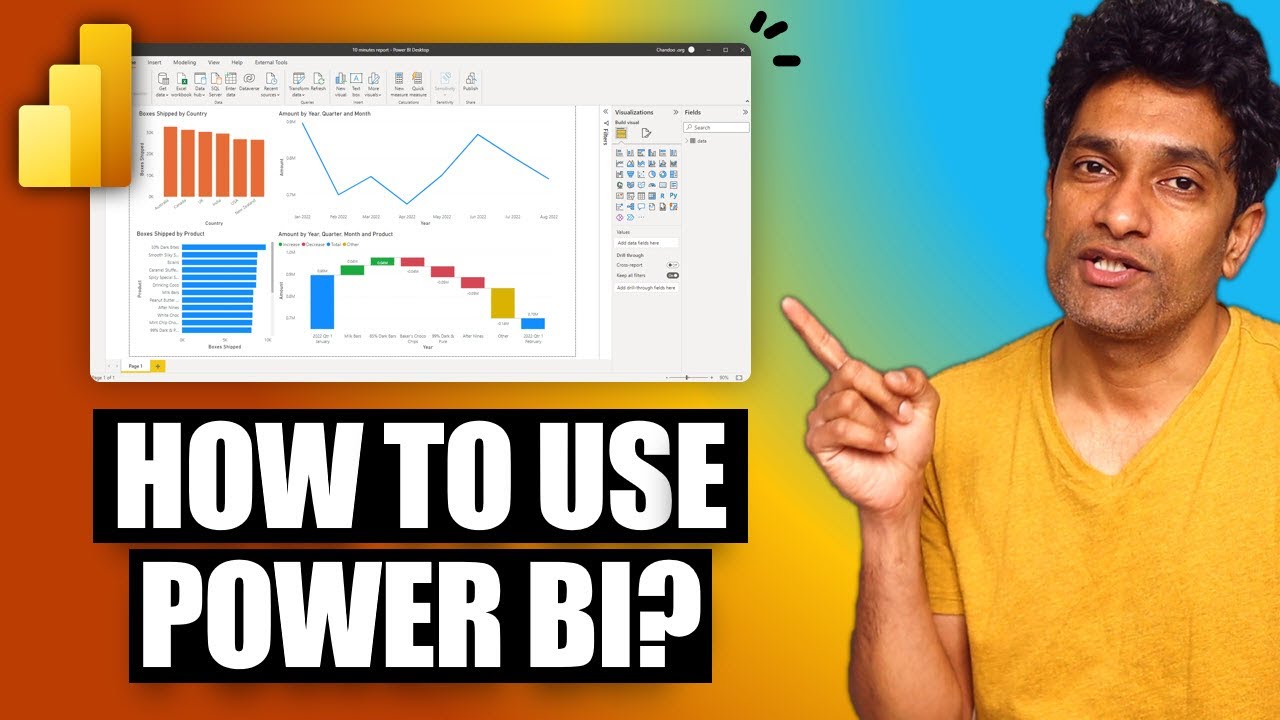
Your first 10 minutes of Power BI - A no-nonsense getting started tutorial for beginners
5.0 / 5 (0 votes)
