How To Schedule Social Media Posts with Buffer
Summary
TLDRIn this video, the presenter introduces Buffer, a social media management tool, and explains how it simplifies the process of managing multiple social media accounts. The video covers Buffer’s pricing plans, features, and how to schedule posts across platforms like Twitter, Facebook, and Instagram. While praising Buffer for Twitter management, the presenter notes limitations with Instagram scheduling, which still requires manual posting. The video also highlights Buffer’s analytics features and offers tips on maximizing its potential for small business owners. A free 14-day trial is mentioned to encourage viewers to try the service.
Takeaways
- 📊 Buffer is a social media management tool for businesses to schedule posts across multiple platforms.
- 💡 The video compares Buffer to other tools like HootSuite, stating that Buffer is simpler and more efficient for the speaker.
- 📝 Buffer offers different pricing plans, with options tailored to individual needs, from personal users to social media management businesses.
- 💰 The speaker prefers the $10 per month plan, which covers Twitter, Facebook, and Instagram management.
- 📆 Buffer allows users to schedule posts in advance, including specific times for daily posts, which is helpful for maintaining regular activity.
- 📈 The tool provides analytics on post performance, helping users track what content works best on different platforms.
- 🔔 Buffer sends reminders for Instagram posts since it cannot auto-publish directly to Instagram yet.
- 🎯 Twitter is the main platform the speaker uses Buffer for, and they’ve been able to post more consistently and track performance effectively.
- 💻 Buffer has a Chrome extension that integrates into the workflow, making it easier to schedule posts while browsing.
- 🆓 Buffer offers a 14-day free trial, which the speaker suggests shows confidence in the product’s effectiveness.
Q & A
What is Buffer.com and what does it offer?
-Buffer.com is a social media management tool that allows users to schedule posts across multiple social media platforms. It helps simplify managing several social media accounts by letting users plan and post content in advance.
What social media platforms does Buffer support?
-Buffer supports Twitter, Facebook, LinkedIn, Google+, Pinterest, and Instagram. However, with the free plan, Pinterest is not available, and Snapchat is not included in any plans.
What are the pricing options for Buffer?
-Buffer offers several pricing options, including free, individual (awesome), small, medium, and large business plans. The individual plan costs $10 per month, and higher tiers allow managing more profiles at higher prices, such as $199 or $399 per month for managing multiple social media profiles.
How does Buffer help with scheduling tweets?
-Buffer provides a calendar feature where users can schedule tweets by selecting the day and time for each post. Users can set up a regular posting schedule, and Buffer will remind them when new posts need to be scheduled.
What are some benefits of using Buffer's analytics feature?
-Buffer's analytics feature allows users to track the performance of their posts by providing insights on which posts are the most popular. This helps users understand what content is working well and how to improve their social media strategy.
What are some limitations of Buffer’s Instagram scheduling?
-Buffer’s Instagram scheduling is not fully automated. While users can prepare posts in Buffer, they will receive a reminder to manually post the content on Instagram. This limits the tool’s usefulness for Instagram automation.
What makes Buffer different from other social media management tools like HootSuite?
-The speaker in the video prefers Buffer over HootSuite due to Buffer's simplicity and effectiveness for scheduling and managing posts. The speaker found Buffer to be more user-friendly and better suited for their needs.
Can Buffer handle cryptocurrency-related accounts?
-Yes, Buffer can handle cryptocurrency-related accounts. The speaker mentions using Buffer to manage a Twitter account for an animated cartoon series about cryptocurrency called 'Bitcoin HODL'.
Does Buffer offer a free trial?
-Yes, Buffer offers a 14-day free trial, allowing users to try out its features before committing to a paid plan.
How many posts can the speaker schedule with Buffer, and what are their posting goals?
-The speaker currently schedules five tweets a day and aims to increase that number to ten tweets per day. They find Buffer useful for maintaining a consistent posting schedule.
Outlines

Cette section est réservée aux utilisateurs payants. Améliorez votre compte pour accéder à cette section.
Améliorer maintenantMindmap

Cette section est réservée aux utilisateurs payants. Améliorez votre compte pour accéder à cette section.
Améliorer maintenantKeywords

Cette section est réservée aux utilisateurs payants. Améliorez votre compte pour accéder à cette section.
Améliorer maintenantHighlights

Cette section est réservée aux utilisateurs payants. Améliorez votre compte pour accéder à cette section.
Améliorer maintenantTranscripts

Cette section est réservée aux utilisateurs payants. Améliorez votre compte pour accéder à cette section.
Améliorer maintenantVoir Plus de Vidéos Connexes

How To Auto Post + Schedule WordPress Posts On All Social Media Platforms At Once
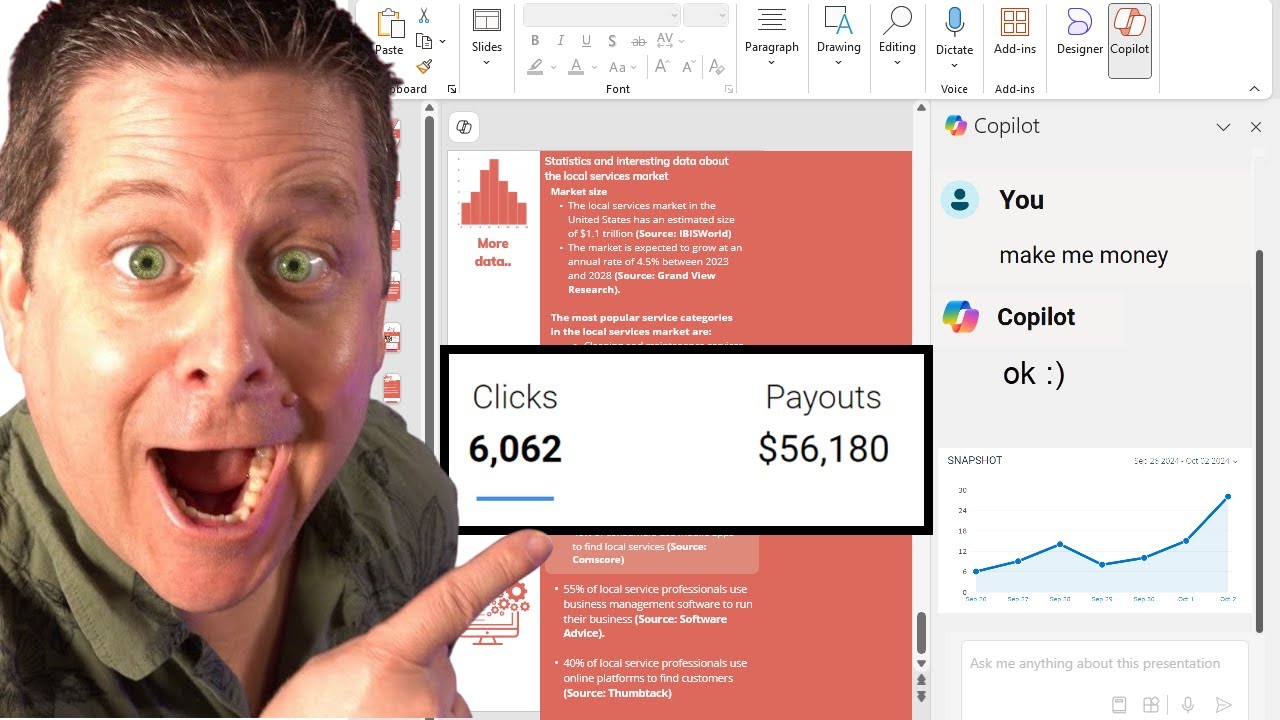
This Ai Tool Will Make You Money - Yet No One Talks About It!

Belajar Osint #1 : Investigasi Seseorang Lewat Jejak Digital with Sherlock

How to Create Social Media Posts with AI
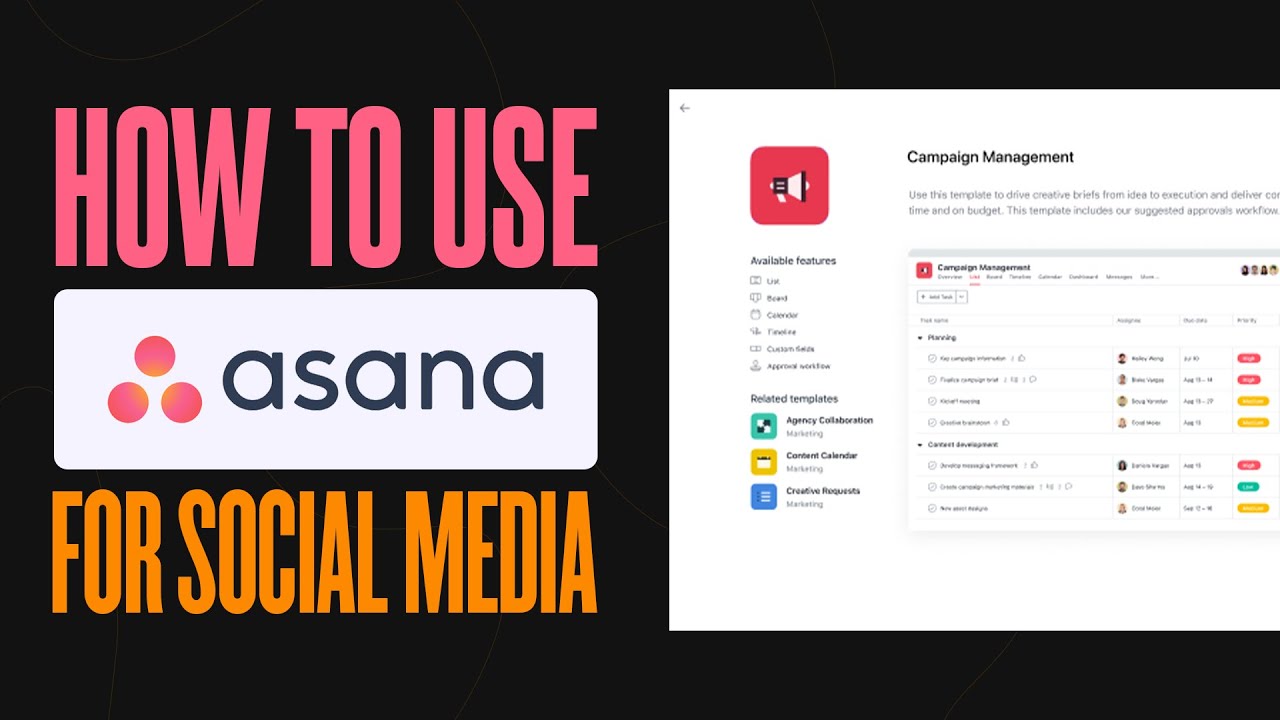
How to Use Asana For Social Media (2024) Tutorial For Beginners

شرح فتح حسابات متعددة على موقع craigslist | | حل مشكلة حظر الحسابات
5.0 / 5 (0 votes)
