The TOP 3 uses for a Raspberry Pi!!
Summary
TLDRIn this video, Network Chuck shares his top three uses for a Raspberry Pi. He begins by highlighting its utility as a hacking and penetration testing machine using Kali Linux. Next, he discusses using a Raspberry Pi for retro gaming through RetroPie, allowing users to play classic video games. Finally, he recommends using the Raspberry Pi as a desktop for everyday tasks and learning programming. Additionally, Chuck announces a giveaway of a Raspberry Pi kit, including a touch screen and accessories, while also engaging with his audience through live chat and super chats.
Takeaways
- 🤖 Raspberry Pi is versatile, with many use cases such as hacking, penetration testing, and running Kali Linux.
- 📱 The speaker is giving away a Raspberry Pi kit with a screen, keyboard, case, and Wi-Fi dongle.
- 💻 Installing Kali Linux on a Raspberry Pi is easy and can be used for penetration testing and cybersecurity tasks.
- 🎮 Raspberry Pi can also be used to build a RetroPie, allowing users to play classic video games like Mario and Spyro.
- 👩💻 Raspberry Pi can function as a desktop for basic tasks like schoolwork, learning Python, and becoming familiar with Linux.
- 🖥️ Raspberry Pi is great for creating a network-attached storage (NAS) and experimenting with open-source projects.
- 🖥️ Kali Linux can be installed on multiple platforms, including Windows via command line and with a GUI setup.
- 📲 The speaker is preparing for the Linux Plus certification exam and encourages others to keep learning and studying.
- 🏆 The giveaway winner is announced as Ian Martin, a relatively new subscriber.
- 👨👩👧 The speaker juggles paternity leave and video creation, promising more curated content in the near future.
Q & A
What is the primary topic discussed in the video?
-The video focuses on the top three uses for a Raspberry Pi, as well as a Raspberry Pi giveaway.
What are the host's top three uses for a Raspberry Pi?
-The top three uses are: hacking/penetration testing with Kali Linux, turning it into a retro gaming console using RetroPie, and using it as a desktop environment.
Why does the host recommend using Kali Linux on a Raspberry Pi?
-The host finds it incredibly fun to use the Raspberry Pi for hacking and penetration testing by installing Kali Linux, which is straightforward and comes preconfigured for the device.
What does the host say about using the Raspberry Pi as a retro gaming console?
-The host recommends using RetroPie on the Raspberry Pi to play classic games, including NES, SNES, PS1, and N64 games. They emphasize how inexpensive and effective it is compared to buying official retro gaming consoles.
Can a Raspberry Pi be used as a desktop computer?
-Yes, the host mentions using a Raspberry Pi 4 as a desktop for their daughters, who use it for school and learning programming languages like Python. They praise its capability to run a desktop environment.
What is the controversy mentioned regarding the Raspberry Pi 4?
-The host briefly mentions that there is some controversy surrounding the Raspberry Pi 4, but does not go into details. However, they imply that they still prefer using the Raspberry Pi 3.
What other interesting projects does the host mention regarding Raspberry Pi?
-Aside from hacking and retro gaming, the host mentions using the Raspberry Pi as a network-attached storage (NAS) and an OpenVPN server, highlighting its versatility.
What giveaway is the host offering in the video?
-The host is giving away a complete Raspberry Pi kit, including the Raspberry Pi 3, a touch screen, case, Wi-Fi dongle, and other accessories.
What tips does the host offer for learning and working with Linux?
-The host recommends experimenting with Linux, noting that the learning process often involves troubleshooting multiple issues. They also suggest starting with small study sessions, even if it's just 10 minutes a day.
Why does the host mention paternity leave in the video?
-The host mentions being on paternity leave and explains that they have had more time to work on Raspberry Pi projects and study for their upcoming Linux+ certification test.
Outlines

Cette section est réservée aux utilisateurs payants. Améliorez votre compte pour accéder à cette section.
Améliorer maintenantMindmap

Cette section est réservée aux utilisateurs payants. Améliorez votre compte pour accéder à cette section.
Améliorer maintenantKeywords

Cette section est réservée aux utilisateurs payants. Améliorez votre compte pour accéder à cette section.
Améliorer maintenantHighlights

Cette section est réservée aux utilisateurs payants. Améliorez votre compte pour accéder à cette section.
Améliorer maintenantTranscripts

Cette section est réservée aux utilisateurs payants. Améliorez votre compte pour accéder à cette section.
Améliorer maintenantVoir Plus de Vidéos Connexes
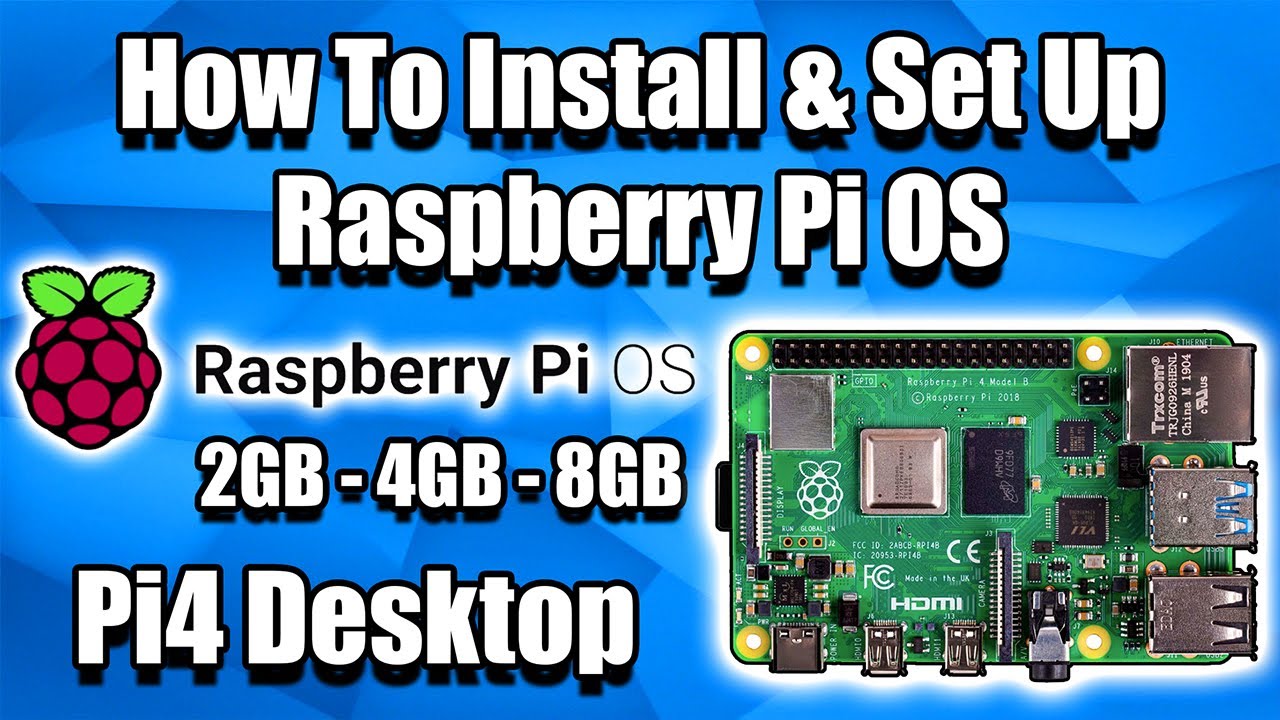
How To Install & Set Up Raspberry Pi OS - Pi4 Pi3 Pi2

Raspberry Pi Travel Router - RaspAP (2024)

Hack WiFi with a Raspberry Pi and Kali Linux
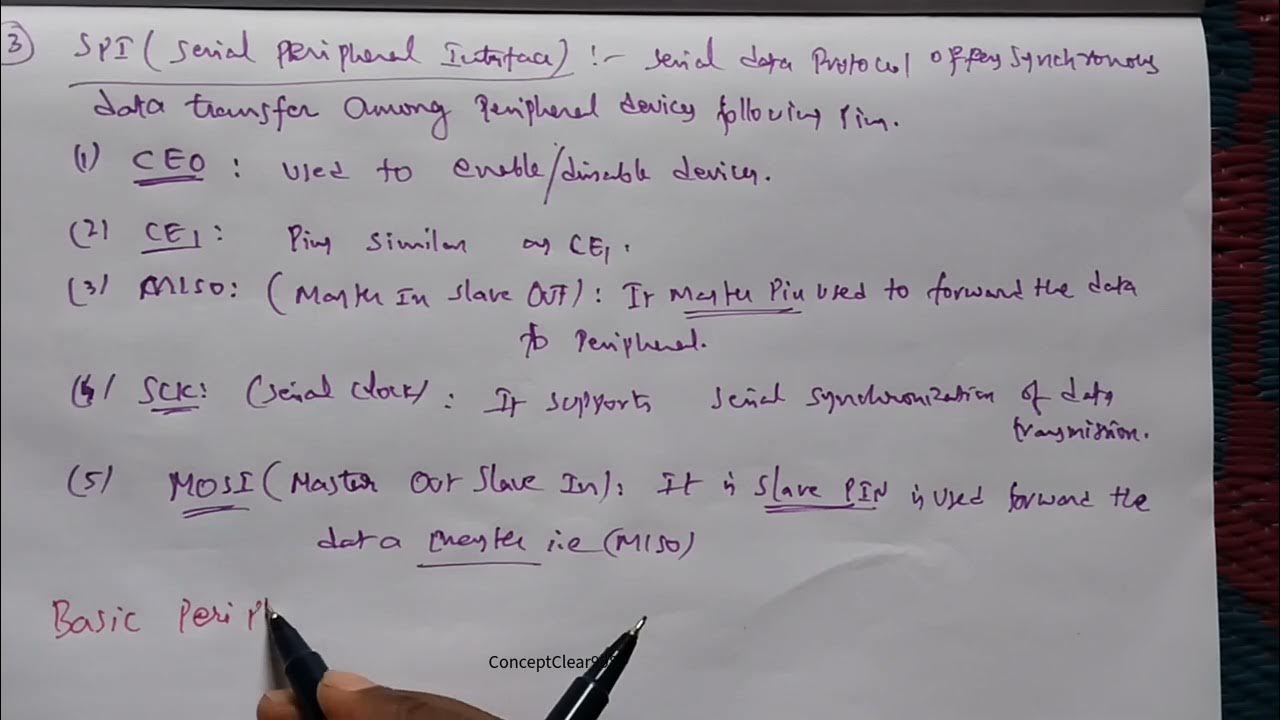
Interfacing Raspberry Pi with Basic Peripherals in FIOT in Telugu & English #FIOT #JNTUH #cse #r22
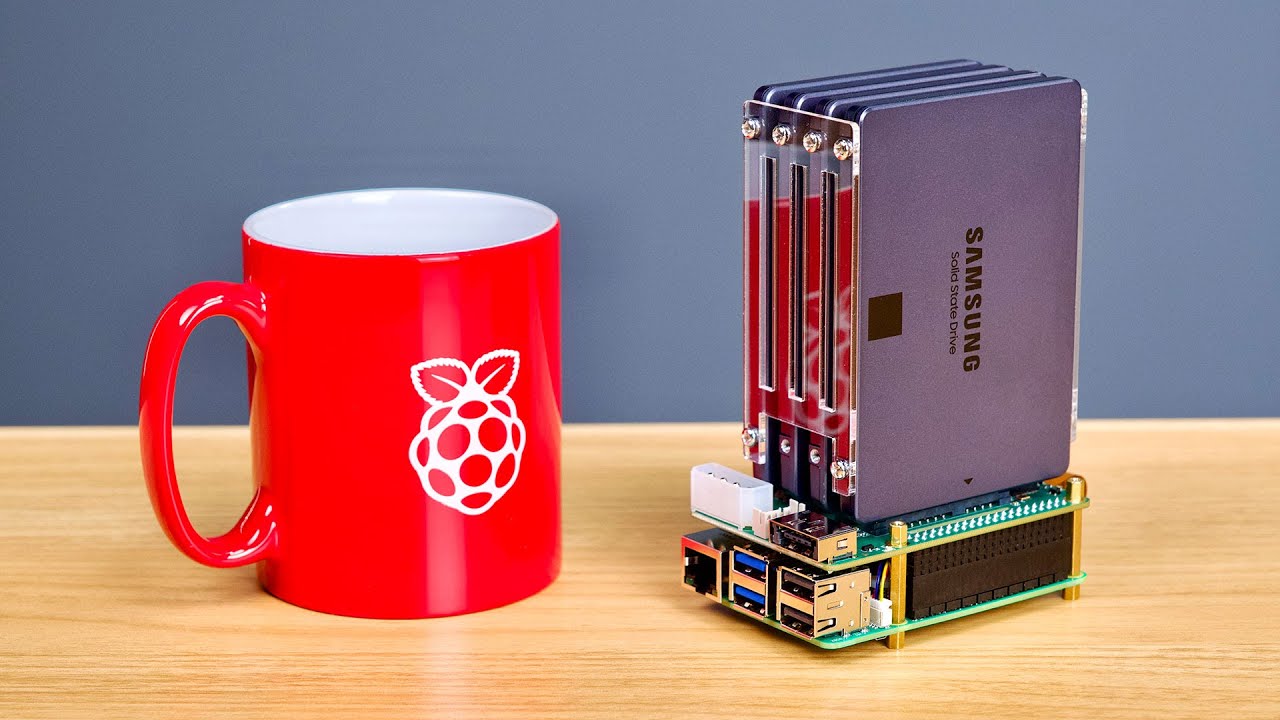
The ULTIMATE Raspberry Pi 5 NAS

Ich habe mir den RASPBERRY PI 5 gekauft...und ich LIEBE diesen Computer 😍 Raspbery Pi 5 Review
5.0 / 5 (0 votes)
