We Added A Powerful eGPU To The New Minisforum V3 Ryzen Tablet Now Its Crazy FAST
Summary
TLDRこの動画では、世界初のRyzenパワードWindows 11タブレットを完全なゲームPCにする方法を紹介しています。Minisforumの新しいV3タブレットは、Ryzen 7 6800U APUと組み合わせて、高いパフォーマンスを発揮します。特に、内蔵されたRDNA 3グラフィックスにより、ゲームにも対応できます。しかし、より強力なGPUを追加するために、USB 4ポートを利用してeGPUを接続する方法が示されています。この方法により、Radeon RX 7600MXTを搭載し、より高品質な游戏体验が可能になります。また、V3タブレットの特別な機能であるvlinkを使用して、外部モニターに接続することもできます。動画では、さまざまなゲームでのパフォーマンスを比較し、eGPU接続後の向上を示しています。
Takeaways
- 🌐 これは世界初のRyzenで動くWindows 11タブレットを完全なゲーミングPCにする方法を紹介する動画です。
- 💻 V3 AMDタブレットには美しい14インチディスプレイとRyzen 7 88000シリーズAPUが搭載され、内蔵されたRDNA 3グラフィックスでゲームを十分に楽しめます。
- 🔌 このタブレットはTDPを28ワットまで上げることができますが、より強力なグラフィックス性能が必要な場合、2つのUSB 4ポートをサポートしています。
- 🎮 外部GPUを追加する際には、Thunderbolt 3、Thunderbolt 4、またはUSB 4 eGPUを簡単に接続できます。
- 💡 ビデオでは1X eGPUを使用し、AMD Radeon RX 7600 MXTと8GBのGDDR6VRAMを備えています。また、このeGPUは最大100Wまで充電し、GPU側では最大120Wまで提供できます。
- 🔗 1X eGPUには特別な特徴があり、底部には追加のM.2 SSDをインストールして接続先のストレージを増やすことができます。
- 🔄 接続時に追加のI/Oが得られます。これには2つのフルサイズUSB 3ポート、Ethernet、2つのフルサイズDisplayPort、2つのフルサイズHDMIポートが含まれます。
- 🕹️ ゲームのパフォーマンスを向上させるために、eGPUを外部モニターに接続することが望ましいです。内部モニターではパフォーマンスが低下する可能性があります。
- 📊 ベンチマークによると、RX 7600 MXT eGPUの追加により、グラフィックス性能は顕著に向上します。
- 🎮 ゲームのテスト結果では、Heaven & Hell、Forza Horizon 5、Red Dead Redemption 2、Spider-Man remastered、Call of Duty Modern Warfare 3、cyberpunk 2077などのゲームで、平均的なフレームレートが向上しています。
- 🔍 V3タブレットには「vlink」という特別な機能があり、USB Type-Cポートを介して他のデバイスに接続して、タブレットの画面を外部モニターとして使用することができます。
Q & A
このビデオで紹介されているタブレットは何ブランドのモデルですか?
-このビデオで紹介されているタブレットは、minus formのV3 AMDパワードタブレットです。
V3タブレットにはどのようなディスプレイ仕様がありますか?
-V3タブレットには14インチの1600p IPSディスプレイが搭載されており、最大165Hzの更新率を持ちます。
V3タブレットに搭載されているAPUの型番は何ですか?
-V3タブレットに搭載されているAPUの型番はAMD Ryzen 78840Uです。
V3タブレットのRAMとSSDのスペックはどのようですか?
-V3タブレットには32GBのLPDDR5 RAMが搭載されており、频率は6400MHzです。また、1TBのM.2 SSDも含まれています。
V3タブレットのTDPをどれだけ上げることができますか?
-V3タブレットのTDPは最大28ワットまで上げることができます。
V3タブレットへの外部GPUの接続にはどのようなポートが必要ですか?
-V3タブレットへの外部GPUの接続にはUSB 4ポートが必要です。このタブレットには2つのUSB 4ポートがあり、どちらも40Gigプロトコルをサポートしています。
ビデオで使用されたeGPUの型番と主なスペックは何ですか?
-ビデオで使用されたeGPUは1X GPUで、AMD Radeon RX 7600 MXTを搭載しています。また、8GBのGDDR6 VRAMがあり、外部電源ユニットを介して最大100Wの充電が可能です。
eGPUを接続することで得られる追加のI/Oポートは何ですか?
-eGPUを接続することで、2つのフルサイズUSB 3.0ポート、Ethernet、2つのフルサイズDisplayPort、2つのフルサイズHDMIポートが得られます。これには、V3タブレットのUSB 4コネクターも含まれます。
eGPUを使用する際に推奨されるモニター接続方法は何ですか?
-eGPUを使用する際に推奨されるモニター接続方法是、外部モニターに接続することです。USB 4の帯域幅は比較的低いため、内部スクリーンを使用する場合、eGPUのパフォーマンスが低下することがあります。
V3タブレットのvlink機能は何を可能にしますか?
-V3タブレットのvlink機能を使用すると、他のデバイスを接続して、タブレットの14インチスクリーンを外部モニターとして使用することができます。
ビデオの制作時点で、V3タブレットとeGPUのセットアップにおける最大の課題は何でしたか?
-ビデオの制作時点で、V3タブレットとeGPUのセットアップにおける最大の課題は、AG(アダプター)をUSB Type-Cに逆転するアダプターを見つけることができなかったことです。
ビデオで実施されたゲームのベンチマークにおける最高の結果は何でしたか?
-ビデオで実施されたゲームのベンチマークにおいて、最高の結果は3D Mark Night RaidでRX 7600 MXTを使用时の46777でした。
Outlines

Cette section est réservée aux utilisateurs payants. Améliorez votre compte pour accéder à cette section.
Améliorer maintenantMindmap

Cette section est réservée aux utilisateurs payants. Améliorez votre compte pour accéder à cette section.
Améliorer maintenantKeywords

Cette section est réservée aux utilisateurs payants. Améliorez votre compte pour accéder à cette section.
Améliorer maintenantHighlights

Cette section est réservée aux utilisateurs payants. Améliorez votre compte pour accéder à cette section.
Améliorer maintenantTranscripts

Cette section est réservée aux utilisateurs payants. Améliorez votre compte pour accéder à cette section.
Améliorer maintenantVoir Plus de Vidéos Connexes

Minisforum V3 AMD Tablet Review! The Best 3 in 1 We've Ever Gotten Our Hands On

The All-New Minisforum V3 Is A FAST AMD RYZEN Powered Tablet! Hands On First Look
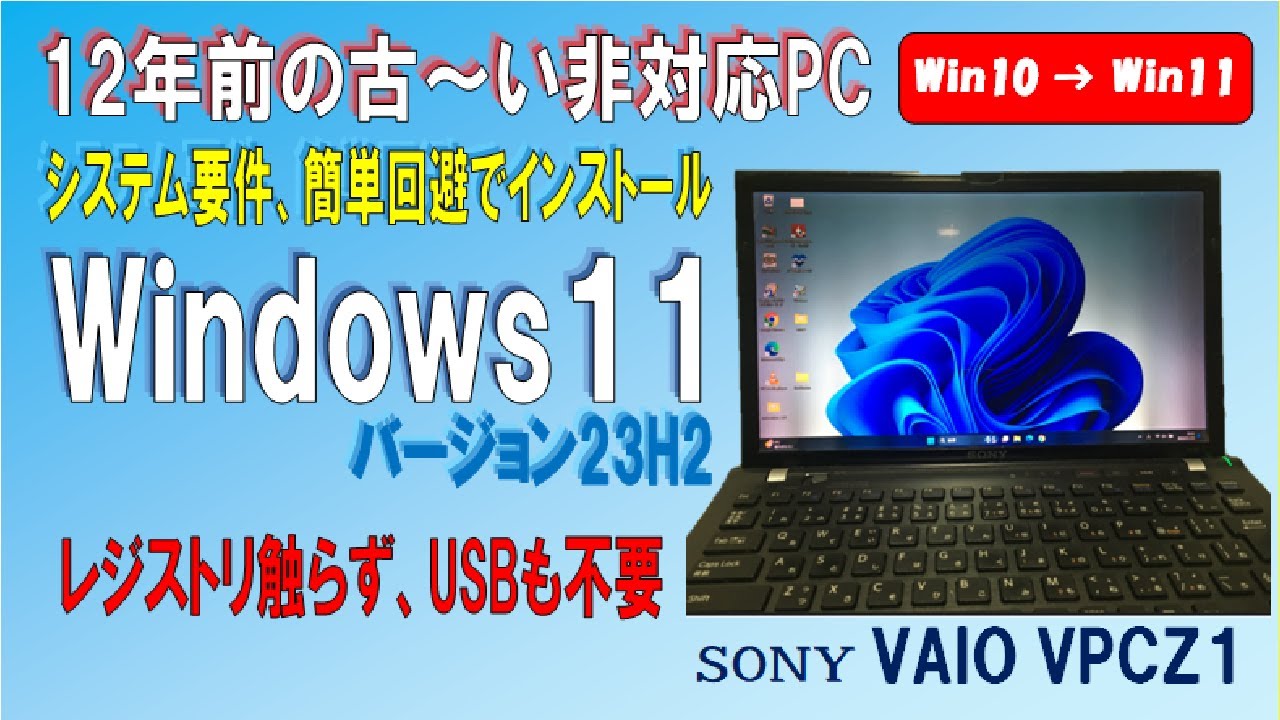
【思ったより簡単】Windows 11 (23H2)を古いパソコンにシステム要件を回避してインストール!!レジストリを触らずUSBメモリも不要 SONY VAIO VPCZ1

初心者がついやっちゃうS&P500と全世界株式で損する投資

新NISAやってないと10年後、20年後、格差を感じる人生になります!『【新NISA完全攻略】月5万円から始める「リアルすぎる」1億円の作り方』

【2025年最新版】Windows11で絶対にやるべき設定12選!これだけでPCが劇的に快適に
5.0 / 5 (0 votes)
