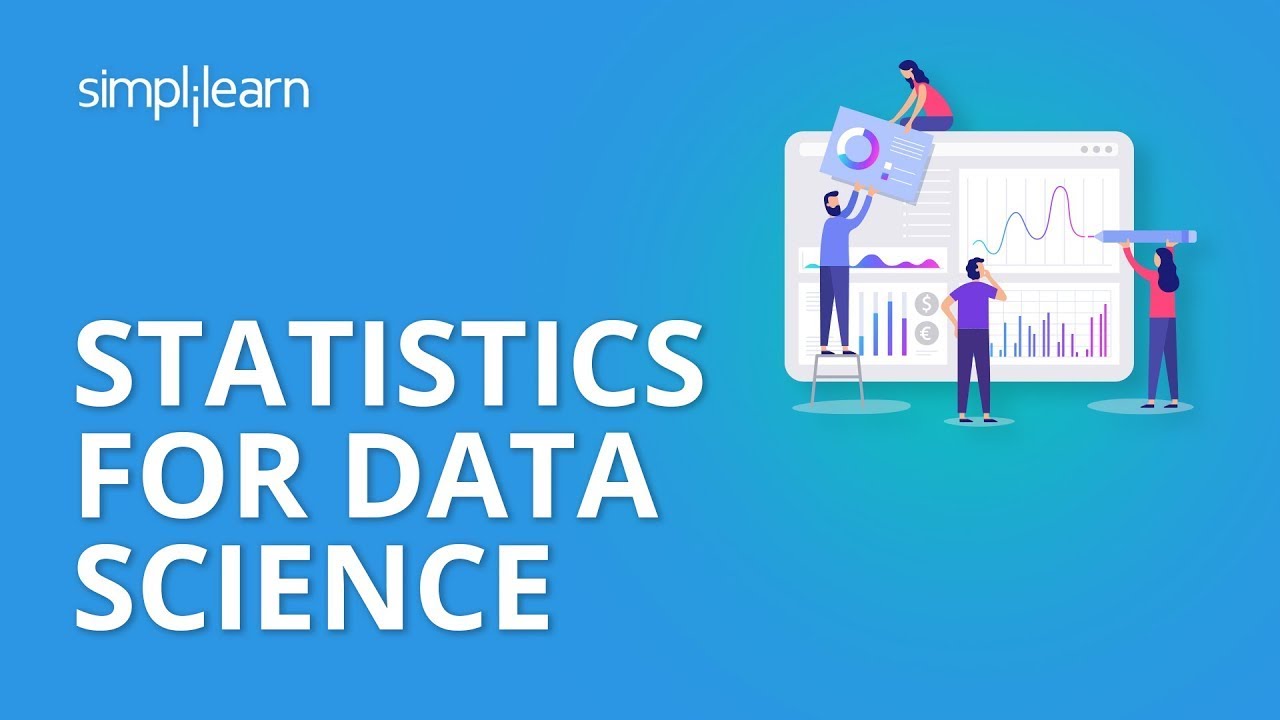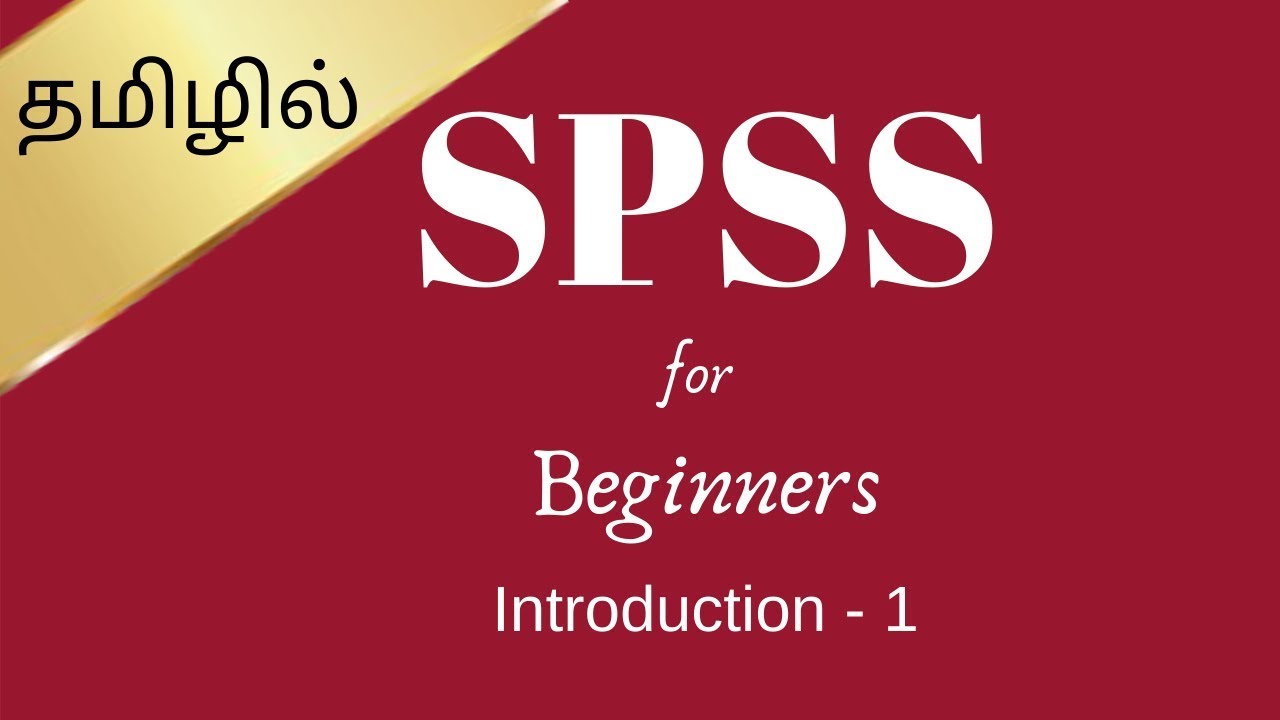Introducing Jamovi
Summary
TLDRThe video introduces data analysis in a class, emphasizing the use of the Jamovi software for statistical tasks. Unlike complex tools like SPSS or R, Jamovi simplifies data analysis without requiring programming skills. The instructor explains how to download, set up, and input data in Jamovi, including coding variables such as gender, social media, and age with numeric values. The video serves as a beginner's guide, walking through basic operations like opening data sets and entering information, while preparing students for more complex tasks in the following lessons.
Takeaways
- 🖥️ The class will focus on data analysis using computer programs instead of manual calculations.
- 📊 While many researchers use complex programs like SPSS and R, this course will use Jamovi for simplicity.
- 🧑💻 Jamovi is built on R but doesn't require programming skills, making it easier to use for beginners.
- 💾 To download Jamovi, go to jamovi.org and choose the version that suits your operating system.
- 🔍 When Jamovi is opened, users see a blank dataset where they can input variables and data points.
- 📋 Data in Jamovi is always represented by numbers, even for categorical variables like gender or social media use.
- 👨👩👧👦 Variables like gender are coded numerically, where values like '1' may represent 'male' and '2' represents 'female'.
- 🔢 Jamovi allows users to explore variables by double-clicking, which shows how each is coded and labeled.
- ✍️ New data entries must follow the established numerical codes for the software to recognize the input.
- 📂 The lesson covers how to download, install, and use Jamovi, and how to enter data, with more complex tasks to come.
Q & A
What is the main focus of this class regarding data analysis?
-The main focus of this class is to conduct data analysis using computer programs, similar to what researchers do. The class will focus on using a program called Jamovi rather than performing statistics by hand or formula.
Why does the instructor choose Jamovi for this class instead of other statistical software?
-The instructor chooses Jamovi because it is simpler and easier to use compared to more complex programs like SPSS or R, which can have a steep learning curve. Jamovi is designed for teaching and learning, making it accessible without needing programming skills.
What is Jamovi built on, and how does it compare to R?
-Jamovi is built on a larger and more robust statistical program called R. However, unlike R, Jamovi does not require any programming skills, making it more user-friendly for students.
How do you download and install Jamovi on your computer?
-To download Jamovi, you need to go to jamovi.org, click on 'Download', and choose the appropriate version for your operating system. You can download either the solid or current version, though the instructor recommends the current one for its latest features.
How does Jamovi represent data when you open a dataset?
-When you open a dataset in Jamovi, it displays the variables as columns on one side of the screen. On the other side, you can view the analyses. Each variable can be double-clicked to see more detailed information about its coding and labels.
How does Jamovi handle categorical data like gender or yes/no questions?
-Jamovi requires all data to be represented as numbers. For example, gender might be coded as 1 for male and 2 for female. Yes/no questions are similarly coded (e.g., 1 for 'no' and 2 for 'yes'). The program automatically interprets and displays these labels based on the number entered.
What happens if you try to input non-numerical data in Jamovi?
-If you try to input non-numerical data, such as 'male' or 'female' directly, Jamovi will not accept it. You must input the corresponding numerical code (e.g., 1 for male, 2 for female).
How does Jamovi handle numerical data such as age?
-Numerical data, like age, can be entered directly as numbers. For example, if a participant is 20 years old, you can simply input '20' without any coding.
What should you do if you're unsure how a variable is coded in Jamovi?
-If you're unsure how a variable is coded, you can double-click the column header for that variable. Jamovi will display the coding scheme, showing how each label is represented by a number.
What are the next steps for the class after learning how to install and use Jamovi?
-The next steps are to install Jamovi, open the provided dataset, and practice entering data. The first homework will involve entering some data into the program. More complex analyses will be introduced in the following weeks once everyone is familiar with the software.
Outlines

Cette section est réservée aux utilisateurs payants. Améliorez votre compte pour accéder à cette section.
Améliorer maintenantMindmap

Cette section est réservée aux utilisateurs payants. Améliorez votre compte pour accéder à cette section.
Améliorer maintenantKeywords

Cette section est réservée aux utilisateurs payants. Améliorez votre compte pour accéder à cette section.
Améliorer maintenantHighlights

Cette section est réservée aux utilisateurs payants. Améliorez votre compte pour accéder à cette section.
Améliorer maintenantTranscripts

Cette section est réservée aux utilisateurs payants. Améliorez votre compte pour accéder à cette section.
Améliorer maintenantVoir Plus de Vidéos Connexes
5.0 / 5 (0 votes)