Cara Analisis Statistik Deskriptif dengan Jamovi
Summary
TLDRThis video tutorial demonstrates how to conduct descriptive statistical analysis using Jamovi software. It covers topics like inputting data, performing basic descriptive analysis on variables, and interpreting results such as mean, mode, and percentiles. The tutorial also discusses normality tests like skewness, kurtosis, and Shapiro-Wilk, as well as visualizations like histograms and boxplots. Additionally, it explains how to split data by categories like gender and present descriptive statistics before hypothesis testing. The focus is on providing viewers with practical insights into analyzing continuous and categorical data efficiently.
Takeaways
- 😀 Descriptive statistical analysis can be done using Jamovi, a software that helps visualize and analyze data efficiently.
- 😀 You can filter data in Jamovi based on categories, such as ethnicity, to perform specific analyses.
- 😀 The script demonstrates how to input and analyze data using Jamovi, starting from basic setup to advanced analysis options.
- 😀 Key descriptive statistics in Jamovi include mean, mode, percentiles, and the ability to visualize them in real-time.
- 😀 The script explains how to view and interpret skewness and kurtosis, which indicate data distribution and normality.
- 😀 Jamovi provides tools like histograms and Q-Q plots to visualize data distributions, allowing better interpretation of normality.
- 😀 The Shapiro-Wilk test is used to check for data normality, with results showing whether data significantly deviates from a normal distribution.
- 😀 In descriptive statistics, the focus is on presenting the mean and standard deviation, which are essential for understanding central tendency and spread.
- 😀 Data can be split based on categories, like gender, to view comparisons, e.g., mean scores for males and females.
- 😀 Categorical data, like gender or ethnicity, can't be analyzed for mean and standard deviation but can be summarized with frequency tables.
- 😀 Jamovi offers customizable outputs, where users can change the appearance and display options, including color adjustments.
Q & A
What is the focus of the video?
-The video focuses on explaining how to perform descriptive statistical analysis using Jamovi software.
What data is used in the analysis presented in the video?
-The data includes variables such as gender, ethnicity, ranking, motivation, achievement, and others, with a focus on a variable called ICU.
What is the purpose of the filter in Jamovi software?
-The filter is used to analyze specific subsets of data. In this video, the filter is not active, but when enabled, it allows for analysis based on a specific ethnic group, like the Asmat ethnic group.
How do you perform a descriptive analysis in Jamovi?
-To perform a descriptive analysis, you select the 'Exploration' menu, then choose 'Descriptives'. After that, you input the variable (e.g., ICU) to analyze.
What options are available in the descriptive statistics output in Jamovi?
-In Jamovi, you can display various statistics in the output, such as mode, percentiles, and group divisions. You can also choose to display skewness, kurtosis, and the standard error of the mean.
What do skewness and kurtosis measure in descriptive statistics?
-Skewness measures the asymmetry of the distribution, while kurtosis indicates the height and sharpness of the distribution's peak. A skewness of zero indicates symmetry, and kurtosis close to zero indicates a normal distribution.
What does a Shapiro-Wilk test do in Jamovi?
-The Shapiro-Wilk test is used to assess whether the data distribution significantly deviates from a normal distribution. If the p-value is greater than 0.05, the data is considered to be normally distributed.
What is the function of the 'Splitbox' feature in Jamovi?
-The 'Splitbox' feature allows you to divide the output based on a specific category, such as gender. This helps in comparing data across different groups, like comparing mean values between male and female participants.
What is the importance of displaying descriptive statistics before hypothesis testing?
-Displaying descriptive statistics helps provide an overview of the data before performing hypothesis testing. It gives insight into the data distribution, central tendency (e.g., mean), and spread (e.g., standard deviation).
What types of data can be analyzed using descriptive statistics in Jamovi?
-Continuous data, such as interval data (e.g., ICU), can be analyzed using descriptive statistics. For categorical data (e.g., gender, ethnicity), frequency counts are more appropriate, as calculating mean and standard deviation is not meaningful for such data.
Outlines

This section is available to paid users only. Please upgrade to access this part.
Upgrade NowMindmap

This section is available to paid users only. Please upgrade to access this part.
Upgrade NowKeywords

This section is available to paid users only. Please upgrade to access this part.
Upgrade NowHighlights

This section is available to paid users only. Please upgrade to access this part.
Upgrade NowTranscripts

This section is available to paid users only. Please upgrade to access this part.
Upgrade NowBrowse More Related Video

Berkenalan dengan Jamovi
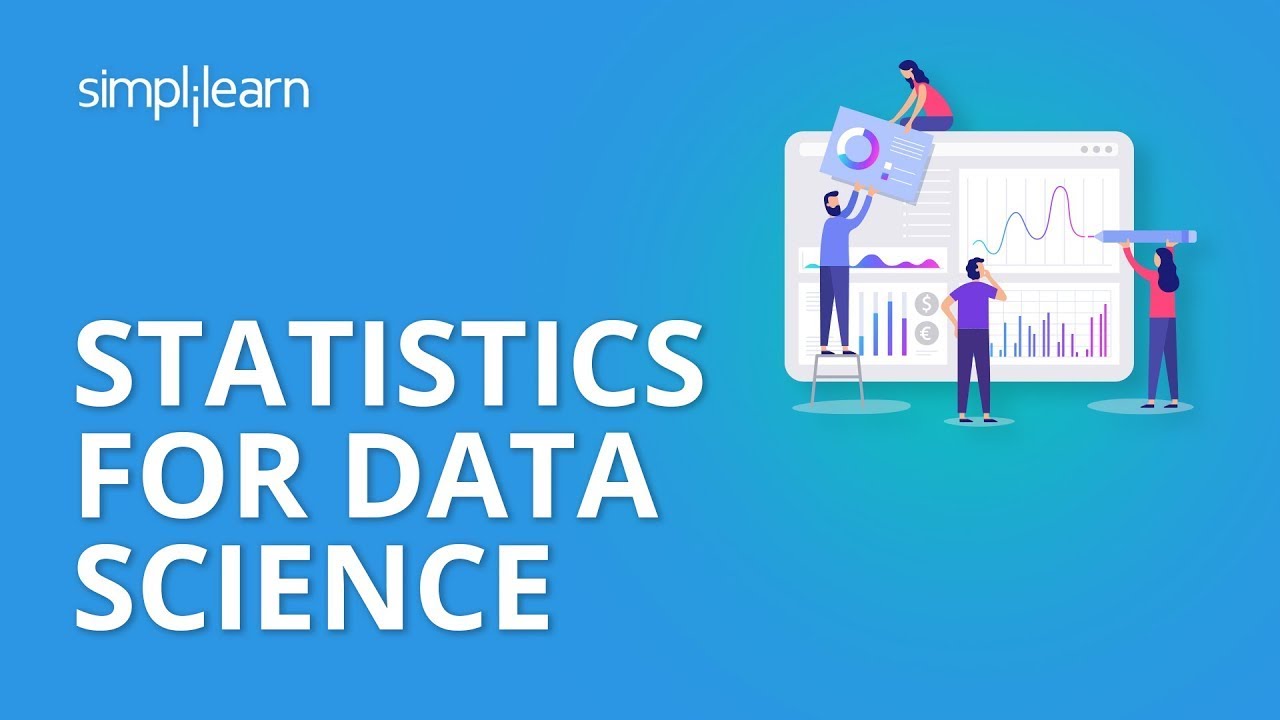
Statistics For Data Science | Data Science Tutorial | Simplilearn

Tutorial Analisis Regresi Tunggal dengan JASP

Cara Analisis Regresi Linear Sederhana dengan Jamovi
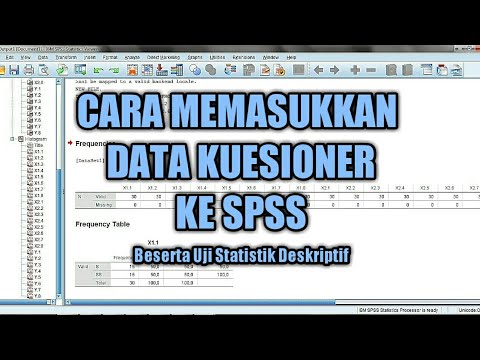
CARA MEMASUKKAN DATA KUESIONER KE SPSS - Beserta Uji Statistik Deskriptif
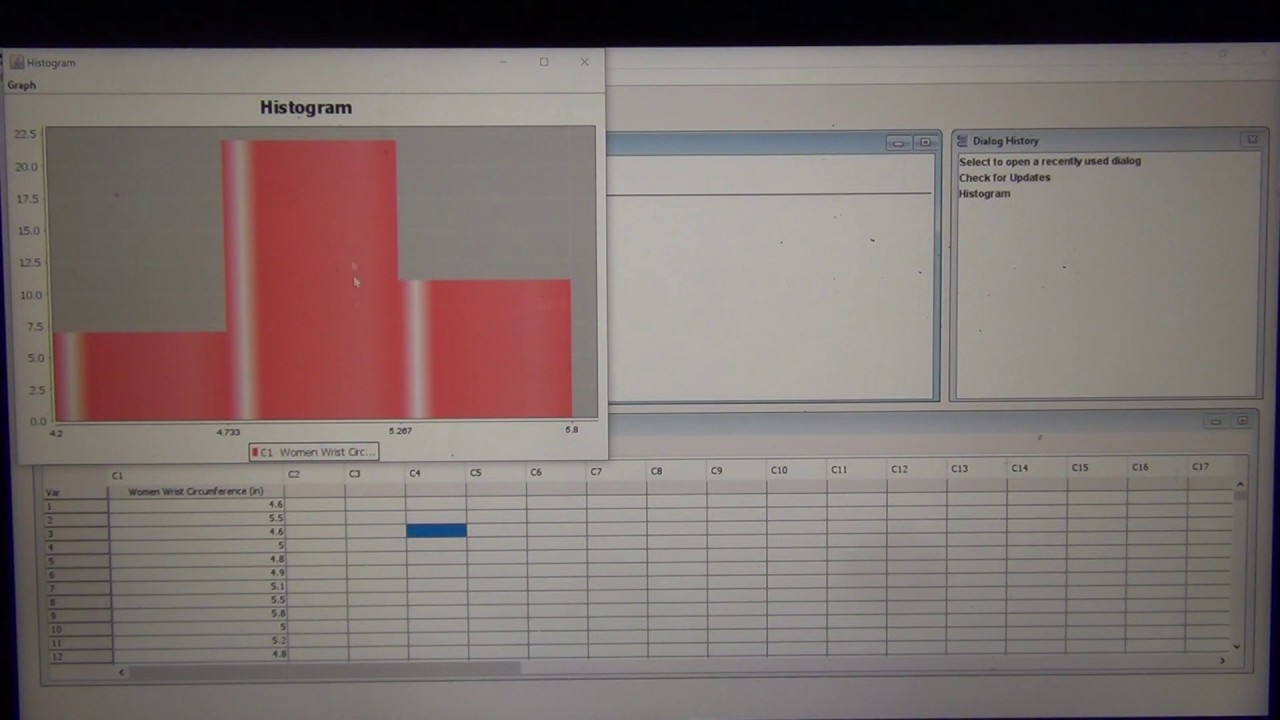
Normal Data Analysis with Software Part 1
5.0 / 5 (0 votes)