How to Wire Discrete DC Sensors to PLC - Part 2
Summary
TLDREn este video, aprenderás cómo conectar un sensor de proximidad inductivo de tres cables a una tarjeta de entrada PLC, además de comprender qué es un sensor discreto de tres cables y algunos de sus tipos comunes. Se detalla cómo los sensores de CC discreta operan en dos estados (encendido y apagado) y cómo se utilizan en un circuito PLC para controlar motores de cinta transportadora. También se explican las diferencias entre sensores NPN (sinking) y PNP (sourcing), y la correcta forma de cablear estos sensores a tarjetas de entrada digitales PLC.
Takeaways
- ⚙️ Los sensores de corriente continua (DC) de tres cables, como los sensores de proximidad inductivos, pueden conectarse a una tarjeta de entrada de un PLC.
- 🔌 Un sensor discreto de tres cables tiene dos estados operativos: encendido y apagado, y se utiliza para controlar procesos a través del PLC.
- 💡 Los sensores de proximidad detectan objetos cercanos y permiten al PLC tomar decisiones como encender o apagar motores, como el de una cinta transportadora.
- 🔧 Los sensores discretos DC de tres cables requieren una fuente de alimentación de 24V DC para funcionar correctamente en los circuitos PLC.
- 📊 Existen dos tipos de sensores discretos de tres cables: NPN (sinking) y PNP (sourcing), que se conectan de manera diferente a las tarjetas de entrada del PLC.
- 📋 Los sensores NPN se refieren a 'sinking' y requieren una tarjeta de entrada sourcing, mientras que los sensores PNP son 'sourcing' y necesitan una tarjeta sinking.
- 🔗 Los sensores de proximidad de tres cables tienen una convención de cableado donde el cable marrón va al positivo, el azul al común, y el negro al terminal de entrada del PLC.
- ⚡️ Los sensores PNP y NPN no deben mezclarse en la misma tarjeta de entrada del PLC, ya que esto puede provocar fallos en el sistema.
- 🖥️ Las tarjetas de entrada digitales del PLC, como la Siemens SM 321, están diseñadas para trabajar con sensores PNP y requieren una fuente de 24V DC.
- 🔍 Es esencial consultar la hoja de datos del fabricante para asegurar una correcta configuración y conexión de los sensores a los PLC.
Q & A
¿Qué es un sensor discreto de tres hilos?
-Un sensor discreto de tres hilos es un dispositivo utilizado para detectar el estado de un objeto o proceso, tiene dos estados de operación: encendido y apagado.
¿Cómo se utiliza un sensor de proximidad inductivo de tres hilos en un sistema PLC?
-El sensor de proximidad inductivo se conecta a una tarjeta de entrada del PLC, donde detecta la presencia de un objeto y permite al programa del PLC tomar decisiones, como iniciar o detener un motor.
¿Qué función tiene el suministro de energía en los circuitos DC de un PLC?
-El suministro de energía en los circuitos DC proporciona energía a los dispositivos conectados, como interruptores de proximidad o motores, generalmente a 24V DC.
¿Qué diferencias existen entre los sensores NPN y PNP?
-Los sensores NPN, conocidos como 'sinking', conectan la carga a tierra cuando cambian de estado, mientras que los sensores PNP, conocidos como 'sourcing', suministran 24V DC a la carga cuando cambian de estado.
¿Qué pasa si se mezclan sensores NPN y PNP en la misma tarjeta de entrada del PLC?
-Mezclar sensores NPN y PNP en la misma tarjeta de entrada del PLC puede generar condiciones inseguras y causar cortocircuitos en el sistema.
¿Cómo se conectan los sensores de tres hilos a una tarjeta de entrada digital del PLC?
-Para conectar un sensor de tres hilos a una tarjeta de entrada digital del PLC, el cable marrón se conecta al positivo del suministro de energía, el cable azul al común del suministro y el cable negro al terminal de entrada del PLC.
¿Cuál es la configuración estándar de los cables de un sensor discreto de tres hilos?
-La configuración estándar es: el cable marrón se conecta al positivo del suministro de energía (24V DC), el cable azul al terminal común (negativo) y el cable negro al terminal de entrada del PLC.
¿Por qué es importante revisar la hoja de datos del fabricante antes de conectar un sensor al PLC?
-Es importante revisar la hoja de datos del fabricante para asegurarse de que se conoce la configuración del sensor y se conecte correctamente al PLC, evitando errores de conexión o fallos de funcionamiento.
¿Qué tipo de tarjeta de entrada se necesita para conectar un sensor PNP?
-Para conectar un sensor PNP, se necesita una tarjeta de entrada que sea compatible con dispositivos PNP, conocida como tarjeta de entrada de tipo sinking.
¿Qué sucede cuando un sensor de proximidad detecta un objeto en un sistema PLC?
-Cuando un sensor de proximidad detecta un objeto, cambia su estado y cierra el circuito, lo que permite al PLC detectar la presencia del objeto y ejecutar una acción, como encender un motor.
Outlines

Cette section est réservée aux utilisateurs payants. Améliorez votre compte pour accéder à cette section.
Améliorer maintenantMindmap

Cette section est réservée aux utilisateurs payants. Améliorez votre compte pour accéder à cette section.
Améliorer maintenantKeywords

Cette section est réservée aux utilisateurs payants. Améliorez votre compte pour accéder à cette section.
Améliorer maintenantHighlights

Cette section est réservée aux utilisateurs payants. Améliorez votre compte pour accéder à cette section.
Améliorer maintenantTranscripts

Cette section est réservée aux utilisateurs payants. Améliorez votre compte pour accéder à cette section.
Améliorer maintenantVoir Plus de Vidéos Connexes
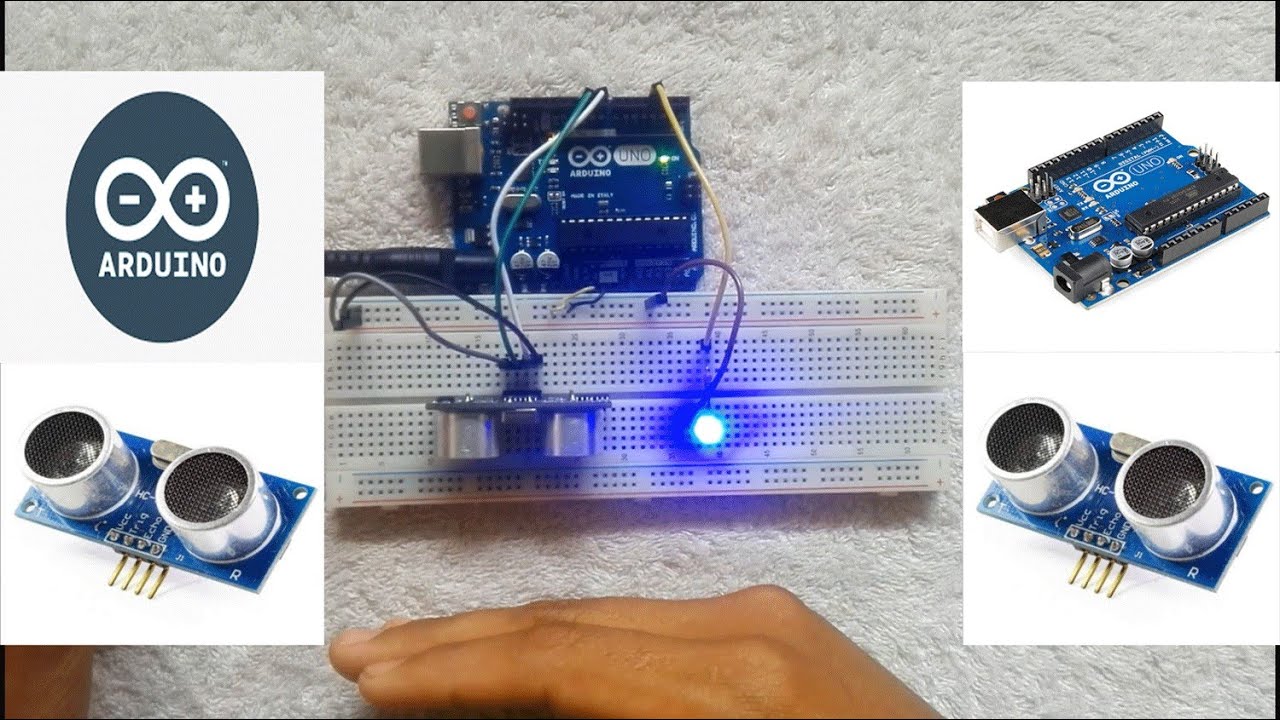
Como Encender Un Led Con El Sensor Ultrasonico HC-SR04 (ARDUINO)
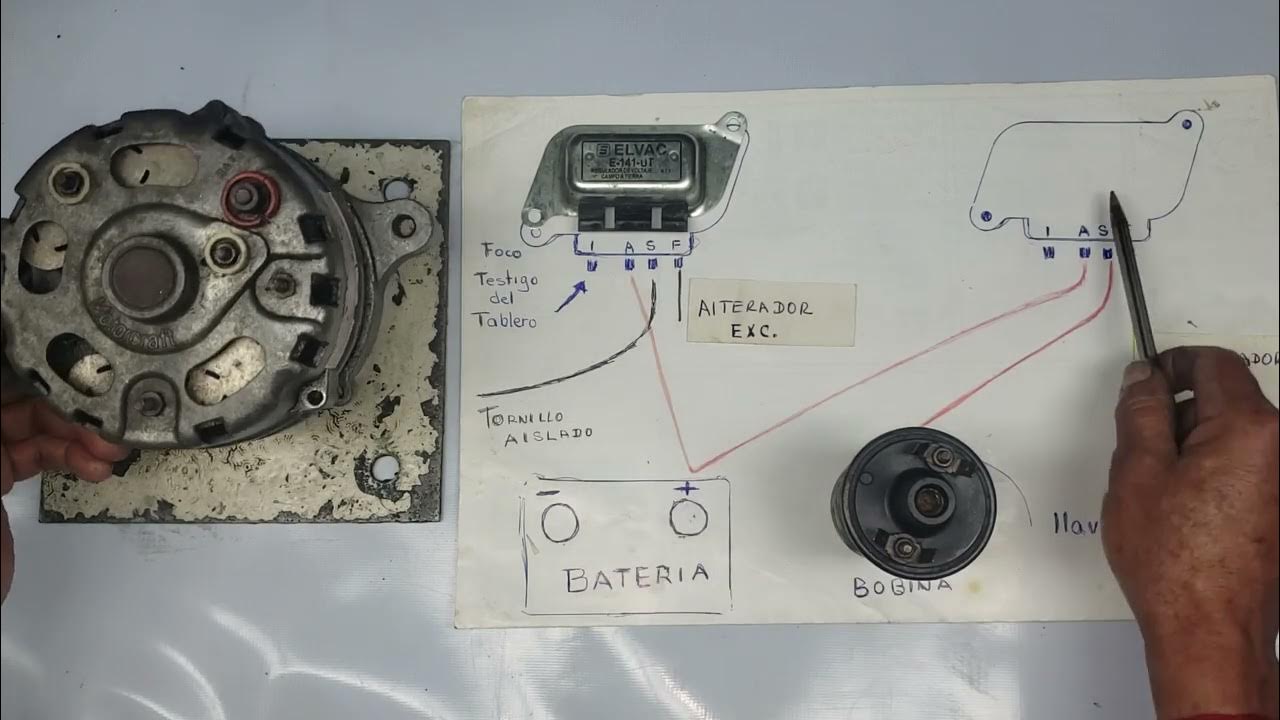
ALTERNADOR DE FORD MODELOS VIEJITOS ,DOS MANERAS DE CONECTAR UN MISMO REGULADOR DE FORD

El motor mas sencillo del mundo (Muy fácil de hacer)

TABLERO ELECTRICO DOMICILIARIO CON TRES CIRCUITOS - PRACTICA 12 - CIRCUITOS ELECTRICOS

Cómo conectar capacitor a motor de 3 cables para lavadora. Dónde conectar capacitor motor lavadora.

SENSOR De TEMPERATURA Del Refrigerante De Motor ECT. Que Es Y Para Que Sirve.
5.0 / 5 (0 votes)
