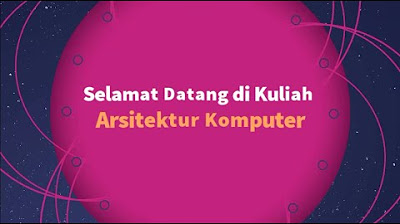26. CAMBRIDGE IGCSE (0478-0984) 3.1 Purpose of the components in a CPU
Summary
TLDRThis video script offers an in-depth exploration of a computer's central processing unit (CPU), detailing its core components and their functions. It begins by explaining how a CPU processes inputs and coordinates with main memory to produce outputs like visuals and sound. The script then delves into the inner workings of the CPU, discussing essential elements like the control unit, program counter, memory address register, and memory data register. It also touches on the ALU, general-purpose registers, and the significance of buses for data transfer. The script promises further videos that will demonstrate how these components interact, providing a comprehensive understanding of CPU operations.
Takeaways
- 💻 The CPU is the brain of the computer, coordinating input from devices and producing output like visuals and sound.
- 🔍 The Control Unit manages the CPU's activities, directing data flow and handling instruction execution.
- 📍 The Program Counter holds the address of the next instruction to be executed.
- 🔄 The Memory Address Register transfers addresses between the CPU and memory.
- 📝 The Memory Data Register acts as a buffer for data moving to and from memory.
- 🛠️ The ALU performs arithmetic and logical operations on data.
- 📊 General Purpose Registers, like the Accumulator, store temporary data for quick access.
- 🚦 Buses (Address, Data, Control) facilitate communication between CPU components and memory.
- 🔑 Decode Unit interprets instruction codes to prepare for execution.
- 🕒 The Clock synchronizes processor activities with a constant pulse rate, measured in Hertz.
- ⏰ Interrupt Register manages external and internal interrupts for immediate processing.
- 🏎️ Cache memory provides fast access to frequently used data, speeding up CPU operations.
Q & A
What is the primary function of the control unit in a CPU?
-The control unit is responsible for coordinating all the activities of the processor. It directs the flow of data between the CPU and all other devices on the computer, decodes instructions, handles their execution, and stores the results back into memory or other registers.
What does the program counter (PC) do in a CPU?
-The program counter holds the address of the next instruction in memory that needs to be executed by the processor. It has a close relationship with the memory address register, and at the start of each fetch-decode-execute cycle, the address in the PC is copied into the memory address register.
What is the role of the memory address register?
-The memory address register holds the address of the memory location from which data or instructions are to be fetched or to which data is to be written. It sends these addresses to memory via the address bus.
How is the memory data register different from other registers in the CPU?
-The memory data register is used to temporarily store any data that is read from or is about to be written to main memory. It acts as a buffer and is often referred to as the gateway to the processor because all data to or from memory must pass through it.
What is the purpose of the current instruction register?
-The current instruction register holds the actual current instruction that is going to be executed. It receives the contents of the memory data register if it's an instruction. The instruction is composed of an op code and an operand.
What operations does the Arithmetic Logic Unit (ALU) perform?
-The ALU performs arithmetic operations such as add, subtract, multiply, and divide, as well as bitwise shift operations and logical operations like comparisons and boolean logic.
What is the accumulator and how does it function in a CPU?
-The accumulator is one of the general-purpose registers in a CPU that temporarily holds data or control information. It is used to store results of calculations carried out by the ALU for quick retrieval.
How does the address bus differ from the data bus and control bus?
-The address bus is unidirectional, carrying memory addresses from the processor to main memory. In contrast, the data bus is bidirectional, carrying the actual binary data, and the control bus is also bidirectional, carrying command and control signals to and from other components on the CPU.
What is the decode unit and what does it do?
-The decode unit is a piece of logic that receives a sequence of bits fetched from memory. It prepares the execution of an instruction by looking up the binary operation code in its table, so the CPU knows what to do.
What information is stored in the status register?
-The status register contains information about various states inside the processor. It holds flags that can be checked to determine the status of the processor, and these flags can be read or written to by machine code instructions.
How does the clock unit affect the performance of a CPU?
-The clock unit synchronizes related components by generating pulses at a constant rate, measured in hertz. A higher clock rate means the computer may work faster, which is one of the main statistics quoted when buying a computer, such as a processor with a 3.4 gigahertz clock speed.
What is the purpose of the interrupt register in a CPU?
-The interrupt register is checked by the CPU to see if an interrupt is awaiting processing. If an interrupt is present, an interrupt service routine handles the request by interrupting the current process, often coming from sources like keyboard events.
What is cache and how does it improve CPU performance?
-Cache is a small, fast area of memory located on or near the CPU that provides quick access to frequently used instructions and data. It is typically graded as level 1, 2, or 3, with each level depending on the speed of access. Cache is faster than RAM but has a smaller capacity.
Outlines

Cette section est réservée aux utilisateurs payants. Améliorez votre compte pour accéder à cette section.
Améliorer maintenantMindmap

Cette section est réservée aux utilisateurs payants. Améliorez votre compte pour accéder à cette section.
Améliorer maintenantKeywords

Cette section est réservée aux utilisateurs payants. Améliorez votre compte pour accéder à cette section.
Améliorer maintenantHighlights

Cette section est réservée aux utilisateurs payants. Améliorez votre compte pour accéder à cette section.
Améliorer maintenantTranscripts

Cette section est réservée aux utilisateurs payants. Améliorez votre compte pour accéder à cette section.
Améliorer maintenant5.0 / 5 (0 votes)