Poper Review: AI Popup Builder That Grows Leads & Sales
Summary
TLDRIn this SS LTD Deals review, the presenter introduces 'poer', a tool for creating customizable website popups to collect visitor information. Available on Appsumo for a lifetime deal at $49, poer offers mobile responsiveness, analytics, and AI assistance for popup creation. The tool includes various templates and allows for extensive editing and audience targeting. With a user-friendly dashboard, poer also provides analytics and integrations, promising valuable features in its development roadmap.
Takeaways
- 🔗 Poer is a tool for creating popups on websites to collect visitor contact information.
- 💡 It features AI assistance to design popups based on user descriptions, catering to those without design experience.
- 💰 Available on Appsumo for a lifetime deal at a discounted price of $49, down from the regular price of $200.
- 📊 Offers basic and advanced analytics to track popup performance.
- 📱 Mobile responsive design ensures popups are accessible on mobile devices.
- 🌐 Supports targeting by visitor intent and includes all popup types available on Poer.
- 📈 Three different pricing tiers are available, starting with 75k page views per month at the lowest tier.
- 🛠️ Extensive customization options for popups, including fonts, colors, and button styles.
- 🔗 Integration with other tools is possible, and it supports embedding the popup on various platforms including WordPress.
- 📈 Advanced audience filtering and display triggers allow for precise targeting of popups to specific visitors.
Q & A
What is the main purpose of the tool 'poer'?
-The main purpose of 'poer' is to create popups for websites to collect contact information from leads or visitors.
How does the AI feature in 'poer' assist users in creating popups?
-The AI in 'poer' assists users by creating popups based on their described needs without requiring any prior experience in popup creation.
What is the regular price of 'poer' and how much does it cost on Appsumo?
-The regular price of 'poer' is $200, but on Appsumo, it is available for a lifetime deal at $49.
What are the benefits of the tier one plan on Appsumo for 'poer'?
-The tier one plan offers 75k page views per month, 1,000 AI credits for creating content, and the ability to add 10 websites.
How does 'poer' ensure mobile responsiveness for popups?
-Popups created with 'poer' are mobile responsive, meaning they can be easily accessed by mobile users visiting the website.
What types of analytics does 'poer' provide?
-Poer provides both basic and advanced analytics, including views and interactions on the popups.
What customization options are available for the popups created with 'poer'?
-With 'poer', users can customize the popup's text, position, width, font size, style, and effects, as well as global settings like background style and opening animation.
How can users add more elements to their popups in 'poer'?
-Users can add more elements to their popups by clicking on the 'add' button and selecting from options like headings, subtext, inputs, coupons, checkboxes, countdowns, images, and more.
How does 'poer' handle display triggers for popups?
-Users can set display triggers based on specific behaviors, such as after a certain number of seconds, scroll percentage, inactivity, exit intent, on click, or on hover.
What is the process to integrate 'poer' with a website?
-To integrate 'poer' with a website, users need to save the popup, provide the domain, connect to the domain, and follow the steps to install the popup, which includes adding custom code or installing a plugin if the website is hosted on WordPress.
What kind of analytics can users expect to see after connecting their website with 'poer'?
-After connecting a website with 'poer', users can view open rate, conversion rate, and advanced analytics.
Outlines

Cette section est réservée aux utilisateurs payants. Améliorez votre compte pour accéder à cette section.
Améliorer maintenantMindmap

Cette section est réservée aux utilisateurs payants. Améliorez votre compte pour accéder à cette section.
Améliorer maintenantKeywords

Cette section est réservée aux utilisateurs payants. Améliorez votre compte pour accéder à cette section.
Améliorer maintenantHighlights

Cette section est réservée aux utilisateurs payants. Améliorez votre compte pour accéder à cette section.
Améliorer maintenantTranscripts

Cette section est réservée aux utilisateurs payants. Améliorez votre compte pour accéder à cette section.
Améliorer maintenantVoir Plus de Vidéos Connexes

How To Make Contact form in Website | Full Website Creation Tutorial | Part-4 | Manoj Tek

SciSpace AI Literature Review Workspace - Find and survey relevant papers in minutes

Using Google Analytics to Track Website Traffic
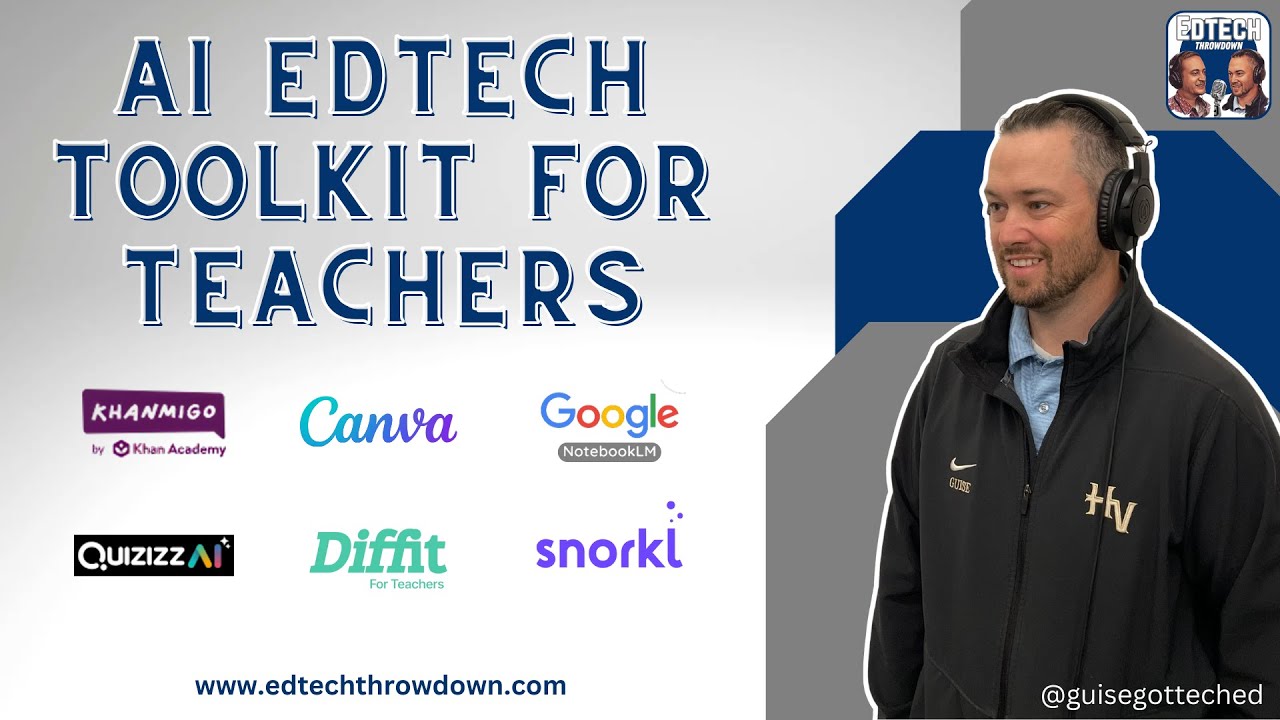
6 AI Tools for Teachers to Check Out in 2025

School Chatbots Are Game-Changers for Parents & Pupils 🎓

【AI活用講座】誰でも出来る!生成AIを活用したスライド資料作成時短術【徹底解説】
5.0 / 5 (0 votes)
