PB101: L01 - Choosing the Right Page Builder
Summary
TLDRThis lesson introduces the concept of professional vs. non-professional page builders, emphasizing the importance of choosing the right tools for a professional workflow. The instructor uses photography as an analogy to explain that while anyone can use basic tools to create work, only professionals rely on specialized, high-quality tools to ensure top-tier results. The lesson encourages objectivity and open-mindedness when evaluating page builders, focusing on features that distinguish professional tools from non-professional ones. As the course progresses, participants will explore these features and learn how to build professional-grade websites.
Takeaways
- 🔥 Choosing the right page builder is essential for a professional workflow, not all page builders are created equal.
- 📑 This course will guide you in identifying professional vs non-professional page builders based on their features.
- 💼 Being a professional is more than just charging money for a service; it requires mastery of the fundamentals and delivering high-quality, repeatable results.
- 📷 Photography is used as an analogy to show that professionals use professional tools, just like in web design.
- 🤔 Not all page builders allow for a professional workflow, and it's important to remain objective in evaluating them.
- 🔧 A professional page builder should meet specific standards, including workflow, output quality, scalability, and maintainability.
- 🎯 The goal of the course is to help learners understand which tools are suited for professional-level web design and why.
- 🔍 Certain features, like class-first workflows, reusable components, and clean HTML output, are crucial for a page builder to be considered professional.
- 🚫 The idea that any page builder can be professional as long as a skilled person uses it is debunked in this lesson.
- 📋 The course will cover 20 essential features that a page builder must have to be classified as professional, and learners will explore each one in depth.
Q & A
What is the main purpose of this lesson?
-The main purpose of this lesson is to help users understand the difference between professional and non-professional page builders, and why choosing the right page builder for a professional workflow is crucial.
Why does the instructor use photography as a metaphor in this lesson?
-The instructor uses photography as a metaphor to illustrate the difference between professional and non-professional tools. Just as professional photographers use high-quality cameras, professional web designers should use the right page builder to ensure professional results.
What are the common arguments made by those who defend non-professional page builders?
-People who defend non-professional page builders often argue that any tool can be a professional tool if a skilled person is using it. They may also be emotionally attached to their preferred tool and reluctant to admit its limitations.
Why is it important to stay objective when choosing a page builder?
-It’s important to stay objective when choosing a page builder to avoid emotional bias. The lesson encourages students to be open to the realization that some page builders may not meet professional standards, which is crucial for producing high-quality work.
What is the role of 'workflow' in determining a professional page builder?
-Workflow is a key factor in determining whether a page builder is professional. A professional workflow involves using a single tool consistently, mastering it, and ensuring the tool produces high-quality, scalable, and maintainable output.
What are some of the limitations of using non-professional tools for web design?
-Non-professional tools may produce lower-quality output, lack features necessary for professional work, and may not scale well for larger or more complex projects. They also limit the user's ability to develop a professional workflow.
What should students expect to learn in the upcoming lessons?
-In the upcoming lessons, students will learn about specific features that a professional page builder should have, including how to structure elements like sections and templates, use clean HTML, and apply dynamic data effectively.
Why does the instructor emphasize not choosing a page builder right away?
-The instructor emphasizes not choosing a page builder right away because the course aims to help students objectively evaluate the features and output of various page builders before making an informed decision.
What does the instructor mean by a 'class-first workflow'?
-A 'class-first workflow' refers to a design approach where developers prioritize using classes and reusable components in their web designs, which is essential for scalability, maintainability, and professional web development.
What is the key takeaway about professional tools from this lesson?
-The key takeaway is that professional tools, whether in photography or web design, are necessary to produce professional results. While anyone can use basic tools, professionals need tools that support high-quality, scalable, and maintainable work.
Outlines

Cette section est réservée aux utilisateurs payants. Améliorez votre compte pour accéder à cette section.
Améliorer maintenantMindmap

Cette section est réservée aux utilisateurs payants. Améliorez votre compte pour accéder à cette section.
Améliorer maintenantKeywords

Cette section est réservée aux utilisateurs payants. Améliorez votre compte pour accéder à cette section.
Améliorer maintenantHighlights

Cette section est réservée aux utilisateurs payants. Améliorez votre compte pour accéder à cette section.
Améliorer maintenantTranscripts

Cette section est réservée aux utilisateurs payants. Améliorez votre compte pour accéder à cette section.
Améliorer maintenantVoir Plus de Vidéos Connexes

Materi Tekanan Pada Zat Padat Kelas 8 SMP

AP Physics1: Kinematics 4: Dot-Timer and Motion Graphs

CONCEPT PAPER|ENGLISH FOR ACADEMIC AND PROFESSIONAL PURPOSES|WEEK 8 MODULE

영어로 말하기 15: 뉘앙스를 이해하세요 | Understanding Word Connotation | English Communication Skills (15/35)
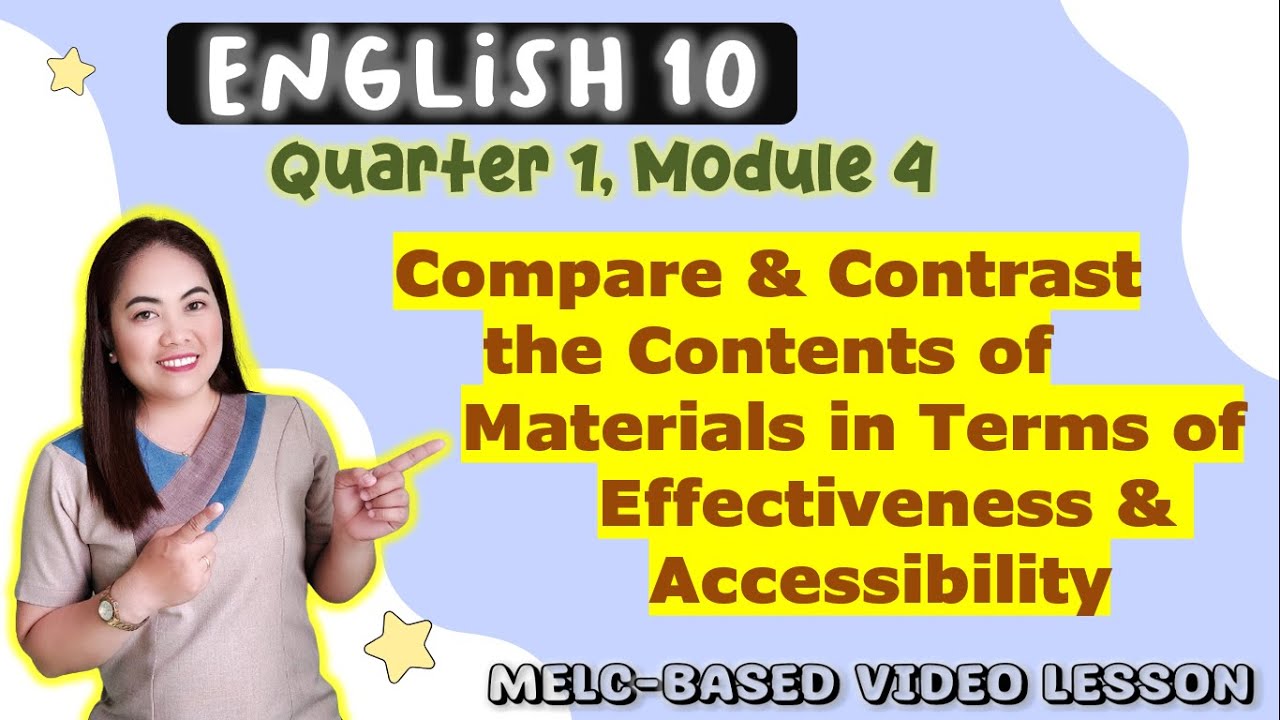
ACCESSIBILITY & EFFECTIVENESS OF MATERIALS |GRADE 10 | MELC-based VIDEO LESSON | QUARTER 1| Module 4

Improve your Chess with Prophylaxis | Prophylactic Thinking | IM Andrey Ostrovskiy
5.0 / 5 (0 votes)
