Teaching Kids To Think Using Scratch
Summary
TLDRChris Betcha's presentation 'Teaching Kids to Think Using Scratch' introduces Scratch, a programming language designed for children, emphasizing its free availability and educational value in developing logic and mathematical skills. The talk guides through Scratch's interface, highlighting its four main areas: command categories, stage, sprites, and script assembly. Betcha demonstrates simple projects like making a cat draw shapes and introduces concepts like loops, angles, and XY coordinates. He also showcases student engagement, discussing Scratch's impact on problem-solving and mathematics. The presentation concludes with a sneak peek at advanced features like the Picot board for real-world interaction.
Takeaways
- 😀 Scratch is a programming language designed for kids to develop logical, mathematical, and problem-solving skills.
- 🎓 It's freely available and can be downloaded from the official website, scratch.mit.edu, developed by MIT.
- 🖥️ The Scratch interface consists of four main areas: a command section, a stage, a sprite section, and a scripting area.
- 🔄 The programming process in Scratch involves dragging and snapping together code blocks to create scripts for sprites.
- 📏 A simple programming task mentioned is making a sprite walk in a square and return to the starting point, introducing concepts like loops and angles.
- 🎨 Scratch can be used to create animations by changing a sprite's costumes and using a feature called 'pen down' to draw shapes.
- 🔢 The XY grid in Scratch helps teach kids about coordinates and plotting on a two-dimensional plane.
- 🎮 Students can create interactive games in Scratch, learning about game design and control mechanisms.
- 👥 Collaboration is possible in Scratch, allowing multiple sprites to interact within a project.
- 📱 Scratch is not limited to computers; it's also available on iPads and iPhones, making it accessible on various devices.
- 🔄 The Picot board mentioned can be used with Scratch to interface with real-world sensors, bridging the gap between virtual programming and physical applications.
Q & A
What is Scratch and who is it designed for?
-Scratch is a programming language designed specifically for young kids to help them develop logic, mathematical skills, and thinking abilities through problem-solving.
Where can Scratch be downloaded from?
-Scratch can be downloaded for free from the web at scratch.mit.edu, which is provided by the Massachusetts Institute of Technology.
What are the four main areas of the Scratch screen?
-The four main areas of the Scratch screen are the command block section on the left, the stage where actions happen, the sprite section where characters or objects are kept, and the middle section where instructions are assembled.
How does Scratch help in teaching logical thinking?
-Scratch helps in teaching logical thinking by allowing kids to write instructions for the computer, which requires them to think step-by-step, plan actions, and understand the sequence of commands to achieve a desired outcome.
What is a sprite in Scratch?
-A sprite in Scratch is a character or object that can be added to a program. Each sprite has its own set of instructions that dictate its actions within the program.
How can Scratch be used to teach geometry concepts like squares and hexagons?
-Scratch can be used to teach geometry by having kids write scripts that make sprites move in certain patterns, such as walking in a square or hexagon. This helps them understand angles, turns, and the repetition needed to form geometric shapes.
What is the purpose of the 'pen down' command in Scratch?
-The 'pen down' command in Scratch is used to start drawing a line on the screen as the sprite moves. It's similar to putting a pen on paper before starting to draw.
How can Scratch be used to create animations?
-Scratch can be used to create animations by changing the costumes of a sprite and scripting it to switch between these costumes over time, creating the illusion of movement or animation.
What is the XY grid in Scratch and how can it be used?
-The XY grid in Scratch is a special background that represents a coordinate plane, allowing kids to understand and manipulate the position of sprites using x and y values. It helps in teaching concepts related to plotting positions and movement in a two-dimensional space.
How does Scratch help in teaching game development?
-Scratch helps in teaching game development by allowing kids to create interactive games with sprites, backgrounds, and scripts that respond to user inputs like arrow keys. It introduces concepts like game loops, conditions, and user interactions.
What are some of the real-world applications that can be explored using Scratch?
-Scratch can be used to simulate real-world applications such as creating a Jackson Pollock-style painting simulator or developing maze games. It can also interface with real-world sensors through devices like the PicoBoard, allowing kids to write programs that interact with physical sensors.
Outlines

Cette section est réservée aux utilisateurs payants. Améliorez votre compte pour accéder à cette section.
Améliorer maintenantMindmap

Cette section est réservée aux utilisateurs payants. Améliorez votre compte pour accéder à cette section.
Améliorer maintenantKeywords

Cette section est réservée aux utilisateurs payants. Améliorez votre compte pour accéder à cette section.
Améliorer maintenantHighlights

Cette section est réservée aux utilisateurs payants. Améliorez votre compte pour accéder à cette section.
Améliorer maintenantTranscripts

Cette section est réservée aux utilisateurs payants. Améliorez votre compte pour accéder à cette section.
Améliorer maintenantVoir Plus de Vidéos Connexes

Scratch para iniciantes! Aprenda a programação básica agora!

CS50x 2025 - Introduction

Pengenalan Aplikasi Scratch || Mengenal Tampilan Scratch

「たった1分で“脳”活性化」適度なストレスで暗記力アップ。脳科学に基づいた最強の“脳トレ術“【成田修造/宮村優子/佐藤ママ】
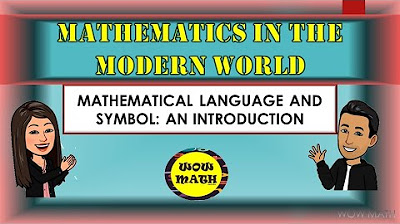
MATHEMATICAL LANGUAGE AND SYMBOL: AN INTRODUCTION || MATHEMATICS IN THE MODERN WORLD

Membuat Animasi Scratch || Informatika Kelas 8
5.0 / 5 (0 votes)
