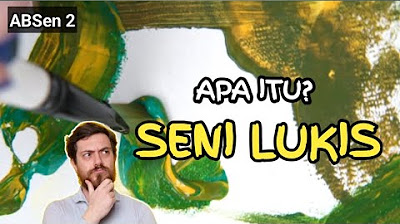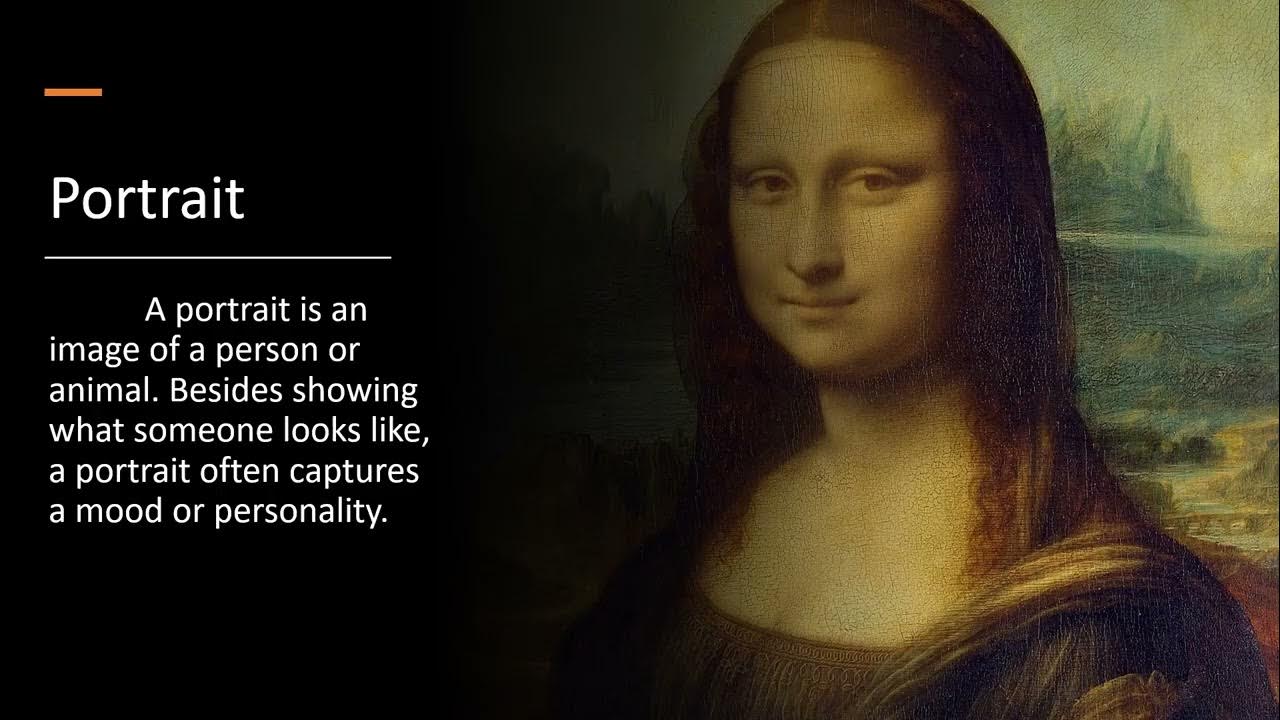Make your digital art look like those classical paintings
Summary
TLDRThis video explores techniques for imitating traditional oil painting styles in digital art. The artist emphasizes that brush choice is less important than using pressure-sensitive tools and textured brushes. Key advice includes avoiding digital-looking tools like the fill or gradient tools, focusing on varied brush strokes, and embracing imperfections by not overusing the undo button. The video also highlights how to refine edges, mimic textures, and enhance depth and realism with techniques like layering brush strokes and using paint textures. Practical post-processing tips include adding vignettes and adjusting colors to enhance the traditional feel.
Takeaways
- 🎨 Traditional brushwork can be replicated digitally with careful technique and attention to texture and randomness.
- 🖌️ The type of brush doesn't matter as much as having a variety with textures and pressure sensitivity.
- ❌ Avoid tools like the fill, gradient, airbrush, and smudge tools, as they make the artwork feel too digital.
- 🖼️ Build up your background color gradually with textured brushes for a more natural and traditional look.
- 🔄 Instead of using the undo button, paint over mistakes to enhance the traditional feel and create happy accidents.
- 💡 Use desaturated base colors to build up both light and dark tones more effectively.
- 🔍 Avoid zooming in during the early stages of the painting; focus on large shapes first and details later.
- 🌟 For depth, use a blur effect on duplicated layers, erasing focus areas, and add paint textures to imitate oil paintings.
- 🎯 Soft, hard, and lost edges are crucial for mimicking traditional artwork, as they allow the viewer's imagination to engage.
- 📚 Classical paintings often feature darker edges and desaturated tones, adding focus and a melancholic feel.
Q & A
What is the main focus of the video?
-The video focuses on achieving a traditional painting look in digital art by imitating traditional brushwork techniques and avoiding certain digital tools that create a 'digital' feel.
Who are the artists mentioned as inspirations for the brushwork style?
-The artists mentioned are John Singer Sargent and Lion Decker, both known for their magnificent brushwork in traditional oil painting.
What are the key tools the creator advises against using, and why?
-The creator advises against using the fill tool, gradient tool, airbrush, and smudge tool because they create computer-generated, smooth, or flat effects that make the painting look too digital rather than traditional.
How does the creator suggest building up the background color?
-The creator suggests using multiple brushes with different textures to slowly build up the background color, creating randomness and a more traditional look.
Why is avoiding the undo button important when sketching?
-Avoiding the undo button encourages the artist to paint over mistakes, which adds to the traditional feel of the painting by allowing 'happy accidents' to influence the final work.
What approach does the creator take to applying light and shadow colors?
-The creator prefers to start with a desaturated base color and then slowly build up both the light and shadow colors rather than using smooth transitions, which can look too digital.
What does the creator emphasize about edges in a painting?
-The creator emphasizes the importance of having a healthy variety of hard, soft, and lost edges to create more appeal, similar to traditional paintings where viewers' imaginations fill in details.
How does the creator suggest mimicking textures, such as feathers or hair, in digital painting?
-The creator suggests mimicking the structure of the object by aligning brushstrokes with the natural direction of the texture, such as laying down strokes in the same direction as feathers or layering them in the same way.
What post-processing steps are recommended to enhance the traditional look of the painting?
-The creator recommends adding a Gaussian blur to create depth, adding paint texture by overlaying a desaturated image, applying a vignette around the edges for focus and melancholic effect, and adjusting colors and values using a filter layer.
What general rules does the creator offer for achieving a more traditional feel in digital art?
-The general rules include not using the undo button, avoiding airbrush or smudge tools, painting on a single layer, and working zoomed out until major forms are established. These techniques help mimic the imperfections and layering of traditional paintings.
Outlines

Cette section est réservée aux utilisateurs payants. Améliorez votre compte pour accéder à cette section.
Améliorer maintenantMindmap

Cette section est réservée aux utilisateurs payants. Améliorez votre compte pour accéder à cette section.
Améliorer maintenantKeywords

Cette section est réservée aux utilisateurs payants. Améliorez votre compte pour accéder à cette section.
Améliorer maintenantHighlights

Cette section est réservée aux utilisateurs payants. Améliorez votre compte pour accéder à cette section.
Améliorer maintenantTranscripts

Cette section est réservée aux utilisateurs payants. Améliorez votre compte pour accéder à cette section.
Améliorer maintenantVoir Plus de Vidéos Connexes
5.0 / 5 (0 votes)