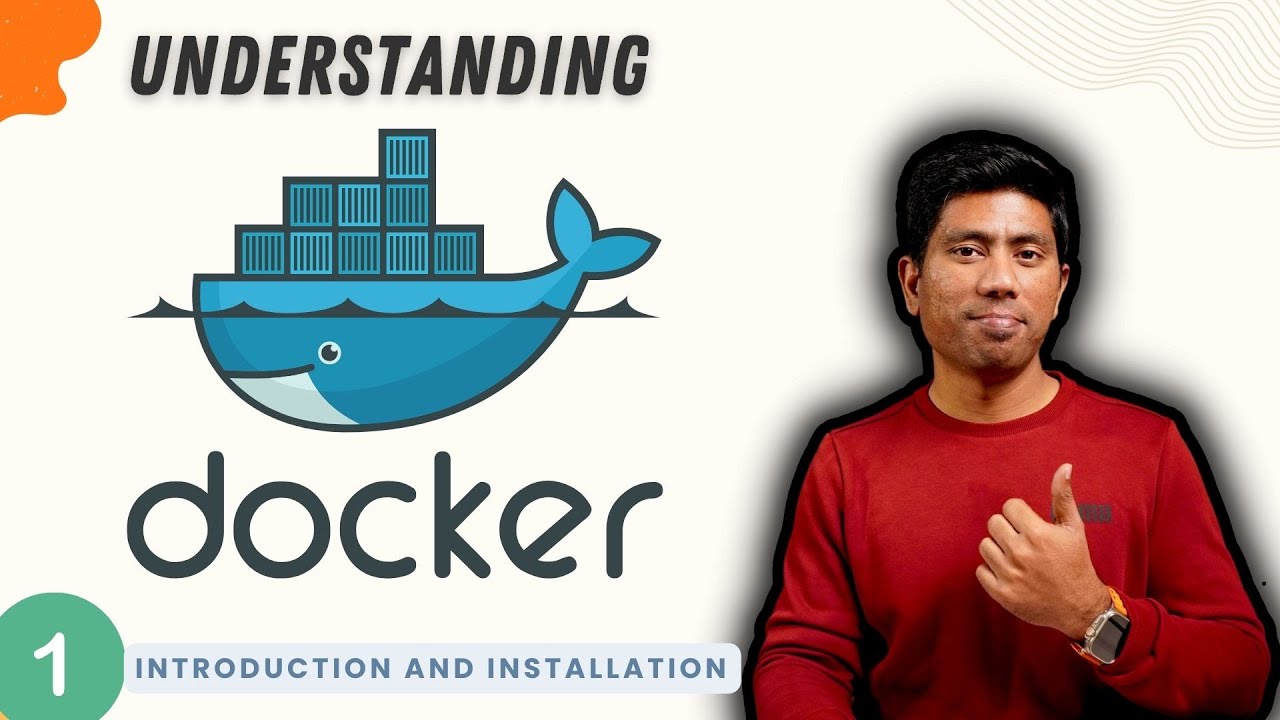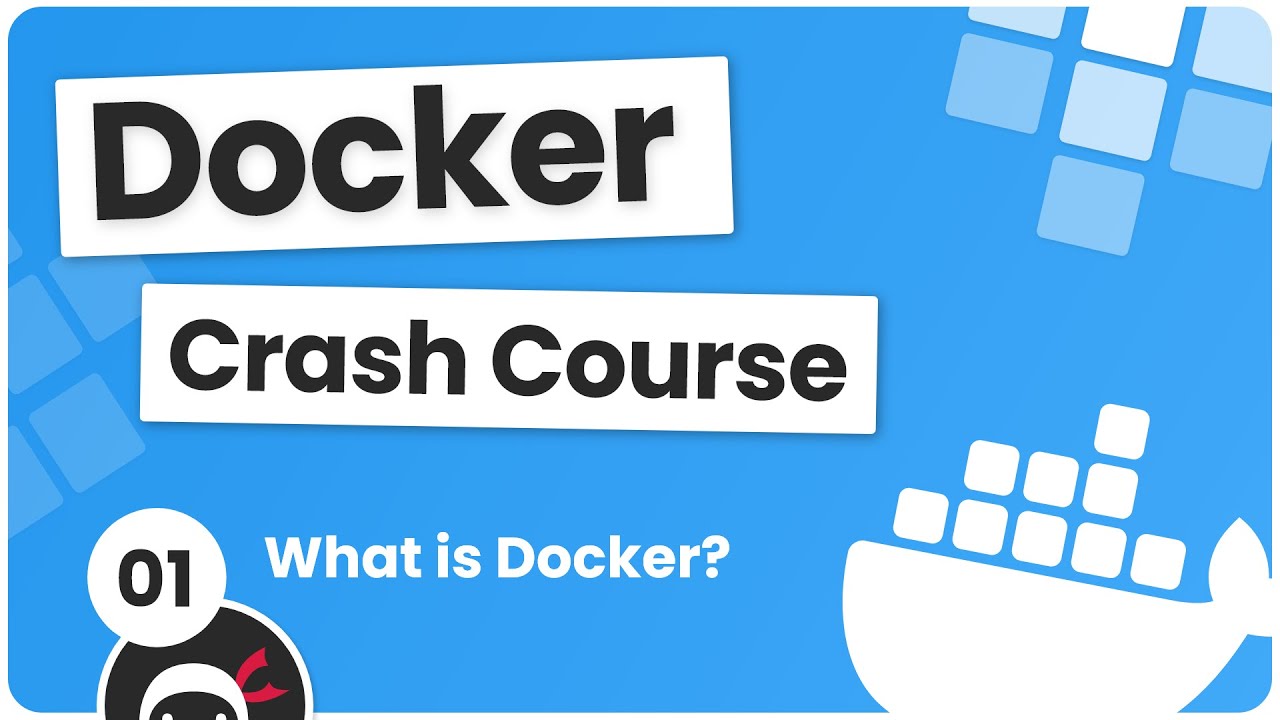What is Docker?
Summary
TLDRThis video delves into Docker, an ecosystem for creating containers that encapsulate applications with their dependencies, ensuring consistent performance across development, testing, and production environments. It contrasts Docker with hypervisors, highlighting Docker's efficiency by sharing the host OS among containers, thus conserving resources. The video also touches on Docker's components, such as Docker Hub and the Docker engine, and mentions the availability of pre-built images, making it easier to deploy applications. The speaker invites viewers to explore Docker further, hinting at its utility in upcoming tutorials.
Takeaways
- 😀 Docker is an ecosystem that facilitates the creation and management of containers, which are isolated environments that can run applications consistently across different computing environments.
- 🛠️ The need for Docker arises from the challenges developers, testers, and operations teams face in ensuring that applications run smoothly across different environments due to varying dependencies and libraries.
- 💻 Developers often use frameworks and libraries that require specific versions or dependencies, which can lead to compatibility issues when the application is tested or deployed on different systems.
- 🔄 The 'it works on my machine' problem is a common issue where an application runs perfectly on a developer's system but fails on a tester's or production server due to differences in dependencies and environment configurations.
- 🌐 Hypervisors, like virtual machines, solve some of these issues by allowing multiple operating systems to run on the same hardware, but they can be resource-intensive and require multiple licenses.
- 📦 Docker containers, unlike hypervisors, do not require a separate OS for each application, sharing the host OS's kernel and only isolating the application and its dependencies, thus saving resources.
- 🚀 Docker images are snapshots of a container that can be shared and used to create new containers, ensuring that the application and its environment are consistent across different machines.
- 🔄 Docker Hub is a public repository where users can find and share Docker images, making it easy to deploy applications that require specific environments or dependencies.
- 🏢 Docker, the company, offers both a community edition (Moby) and an enterprise edition, with the latter providing additional support and features.
- 🔧 Docker's client-server architecture includes a Docker engine that manages the building, shipping, and running of containers, streamlining the development and deployment process.
Q & A
What is Docker and why is it needed?
-Docker is an ecosystem that allows for the creation and use of containers, which are lightweight, portable, and self-sufficient software packages that include everything needed to run a piece of software, including the framework, libraries, dependencies, and even the OS-level features. It is needed because it provides a consistent environment for developing, shipping, and running applications, ensuring that they work seamlessly across different systems and platforms.
How does Docker help in the software development lifecycle?
-Docker streamlines the software development lifecycle by enabling developers to create containers with all the necessary dependencies and configurations. This ensures that the application runs consistently from development to testing to production, eliminating 'works on my machine' problems and reducing dependency conflicts.
What is the problem with dependencies when shipping an application without Docker?
-Without Docker, when an application is shipped to testing or production environments, there can be issues with dependencies due to version mismatches or missing libraries. This can lead to the application not running as expected, causing delays and additional work to resolve these discrepancies.
How do virtual machines compare to Docker containers in terms of resource usage?
-Virtual machines (VMs) run a full guest operating system on top of a hypervisor, which can be resource-intensive as each VM requires its own OS. In contrast, Docker containers share the host OS kernel, making them more lightweight and efficient in terms of CPU, memory, and storage usage.
What is a Docker image and how is it used in the containerization process?
-A Docker image is a read-only template that contains the application, its dependencies, libraries, and configuration files. It is used to create containers by defining the environment in which the application will run. Once an image is created, it can be used to spawn multiple containers that are consistent with the application's intended environment.
Why might a company choose to use Docker over traditional hypervisor-based virtualization?
-Companies might choose Docker over traditional virtualization because it is more resource-efficient, faster, and provides a more consistent environment for applications. Docker containers are also easier to manage and scale compared to VMs, and they can simplify the deployment process across different environments.
What is the Docker Hub and what role does it play in the Docker ecosystem?
-The Docker Hub is a cloud-based registry service that allows users to link code into images, collaborate on projects, and share images with other users. It serves as a central repository for Docker images, making it easier to distribute and manage containerized applications.
How does Docker help in avoiding the 'it works on my machine' problem?
-Docker helps avoid the 'it works on my machine' problem by ensuring that the same environment, including all dependencies and configurations, is used across different stages of the development lifecycle. This consistency means that if an application runs on one developer's machine, it should also run the same way on testing and production environments.
What are some of the benefits of using Docker for application deployment?
-Using Docker for application deployment provides benefits such as faster deployment, easier scaling, consistent environments, and reduced overhead compared to traditional deployment methods. It also simplifies the management of application dependencies and allows for the quick creation and management of application instances.
How can Docker be used for educational purposes or demonstrating tools?
-Docker can be used for educational purposes by creating containers with specific software, frameworks, or tools pre-installed. These containers can then be shared with students or users, allowing them to quickly and easily access the required environment without needing to install anything on their local machines.
What is the difference between Docker's community and enterprise versions?
-Docker's community version is open-source and free to use, while the enterprise version offers additional features and support for a fee. Both versions have similar core functionalities, but the enterprise version is tailored for businesses that require more robust support, security, and scalability.
Outlines

Cette section est réservée aux utilisateurs payants. Améliorez votre compte pour accéder à cette section.
Améliorer maintenantMindmap

Cette section est réservée aux utilisateurs payants. Améliorez votre compte pour accéder à cette section.
Améliorer maintenantKeywords

Cette section est réservée aux utilisateurs payants. Améliorez votre compte pour accéder à cette section.
Améliorer maintenantHighlights

Cette section est réservée aux utilisateurs payants. Améliorez votre compte pour accéder à cette section.
Améliorer maintenantTranscripts

Cette section est réservée aux utilisateurs payants. Améliorez votre compte pour accéder à cette section.
Améliorer maintenantVoir Plus de Vidéos Connexes
5.0 / 5 (0 votes)