HashiCorp Vault Installation - Part 1 | HashiCorp Vault tutorial series
Summary
TLDRThis video series introduces the installation and management of HashiCorp Vault for application secrets. It covers eight parts, starting from the basic setup with Ubuntu, to advanced topics like dynamic secrets generation from AWS, external authentication methods like GitHub, custom policy creation, and deployment into a production environment. The series is designed to guide users through the intricacies of Vault, ensuring a secure and efficient handling of sensitive data.
Takeaways
- 📦 The video series is an eight-part guide on managing application secrets with HashiCorp Vault.
- 🕒 Timestamps for each part will be provided in the description for easy navigation.
- 🔧 The series begins with the installation of HashiCorp Vault and covers various operations including start, stop, read, write, and delete.
- 🗂️ Topics include managing secrets paths, secrets engines, and generating dynamic secrets from AWS accounts.
- 🔐 The series also delves into authentication methods, such as using GitHub for HashiCorp Vault authentication.
- 📝 Custom policies will be discussed, including how to write and apply them to HashiCorp Vault.
- 🖥️ The user interface of HashiCorp Vault and its deployment into a production environment will be explored.
- 🐧 The tutorial will use Ubuntu as the base operating system for installing and managing HashiCorp Vault.
- 🔑 PGP package signing keys and GPG keys are essential steps in the installation process.
- 🖊️ Verification of the fingerprint is crucial for security during the installation.
- 🚀 After installation, the status can be verified using the 'Vault version' command.
Q & A
What is the main focus of this eight-part series?
-The main focus of this eight-part series is to provide a comprehensive guide on managing application secrets using HashiCorp Vault.
What is the base operating system used for the installation and demonstration of HashiCorp Vault in this series?
-The base operating system used for the installation and demonstration is Ubuntu.
What is the first step in installing HashiCorp Vault as mentioned in the script?
-The first step in installing HashiCorp Vault is to add the PGP key for package signing.
How long does it typically take to complete the installation process of HashiCorp Vault?
-The installation process might take a few seconds to a minute or two, depending on the system and internet speed.
What command is used to verify the installation of HashiCorp Vault?
-The command 'vault version' is used to verify the installation and check the version of HashiCorp Vault that has been installed.
What is the significance of adding the HashiCorp GPG key during the installation process?
-Adding the HashiCorp GPG key ensures the authenticity of the packages and helps in verifying that the software comes from a trusted source.
What is the purpose of the secrets engine in HashiCorp Vault?
-The secrets engine in HashiCorp Vault is used for managing and storing secrets, and it supports various types of secrets backends.
What will be covered in the fifth part of the series?
-In the fifth part of the series, the focus will be on generating dynamic secrets from AWS accounts.
How can external authentication be integrated with HashiCorp Vault?
-External authentication can be integrated with HashiCorp Vault by using authentication methods such as GitHub, as discussed in the sixth part of the series.
What aspect of HashiCorp Vault will be discussed in the seventh part of the series?
-The seventh part of the series will focus on writing and applying custom policies for HashiCorp Vault.
What will the last part of the series cover?
-The last part of the series will cover the user interface of HashiCorp Vault and how to deploy it into a production environment.
Outlines

Cette section est réservée aux utilisateurs payants. Améliorez votre compte pour accéder à cette section.
Améliorer maintenantMindmap

Cette section est réservée aux utilisateurs payants. Améliorez votre compte pour accéder à cette section.
Améliorer maintenantKeywords

Cette section est réservée aux utilisateurs payants. Améliorez votre compte pour accéder à cette section.
Améliorer maintenantHighlights

Cette section est réservée aux utilisateurs payants. Améliorez votre compte pour accéder à cette section.
Améliorer maintenantTranscripts

Cette section est réservée aux utilisateurs payants. Améliorez votre compte pour accéder à cette section.
Améliorer maintenantVoir Plus de Vidéos Connexes
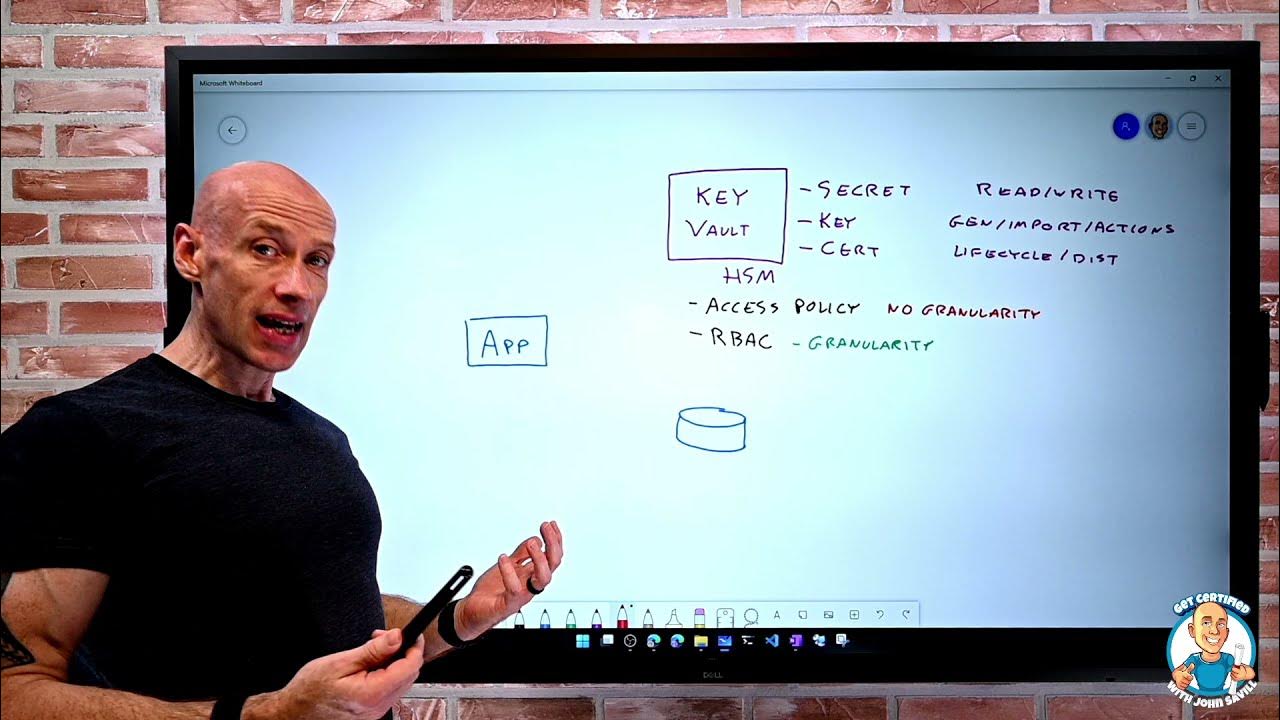
Functionality and Usage of Key Vault - AZ-900 Certification Course

Application Delivery with HashiCorp

Introduction to HashiCorp Vault with Armon Dadgar
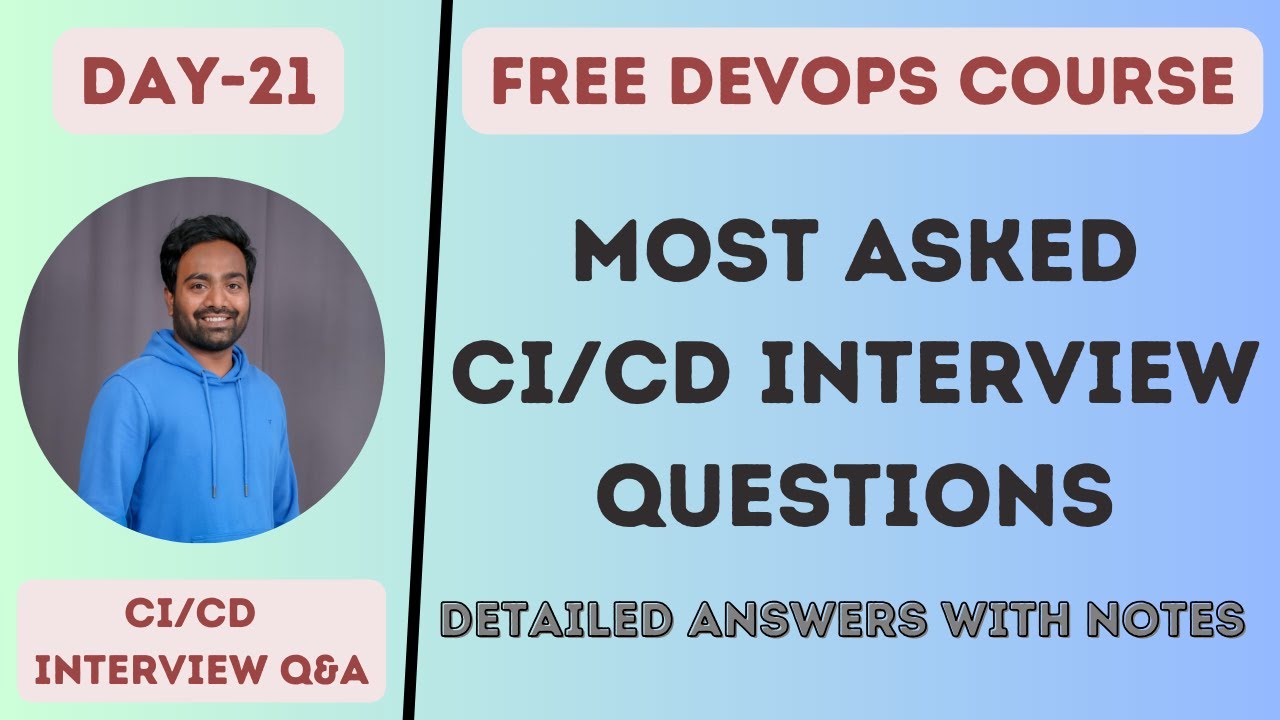
Day-21 | CICD Interview Questions | GitHub Repo with Q&A #cicd #jenkins #github #gitlab #devops

HashiCorp Vault Read Write and Delete secrets - Part 3 | HashiCorp Vault tutorial series
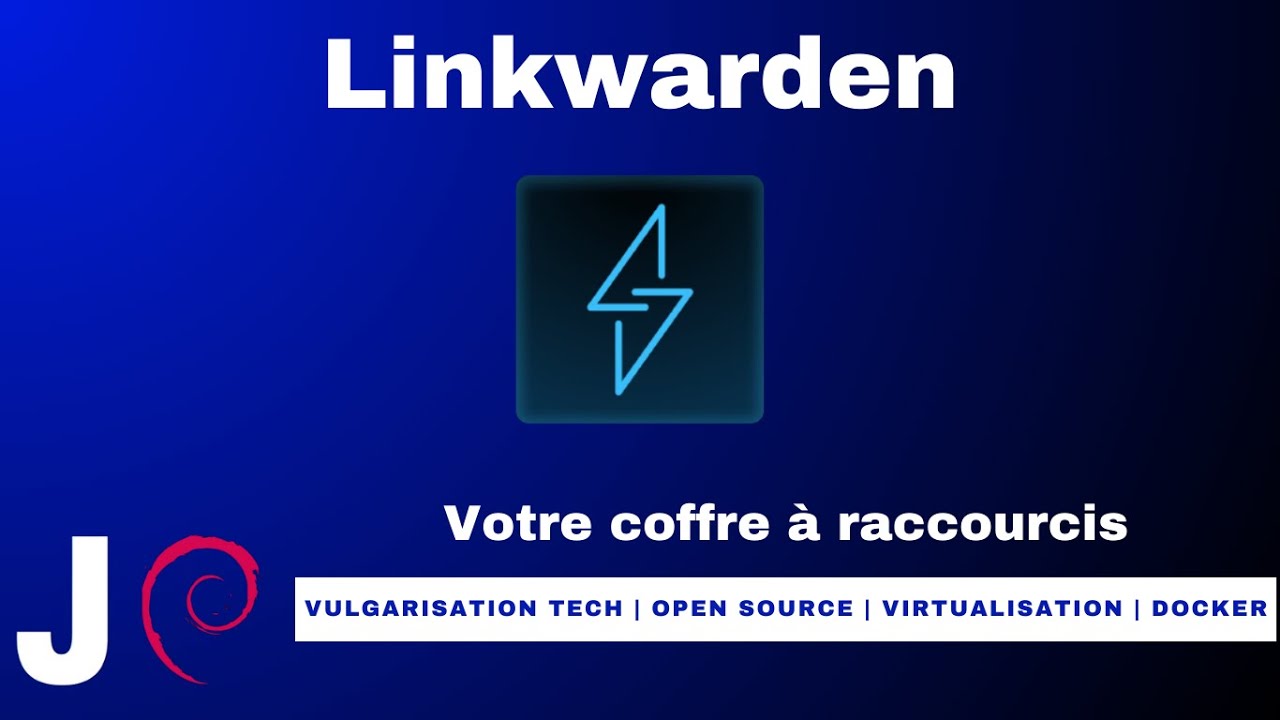
Les Tutos: Docker No. 33: Linkwarden - Gérez et partagez vos sites webs favoris!
5.0 / 5 (0 votes)
