What Does the BEST LLM Experience Look Like in Obsidian
Summary
TLDRLogan, the creator of Co-pilot for Obsidian, shares his quest to enhance the plugin for optimal LLM experience. He demonstrates new features like math rendering, table construction, and handling complex tensor operations. The plugin now supports code syntax highlighting for multiple languages and offers convenient tools like 'insert at cursor' and 'save as note'. Logan also introduces custom prompts, which allow users to generate content like flowcharts and quizzes directly in Obsidian. He emphasizes the plugin's potential for advanced use with DataView JS, while cautioning about the risks of code execution. The video ends with a call for community support to further develop the plugin.
Takeaways
- 🚀 The Co-Pilot plugin for Obsidian is evolving to enhance the AI experience within the platform.
- 📐 Co-Pilot Chat now supports math rendering, allowing equations to be displayed correctly.
- ✍️ Users can edit messages to automatically trigger a rerun of the AI's response.
- 📊 The plugin can render tables and complex mathematical equations, including tensor operations.
- 💻 Code syntax highlighting is supported for multiple programming languages like JavaScript and Python.
- ✏️ A new 'insert at cursor' button allows users to insert messages into their notes at the cursor's position.
- 💾 The 'save as note' feature saves conversations as markdown notes, and 'Autosave chat' automatically saves them.
- 🔖 Custom prompts can be easily referenced using note titles, active note folders, and tags.
- 📈 The plugin can generate a mermaid flowchart directly in the chat using custom prompts and markdown.
- 📚 Custom prompts can be used to create quiz sessions to enhance learning from texts.
- 📅 The plugin can provide real-time information by integrating with DataView JS code, though this requires caution due to potential risks.
Q & A
What is the main objective of Logan's quest as described in the transcript?
-Logan's main objective is to evolve the co-pilot plugin for Obsidian to provide the best LLM (Large Language Model) experience.
What new feature has been added to Co-pilot Chat in the plugin?
-Co-pilot Chat now has math rendering support, which allows equations returned by the model to be displayed correctly.
How does the edit button in Co-pilot Chat work?
-The edit button allows users to edit their messages, which automatically triggers a rerun of the model's response.
Can the plugin render tables constructed by the model?
-Yes, the plugin can render tables quickly, as demonstrated by the transcript where the model constructs a table.
What is an example of a complex mathematical concept that the plugin can render?
-The plugin can render the Schrödinger equation in quantum mechanics, including both time-dependent and time-independent versions.
How does the plugin handle tensor operations and special operators in mathematics?
-The plugin can render matrices and special operators used in tensor operations, making them look great in the chat interface.
What coding languages does the plugin demonstrate syntax highlighting for?
-The plugin demonstrates syntax highlighting for JavaScript and Python code.
What does the 'insert at cursor' button do in the plugin?
-The 'insert at cursor' button allows users to bring the message into their note at the cursor position.
How can users save their conversation in the plugin?
-Users can save their conversation as a markdown note using the 'save as note' button, or they can enable the 'Autosave chat' option to automatically save conversations.
What is a custom prompt in the context of the plugin, and how is it used?
-A custom prompt allows users to reference selected text, note titles, active note folders, and tags in notes to tailor the model's responses. It can be triggered with a single slash in the chat, and the prompt is autofilled.
How does the plugin handle real-time information requests like the current date and time?
-The plugin uses custom prompts that can generate data view JS code blocks to provide real-time information, such as the current date, time, and other queries.
What is the potential risk mentioned regarding code execution plugins, and how does Logan suggest users handle it?
-The risk is that if a user asks the co-pilot to generate code that deletes their Vault, and they have a plugin that automatically runs any code, their Vault could be deleted. Logan suggests being extra careful with code execution plugins and may introduce a new mode to disable auto-execution in the future.
Outlines

Cette section est réservée aux utilisateurs payants. Améliorez votre compte pour accéder à cette section.
Améliorer maintenantMindmap

Cette section est réservée aux utilisateurs payants. Améliorez votre compte pour accéder à cette section.
Améliorer maintenantKeywords

Cette section est réservée aux utilisateurs payants. Améliorez votre compte pour accéder à cette section.
Améliorer maintenantHighlights

Cette section est réservée aux utilisateurs payants. Améliorez votre compte pour accéder à cette section.
Améliorer maintenantTranscripts

Cette section est réservée aux utilisateurs payants. Améliorez votre compte pour accéder à cette section.
Améliorer maintenantVoir Plus de Vidéos Connexes

Compose Complex Prompts using Your Obsidian Notes - Copilot for Obsidian Tutorial
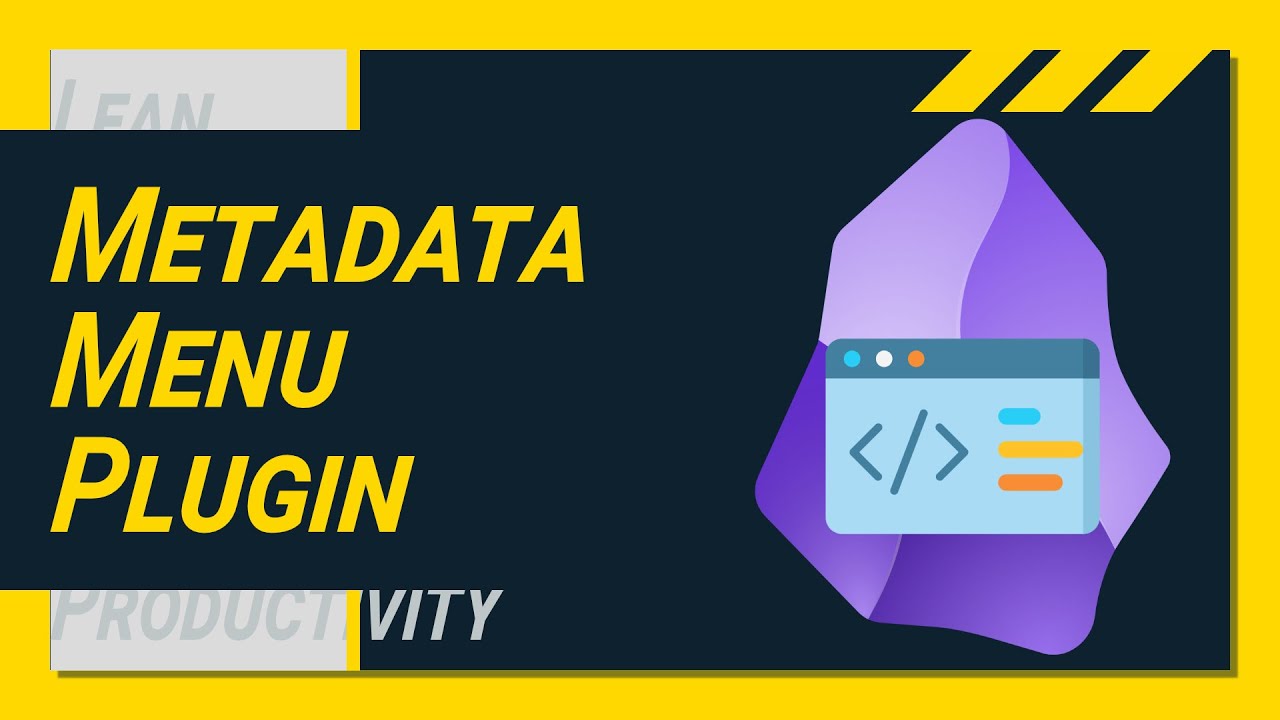
MASTER Obsidian's Powerful METADATA MENU Plugin - Step by Step

PRODUCTIVELY Learning New Things Using Obsidian
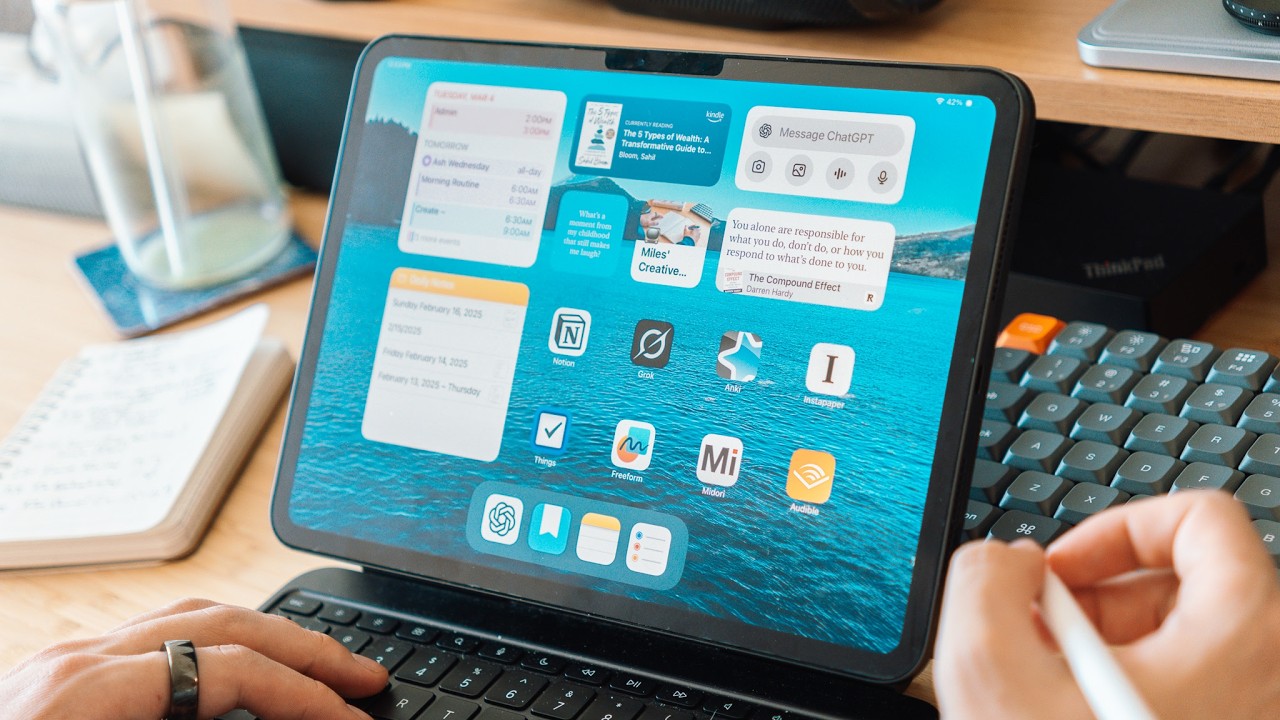
The iPad Apps That Actually Improve My Life
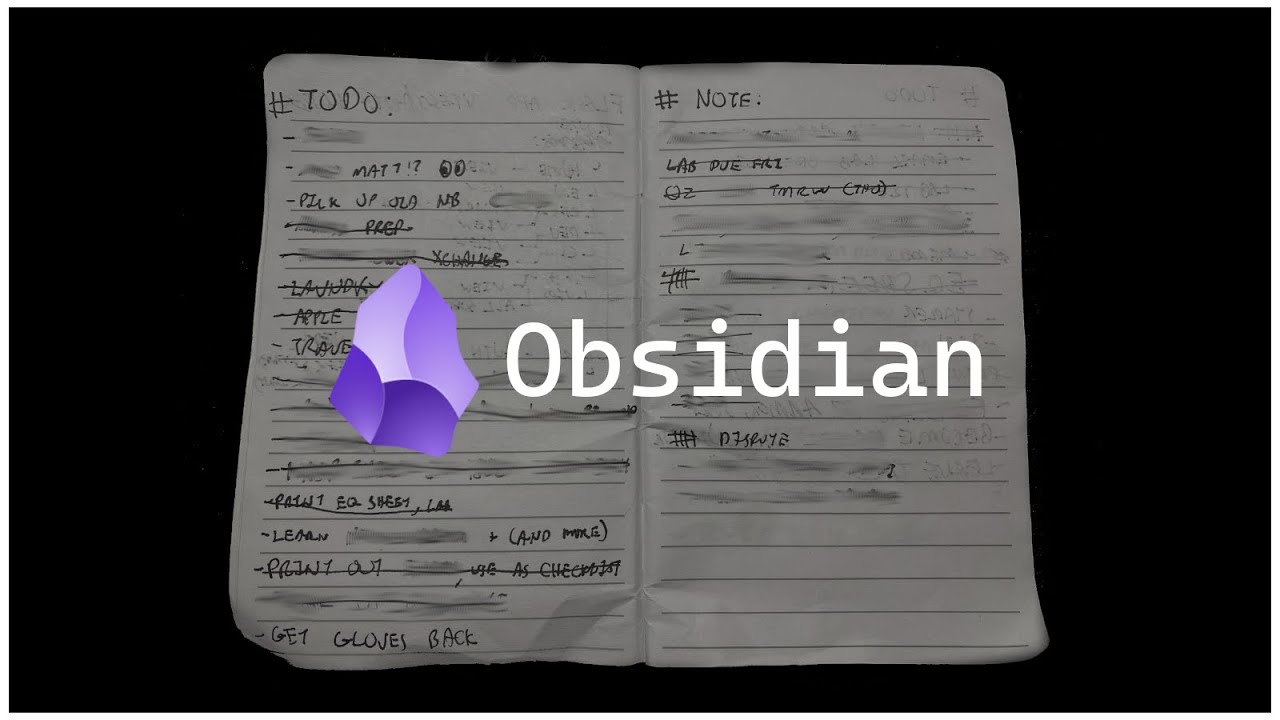
How HACKERS Take Notes!! (Obsidian & More)

🏆 Top 5 Melhores Plugins para Obsidian | Obsidian Plugins
5.0 / 5 (0 votes)
